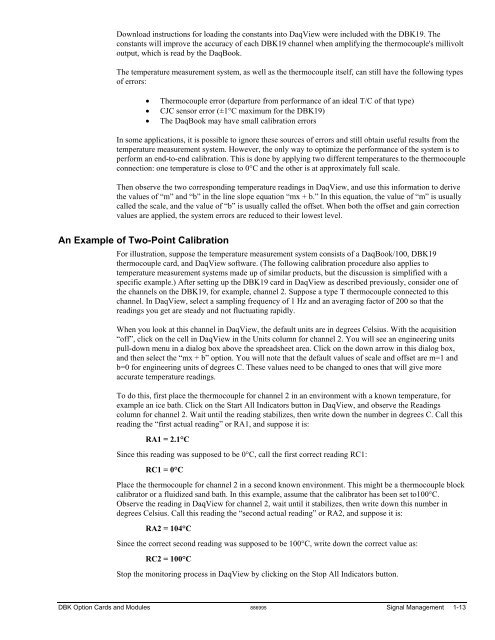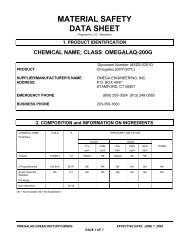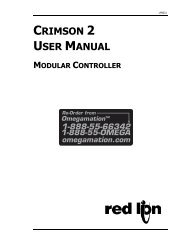OMB-DBK Option Cards and Modules - Omega Engineering
OMB-DBK Option Cards and Modules - Omega Engineering
OMB-DBK Option Cards and Modules - Omega Engineering
Create successful ePaper yourself
Turn your PDF publications into a flip-book with our unique Google optimized e-Paper software.
Download instructions for loading the constants into DaqView were included with the <strong>DBK</strong>19. The<br />
constants will improve the accuracy of each <strong>DBK</strong>19 channel when amplifying the thermocouple's millivolt<br />
output, which is read by the DaqBook.<br />
The temperature measurement system, as well as the thermocouple itself, can still have the following types<br />
of errors:<br />
• Thermocouple error (departure from performance of an ideal T/C of that type)<br />
• CJC sensor error (±1°C maximum for the <strong>DBK</strong>19)<br />
• The DaqBook may have small calibration errors<br />
In some applications, it is possible to ignore these sources of errors <strong>and</strong> still obtain useful results from the<br />
temperature measurement system. However, the only way to optimize the performance of the system is to<br />
perform an end-to-end calibration. This is done by applying two different temperatures to the thermocouple<br />
connection: one temperature is close to 0°C <strong>and</strong> the other is at approximately full scale.<br />
Then observe the two corresponding temperature readings in DaqView, <strong>and</strong> use this information to derive<br />
the values of “m” <strong>and</strong> “b” in the line slope equation “mx + b.” In this equation, the value of “m” is usually<br />
called the scale, <strong>and</strong> the value of “b” is usually called the offset. When both the offset <strong>and</strong> gain correction<br />
values are applied, the system errors are reduced to their lowest level.<br />
An Example of Two-Point Calibration<br />
For illustration, suppose the temperature measurement system consists of a DaqBook/100, <strong>DBK</strong>19<br />
thermocouple card, <strong>and</strong> DaqView software. (The following calibration procedure also applies to<br />
temperature measurement systems made up of similar products, but the discussion is simplified with a<br />
specific example.) After setting up the <strong>DBK</strong>19 card in DaqView as described previously, consider one of<br />
the channels on the <strong>DBK</strong>19, for example, channel 2. Suppose a type T thermocouple connected to this<br />
channel. In DaqView, select a sampling frequency of 1 Hz <strong>and</strong> an averaging factor of 200 so that the<br />
readings you get are steady <strong>and</strong> not fluctuating rapidly.<br />
When you look at this channel in DaqView, the default units are in degrees Celsius. With the acquisition<br />
“off”, click on the cell in DaqView in the Units column for channel 2. You will see an engineering units<br />
pull-down menu in a dialog box above the spreadsheet area. Click on the down arrow in this dialog box,<br />
<strong>and</strong> then select the “mx + b” option. You will note that the default values of scale <strong>and</strong> offset are m=1 <strong>and</strong><br />
b=0 for engineering units of degrees C. These values need to be changed to ones that will give more<br />
accurate temperature readings.<br />
To do this, first place the thermocouple for channel 2 in an environment with a known temperature, for<br />
example an ice bath. Click on the Start All Indicators button in DaqView, <strong>and</strong> observe the Readings<br />
column for channel 2. Wait until the reading stabilizes, then write down the number in degrees C. Call this<br />
reading the “first actual reading” or RA1, <strong>and</strong> suppose it is:<br />
RA1 = 2.1°C<br />
Since this reading was supposed to be 0°C, call the first correct reading RC1:<br />
RC1 = 0°C<br />
Place the thermocouple for channel 2 in a second known environment. This might be a thermocouple block<br />
calibrator or a fluidized s<strong>and</strong> bath. In this example, assume that the calibrator has been set to100°C.<br />
Observe the reading in DaqView for channel 2, wait until it stabilizes, then write down this number in<br />
degrees Celsius. Call this reading the “second actual reading” or RA2, <strong>and</strong> suppose it is:<br />
RA2 = 104°C<br />
Since the correct second reading was supposed to be 100°C, write down the correct value as:<br />
RC2 = 100°C<br />
Stop the monitoring process in DaqView by clicking on the Stop All Indicators button.<br />
<strong>DBK</strong> <strong>Option</strong> <strong>Cards</strong> <strong>and</strong> <strong>Modules</strong> 886995 Signal Management 1-13