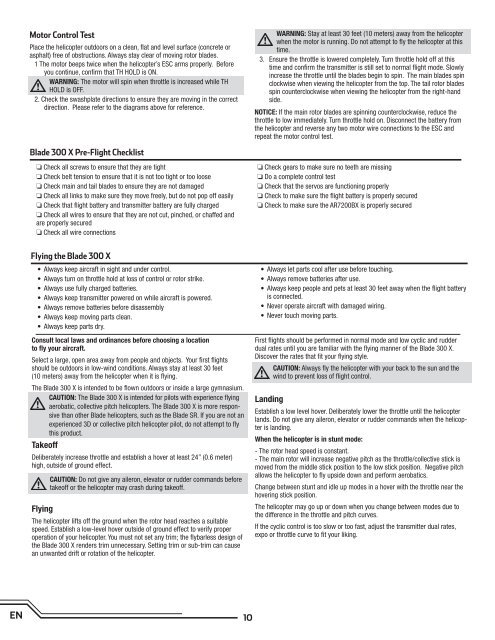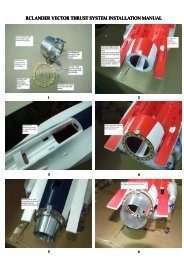Download Blade 300X RC Helicopter Manual - RCLander Retail ...
Download Blade 300X RC Helicopter Manual - RCLander Retail ...
Download Blade 300X RC Helicopter Manual - RCLander Retail ...
Create successful ePaper yourself
Turn your PDF publications into a flip-book with our unique Google optimized e-Paper software.
Motor Control Test<br />
Place the helicopter outdoors on a clean, flat and level surface (concrete or<br />
asphalt) free of obstructions. Always stay clear of moving rotor blades.<br />
1 The motor beeps twice when the helicopter’s ESC arms properly. Before<br />
you continue, confirm that TH HOLD is ON.<br />
WARNING: The motor will spin when throttle is increased while TH<br />
HOLD is OFF.<br />
2. Check the swashplate directions to ensure they are moving in the correct<br />
direction. Please refer to the diagrams above for reference.<br />
WARNING: Stay at least 30 feet (10 meters) away from the helicopter<br />
when the motor is running. Do not attempt to fly the helicopter at this<br />
time.<br />
3. Ensure the throttle is lowered completely. Turn throttle hold off at this<br />
time and confirm the transmitter is still set to normal flight mode. Slowly<br />
increase the throttle until the blades begin to spin. The main blades spin<br />
clockwise when viewing the helicopter from the top. The tail rotor blades<br />
spin counterclockwise when viewing the helicopter from the right-hand<br />
side.<br />
NOTICE: If the main rotor blades are spinning counterclockwise, reduce the<br />
throttle to low immediately. Turn throttle hold on. Disconnect the battery from<br />
the helicopter and reverse any two motor wire connections to the ESC and<br />
repeat the motor control test.<br />
<strong>Blade</strong> 300 X Pre-Flight Checklist<br />
❏❏Check all screws to ensure that they are tight<br />
❏❏Check belt tension to ensure that it is not too tight or too loose<br />
❏❏Check main and tail blades to ensure they are not damaged<br />
❏❏Check all links to make sure they move freely, but do not pop off easily<br />
❏❏Check that flight battery and transmitter battery are fully charged<br />
❏❏Check all wires to ensure that they are not cut, pinched, or chaffed and<br />
are properly secured<br />
❏❏Check all wire connections<br />
❏❏Check gears to make sure no teeth are missing<br />
❏❏Do a complete control test<br />
❏❏Check that the servos are functioning properly<br />
❏❏Check to make sure the flight battery is properly secured<br />
❏❏Check to make sure the AR7200BX is properly secured<br />
Flying the <strong>Blade</strong> 300 X<br />
• Always keep aircraft in sight and under control.<br />
• Always turn on throttle hold at loss of control or rotor strike.<br />
• Always use fully charged batteries.<br />
• Always keep transmitter powered on while aircraft is powered.<br />
• Always remove batteries before disassembly<br />
• Always keep moving parts clean.<br />
• Always keep parts dry.<br />
Consult local laws and ordinances before choosing a location<br />
to fly your aircraft.<br />
Select a large, open area away from people and objects. Your first flights<br />
should be outdoors in low-wind conditions. Always stay at least 30 feet<br />
(10 meters) away from the helicopter when it is flying.<br />
The <strong>Blade</strong> 300 X is intended to be flown outdoors or inside a large gymnasium.<br />
CAUTION: The <strong>Blade</strong> 300 X is intended for pilots with experience flying<br />
aerobatic, collective pitch helicopters. The <strong>Blade</strong> 300 X is more responsive<br />
than other <strong>Blade</strong> helicopters, such as the <strong>Blade</strong> SR. If you are not an<br />
experienced 3D or collective pitch helicopter pilot, do not attempt to fly<br />
this product.<br />
Takeoff<br />
Deliberately increase throttle and establish a hover at least 24” (0.6 meter)<br />
high, outside of ground effect.<br />
Flying<br />
CAUTION: Do not give any aileron, elevator or rudder commands before<br />
takeoff or the helicopter may crash during takeoff.<br />
The helicopter lifts off the ground when the rotor head reaches a suitable<br />
speed. Establish a low-level hover outside of ground effect to verify proper<br />
operation of your helicopter. You must not set any trim; the flybarless design of<br />
the <strong>Blade</strong> 300 X renders trim unnecessary. Setting trim or sub-trim can cause<br />
an unwanted drift or rotation of the helicopter.<br />
• Always let parts cool after use before touching.<br />
• Always remove batteries after use.<br />
• Always keep people and pets at least 30 feet away when the flight battery<br />
is connected.<br />
• Never operate aircraft with damaged wiring.<br />
• Never touch moving parts.<br />
First flights should be performed in normal mode and low cyclic and rudder<br />
dual rates until you are familiar with the flying manner of the <strong>Blade</strong> 300 X.<br />
Discover the rates that fit your flying style.<br />
Landing<br />
CAUTION: Always fly the helicopter with your back to the sun and the<br />
wind to prevent loss of flight control.<br />
Establish a low level hover. Deliberately lower the throttle until the helicopter<br />
lands. Do not give any aileron, elevator or rudder commands when the helicopter<br />
is landing.<br />
When the helicopter is in stunt mode:<br />
- The rotor head speed is constant.<br />
- The main rotor will increase negative pitch as the throttle/collective stick is<br />
moved from the middle stick position to the low stick position. Negative pitch<br />
allows the helicopter to fly upside down and perform aerobatics.<br />
Change between stunt and idle up modes in a hover with the throttle near the<br />
hovering stick position.<br />
The helicopter may go up or down when you change between modes due to<br />
the difference in the throttle and pitch curves.<br />
If the cyclic control is too slow or too fast, adjust the transmitter dual rates,<br />
expo or throttle curve to fit your liking.<br />
EN<br />
10