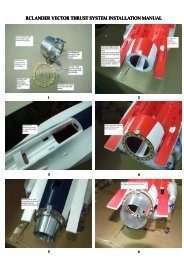Download Blade 300X RC Helicopter Manual - RCLander Retail ...
Download Blade 300X RC Helicopter Manual - RCLander Retail ...
Download Blade 300X RC Helicopter Manual - RCLander Retail ...
Create successful ePaper yourself
Turn your PDF publications into a flip-book with our unique Google optimized e-Paper software.
Introduction<br />
The <strong>Blade</strong>® 300 X features the Spektrum® AR7200BX 7-channel receiver with integrated BeastX flybarless technology. The Spektrum AR7200BX provides<br />
maximum precision, stability, and control for advanced 3D maneuvers. A new flybarless rotorhead design combined with the Spektrum AR7200BX results in simplified<br />
setup, easier maintenance and a lighter helicopter. The <strong>Blade</strong> 300 X also includes a high-performance 320H brushless motor, digital servos and main blades<br />
designed to handle the rigors of 3D flybarless flight.<br />
Read this manual thoroughly before your first flight. This manual contains important pre-flight information to help ensure your first flight is a great one.<br />
Table of Contents<br />
Charging the Flight Battery............................................................................6<br />
Battery Charging Codes.................................................................................6<br />
Low Voltage Cutoff (LVC)................................................................................6<br />
Transmitter Setup..........................................................................................7<br />
Transmitter and Receiver Binding.................................................................10<br />
Throttle Hold................................................................................................10<br />
Installing the Flight Battery..........................................................................10<br />
Control Tests................................................................................................11<br />
Flying the <strong>Blade</strong> 300 X.................................................................................12<br />
AR7200BX Parameter Menu Tips.................................................................13<br />
Post-Flight Inspections and Maintenance.....................................................13<br />
AR7200BX Default <strong>Blade</strong> 300 X Setup..........................................................14<br />
<strong>Blade</strong> <strong>Helicopter</strong> Belt Tension ......................................................................15<br />
Troubleshooting Guide.................................................................................15<br />
Limited Warranty.........................................................................................16<br />
Warranty and Service Contact Information...................................................17<br />
Customer Service Information......................................................................17<br />
Compliance Information for the European Union...........................................17<br />
Parts List.....................................................................................................21<br />
Optional Parts..............................................................................................23<br />
Length<br />
Height<br />
Main Rotor Diameter<br />
Tail Rotor Diameter<br />
20.1 in (510mm)<br />
7.7 in (195mm)<br />
21.7 in (550mm)<br />
5.5 in (140mm)<br />
Flying Weight 17.3 oz (491 g)<br />
Motor<br />
ESC<br />
Battery<br />
Charger<br />
Flybarless<br />
Unit<br />
Swash Servos<br />
Tail Servo<br />
<strong>Blade</strong> 300 X Specifications<br />
320H Brushless outrunner, 4500Kv (installed)<br />
25-amp brushless (installed)<br />
3S 11.1V 1350mAh 30C Li-Po (included)<br />
DC Li-Po Balancing Charger (included)<br />
Spektrum AR7200BX with BeastX technology<br />
(installed)<br />
DS76 (installed)<br />
DS76T (installed)<br />
Components<br />
To register your product online, visit www.bladehelis.com<br />
3 EN