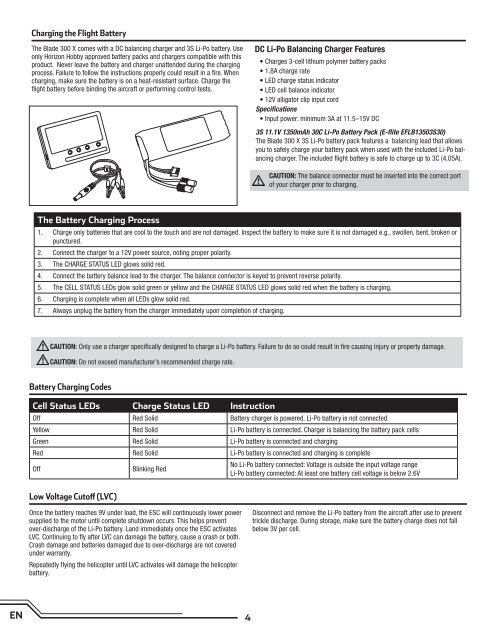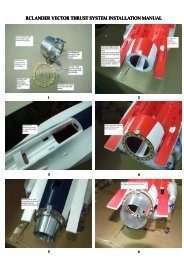Download Blade 300X RC Helicopter Manual - RCLander Retail ...
Download Blade 300X RC Helicopter Manual - RCLander Retail ...
Download Blade 300X RC Helicopter Manual - RCLander Retail ...
Create successful ePaper yourself
Turn your PDF publications into a flip-book with our unique Google optimized e-Paper software.
Charging the Flight Battery<br />
The <strong>Blade</strong> 300 X comes with a DC balancing charger and 3S Li-Po battery. Use<br />
only Horizon Hobby approved battery packs and chargers compatible with this<br />
product. Never leave the battery and charger unattended during the charging<br />
process. Failure to follow the instructions properly could result in a fire. When<br />
charging, make sure the battery is on a heat-resistant surface. Charge the<br />
flight battery before binding the aircraft or performing control tests.<br />
DC Li-Po Balancing Charger Features<br />
• Charges 3-cell lithium polymer battery packs<br />
• 1.8A charge rate<br />
• LED charge status indicator<br />
• LED cell balance indicator<br />
• 12V alligator clip input cord<br />
Specifications<br />
• Input power: minimum 3A at 11.5–15V DC<br />
3S 11.1V 1350mAh 30C Li-Po Battery Pack (E-flite EFLB13503S30)<br />
The <strong>Blade</strong> 300 X 3S Li-Po battery pack features a balancing lead that allows<br />
you to safely charge your battery pack when used with the included Li-Po balancing<br />
charger. The included flight battery is safe to charge up to 3C (4.05A).<br />
CAUTION: The balance connector must be inserted into the correct port<br />
of your charger prior to charging.<br />
The Battery Charging Process<br />
1. Charge only batteries that are cool to the touch and are not damaged. Inspect the battery to make sure it is not damaged e.g., swollen, bent, broken or<br />
punctured.<br />
2. Connect the charger to a 12V power source, noting proper polarity.<br />
3. The CHARGE STATUS LED glows solid red.<br />
4. Connect the battery balance lead to the charger. The balance connector is keyed to prevent reverse polarity.<br />
5. The CELL STATUS LEDs glow solid green or yellow and the CHARGE STATUS LED glows solid red when the battery is charging.<br />
6. Charging is complete when all LEDs glow solid red.<br />
7. Always unplug the battery from the charger immediately upon completion of charging.<br />
CAUTION: Only use a charger specifically designed to charge a Li-Po battery. Failure to do so could result in fire causing injury or property damage.<br />
CAUTION: Do not exceed manufacturer’s recommended charge rate.<br />
Battery Charging Codes<br />
Cell Status LEDs Charge Status LED Instruction<br />
Off Red Solid Battery charger is powered. Li-Po battery is not connected.<br />
Yellow Red Solid Li-Po battery is connected. Charger is balancing the battery pack cells<br />
Green Red Solid Li-Po battery is connected and charging<br />
Red Red Solid Li-Po battery is connected and charging is complete<br />
Off<br />
Low Voltage Cutoff (LVC)<br />
Blinking Red<br />
No Li-Po battery connected: Voltage is outside the input voltage range<br />
Li-Po battery connected: At least one battery cell voltage is below 2.6V<br />
Once the battery reaches 9V under load, the ESC will continuously lower power<br />
supplied to the motor until complete shutdown occurs. This helps prevent<br />
over-discharge of the Li-Po battery. Land immediately once the ESC activates<br />
LVC. Continuing to fly after LVC can damage the battery, cause a crash or both.<br />
Crash damage and batteries damaged due to over-discharge are not covered<br />
under warranty.<br />
Repeatedly flying the helicopter until LVC activates will damage the helicopter<br />
battery.<br />
Disconnect and remove the Li-Po battery from the aircraft after use to prevent<br />
trickle discharge. During storage, make sure the battery charge does not fall<br />
below 3V per cell.<br />
EN<br />
4