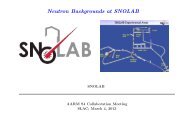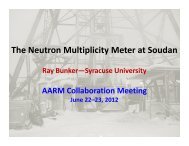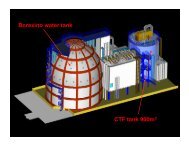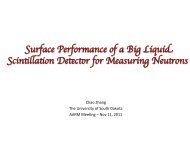- Page 1 and 2: PCI / PCIe Time and Frequency Proce
- Page 3 and 4: Intellectual Property The software
- Page 5 and 6: Table of Contents Symmetricom Custo
- Page 7 and 8: Fractional mode 19 Divider Source 1
- Page 9 and 10: Command 0x12: Set Major Time 42 Com
- Page 11 and 12: Manually Request Packet from GPS Re
- Page 13 and 14: Driver 102 Installation 102 Driver
- Page 15: Reading in Binary Time Format 187 R
- Page 18 and 19: 1. PCI/PCIe TFP Hardware Images of
- Page 20 and 21: 1. PCI/PCIe TFP Hardware 1.1.2. Key
- Page 22 and 23: 1. PCI/PCIe TFP Hardware PCIe Bus C
- Page 24 and 25: 1. PCI/PCIe TFP Hardware • JP3 is
- Page 26 and 27: 1. PCI/PCIe TFP Hardware General Sp
- Page 28 and 29: 1. PCI/PCIe TFP Hardware 5. Set the
- Page 30 and 31: 1. PCI/PCIe TFP Hardware 1.2.3. bc6
- Page 32 and 33: 1. PCI/PCIe TFP Hardware 1.2.8. Sol
- Page 34 and 35: 1. PCI/PCIe TFP Hardware satellites
- Page 36 and 37: 1. PCI/PCIe TFP Hardware Divider Mo
- Page 38 and 39: 1. PCI/PCIe TFP Hardware input refe
- Page 42 and 43: 1. PCI/PCIe TFP Hardware 1.4. Devic
- Page 44 and 45: 1. PCI/PCIe TFP Hardware EVENTREQ r
- Page 46 and 47: 1. PCI/PCIe TFP Hardware Bit Name F
- Page 48 and 49: 1. PCI/PCIe TFP Hardware nificant b
- Page 50 and 51: 1. PCI/PCIe TFP Hardware Register T
- Page 52 and 53: 1. PCI/PCIe TFP Hardware 1.5.1. Gen
- Page 54 and 55: 1. PCI/PCIe TFP Hardware 4. Wait fo
- Page 56 and 57: 1. PCI/PCIe TFP Hardware DPRAM Comm
- Page 58 and 59: 1. PCI/PCIe TFP Hardware Command 0x
- Page 60 and 61: 1. PCI/PCIe TFP Hardware Note that
- Page 62 and 63: 1. PCI/PCIe TFP Hardware 0x1C Gener
- Page 64 and 65: 1. PCI/PCIe TFP Hardware For Legacy
- Page 66 and 67: 1. PCI/PCIe TFP Hardware x .21= bc6
- Page 68 and 69: 1. PCI/PCIe TFP Hardware Command 0x
- Page 70 and 71: 1. PCI/PCIe TFP Hardware Command 0x
- Page 72 and 73: 1. PCI/PCIe TFP Hardware Command 0x
- Page 74 and 75: 1. PCI/PCIe TFP Hardware Command 0x
- Page 76 and 77: 1. PCI/PCIe TFP Hardware Figure 1-1
- Page 78 and 79: 1. PCI/PCIe TFP Hardware "D" to 6-B
- Page 80 and 81: 1. PCI/PCIe TFP Hardware 1.7.2. GPS
- Page 82 and 83: 1. PCI/PCIe TFP Hardware TFP to ret
- Page 84 and 85: 1. PCI/PCIe TFP Hardware Byte Item
- Page 86 and 87: 1. PCI/PCIe TFP Hardware 1.9.1. PCI
- Page 88 and 89: 2. Windows Application Programs 2.
- Page 90 and 91:
2. Windows Application Programs 2.1
- Page 92 and 93:
2. Windows Application Programs Tim
- Page 94 and 95:
2. Windows Application Programs pre
- Page 96 and 97:
2. Windows Application Programs Sig
- Page 98 and 99:
2. Windows Application Programs Fig
- Page 100 and 101:
2. Windows Application Programs Fig
- Page 102 and 103:
2. Windows Application Programs Hel
- Page 104 and 105:
2. Windows Application Programs Fig
- Page 106 and 107:
2. Windows Application Programs Tim
- Page 108 and 109:
2. Windows Application Programs Fig
- Page 110 and 111:
2. Windows Application Programs Thi
- Page 112 and 113:
2. Windows Application Programs Hel
- Page 114 and 115:
2. Windows Application Programs Not
- Page 116 and 117:
2. Windows Application Programs Tra
- Page 118 and 119:
3. Windows SDK Figure 3-1 The inter
- Page 120 and 121:
3. Windows SDK API Calling Conventi
- Page 122 and 123:
3. Windows SDK Microsoft Visual Stu
- Page 124 and 125:
3. Windows SDK Windows SDK Function
- Page 126 and 127:
3. Windows SDK bcGetReg Prototype P
- Page 128 and 129:
3. Windows SDK bcReadDecTime Protot
- Page 130 and 131:
3. Windows SDK ReadDecTimeExNoSync
- Page 132 and 133:
3. Windows SDK bcCommand WARMSTART
- Page 134 and 135:
3. Windows SDK bcSetGenCode #define
- Page 136 and 137:
3. Windows SDK bcReqManufData Descr
- Page 138 and 139:
3. Windows SDK bcYearAutoInc Packet
- Page 140 and 141:
3. Windows SDK bcSetPciCard Prototy
- Page 142 and 143:
3. Windows SDK bcGPSMan Packet Inpu
- Page 144 and 145:
3. Windows SDK bcGetLastInts Protot
- Page 146 and 147:
3. Windows SDK bcSetDDSDivider Prot
- Page 148 and 149:
3. Windows SDK bcSetDDSPeriodValue
- Page 150 and 151:
3. Windows SDK format subtype Note
- Page 152 and 153:
3. Windows SDK format subtype Note
- Page 154 and 155:
3. Windows SDK bcSetEventsData Prot
- Page 156 and 157:
4. Linux SDK Figure 4-1 The interfa
- Page 158 and 159:
4. Linux SDK NOTE: By default, /dev
- Page 160 and 161:
4. Linux SDK 31. Interrupts Menu 32
- Page 162 and 163:
4. Linux SDK Note that “Status: 0
- Page 164 and 165:
4. Linux SDK >>>>>>>>>>>>>>>> Press
- Page 166 and 167:
4. Linux SDK . . to exit Set Curre
- Page 168 and 169:
4. Linux SDK Request Model Informat
- Page 170 and 171:
4. Linux SDK 0. Back to main menu S
- Page 172 and 173:
4. Linux SDK For developers who hav
- Page 174 and 175:
4. Linux SDK bcWriteDPReg Data = by
- Page 176 and 177:
4. Linux SDK bcSetDecTime Prototype
- Page 178 and 179:
4. Linux SDK bcReqTimeFormat FALSE
- Page 180 and 181:
4. Linux SDK bcSetHbt Prototype Pac
- Page 182 and 183:
4. Linux SDK bcSetClkSrc enum { CLK
- Page 184 and 185:
4. Linux SDK bcSetYearAutoIncFlag P
- Page 186 and 187:
4. Linux SDK bcReqHardwarFab FALSE
- Page 188 and 189:
4. Linux SDK bcReqVerData FALSE On
- Page 190 and 191:
4. Linux SDK bcStartIntEx Descripti
- Page 192 and 193:
4. Linux SDK bcReqTimeCodeDataEx Pr
- Page 194 and 195:
4. Linux SDK bcSetDDSDivider For in
- Page 196 and 197:
4. Linux SDK bcSetDDSTuningWord Pro
- Page 198 and 199:
4. Linux SDK bcSetGenCodeEx Prototy
- Page 200 and 201:
4. Linux SDK bcSetGenCodeEx TCODE_I
- Page 202 and 203:
4. Linux SDK bcReqEventsData The st
- Page 204 and 205:
4. Linux SDK Reading in Decimal Tim
- Page 207 and 208:
5.1. Introduction 5. Solaris SDK 5.
- Page 209 and 210:
5.2. Installation ## Checking for s
- Page 211 and 212:
5.2. Installation In case, you want
- Page 213 and 214:
5.2. Installation 25. Request Clock
- Page 215 and 216:
5.3. Driver Function Definitions Co
- Page 217 and 218:
5.3. Driver Function Definitions Th
- Page 219 and 220:
5.3. Driver Function Definitions SE
- Page 221 and 222:
5.3. Driver Function Definitions Se
- Page 223 and 224:
5.4. Example Program command_t' to
- Page 225 and 226:
5.4. Example Program struct stfp_ti
- Page 227 and 228:
5.4. Example Program Registers Desc
- Page 229 and 230:
5.4. Example Program Description Ex
- Page 231 and 232:
5.4. Example Program struct dds_com
- Page 233 and 234:
5.4. Example Program ioctl (fd, GET
- Page 235 and 236:
5.4. Example Program Glossary The f
- Page 237 and 238:
5.4. Example Program maintained by
- Page 239 and 240:
5.4. Example Program Driver 102 Dri
- Page 241 and 242:
5.4. Example Program Quickstart Gui