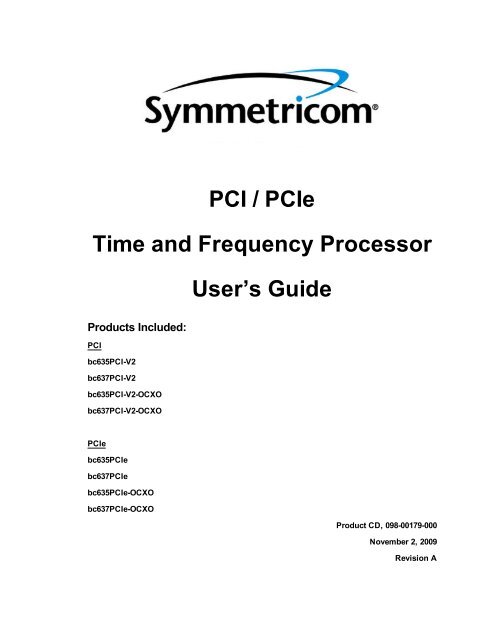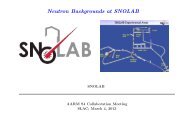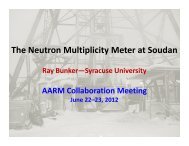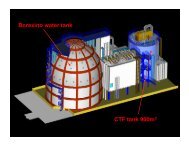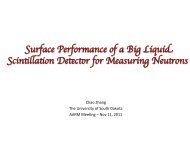PCI_PCIe User Guide_RevA.pdf - Symmetricom
PCI_PCIe User Guide_RevA.pdf - Symmetricom
PCI_PCIe User Guide_RevA.pdf - Symmetricom
You also want an ePaper? Increase the reach of your titles
YUMPU automatically turns print PDFs into web optimized ePapers that Google loves.
<strong>PCI</strong> / <strong>PCI</strong>e<br />
Time and Frequency Processor<br />
<strong>User</strong>’s <strong>Guide</strong><br />
Products Included:<br />
<strong>PCI</strong><br />
bc635<strong>PCI</strong>-V2<br />
bc637<strong>PCI</strong>-V2<br />
bc635<strong>PCI</strong>-V2-OCXO<br />
bc637<strong>PCI</strong>-V2-OCXO<br />
<strong>PCI</strong>e<br />
bc635<strong>PCI</strong>e<br />
bc637<strong>PCI</strong>e<br />
bc635<strong>PCI</strong>e-OCXO<br />
bc637<strong>PCI</strong>e-OCXO<br />
Product CD, 098-00179-000<br />
November 2, 2009<br />
Revision A
<strong>Symmetricom</strong> Customer Assistance<br />
<strong>Symmetricom</strong>'s Customer Assistance Centers are a centralized resource to handle all of your customer<br />
needs.<br />
Customer Assistance Center Telephone Numbers:<br />
• Worldwide (Main Number): 1-408-428-7907<br />
• USA, Canada, Latin America including Caribbean, Pacific Rim including Asia, Australia and New<br />
Zealand: 1-408-428-7907<br />
• USA toll-free: 1-888-367-7966 (1-888-FOR-SYMM)<br />
• Europe, Middle East & Africa: 49 700 32886435<br />
Technical Support can be obtained either through the Online Support area of our website:<br />
(http://www.symmetricom.com/support/online-support/ttm-product-support/), or by calling one of the<br />
above Customer Assistance Center numbers.<br />
When calling the worldwide or USA-based number, select Option 1 at the first prompt. Telecom Solutions<br />
Division customers should then select Option 1; Timing, Test and Measurement Division customers<br />
should then select Option 2.<br />
Technical Support personnel are available by phone:<br />
• Between 7 a.m. to 5 p.m. Pacific Time, weekdays through the Main Customer Assistance Center<br />
number 1-408-428-7907.<br />
• Between 8 a.m. to 5 p.m. Central European Time weekdays at the Europe, Middle East and<br />
Africa number 49 700 32886435.<br />
• After hours support for emergencies only is handled through the worldwide (main) number 1-408-<br />
428-7907.<br />
Customers who have purchased Technical Support Contracts may e-mail support requests to:<br />
• support@symmetricom.com (Americas, Asia, Pacific Rim)<br />
• emeasupport@symmetricom.com (Europe, Middle East, Africa)<br />
Copyright<br />
Copyright © 2009 <strong>Symmetricom</strong>, Inc.<br />
All rights reserved.<br />
Due to continued product development this information may change without notice. If you find any<br />
errors in the documentation, please report them to us in writing. <strong>Symmetricom</strong>, Inc. does not warrant<br />
that this document is error-free.
Intellectual Property<br />
The software contains proprietary information of <strong>Symmetricom</strong>, Inc.; it is provided under a license<br />
agreement containing restrictions on use and disclosure and is also protected by copyright law.<br />
Reverse engineering of the software is prohibited.<br />
Limited Product Warranty<br />
Hardware and embedded software - For a period of one (1) year from date of shipment by <strong>Symmetricom</strong>,<br />
<strong>Symmetricom</strong> warrants that all Products shall be free from defects in design, material, and<br />
workmanship; shall conform to and perform in accordance with <strong>Symmetricom</strong>'s published specifications,<br />
if any; shall be free and clear of any liens and encumbrances; and shall have good and valid<br />
title. This warranty will survive inspection, acceptance, and payment by Buyer. <strong>Symmetricom</strong> does<br />
not warrant that the operation of such Products will be uninterrupted or error free. This warranty does<br />
not cover failures caused by acts of God, electrical or environmental conditions; abuse, negligence,<br />
accident, loss or damage in transit; or improper site preparation.<br />
This warranty shall be null and void in the event (i) Buyer or any third party attempts repair of the<br />
goods without <strong>Symmetricom</strong>'s advance written authorization, or (ii) defects are the result of improper<br />
or inadequate maintenance by Buyer or third party; (iii) of damage to said goods by Buyer or third<br />
party-supplied software, interfacing or supplies; (iv) of improper use (including termination of non-certified<br />
third party equipment on <strong>Symmetricom</strong>'s proprietary interfaces and operation outside of the product's<br />
specifications) by Buyer or third party; or (v) the goods are shipped to any country other than that<br />
originally specified in the Buyer's purchase order.<br />
Goods not meeting the foregoing warranty will be repaired or replaced, at <strong>Symmetricom</strong>'s option,<br />
upon return to <strong>Symmetricom</strong>'s factory freight prepaid; provided, however that Buyer has first obtained<br />
a return materials authorization number ("RMA Number") from <strong>Symmetricom</strong> authorizing such return.<br />
The RMA Number shall be placed on the exterior packaging of all returns. <strong>Symmetricom</strong> will pay shipping<br />
costs to return repaired or replacement goods to Buyer.<br />
<strong>Symmetricom</strong> reserves the right to disallow a warranty claim following an inspection of returned product.<br />
When a warranty claim is questioned or disallowed, <strong>Symmetricom</strong> will contact Buyer by telephone<br />
or in writing to resolve the problem.<br />
Software - <strong>Symmetricom</strong> warrants that for a period of ninety (90) days from date of shipment by <strong>Symmetricom</strong><br />
the accompanying media will be free from defects in materials and workmanship under normal<br />
use. The physical media warranty does not apply to defects arising from misuse, theft,<br />
vandalism, fire, water, acts of God or other similar perils. <strong>Symmetricom</strong> will not be liable for any damages<br />
caused by the Buyer's failure to fulfill its responsibilities as stated above.<br />
THE FOREGOING WARRANTY IS IN LIEU OF ALL OTHER WARRANTIES, EXPRESSED OR<br />
IMPLIED, INCLUDING, BUT NOT LIMITED TO, ANY IMPLIED WARRANTIES OF TITLE, MER-<br />
CHANTABILITY, OR FITNESS FOR A PARTICULAR PURPOSE HOWSOEVER ARISING.<br />
Limitation of Liability - The remedies provided herein are the Buyer's sole and exclusive remedies. In<br />
no event or circumstances will <strong>Symmetricom</strong> be liable to Buyer for indirect, special, incidental or consequential<br />
damages, including without limitation, loss of revenues or profits, business interruption<br />
costs, loss of data or software restoration, or damages relating to Buyer's procurement of substitute<br />
products or services. Except for liability for personal injury or property damage arising from <strong>Symmetricom</strong>'s<br />
negligence or willful misconduct, in no event will <strong>Symmetricom</strong>'s total cumulative liability<br />
in connection with any order hereunder or <strong>Symmetricom</strong>'s Goods, from all causes of action of any
kind, including tort, contract, negligence, strict liability and breach of warranty, exceed the total<br />
amount paid by Buyer hereunder. SOME JURISDICTIONS DO NOT ALLOW CERTAIN LIM-<br />
ITATIONS OR EXCLUSIONS OF LIABILITY, SO THE ABOVE LIMITATIONS OR EXCLUSIONS<br />
MAY NOT APPLY TO ALL BUYERS.<br />
Contact Information<br />
<strong>Symmetricom</strong>, Inc.<br />
Timing, Test & Measurement<br />
3750 Westwind Blvd.<br />
Santa Rosa, CA 95403<br />
Main: +1 (707) 528-1230<br />
For Sales, Technical Support, and Return Materials Authorization, please see<br />
" <strong>Symmetricom</strong> Customer Assistance" on page ii.<br />
Conventions<br />
The conventions used in this manual are:<br />
Note:Tips and clarifications<br />
Warning:Actions to prevent equipment damage.<br />
Bold:Used to show messages, menu items, etc., that appear on a computer screen. For example,<br />
click on Submit Changes.<br />
Text:Used to indicate text you should enter with your keyboard, exactly as printed.<br />
Errata<br />
Errata are available on the CD ROM supplied with the equipment. The errata file name is “Errata.<strong>pdf</strong>”.
Table of Contents<br />
<strong>Symmetricom</strong> Customer Assistance<br />
Copyright<br />
Intellectual Property<br />
Limited Product Warranty<br />
Contact Information<br />
Conventions<br />
Errata<br />
ii<br />
ii<br />
iii<br />
iii<br />
iv<br />
iv<br />
iv<br />
1. <strong>PCI</strong>/<strong>PCI</strong>e TFP Hardware 1<br />
1.1. Introduction 1<br />
1.1.1. General Information 1<br />
1.1.2. Key Features 4<br />
1.1.4. Specifications and Settings 5<br />
Time Code Inputs 5<br />
Time Code Outputs 5<br />
<strong>PCI</strong>e Bus Characteristics 6<br />
<strong>PCI</strong> Bus Characteristics 6<br />
Inputs 6<br />
Outputs 7<br />
bc635<strong>PCI</strong>-V2 and bc637<strong>PCI</strong>-V2 Jumpers 7<br />
bc635<strong>PCI</strong>e and bc637<strong>PCI</strong>e Jumpers 7<br />
Environmental Specifications 8<br />
Front Panel LED 8<br />
GPS Antenna 8<br />
1.2. Installation 10
1.2.1. General 10<br />
1.2.2. Installing the Card and Antenna 11<br />
Installing the Card 11<br />
Changing the TFP Card Front Panel 11<br />
Procedure for Changing the TFP Card Front Panel 11<br />
Antenna Location and Installation (bc637<strong>PCI</strong>-V2 and bc637<strong>PCI</strong>e) 12<br />
Quick Initial Setup 12<br />
Permanent Antenna Installation 13<br />
1.2.3. bc637<strong>PCI</strong>/<strong>PCI</strong>e Additional Hardware 14<br />
1.2.4. Minimum System Requirements 14<br />
1.2.5. Installation Under Windows 14<br />
1.2.6. Windows Software Development Kit 14<br />
1.2.7. Linux Software Development Kit 15<br />
1.2.8. Solaris Software Development Kit 16<br />
1.2.9. Installation Under Other Operating Systems 16<br />
1.3. Functional Description 16<br />
1.3.1. General 16<br />
Mode 0 (Time Code Mode) 17<br />
Mode 1 (Free Running Mode) 17<br />
Mode 2 (External 1 PPS Mode) 17<br />
Mode 3 (RTC) 17<br />
Mode 6 (GPS) - bc637<strong>PCI</strong>-V2 and bc637<strong>PCI</strong>e 17<br />
Time Capture Registers 18<br />
1.3.2. Heartbeat Output 18<br />
1.3.3. DDS Output 19<br />
Continuous mode 19
Fractional mode 19<br />
Divider Source 19<br />
Divider Mode 20<br />
Multiplier Mode 20<br />
1.3.4. Time Coincidence Strobe Output 21<br />
1.3.5. <strong>PCI</strong>(e) Interrupts 21<br />
1.3.6. Additional Timing Output Signals 21<br />
1.3.7. AM Time Code Calibration 21<br />
1.3.8. Calibration Procedure 22<br />
1.3.9. Field Upgrade of Embedded Program 23<br />
1.4. Device Registers 26<br />
1.4.1. General 26<br />
1.4.2. <strong>PCI</strong> Memory Map 26<br />
1.4.3. Device Register Description 26<br />
TFP Device Register Summary 27<br />
TIMEREQ Register (0x00) 27<br />
EVENTREQ Register (0x04) 27<br />
UNLOCK1 Register (0x08) 28<br />
UNLOCK2 Register (0x0C) 28<br />
CONTROL Register (0x10) 28<br />
CONTROL Register 29<br />
ACK Register (0x14) 30<br />
MASK Register (0x18) 31<br />
INTSTAT Register (0x1C) 31<br />
INTSTAT Register 31<br />
MINSTRB (0x20) – MAJSTRB (0x24) Registers 31
EVENT2_0 (0x28) – EVENT2_1 (0x2C) Registers 32<br />
TIME0 (0x30) - TIME1 (0x34) Registers 32<br />
EVENT0 (0x38) - EVENT1 (0x3C) Registers 32<br />
UNLOCK3 Register (0x44) 32<br />
EVENT3_0 (0x48) – EVENT3_1 (0x4C) Registers 32<br />
1.4.4. TIME FORMAT 32<br />
STATUS BITS 34<br />
Status Bits Summary 35<br />
STATUS: Tracking (Bit 24) 35<br />
STATUS: Phase (Bit 25) 35<br />
STATUS: Frequency Offset (Bit 26) 35<br />
1.5. Dual-Port RAM Interface 35<br />
1.5.1. General 36<br />
Input Area 36<br />
Output Area 36<br />
GPS Area 36<br />
Year Area 36<br />
DPRAM Address and Contents 36<br />
1.5.2. ACK Register 36<br />
ACK Bit 0 37<br />
ACK Bit 2 37<br />
ACK Bit 7 37<br />
1.5.3. TFP DPRAM Commands 37<br />
DPRAM Command Summary 40<br />
Command 0x10: Set TFP Timing Mode 41<br />
Command 0x11: Set Time Register Format 41
Command 0x12: Set Major Time 42<br />
Command 0x13: Set Year 42<br />
Command 0x14: Set Periodic Output 43<br />
Command 0x15: Set Input Time Code Format 43<br />
Command 0x16: Set Input Time Code Modulation Type 44<br />
Command 0x17: Set Propagation Delay Compensation 44<br />
Command 0x18: Request UTC Time Data (bc637 only) 45<br />
Command 0x19: Request TFP Data 45<br />
Command 0x1A: Software Reset 46<br />
Command 0x1B: Set Time Code Output Format 46<br />
Command 0x1C: Set Generator Time Offset 48<br />
Command 0x1D: Set Local Time Offset 49<br />
Command 0x1E: Program Leap Second Event 49<br />
Command 0x1F: Request Firmware Information 49<br />
Command 0x20: Select Clock Source 50<br />
Command 0x21: Control Jamsync 50<br />
Command 0x22: Force Jamsync 50<br />
Command 0x24: Load DAC 51<br />
Command 0x25: Set Disciplining Gain 51<br />
Command 0x26: Request Battery Connection Status 51<br />
Command 0x27: Synchronize RTC to External Time Data 52<br />
Command 0x28: RTC Battery Connection Control 52<br />
Command 0x30: Send Packet to GPS Receiver (bc637 only) 52<br />
Command 0x31: Request Packet from GPS Receiver (bc637 only) 52<br />
Command 0x32: Manually Request Packet from GPS Receiver (bc637 only) 52<br />
Command 0x33: Set GPS Time Format (bc637 only) 52
Command 0x40: Observe Local Time Flag 53<br />
Command 0x41: IEEE 1344 Daylight Saving and Local Time Flags 53<br />
Command 0x43: Select Periodic or DDS Output 54<br />
Command 0x44: Periodic or DDS Output Enable 54<br />
Command 0x45: DDS Divide Select 54<br />
Command 0x46: DDS Divide Source 55<br />
Command 0x47: DDS Synchronization Mode Select 55<br />
Command 0x48: DDS Multiplier Value 56<br />
Command 0x49: DDS Period Value 56<br />
Command 0x4A: DDS Tuning Word 56<br />
Command 0x4F: <strong>PCI</strong> Firmware Part Number (request only) 57<br />
Command 0xF6: TFP Model Identification (request only) 57<br />
Command 0xFE: TFP Serial Number (request only) 58<br />
1.6. Inputs and Outputs 58<br />
1.6.1. TFP I/O Connector Signals 58<br />
1.6.2. bc635<strong>PCI</strong>e and bc637<strong>PCI</strong>e Accessories 59<br />
Signal Breakout Kit 59<br />
Breakout Cables 61<br />
Timing Input/Output Breakout cable and Patch Panel BNC Map 63<br />
1.7. GPS Receiver Interface 63<br />
1.7.1. General 63<br />
1.7.2. GPS Timing Mode (Mode 6) Characteristics 64<br />
1.7.3. Communicating With the GPS Receiver 64<br />
Sending GPS Data Packets to the GPS Receiver 64<br />
Receiving GPS Data Packets from the GPS Receiver 65<br />
Retrieve Packet from GPS Receiver (Command 0x31) 65
Manually Request Packet from GPS Receiver (Command 0x32) 67<br />
1.7.4. Position Fix Modes 68<br />
Position Fix Mode 0 68<br />
Position Fix Mode 1 68<br />
Position Fix Mode 3 and 4 68<br />
1.8.5. GPS Default Parameters 68<br />
Set Operating Parameters (GPS packet 0x2C) 69<br />
Set High-8 / High-6 Mode (GPS packet 0x75) 69<br />
Set I/O Options (GPS packet 0x35) 69<br />
1.9. Legacy and New Generation Cards 69<br />
1.9.1. <strong>PCI</strong> Bar Mapping 70<br />
1.9.2. Differences Between Versions -U and New Generation Cards 70<br />
2. Windows Application Programs 72<br />
2.1. bc635<strong>PCI</strong>cfg.exe Windows Application Program 72<br />
2.1.1. General 72<br />
2.1.2. Quickstart <strong>Guide</strong> to Operating bc635<strong>PCI</strong>cfg.exe 72<br />
2.1.3. bc637<strong>PCI</strong>cfg Program Menu Interface 74<br />
File Menu 74<br />
Time Menu 75<br />
Time Code Menu 78<br />
Signals Menu 79<br />
Hardware Menu 81<br />
Special Menu 82<br />
<strong>PCI</strong> Menu 85<br />
Help Menu 86<br />
2.2. bc637<strong>PCI</strong>cfg.exe Windows Application Program 87
2.2.1. General 87<br />
2.2.2. Quickstart <strong>Guide</strong> to Operating bc637<strong>PCI</strong>cfg.exe 87<br />
2.2.3. bc637<strong>PCI</strong>cfg.exe Program Menu Interface 88<br />
File Menu 88<br />
Time Menu 90<br />
Status Menu 91<br />
Mode Menu 91<br />
Position Menu 92<br />
Options Menu 92<br />
Request Menu 93<br />
Send Menu 94<br />
Reset Menu 95<br />
Help Menu 96<br />
2.3. Traytime Windows Application Program 97<br />
2.3.1. Installation 97<br />
2.3.2. Functionality 97<br />
2.3.3. TrayTime Dialog Windows 98<br />
Main Window 98<br />
TrayTime Setup - Status Window 99<br />
TrayTime Setup - Configuration Window 100<br />
3. Windows SDK 101<br />
3.1. Introduction 101<br />
3.1.1. General 101<br />
3.1.2. Features 101<br />
3.1.3. Overview 101<br />
3.2. Release Notes 102
Driver 102<br />
Installation 102<br />
Driver Packages 103<br />
64-Bit Applications 103<br />
DLL File 103<br />
Software Developers Kit 103<br />
TrayTime.exe 103<br />
API Calling Convention 104<br />
NoSync Read Time Functions 104<br />
3.3. Installation 104<br />
Hardware and driver installation 104<br />
Software developer's kit installation 104<br />
Configuration 105<br />
Test installation 105<br />
Project creation 105<br />
Microsoft Visual C++ 6.0 105<br />
Microsoft Visual Studio 2008 106<br />
3.4. Library definitions 106<br />
General 106<br />
Windows SDK Command Finder 107<br />
Functions 109<br />
4. Linux SDK 139<br />
4.1. Introduction 139<br />
4.1.1. General 139<br />
4.1.2. Features 139<br />
4.1.3. Overview 139
4.2. Installation 140<br />
4.2.1. Hardware installation 140<br />
4.2.2. Software installation 140<br />
4.2.3. Linux kernel versions supported 142<br />
4.2.4. Test Installation 142<br />
4.2.5. Using the bc63x<strong>PCI</strong>cfg.exe program 143<br />
Select Operational Mode 144<br />
Request Time Settings 145<br />
Select Timecode Decoding Format 146<br />
Request Timecode Settings 146<br />
Select Timecode Output Format 147<br />
Select the Time Register Format 148<br />
Read Current Time 149<br />
Set Current Time 150<br />
Set Current Year 150<br />
Request Model Information 152<br />
DDS Frequency and New Time Codes 152<br />
Compatibility with Old bc635<strong>PCI</strong> or bc637<strong>PCI</strong> Card 155<br />
Uninstall Instructions 155<br />
4.3. Library Definitions 155<br />
4.3.1. General 155<br />
4.3.2. Functions 156<br />
4.4. Programming Examples 186<br />
4.4.1. General 186<br />
4.4.2. Starting and Stopping the Device 186<br />
4.4.3. Reading Time On Demand 187
Reading in Binary Time Format 187<br />
Reading in Decimal Time Format 188<br />
3.4.4. Setting theTFP Mode 188<br />
4.4.5. Setting Interrupts 188<br />
5. Solaris SDK 191<br />
5.1. Introduction 191<br />
5.1.1. General 191<br />
5.1.2. Features 191<br />
5.1.3. Overview 191<br />
5.2. Installation 191<br />
5.2.1. Hardware Installation 191<br />
5.2.2. Software Installation 192<br />
5.2.3. Test Installation 196<br />
5.2.4. Driver Compilation 197<br />
5.3. Driver Function Definitions 199<br />
5.3.1. General 199<br />
5.3.2. Functions 199<br />
5.4. Example Program 207<br />
5.4.1. General 207<br />
5.4.2. Program Functions 208<br />
4.4.3. Example 1: GPS Packet 46 - Health Packet Sample 217<br />
4.4.4. Example 2: 1PPS Interrupt Sample 217<br />
Glossary 219<br />
Index 222
1. <strong>PCI</strong>/<strong>PCI</strong>e TFP Hardware<br />
1.1. Introduction<br />
1.1.1. General Information<br />
The <strong>Symmetricom</strong> model bc635<strong>PCI</strong>-V2, bc637<strong>PCI</strong>-V2, bc635<strong>PCI</strong>e, and bc637<strong>PCI</strong>e Time and<br />
Frequency Processors (TFP) are high performance plug-in cards used for precise time synchronization<br />
of the host computer over the <strong>PCI</strong> or <strong>PCI</strong>e bus.<br />
Note that these Time and Frequency Processors will be referred as “TFP” or “TFPs” for the remainder<br />
of the document.<br />
The <strong>PCI</strong> TFP cards operate at 33 MHz and are compatible with <strong>PCI</strong> Local Bus Specification Revision<br />
2.3. The <strong>PCI</strong> products support both the 3.3V and 5V signaling environments defined by the <strong>PCI</strong> Local<br />
Bus Specification. They are considered Universal add-in cards that are capable of detecting the signaling<br />
environment and adapting themselves to that environment.<br />
The <strong>PCI</strong>e TFP cards offer similar features to the <strong>PCI</strong> cards. The <strong>PCI</strong>e cards use a single lane and<br />
support full 2.5 Gbps in either direction.<br />
The TFP products may be used in either Generator mode or Synchronized Generator mode, supplying<br />
precise time (100's nanoseconds through thousands of years) to the host computer. When the card is<br />
operating as a Synchronized Generator, the output signals are synchronized to the timing reference.<br />
The card phase locks to the timing reference and controls the on-board oscillator to remove frequency<br />
errors. If the timing reference is lost, the card continues to increment time and output timing signals<br />
based upon the card's 10 MHz oscillator frequency (flywheeling).<br />
There are eight separate TFP products supported by this manual:<br />
Model<br />
Description<br />
1 bc635<strong>PCI</strong>-V2 <strong>PCI</strong> Time & Frequency Processor with TCXO<br />
2 bc637<strong>PCI</strong>-V2 GPS Synchronized, <strong>PCI</strong> Time & Frequency Processor with TCXO<br />
3 bc635<strong>PCI</strong>-V2-OCXO <strong>PCI</strong> Time & Frequency Processor with OCXO<br />
4 bc637<strong>PCI</strong>-V2-OCXO GPS Synchronized, <strong>PCI</strong> Time & Frequency Processor with OCXO<br />
5 bc635<strong>PCI</strong>e <strong>PCI</strong> Express Time & Frequency Processor with TCXO<br />
6 bc637<strong>PCI</strong>e GPS Synchronized, <strong>PCI</strong> Express Time & Frequency Processor with TCXO<br />
7 bc635<strong>PCI</strong>e-OCXO <strong>PCI</strong> Express Time & Frequency Processor with OCXO<br />
8 bc637<strong>PCI</strong>e-OCXO GPS Synchronized, <strong>PCI</strong> Express Time & Frequency Processor with OCXO<br />
- 1 -
1. <strong>PCI</strong>/<strong>PCI</strong>e TFP Hardware<br />
Images of bc635<strong>PCI</strong>-V2 and bc635<strong>PCI</strong>e follow<br />
Figure 1-1: Model bc635<strong>PCI</strong>-V2 Time and Frequency Processor<br />
GPS Antenna<br />
A: SMB Antenna Connector<br />
B: J1 Module I/O 15 pin D-sub connector<br />
Figure 1-2: Model bc637<strong>PCI</strong>-V2 (GPS option shown with GPS antenna)<br />
All sections of this manual are applicable to all boards except where noted.<br />
- 2 -
1.1. Introduction<br />
Images of bc635<strong>PCI</strong>-V2 and bc635<strong>PCI</strong>e follow::<br />
Figure 1-3: Model bc635<strong>PCI</strong>e Time and Frequency Processor<br />
GPS Antenna<br />
P/N 142-614-50<br />
A: SMB Antenna Connector<br />
B: J1 Module I/O 15 pin D-sub connector<br />
Figure 1-4: Model bc637<strong>PCI</strong>e (GPS option shown with GPS antenna)<br />
All sections of this manual are applicable to all boards except where noted.<br />
- 3 -
1. <strong>PCI</strong>/<strong>PCI</strong>e TFP Hardware<br />
1.1.2. Key Features<br />
• All modes of operation are supplemented by flywheel operation. If the synchronization source is<br />
lost, the TFP will continue to function at the last known reference rate. The following operational<br />
modes are supported, and are distinguished by the reference source.<br />
Mode Source of Synchronization<br />
0 Time Code - IRIG A, B, G, E, IEEE 1344, NASA 36, XR3 & 2137<br />
1 Free Running (Generator Mode) - 10 MHz Selected Reference (Internal or External)<br />
2 1 PPS - External One Pulse Per Second Input<br />
3 RTC-Uses battery backed on-board real time clock I.C.<br />
4-5 Reserved<br />
6 GPS (bc637) - GPS Antenna/Receiver<br />
• Time may be captured in four independent sets of time capture registers. The default time format<br />
is provided in binary form (UNIX seconds through 100 nanoseconds). The TFP Device Register<br />
Summary and register formats are outlined in "TFP Device Register Summary" on page 27.<br />
• In synchronized generator mode, the TFP uses the selected reference source to discipline either<br />
the standard on-board TCXO (Temperature Compensated Crystal Oscillator), optional on-board<br />
OCXO (Oven Controlled Crystal Oscillator) or external 10 MHz oscillator. The 10 MHz oscillator<br />
drives all timing functions and outputs on the card. 10 MPPS and 1 PPS signals derived from the<br />
10 MHz oscillator are provided as outputs, among others. The advantage of the OCXO is better<br />
holdover (should the synchronization source be lost).<br />
• The TFP generates IRIG A, B, G, E, IEEE 1344, NASA 36, XR3 and 137 time codes. Amplitude<br />
modulated and DC level shift formats are produced simultaneously.<br />
• A Programmable Periodic (also known as Heartbeat) output is provided. The output frequency is<br />
programmable and may be synchronized to the TFP 1 PPS signal. The Periodic output programming<br />
is discussed in"1.3.2. Heartbeat Output" on page 18. This signal may be internally connected<br />
to the Event Input to capture the time associated with the Programmable Periodic edge.<br />
The Event Input may be configured via the CONTROL Register as described in "CONTROL Register<br />
(0x10)" on page 28. Note that the Periodic square wave output and the DDS square wave output<br />
share the same output driver where either signal may be selected for output on J1 pin 15.<br />
• A DDS (also known as frequency synthesizer) output may be selected in place of the periodic<br />
rate generator's output. The DDS offers a much wider frequency range than the Programmable<br />
Periodic. The DDS is discussed in more detail in "1.3.3. DDS Output" on page 19. Note that the<br />
DDS and the Programmable Periodic signals are capable of generating interrupts. Caution should<br />
be taken when using either of these sources with a rate that exceeds the computer's ability to<br />
service the interrupts.<br />
• A Time Coincidence Strobe output is provided. The Strobe is programmable from days through<br />
microseconds. The strobe also has an each second mode (referred to in this manual as Minor<br />
- 4 -
1.1. Introduction<br />
.<br />
• One set of time capture registers is used for event time capture. Time is captured on the rising or<br />
falling edge (user programmable) of the Event Input signal provided to the TFP via the J1 I/O connector<br />
or from the Programmable Periodic Output signal. The Event Input configuration is manipulated<br />
via the CONTROL Register as described in "CONTROL Register (0x10)" on page 28.<br />
• Two sets of event capture registers are available from dual-purposed input pins. J1 pin 10 may be<br />
used as the DCLS Time Code Input or as the Event2 input. J1 pin 14 may be used as the External<br />
1PPS Input or as the Event3 input.<br />
• Seven maskable interrupt sources are supported. All interrupt sources may be polled. Interrupts<br />
are discussed in more detail in "MASK Register (0x18)" on page 31.<br />
Note: The bc635<strong>PCI</strong>-V2 and bc637<strong>PCI</strong>-V2 do not provide interrupts at system start-up and therefore<br />
do not support the <strong>PCI</strong> Local Bus Specification Revision 2.3 feature of software disable of interrupts<br />
at start-up.<br />
1.1.4. Specifications and Settings<br />
Time Code Inputs<br />
Formats<br />
Carrier Range<br />
Time Accuracy 2<br />
IRIG A, B, G, E, IEEE 1344 1 , NASA 36, XR3 and 2137 (AM/DCLS)<br />
± 5 PPM<br />
< 5 μsec. (AM with carrier frequencies 1 kHz or greater)<br />
< 1 μsec. (DCLS)<br />
AM Modulation Ratio 2:1 to 4:1<br />
AM Input Amplitude 1 to 8 Vp-p<br />
AM Input Impedance 5 kΩ, AC Coupled<br />
DCLS Input<br />
5V HCMOS, >2V high, 2V high, < 0.8V low into 50 Ω<br />
- 5 -
1. <strong>PCI</strong>/<strong>PCI</strong>e TFP Hardware<br />
<strong>PCI</strong>e Bus Characteristics<br />
Specifications<br />
Size<br />
Interrupts<br />
Power (bc635<strong>PCI</strong>e)<br />
Power (bc637<strong>PCI</strong>e)<br />
Power (bc635<strong>PCI</strong>e-OCXO)<br />
Power (bc637<strong>PCI</strong>e-OCXO)<br />
Single Lane, 2.5 Gbps each direction<br />
Single-Width 6.6” x 2.7” (Low Profile)<br />
Auto Configurable<br />
+3.3V @ 400 mA, +12V @ 250 mA<br />
+3.3V @ 400 mA, +12V @ 300 mA<br />
+3.3V @ 400 mA, +12V @ 350 mA, (0.5 A @ start up)<br />
+3.3V @ 400 mA, +12V @ 400 mA, (0.6 A @ start up)<br />
<strong>PCI</strong> Bus Characteristics<br />
Specifications<br />
Size<br />
Interrupts<br />
Power (bc635<strong>PCI</strong>-V2)<br />
Power (bc637<strong>PCI</strong>-V2)<br />
Power (bc635<strong>PCI</strong>-V2-OCXO)<br />
Power (bc637<strong>PCI</strong>-V2-OCXO)<br />
<strong>PCI</strong> local bus 2.2 compliant, 2.3 compatible, <strong>PCI</strong>-X compatible<br />
4.2” x 6.875” (Full Height)<br />
Automatically Assigned (PnP)<br />
+5V @ 700 mA, +12V @ 50 mA<br />
+5V @ 800 mA, +12V @ 50 mA<br />
+5V @ 800 mA, (1.1 A @ start up), +12V @ 50 mA<br />
+5V @ 900 mA, (1.2 A @ start up), +12V @ 50 mA<br />
Inputs<br />
Event Inputs (1,2,3)<br />
External 1 PPS<br />
External 10 MHz<br />
5V HCMOS,>2V high, < 0.8V, zero latency,<br />
Rising or Falling Edge Triggered, 20 nS min. width, 250 nS min. period<br />
5V HCMOS, >2V high, < 0.8V low<br />
Rising Edge On Time, 20 nS minimum width<br />
Digital 40% to 60% Duty Cycle (or) Sine wave, 0.5 to 8Vp-p, >10k Ω<br />
- 6 -
1.1. Introduction<br />
Outputs<br />
1 PPS<br />
5V HCMOS, >2V high, < 0.8V low into 50 Ω , Rising Edge On Time, 60 μS Positive<br />
pulse<br />
Periodic<br />
5V HCMOS, >2V high, < 0.8V low into 50 Ω , Rising Edge On Time (selectable<br />
on time control), 2V high, < 0.8V low into 50 Ω , Rising Edge On Time (selectable<br />
on time control), 1/1e7 - 1e8 Hz, 2V high, < 0.8V low into 50 Ω , 1 μS Positive pulse, variable delay<br />
5V HCMOS, >2V high, < 0.8V low into 50 Ω (see "1.3. Functional Description"<br />
1, 5, 10 MHz clock<br />
on page 16 for signal characteristics)<br />
Time Code DCLS 5V HCMOS, >2V high, < 0.8V low into 50 Ω<br />
External 10 MHz<br />
Oscillator DAC<br />
Jumper selectable 0-5VDC or 0-10VDC into 1kΩ<br />
bc635<strong>PCI</strong>-V2 and bc637<strong>PCI</strong>-V2 Jumpers<br />
The following is a list of the hardware jumpers on the bc635<strong>PCI</strong>-V2 and bc637<strong>PCI</strong>-V2 boards:<br />
• JP1 is a 2mm jumper that is the RTC battery connect switch. The RTC battery is a non-rechargeable<br />
lithium cell with 48 mAh capacity. When the card is not powered and the RTC battery has not<br />
been disabled, the RTC draws about 20 uA which will provide >100 days of RTC operation. Longterm<br />
storage of the card should be done only after issuing the Disconnect RTC Battery command<br />
or by the manual disconnection of the jumper on JP1. The factory configuration places the 2mm<br />
J1 jumper ON.<br />
• JP2 is the 1, 5, 10 MPPS or 10 MHz oscillator select switch. The factory configuration places the<br />
2mm JP2 jumper on pins 1-2 which will allow for the software selection of 1, 5 or 10 MPPS for the<br />
output on J1 pin 13. When the jumper is in the 2-3 position, the output on J1 pin 13 is a buffered<br />
signal from the 10 MHz oscillator.<br />
• JP3 is the DAC voltage range switch. When the jumper is OFF, the DAC voltage is 0-5 VDC;<br />
when ON the voltage is 0-10 VDC. Both oscillators that are offered for this board have 0-5 VDC<br />
control voltage ranges, therefore the 2mm jumper is not factory installed. If an external oscillator<br />
requires a 0-10 VDC control voltage range, a 2mm jumper should be placed on JP3.<br />
• JP4 is for factory use only.<br />
bc635<strong>PCI</strong>e and bc637<strong>PCI</strong>e Jumpers<br />
The following is a list of the hardware jumpers on the bc635<strong>PCI</strong>e and bc637<strong>PCI</strong>e boards:<br />
• JP1 is a 2mm jumper that is the RTC battery connect switch. The RTC battery is a non-rechargeable<br />
lithium cell with 48 mAh capacity. When the card is not powered and the RTC battery has not<br />
been disabled, the RTC draws about 20 uA which will provide >100 days of RTC operation. Longterm<br />
storage of the card should be done only after issuing the Disconnect RTC Battery command<br />
or by the manual disconnection of the jumper on JP1. The factory configuration places the 2mm<br />
J1 jumper ON.<br />
- 7 -
1. <strong>PCI</strong>/<strong>PCI</strong>e TFP Hardware<br />
• JP3 is the DAC voltage range switch. When the jumper is OFF, the DAC voltage is 0-5 VDC;<br />
when ON the voltage is 0-10 VDC. Both oscillators that are offered for this board have 0-5 VDC<br />
control voltage ranges, therefore the 2mm jumper is not factory installed. If an external oscillator<br />
requires a 0-10 VDC control voltage range, a 2mm jumper should be placed on JP3.<br />
• JP4 is for factory use only.<br />
Environmental Specifications<br />
Temperature Operating 0°C to +70°C (32°F to +158°F)<br />
Non-Operating<br />
-30°C to +85°C (-22°F to +185 °F)<br />
Relative Humidity Operating/Non-Operating To 95% RH, non-condensing<br />
Front Panel LED<br />
LED indication<br />
LED Definition<br />
1 Off No power<br />
2 Red No valid reference<br />
3 Orange Valid reference but not locked to it yet<br />
4 Green Freerun mode<br />
5 Green Blinking Locked to a timing reference<br />
GPS Antenna<br />
To operate in the GPS Synchronized Generator mode, the bc637 models use an external antenna.<br />
The standard antenna kit supplied with these models includes the antenna, 50 feet (15.24 meters) of<br />
coaxial cable and antenna mounting hardware.<br />
- 8 -
1.1. Introduction<br />
Figure 1-5: Antenna parts<br />
The antenna is housed in completely waterproof packaging designed to withstand the elements.<br />
When the four UNC 4-40 screws are loosened, the antenna module detaches as shown below, exposing<br />
the TNC connector.<br />
Figure 1-6: Antenna with TNC connector<br />
Warning: Models bc637<strong>PCI</strong>-V2 and bc637<strong>PCI</strong>e supply +5 VDC to the antenna. Connection to an<br />
alternate antenna may damage the board and/or antenna functionality.<br />
- 9 -
1. <strong>PCI</strong>/<strong>PCI</strong>e TFP Hardware<br />
General Specifications for the Antenna<br />
Operating Temperature -40°C to +85°C (-40°F to +185°F)<br />
Storage Temperature -40°C to +100° C (-40°F to +212°F)<br />
Humidity<br />
100% condensing<br />
Power<br />
30 mA @ 5 V (supplied by card)<br />
Cable Specifications for the Antenna Cable<br />
Type RG-59 (Belden 9104)<br />
Length<br />
50 feet (15.24 meters)<br />
Weight<br />
1.2 lb. (0.545 kg)<br />
Humidity<br />
All weather, outdoors<br />
Connectors<br />
Type TNC male to BNC male<br />
Cable lengths from 150 feet (45 meters) to 300 feet (90 meters) require an in-line GPS Signal Amplifier<br />
(P/N 150-200).<br />
Cable lengths from 300 feet (90 meters) to 1,500 feet (457.2 meters) require the antenna Down/Up<br />
Converter option, part number 142-6150. Refer to the optional 142-6150 Down/Up Converter antenna<br />
manual for specifications.<br />
Antenna and Down/Up Converter units are mounted on a 12-inch (30.48 cm) long PVC mast with 3/4-<br />
inch (1.9 cm) Male Pipe Thread (MPT) on both ends.<br />
1.2. Installation<br />
1.2.1. General<br />
This section contains TFP installation instructions and information regarding operating modes and the<br />
use of registers to configure the card. Models bc637<strong>PCI</strong>-V2 and bc637<strong>PCI</strong>e have the additional feature<br />
of GPS mode that will automatically synchronize the card to UTC time.<br />
Installation of <strong>PCI</strong>/<strong>PCI</strong>e boards is quite a bit simpler than in most bus architectures due to the following<br />
factors:<br />
• Geographical addressing, which eliminates the need for DIP switches and jumpers normally<br />
required to select a “base address” or interrupt level for plug-in modules.<br />
• Auto configuration that allows the host computer to read the device ID, and other configuration<br />
information directly from the <strong>PCI</strong> Configuration Registers.<br />
- 10 -
1.2. Installation<br />
• The TFP is shipped with software suitable for use with Linux, Solaris and Windows. The kit<br />
includes drivers for low-level access, as well as software programs for configuring and accessing<br />
the card.<br />
Installation is as easy as choosing a vacant <strong>PCI</strong> or <strong>PCI</strong>e slot, plugging in the <strong>Symmetricom</strong> Time and<br />
Frequency Processor (TFP) and installing the device driver. Be sure to consult the user documentation<br />
that came with your particular workstation for any specific installation instructions. In addition,<br />
to protect the card, use good ESD protection practices when installing the card.<br />
1.2.2. Installing the Card and Antenna<br />
Installing the Card<br />
• Unpack the card and carefully inspect it for shipping damage. Report any damage to the carrier<br />
immediately.<br />
• Record the card's serial number. The serial number has eight numerals, for example 08190018.<br />
The first two are the last two numbers of the year. The second two is the week number of the<br />
year. The final four is a unique number for the card.<br />
• With the computer's power turned OFF, if the TFP front panel height is correct install and secure<br />
the card in an empty card slot. If a low-profile front panel needs to be attached to the TFP, follow<br />
the instructions below.<br />
Changing the TFP Card Front Panel<br />
The bc63x<strong>PCI</strong>-V2 and bc63x<strong>PCI</strong>e TFP card is shipped with a full-height front panel attached to it. A<br />
low-profile front panel is included as an alternative for low-profile situations. If the low-profile front<br />
panel option is required use the following procedure. Note, the following three tools will be required to<br />
change the front panel:<br />
• 3/16 inch wrench<br />
• 1/4 inch wrench<br />
• Phillip's #1 screwdriver<br />
Standard ESD precautions should be followed when handling the TFP printed circuit board.<br />
Procedure for Changing the TFP Card Front Panel<br />
The TFP card is attached to the front panel in three places, the GPS RF connector, the 15 pin D-subconnector<br />
and a single Phillip's #1 screw. To change the front panel, do the following:<br />
1. Remove the two nuts and washers from the backs of the 15 pin D-sub connector (3/16<br />
wrench).<br />
2. Remove the two standoff screws from the front panel side of the 15 pin D-sub connector (3/16<br />
wrench).<br />
3. Remove the retaining nut and washer from the GPS RF connector (1/4 wrench).<br />
4. Remove the Phillip's #1 screw that secures the TFP card directly to the front panel.<br />
- 11 -
1. <strong>PCI</strong>/<strong>PCI</strong>e TFP Hardware<br />
5. Set the full-height front panel aside and pick up the low-profile front panel.<br />
6. Secure the GPS RF connector loosely to the front panel with its nut and washers.<br />
7. Secure the TFP card loosely to the low-profile front oanel with the Phillip's #1 screw.<br />
8. Secure the 15 pin D-sub connector to the front panel with its two standoff screws.<br />
9. Secure the 15 pin D-sub connector to the front panel with its two retaining lock washers and<br />
nuts.<br />
10. Tighten the GPS RF connector front panel retaining nut.<br />
11. Tighten the Phillip's #1 screw connecting the TFP card directly to the front panel.<br />
Antenna Location and Installation (bc637<strong>PCI</strong>-V2 and bc637<strong>PCI</strong>e)<br />
When selecting a site for the antenna, find an outdoor location that provides full 360-degree visibility<br />
of the horizon. In most cases, this means locating the antenna as high as possible. Any obstruction<br />
will degrade unit performance by blocking satellite signals. Blocked signals can significantly increase<br />
the time for satellite acquisition, or prevent acquisition all together.<br />
The installation instructions are divided into “Quick Initial Setup” and “Permanent Installation” sections.<br />
This is designed to firstly get the GPS unit up and running as quickly as possible, and secondly<br />
to verify its operation and to become familiar with the equipment, We recommend that new users follow<br />
the “Quick Initial Setup” instructions first before proceeding to a permanent installation.<br />
Quick Initial Setup<br />
Connect the antenna cable to the unit and to the antenna. Simply run the antenna outside the building<br />
or set it on a window sill. Depending on the lead content or coating on the glass, it may be necessary<br />
to go outside. Turn on the unit and verify its operation.<br />
- 12 -
1.2. Installation<br />
Permanent Antenna Installation<br />
A: Secure mast to pole or pipe<br />
B: Secure mast to mounting surface with pipe straps.<br />
• Wood mounting - Drill hole with #43 bit and install with a #10 wood screw.<br />
• Drywall/Masonry - Drill hole with 1/4 “bit, Insert #10 screw anchor. Then install the #10 wood<br />
screws.<br />
C: Shows the cable connector relative to the antenn. The antenna is shown separated from antenna<br />
mast. In reality, the cable is connected to the antenna and the mast is firmly attached to the antenna.<br />
Do not disconnect the pipe from the antenna assembly. To gain access to the TNC antenna input<br />
connector, untighten the four captive UNC screws that secure the two parts of the antenna.<br />
Figure 1-7: Permanent Antenna Installation<br />
Mast top mounting is the preferred mounting method. Special brackets are provided to mount the<br />
antenna to a pipe or the peak of a building. The antenna mounting mast should be 2-inch (5.08-cm)<br />
water pipe or conduit. The mast must be rigid and able to withstand high winds without flexing. Guy<br />
wires may be used to stabilize a mast longer than 10 ft. (3.048 m).<br />
- 13 -
1. <strong>PCI</strong>/<strong>PCI</strong>e TFP Hardware<br />
1.2.3. bc637<strong>PCI</strong>/<strong>PCI</strong>e Additional Hardware<br />
The GPS antenna equipment included with the product and described in this manual consists of the<br />
following:<br />
• One wide-range 5-12 VDC GPS L1 antenna<br />
• One 50 ft. length of Belden 9104 coaxial cable with BNC(m) and TNC(m) connectors<br />
• SMB to BNC adaptor is included<br />
Optional cable lengths and accessories are available. Please note the following when setting up<br />
longer cable runs:<br />
Note: Using Belden 9104, the maximum cable length without amplification is 150 feet . Using Belden<br />
9104, the maximum cable length using the optional in-line amplifier is 300 feet. For cable runs longer<br />
than 300 feet, an optional GPS Down/Up Converter kit is available.<br />
1.2.4. Minimum System Requirements<br />
• PC with one free <strong>PCI</strong> or <strong>PCI</strong>e slot<br />
• 25 MB disk space<br />
1.2.5. Installation Under Windows<br />
1. With the PC turned off, insert the <strong>Symmetricom</strong> TFP in an open slot. Use good ESD protection<br />
practices when installing the card.<br />
2. Boot the PC. After login, Windows may prompt you to install newly found hardware. Disregard/cancel<br />
this dialog box.<br />
3. Insert the bc63x<strong>PCI</strong>e-V2 product CD and select bc635<strong>PCI</strong>cfg or bc637<strong>PCI</strong>cfg to install<br />
depending on the type of TFP you inserted into your PC. The bc637<strong>PCI</strong>cfg.exe demonstrates<br />
the board's GPS functionality.Follow the instructions shown on the screen to finish the installation.<br />
The computer will reboot at the end of the installation.<br />
4. If Auto-Run is disabled, manually install the software by browsing to the Windows directory on<br />
the product CD. Click on bc635<strong>PCI</strong>cfg_Setup.exe or bc637<strong>PCI</strong>cfg_Setup.exe depending on<br />
the type of TFP you inserted into your PC. Follow the instructions shown on the screen to finish<br />
the installation. The computer will reboot at the end of the installation.<br />
5. After the computer reboots, launch the TFP configuration software bc635<strong>PCI</strong>cfg or<br />
bc637<strong>PCI</strong>cfg to begin communication with the card.<br />
6. If no time is displayed, or if you are prompted<br />
1.2.6. Windows Software Development Kit<br />
To develop Windows based applications for <strong>Symmetricom</strong> TFP cards, you must install the bc63x<br />
Windows Software Developer’s Kit included on the bc63x<strong>PCI</strong>e-V2 product CD. You can insert the<br />
- 14 -
1.2. Installation<br />
product CD and use the SDK installation button to install the SDK or browse to the Windows directory<br />
and run bc635_637<strong>PCI</strong>_SDK_Setup.exe.<br />
The bc63x Windows SDK is a full featured software development kit containing functions necessary<br />
to control and read the time from the card. The example application programs were originally developed<br />
under Microsoft Visual C++ 6.0 and ported to support both Visual C++ 6.0 and Visual Studio<br />
2008.This allows the user to create customized applications to use with the <strong>Symmetricom</strong> TFP cards<br />
with a minimum amount of time and effort. The SDK is an easy to integrate and highly reliable alternative<br />
to writing lower level code to access a TFP card’s registers directly. The API functions make<br />
interfacing to a TFP card straight forward, keeping software development effort focused on the end<br />
user applications.<br />
The Windows SDK supports both 32 and 64-bit Windows operating system from Windows XP<br />
through Windows 7. However, the SDK does not support Windows 2000, NT 4, or any Windows 95<br />
based Windows operating system (95, 98 and Me). The target application development environment<br />
is Microsoft Visual Studio. The SDK includes .h, .lib, and .dll files for customer application development.<br />
The SDK also includes source code for the bc635<strong>PCI</strong>cfg, bc637<strong>PCI</strong>cfg and the TrayTime<br />
programs as well as other example programs.<br />
Customers using the previous version of the SDK, which we will now refer to as the "Legacy bc635<br />
SDK software”, can continue to use that driver and any application software previously written using<br />
Legacy bc635 SDK software with the bc635<strong>PCI</strong>e.<br />
For customers wanting to run previously written software with the new 32/64 bit driver, you will need<br />
to recompile your applications with the new driver and .dll to support operating systems from Windows<br />
XP through Windows 7. See "3.2. Release Notes" on page 102.<br />
1.2.7. Linux Software Development Kit<br />
To develop Linux based applications for <strong>Symmetricom</strong> TFP cards, you must install the bc63x Linux<br />
Software Developer’s Kit included on the bc63x<strong>PCI</strong>e-V2 product CD. Browse to the Linux directory<br />
and follow instructions in the readme file to install the Linux SDK.<br />
The Linux SDK is a full featured software development kit (SDK) containing functions necessary to<br />
control and read the time from the card. This SDK allows the user to create customized applications<br />
to use with the <strong>Symmetricom</strong> TFP cards with a minimum amount of time and effort. The SDK is an<br />
easy to integrate and highly reliable alternative to writing lower level code to access a TFP card’s registers<br />
directly. The API functions make interfacing to a TFP card straight forward, keeping software<br />
development effort focused on the end user application.<br />
The SDK supports both 32-bit and 64-bit Linux 2.4 and 2.6 kernels. The target application development<br />
environment is GNU gcc/g++. The SDK includes .h, .lib and .so files for customer application<br />
development. The SDK also includes source code for the bc63x<strong>PCI</strong>cfg example program. The example<br />
program uses discrete functions to access TFP features. This allows developers to copy and<br />
paste useful code into their own applications so that they can keep development effort focused on the<br />
end user applications.<br />
- 15 -
1. <strong>PCI</strong>/<strong>PCI</strong>e TFP Hardware<br />
1.2.8. Solaris Software Development Kit<br />
To develop Solaris based applications for <strong>Symmetricom</strong> TFP cards, you must install the bc63x<br />
Solaris Software Developer’s Kit included on the bc63x<strong>PCI</strong>e-V2 product CD. Browse to the Solaris<br />
directory and follow instructions in the readme file to install the Solaris SDK.<br />
The SDK supports 64-bit Solaris 8 to 10 on both SPARC and x86_64 platform. The target application<br />
development environment is Solaris C/C++ compiler or GNU gcc/g++. The SDK includes source<br />
code for the driver stfp and the bc63x<strong>PCI</strong>cfg example program. The example program shows how to<br />
use discrete functions and ioctl code to access TFP features. This allows developers to copy and<br />
paste useful code into their own applications so that they can keep development effort focused on the<br />
end user applications.<br />
1.2.9. Installation Under Other Operating Systems<br />
Usage of the TFP under other operating systems may require a special driver for the device. Please<br />
contact <strong>Symmetricom</strong> for source code availability. With the wide variety of machines and operating<br />
systems that support the <strong>PCI</strong>(e) bus, it is not practical for <strong>Symmetricom</strong> to develop drivers for use in<br />
all of these environments.<br />
1.3. Functional Description<br />
1.3.1. General<br />
The primary function of the TFP is to provide precise time to the host computer across the <strong>PCI</strong> or<br />
<strong>PCI</strong>e bus. The TFP can derive time from any one of the sources listed in "1.1.2. Key Features" on<br />
page 4.<br />
In all but the Free Running mode of operation, the TFP synchronizes its 10 MHz oscillator to an input<br />
reference. The TFP achieves synchronization from the input reference and disciplines the 10 MHz<br />
oscillator such that the locally generated 1 PPS signal is matched in phase and frequency to the input<br />
reference.<br />
Once synchronization is achieved, the TFP is able to maintain time even if the reference source is<br />
lost (though some timing drift will occur). This is referred to as flywheeling or holdover. If available,<br />
the TFP will obtain major time (days, hours, minutes, and seconds) from the input reference. In Time<br />
- 16 -
1.3. Functional Description<br />
Code and GPS Mode, this major time is readily available, but in the Free Running and External 1 PPS<br />
Modes, major time is not available and must be set manually by the user. The Timing Mode is<br />
selected via the dual-port RAM interface as described in "Command 0x10: Set TFP Timing Mode" on<br />
page 41, using command 10.<br />
Mode 0 (Time Code Mode)<br />
In Time Code Mode, the TFP derives time from the currently selected input time code. The TFP will<br />
accept time code in either amplitude modulated (AM) or DC Level Shift (DCLS) form. AM time code is<br />
a sinusoidal analog signal that is amplitude modulated with the time data. DCLS is simply the envelope<br />
of the modulated time code and is a digital signal. Most time codes provide both major time (days,<br />
hours, minutes, and seconds) and minor time (subseconds) to the card. Some IRIG time codes (e.g.,<br />
IEEE1344) and GPS (if equipped) provide year information.<br />
Mode 1 (Free Running Mode)<br />
In Free Running Mode, no external timing source is used and the TFP oscillator is allowed to free-run.<br />
The user must set major time manually. The Major Time is selected via the dual port RAM interface<br />
as described in "Command 0x11: Set Time Register Format" on page 41, using command 11. Free<br />
Run mode allows the user to perform timing tests when an external timing source is unavailable.<br />
Mode 2 (External 1 PPS Mode)<br />
In External 1 PPS Mode, the TFP synchronizes its oscillator to a user-supplied 1 PPS signal. The<br />
user must set major time manually. The Major Time is selected via the dual-port RAM interface as<br />
described in "Command 0x11: Set Time Register Format" on page 41 Chapter 1.5, using command<br />
11. The External 1PPS Mode will not indicate locked status to the External 1PPS reference without<br />
first being synchronized to a time reference that includes time of day information (Time Code or<br />
GPS). Please note that the TFM will always synchronize to the External 1PPS when selected, but if<br />
the card has not been previously synchronized by Time Code or GPS, the Tracking, Phase and<br />
Frequency Status information will not be valid in External 1PPS mode.<br />
Mode 3 (RTC)<br />
In the Real Time Clock (RTC) mode, the TFP receives its major time via the RTC and operates as a<br />
Generator (no input reference).<br />
Mode 6 (GPS) - bc637<strong>PCI</strong>-V2 and bc637<strong>PCI</strong>e<br />
In GPS Mode, like Time Code Mode, both major and minor times are derived from the timing source.<br />
In addition to time, other information is available from the GPS system such as position and velocity.<br />
This mode requires the use of a GPS antenna that has an unobstructed view of the sky. Note that the<br />
antenna location is important because the GPS receiver must initially acquire and track at least four<br />
- 17 -
1. <strong>PCI</strong>/<strong>PCI</strong>e TFP Hardware<br />
satellites to obtain accurate time for the TFP card. If however, the user's position is accurately<br />
known, or has been previously determined, the position information can be sent to the TFP’s GPS<br />
receiver, enabling GPS lock from just one satellite.<br />
Time Capture Registers<br />
The TFP supports four independent sets of time capture registers. Each set consists of two 32-bit<br />
wide registers that hold both the major and minor time. One set of registers, called TIME0 and TIME1,<br />
support time on demand across the <strong>PCI</strong> bus. Time is captured in these registers whenever the user<br />
accesses a special time request register (TIMEREQ). The captured time is held until a subsequent<br />
access of the TIMEREQ register. Valid time can be read from the TIMEx registers immediately following<br />
the access of the TIMEREQ register. "1.4.3. Device Register Description" on page 26<br />
describes the available time formats used on the TFP.<br />
The second set of time capture registers, called EVENT0 & EVENT1, are identical in format to the<br />
TIMEx registers. Time is captured in these registers whenever the user accesses the special time<br />
request register labeled EVENTREQ. Additionally, the EVENTx registers can be set up to capture<br />
time in response to either the Event Input or the Programmable Periodic Output (see next section).<br />
These device registers are described in more detail in "1.4.3. Device Register Description" on page<br />
26.<br />
The third and fourth set of time capture registers, EVENT2_0, EVENT 2_1, EVENT3_0, and<br />
EVENT3_1 are identical in format to the TIMEx registers, but they are only usable with external event<br />
sources. The inputs to the Event2 and Event3 time capture registers are on dual-purposed input pins,<br />
where usually one or other of the function is chosen.J1 pin 10 may be used as the DCLS Time Code<br />
Input or as the Event2 input. J1 pin 14 may be used as the External 1PPS Input or as the Event3<br />
input.<br />
1.3.2. Heartbeat Output<br />
The Heartbeat output is a legacy function. The DDS output described in the next section is a superior<br />
frequrency synthesizer. The Heartbeat Output (also known as Programmable Periodic or PPO)<br />
allows the user to configure a repetitive digital output synchronized with the timing source. The PPO<br />
may optionally be synchronized to the TFP's 1 PPS signal when the Periodic Output frequency is an<br />
integer value. If PPO is not an integer value and Synchronous Mode is used, the last Periodic Output<br />
cycle before the 1 PPS edge will not be square.<br />
The PPO signal is generated by dividing down a 1 MHz clock, synchronous to the 10 MHz oscillator.<br />
The periodic output frequency ranges from 250 kHz (n1 = n2 = 2) to less than 1 Hz. The frequency is<br />
determined by the relationship:<br />
Frequency = 1,000,000 / (n1 * n2) Hz<br />
Where:<br />
n1 : divider 1 (range = 2-65535)<br />
n2 : divider 2 (range = 2-65535)<br />
- 18 -
1.3. Functional Description<br />
Setting the periodic output frequency to less than 1 Hz and using Synchronous Mode will cause the<br />
periodic output to be held at a logic high level. When a rate below 1PPS is desired, Asynchronous<br />
Mode must be used. Values of 0 or 1 for either n1 or n2 will also cause the periodic output to be held at<br />
a logic high level in either Synchronous or Asynchronous Modes.<br />
Note that the PPO signal is multiplexed with the DDS signal, where one or the other signal is selected<br />
for output on the 15-pin I/O connector pin 15.<br />
1.3.3. DDS Output<br />
This DDS circuit is a frequency synthesizer that provides a square wave output with a frequency resolution<br />
of 0.03125 (1/32) Hz. Refer to manual section 1.4.5 on Digital Outputs for specifications.<br />
The formula for setting the desired frequency is:<br />
• Frequency x 32 = DDS tuning word value.<br />
The DDS circuit has two synchronization modes, Continuous and Fractional.<br />
Continuous mode<br />
Continuous mode synchronizes the DDS circuit each second, maintaining rising edge timing to the<br />
card's on-time 1PPS signal. Continuous mode may be used when the DDS is set for an integer rate.<br />
Fractional mode<br />
Fractional mode allows the DDS circuit to generate a non-integer frequency after first being synchronized<br />
to the card's on-time 1PPS signal. Note that the DDS circuit is always re-synchronized to<br />
the 1PPS rising edge when a new frequency is chosen.<br />
DDS fractional frequency example:<br />
• Desired frequency:10,491,426.56 Hz<br />
• Desired frequency x 32: (example 10,491,426.56 x 32 = 335,725,649.92 Hz)<br />
• Rounded to integer 335,725,650<br />
• Actual DDS frequency10,491,426.5625 Hz<br />
This is the closest the DDS can get to the desired frequency with 1/32 Hz resolution.<br />
Divider Source<br />
The DDS circuit also includes 7 decades of divider that may be used. The DDS frequency is passed<br />
through a divider circuit before being output. The divider's input source may be selected to be one of<br />
the following:<br />
1. DDS<br />
2. Multiplier (DDS x multiplier)<br />
3. 100 MHz PLL source<br />
- 19 -
1. <strong>PCI</strong>/<strong>PCI</strong>e TFP Hardware<br />
Divider Mode<br />
The divider can be used to generate low or fractional frequencies. The divide range is 1E0 through<br />
1E7 in decades. The divider will also allow for fractional frequency outputs where the divider's input<br />
source is decimal shifted by up to seven places.<br />
The divider has another selectable mode, Period Mode. This mode may be desirable when the DDS<br />
cannot be set exactly to the desired frequency but using a period value would be exact. When operating<br />
in this mode, the output is also a square wave with the period resolution equal to 2 times the<br />
period of the input (Divider Source). If the Divider Source of 100 MHz is selected, the period resolution<br />
is 20nS. When using 100 MHz as the Divider Source, a period register of 0 corresponds to a<br />
40 nS period (25 MHz) which is Period Mode's upper limit. Use the following formula to set the Period<br />
Value Register.<br />
Period Register = (Desired Period / (Divider Source period * 2)) - 2<br />
Example of period mode calculation using 100 MHz Divider Source:<br />
Desired period 59.3 ms= (59.3E-3 / 20E-9) - 2<br />
Result= 2964998<br />
Multiplier Mode<br />
The DDS circuit also includes a frequency multiplier that may be used. The multiplier's input is the<br />
DDS and the output is DDS times the multiplication factor. This circuit can multiply the DDS<br />
frequency by 1, 2, 3, 4, 6, 8, 10 or 16. Note that the DDS frequency must be high or low enough for<br />
use (depends on multiplication factor - see following ranges).<br />
Input (MHz)<br />
x1 22 - 150<br />
x2 11 - 75<br />
x3 8 - 56<br />
x4 6 - 38<br />
x6 5 - 23<br />
x8 5 - 19<br />
x10 5 - 15<br />
x16 5 - 10<br />
When using the Multiplier Mode, the resolution of the DDS is 1/32 Hz * the multiplier value. The output<br />
of this circuitry is capable of creating interrupts. This circuit can generate rates that far exceed a<br />
computer's ability to service the DDS interrupts. Note that the DDS signal is multiplexed with the<br />
PPO signal, where one or the other signals is selected for output on the 15-pin I/O connector pin 15.<br />
The TFP card will load previously set DDS configuration registers at power-on.<br />
- 20 -
1.3. Functional Description<br />
1.3.4. Time Coincidence Strobe Output<br />
The TFP provides one Time Coincidence Strobe Output signal. The Strobe output is like an alarm that<br />
is activated at some preprogrammed time. The Strobe time can be set from days through microseconds.<br />
The duration of the Strobe pulse is one microsecond. Two modes of operation are supported.<br />
In one mode (STRMODE=0), both the major and minor times are used to generate the Strobe.<br />
In the other mode (STRMODE=1), only the minor time is used to generate the Strobe output, producing<br />
an output pulse once each second. The Strobe is programmed using the CONTROL Register<br />
as described in "CONTROL Register (0x10)" on page 28.<br />
1.3.5. <strong>PCI</strong>(e) Interrupts<br />
The TFP supports the seven interrupt sources listed in Table 1. Each interrupt source can be individually<br />
masked off. Use the MASK register to mask on or off each interrupt source. Each interrupt<br />
source sets a corresponding bit in the INTSTAT register when the interrupt occurs. When servicing a<br />
TFP interrupt, the Interrupt Service Routine (ISR) in the driver reads the INTSTAT register in order to<br />
determine the interrupt source(s) requesting service.<br />
Table 1: TFP Interrupt Sources<br />
Int<br />
Interrupt Source<br />
0 Signal transition on Event Input has occurred (edge selected by EVSENSE)<br />
1 PPO edge has occurred (edge selected by EVSENSE)<br />
2 Time Coincident Strobe output rising edge has occurred<br />
3 One second epoch (1 PPS output) rising edge has occurred<br />
4 GPS data packet is available (bc637pci-V2 only)<br />
5 Signal transition on Event2 Input has occurred<br />
6 Signal transition on Event3 Input has occurred<br />
1.3.6. Additional Timing Output Signals<br />
The 1 PPS output is a 60 μsec wide pulse with the rising edge occurring at each 1 second epoch.<br />
A Time Code output signal is available in both AM and DCLS forms simultaneously.<br />
An output frequency of 1 MHz, 5 MHz, or 10 MHz (HCMOS) is selectable.<br />
1.3.7. AM Time Code Calibration<br />
The following AM Time Code calibration procedure is used to adjust the phase of the Time and<br />
Frequency Processor when operating in Time Code Mode and using an AM (amplitude modulated)<br />
- 21 -
1. <strong>PCI</strong>/<strong>PCI</strong>e TFP Hardware<br />
input reference. Modulation ratio, carrier frequency, impedance loading, and other effects may<br />
degrade time code performance accuracy. Some applications require very high synchronization accuracy<br />
while using AM time codes as a reference. The following calibration procedure helps assure the<br />
best time code synchronization accuracy. Because of the inherent differences in the time codes, a different<br />
calibration factor exists for each time code type. The user should determine which time code to<br />
use in their system, and then perform the calibration for that code. The user can consult <strong>Symmetricom</strong><br />
if unsure of which code type is best for their application.<br />
1.3.8. Calibration Procedure<br />
The following procedure uses the Windows based bc635<strong>PCI</strong>cfg.exe program to perform the adjustments.<br />
This procedure will synchronize the on-time mark of an incoming time code reference with the<br />
rising edge of an incoming 1 PPS signal. (The accuracy of this calibration is limited by the synchronization<br />
of the incoming 1 PPS and the on-time mark of the incoming time code).<br />
1. Connect the AM Time code reference to the Time code Input on J1 pin 7 of the TFP card.<br />
2. Select the Format and Modulation type for the reference Time code (using the bc635<strong>PCI</strong>cfg.exe<br />
pull down menu “Time code > Decode”).<br />
3. Connect the 1 PPS reference to the External Event Input on J1 pin 6 of the TFP card.<br />
4. Enable the External Event Input on the Rising Edge (using the bc635<strong>PCI</strong>cfg.exe pull down menu<br />
“Signals > Events”, and select External Input and Rising Edge).<br />
5. Read the minor event time (using the bc635<strong>PCI</strong>cfg.exe pull down menu “Time > Get Event<br />
Time”).<br />
6. Repeat the previous step to obtain an average value. You may have to average two neighboring<br />
values (e.g., the average of x.000012 and x.000013 is x.0000125).<br />
7. Convert the minor event time to a calibration factor. If the minor event time is close to rolling over<br />
(i.e., x.999950), subtract 1 from the minor event time to get the calibration factor in microseconds<br />
(e.g., -50 uS or 50E-6 sec); otherwise the minor event time is the calibration factor (e.g., X.000012<br />
= 12 uS or 12E-6 sec).<br />
8. Convert the units of the calibration factor measured in the previous step from microseconds to<br />
hundreds of nanoseconds by multiplying it by 10 (12 uS = 120 hundreds of ns). x hundreds of nanoseconds<br />
is equivalent to xE-7sec.<br />
9. Set the Propagation delay on the card to the calibration factor in units of hundreds of nanoseconds<br />
as calculated in the previous step (using the bc635<strong>PCI</strong>cfg.exe pull down menu “Time > Set Prop<br />
Delay”).<br />
10. Read the minor event time (using the bc635<strong>PCI</strong>cfg.exe pull down menu “Time > Get Event<br />
Time”), and verify that the minor time reading is .000000.<br />
If the minor event time is greater than ±1 uS, adjust the calibration factor as necessary.<br />
Note: Keep this calibration factor and the associated time code type (i.e., IRIG B AM CAL = +120E-7)<br />
in a safe place. If another time code type is to be used as a reference, a new calibration factor should<br />
be determined for that code.<br />
- 22 -
1.3. Functional Description<br />
1.3.9. Field Upgrade of Embedded Program<br />
New versions of the bc63x<strong>PCI</strong>-V2 (identifiable by the status LED on the front panel) and the<br />
bc63x<strong>PCI</strong>e cards are upgraded over the host PC’s <strong>PCI</strong> or <strong>PCI</strong>e bus. Included on the product CD is<br />
the update program named bcUpgFmware.exe. This Windows based program is used to update the<br />
firmware in the TFP’s flash memory.<br />
Older versions of the bc63x<strong>PCI</strong>-V2 cards (identifiable by the circular DIN connector on the front<br />
panel) use a serial port interface for firmware updates. TFP cards use flash memory, which is<br />
upgraded using an embedded boot loader program. The user transfers the program file that is in S<br />
Record format to the card via a serial port running a terminal program that supports a “text” file transfer<br />
format (e.g. TeraTerm or Hyperterminal). Insertion of the mating DIN connector is automatically<br />
detected which places the card in its boot load mode. The following procedure uses TeraTerm, an<br />
open source terminal emulator.<br />
TeraTerm is configured as follows:<br />
Setup/Serial port...<br />
• Port:COMx<br />
• Baud rate:19200<br />
- 23 -
1. <strong>PCI</strong>/<strong>PCI</strong>e TFP Hardware<br />
• Data:8 bit<br />
• Parity:none<br />
• Stop:1 bit<br />
• Flow control:none<br />
• Transmit delay:<br />
Setup/Terminal...<br />
• New-line<br />
• Receive:CR<br />
• Transmit:CR<br />
• Local echo: not selected<br />
After plugging in the DIN serial port adapter that is connected to a serial port running TeraTerm as configured<br />
above, the following string should be output to the terminal screen:<br />
rase , rogram or un Application:<br />
- 24 -
1.3. Functional Description<br />
1. Select to erase the Flash, then select again after the message has been<br />
returned.<br />
2. Select . Use File/Send file... (in Tera Term pulldown), a dialog box appears to select the<br />
file that is to be sent (e.g. bc635-v2.sx). The file should begin transferring with a string of asterisks<br />
being sent back to the terminal screen until the file transfer is complete (approximately<br />
408KB). It takes approximately 5 minutes to download the new file.<br />
3. Select to run the application.<br />
Note: The application is set up to run automatically. However, if the serial cable is connected to the<br />
card, but not to the host computer, the application will hang, awaiting response from the host. If the<br />
application does not run automatically, disconnect the serial cable from the card.<br />
- 25 -
1. <strong>PCI</strong>/<strong>PCI</strong>e TFP Hardware<br />
1.4. Device Registers<br />
1.4.1. General<br />
The Time & Frequency Processor (TFP) is controlled by a combination of hardware device registers<br />
and a dual-port RAM interface. This chapter describes the TFP device registers. "1.5. Dual-Port RAM<br />
Interface" on page 35 describes the dual-port RAM interface.<br />
1.4.2. <strong>PCI</strong> Memory Map<br />
The TFP is divided into two 2K memory spaces, Dual-Port RAM and Register. The following table<br />
lists the card's physical memory map.<br />
TFP Physical Memory Map<br />
Start Type Size Register Field<br />
<strong>PCI</strong> Auto R/W 0x800 Dual Port RAM<br />
<strong>PCI</strong> Auto R/W 0x50 (0x800 reserved) Device Registers<br />
1.4.3. Device Register Description<br />
The TFP device registers are 32-bits wide (<strong>PCI</strong> word size). For many of the registers, only a few of<br />
the bits have any significance while the rest of the bits are ignored during writes and are meaningless<br />
during reads. Registers may be:<br />
• Read only (R)<br />
• Write only (W)<br />
• Read/write (R/W)<br />
• Access (A)<br />
Access type registers perform a function simply by being read or written without regard to the data<br />
contents. It is best to use a write operation with the access type registers because most optimizing<br />
compilers will remove statements that read a register but do nothing with the data returned. In some<br />
cases, a read/write register is structured to support dissimilar data in the read and write directions.<br />
The following table summarizes the type of register located at each offset and provides a brief description<br />
of the register function.<br />
- 26 -
1.4. Device Registers<br />
TFP Device Register Summary<br />
Offset Type Reset Label Description<br />
0x00 A See Note TIMEREQ Time Request (TIME0-1)<br />
0x04 A See Note EVENTREQ Event Request (EVENT0-1)<br />
0x08 A See Note UNLOCK1 Release Lockout Event1<br />
0x0C A See Note UNLOCK2 Release Lockout Event2<br />
0x10 R/W 0 CONTROL Control Register<br />
0x14 R/W See Note ACK Acknowledge Register<br />
0x18 R/W 0 MASK Interrupt Mask<br />
0x1C R/W 0 INTSTAT Interrupt Status<br />
0x20 R/W See Note MINSTRB Minor Strobe Time<br />
0x24 R/W See Note MAJSTRB Major Strobe Time<br />
0x28 R See Note EVENT2_0 Minor Event2 Register<br />
0x2C R See Note EVENT2_1 Major Event2 Register<br />
0x30 R See Note TIME0 Minor Time Holding Register<br />
0x34 R See Note TIME1 Major Time Holding Register<br />
0x38 R See Note EVENT0 Minor Event1 Register<br />
0x3C R See Note EVENT1 Major Event1 Register<br />
0x40 Reserved<br />
0x44 A See Note UNLOCK3 Release Lockout Event3<br />
0x48 R See Note EVENT3_0 Minor Event3 Register<br />
0x4C R See Note EVENT3_1 Major Event3 Register<br />
Note:Register contents are undefined at reset.<br />
TIMEREQ Register (0x00)<br />
Accessing this register (with a read or write operation) latches the current time and timing status in<br />
the TIME0 - TIME1 registers. The data value transferred is meaningless.<br />
EVENTREQ Register (0x04)<br />
Accessing this register (with a read or write operation) latches the current time and timing status in<br />
the EVENT0 - EVENT1 registers. The data value transferred is meaningless. Accessing the<br />
- 27 -
1. <strong>PCI</strong>/<strong>PCI</strong>e TFP Hardware<br />
EVENTREQ register does not generate an Event Input interrupt.<br />
UNLOCK1 Register (0x08)<br />
Accessing this register (with a read or write operation) releases the EVENT1 time capture lockout<br />
function if it has been enabled, allowing the Event Input or Periodic/DDS Output to capture a new<br />
time. The Event Time Capture Lockout is enabled using bit 0 in the CONTROL Register (LOCKEN1).<br />
UNLOCK2 Register (0x0C)<br />
Accessing this register (with a read or write operation) releases the EVENT2 time capture lockout<br />
function if it has been enabled, allowing a new event to be captured. The Event2 Time Capture Lockout<br />
is enabled using bit 8 in the CONTROL Register (LOCKEN2).<br />
CONTROL Register (0x10)<br />
This register controls a variety of TFP hardware functions. The following table lists the function of<br />
each bit in this register.<br />
- 28 -
1.4. Device Registers<br />
CONTROL Register<br />
Bit Name Function<br />
EVENT1 Capture Lockout Enable<br />
0 LOCKEN 1<br />
0 = Disable Lockout<br />
1 = Enable Lockout<br />
EVENT1 Time Capture Register Source Select<br />
1 EVSOURCE<br />
0 = Event Input<br />
1 = Periodic/DDS<br />
(Select Active Edge With EVSENSE)<br />
Event1 Edge Select<br />
2 EVSENSE1<br />
0 = Rising<br />
1 = Falling<br />
Event1 Capture Register Enable<br />
3 EVENTEN1<br />
0 = Disable<br />
1 = Enable<br />
(Use EVSOURCE to Select Event Source)<br />
Time Coincidence Strobe Output Enable<br />
4 STREN<br />
0 = Disable (Strobe Output is Held Low)<br />
1 = Enable<br />
Time Coincidence Strobe Mode<br />
5 STRMODE<br />
0 = Use Major and Minor Time for Strobe Function<br />
1 = Use Minor Time Only for Strobe Function<br />
If STRMODE = 1, an Output Strobe is Produced Each Second<br />
Output Frequency Select<br />
6 FREQSEL0<br />
00 = 10MHz<br />
01 = 5MHz<br />
1X = 1MHz<br />
Output Frequency Select<br />
7 FREQSEL1<br />
8 LOCKEN2<br />
00 = 10MHz<br />
01 = 5MHz<br />
1X = 1MHz<br />
EVENT2 Capture Lockout Enable<br />
0 = Disable Lockout<br />
- 29 -
1. <strong>PCI</strong>/<strong>PCI</strong>e TFP Hardware<br />
Bit Name Function<br />
1 = Enable Lockout<br />
Event2 Edge Select<br />
9 EVSENSE2<br />
0 = Rising<br />
1 = Falling<br />
Event2 Capture Enable<br />
10 EVENTEN2<br />
11 Reserved<br />
12 LOCKEN3<br />
0 = Disable<br />
1 = Enable<br />
EVENT3 Capture Lockout Enable<br />
0 = Disable Lockout<br />
1 = Enable Lockout<br />
Event3 Edge Select<br />
13 EVSENSE3<br />
0 = Rising<br />
1 = Falling<br />
Event3 Capture Enable<br />
14 EVENTEN3<br />
15 - 31 Reserved<br />
0 = Disable<br />
1 = Enable<br />
Note: Register contents are undefined at reset.<br />
Examples: 0x08 enables event1, 0x400 enables event2, 0x4000 enables event3.<br />
The EVSOURCE bit selects one of two signal sources for capturing time in the EVENT1 registers;<br />
either the Event Input signal from the Signal I/O connector or the PPO/DDS Output. When PPO/DDS<br />
is selected as the Event Source, the PPO/DDS and Event Input are internally connected, eliminating<br />
the need for an external physical connection.<br />
The EVENTENx bit is used to enable capture of time into the respective EVENTx registers.<br />
The EVSENSEx bit controls the active edge that is used to capture time into the respective EVENTx<br />
registers.<br />
Enabling the Lockout function via the LOCKENx bit allows only the first instance of the selected signal<br />
source to latch time in the respective EVENTx registers, locking out any subsequent events. Use<br />
the UNLOCKx register (0x08, 0x0C, 0x44) to re-arm the respective circuits.<br />
ACK Register (0x14)<br />
The ACK register is used to prevent dual-port RAM data contention when the same address on both<br />
sides of a dual-port RAM is accessed simultaneously. See "Command 0x14: Set Periodic Output" on<br />
- 30 -
1.4. Device Registers<br />
page 43 for more information on the format and use of this register.<br />
MASK Register (0x18)<br />
The TFM supports the seven interrupt sources listed in the following table. Each interrupt source can<br />
be individually masked on or off using the MASK register (0x18). Each interrupt source sets a corresponding<br />
bit in the INTSTAT register (0x1C) when the interrupt occurs.<br />
Bits 0-6 in the MASK register correspond to interrupt sources zero through six listed in the following<br />
table. An interrupt source is enabled (to generate a <strong>PCI</strong> interrupt) by writing a value of one to the corresponding<br />
MASK bit. Writing a zero to the interrupt MASK bit disables that interrupt source.<br />
INTSTAT Register (0x1C)<br />
The INTSTAT register has the same structure as the MASK register listed in the following table. Each<br />
interrupt source sets its corresponding bit in this register when it occurs. The INTSTAT register bits<br />
get set regardless of the state of the MASK bits. INTSTAT bits are cleared by writing to the INTSTAT<br />
register with the corresponding bit(s) set. For example, to clear INTSTAT bit zero, write 0x01 to the<br />
INTSTAT register. To clear all INTSTAT bits simultaneously, write 0x7F to the INTSTAT register.<br />
The corresponding INSTAT bit MUST be cleared in order to enable the next interrupt occurrence.<br />
A <strong>PCI</strong> interrupt is generated anytime one or more INTSTAT bits [0 through 6] are set and the corresponding<br />
bit(s) are set in the MASK register and interrupts have been enabled (started).<br />
INTSTAT Register<br />
Bit<br />
Function<br />
0 Event Input has occurred<br />
1 Periodic/DDS Output has occurred<br />
2 Strobe (time coincidence) has occurred<br />
3 1 PPS output has occurred<br />
4 GPS Data Packet is available (bc637 models only)<br />
5 Signal transition on Event2 Input has occurred<br />
6 Signal transition on Event3 Input has occurred<br />
7-31 Reserved<br />
Note: Register contents are undefined at reset.<br />
MINSTRB (0x20) – MAJSTRB (0x24) Registers<br />
These registers hold the programmed Time Coincidence Strobe time. The contents of these registers<br />
depend on the time format selected. The Strobe time is programmable from hours through microseconds<br />
in the decimal time format. When the time format is set to binary, only the 22 least sig-<br />
- 31 -
1. <strong>PCI</strong>/<strong>PCI</strong>e TFP Hardware<br />
nificant bits of the major time are used (in addition to microseconds), this allows the user to program<br />
the Strobe to become activated up to 48 days beyond the current time.<br />
Note: Disable the Strobe output (see CONTROL register) while programming the Strobe time to prevent<br />
spurious Strobe output pulses.<br />
EVENT2_0 (0x28) – EVENT2_1 (0x2C) Registers<br />
These read only registers hold the minor time (EVENT2_0) and major time (EVENT2_1) captured<br />
from an event on the EVENT2 input. The contents of these registers depend on the time format<br />
selected (see Time Format).<br />
TIME0 (0x30) - TIME1 (0x34) Registers<br />
These read only registers hold time captured by an access of the TIMEREQ register (0x00) providing<br />
a software time capture. The contents of these registers depend on the time format selected (see<br />
Time Format).<br />
EVENT0 (0x38) - EVENT1 (0x3C) Registers<br />
These read only registers hold time captured when the EVENTREQ register is accessed (0x04) by an<br />
Event Input (if enabled), or a PPO/DDS signal is generated (if enabled). The contents of these registers<br />
depend on the time format selected (see Time Format).<br />
UNLOCK3 Register (0x44)<br />
Accessing this register (with a read or write operation) releases the EVENT3 time capture lockout<br />
function if it has been enabled, allowing a new event to be captured. The Event3 Time Capture Lockout<br />
is enabled using bit 12 in the CONTROL Register (LOCKEN3).<br />
EVENT3_0 (0x48) – EVENT3_1 (0x4C) Registers<br />
These read only registers hold the minor time (EVENT3_0) and major time (EVENT3_1) captured<br />
from an event on the EVENT3 input. The contents of these registers depend on the time format<br />
selected (see Time Format).<br />
1.4.4. TIME FORMAT<br />
The TFP major time registers (TIME1, EVENT1, Event2_1, Event3_1, MAJSTRB) support binary<br />
time (Table 2) and decimal time (Table 3) formats. Sub-second time (minor time) is always represented<br />
in binary format. The 32-bit binary format represents time as the number of seconds since<br />
midnight, January 1, 1970 UTC (Universal Time Coordinated), which is the standard time format<br />
found on most UNIX systems. Note that the year field is stored in the dual-port RAM. The decimal<br />
time format is derived from the “struct-tm” format used on UNIX systems. The bottom numbers in<br />
- 32 -
1.4. Device Registers<br />
each cell in Table 2 and Table 3 define the bit positions for each data field. All undefined bit positions<br />
in Table 3 are N/A.<br />
Table 2. TFP Binary Time Format<br />
Register<br />
Data Bits<br />
31-28 27-24 23-20 19-16 15-8 7-0<br />
TIME1<br />
EVENT1<br />
EVENT2_1<br />
Major Time UNIX Seconds<br />
31 - 0<br />
EVENT3_1<br />
TIME0<br />
EVENT0<br />
N/A<br />
Status<br />
100 ns<br />
Binary microseconds<br />
EVENT2_0<br />
31 - 28<br />
27 - 24<br />
23 - 20<br />
19 - 0<br />
EVENT3_0<br />
MAJSTRB<br />
N/A<br />
31 - 22<br />
Major Time UNIX Sec (22 bits LSB)<br />
21 - 0<br />
MINSTRB<br />
N/A<br />
Status<br />
N/A<br />
Binary microseconds<br />
31 - 28<br />
27 - 24<br />
23 20<br />
19 - 0<br />
Table 3. TFP Decimal Time Format<br />
- 33 -
1. <strong>PCI</strong>/<strong>PCI</strong>e TFP Hardware<br />
Register<br />
TIME1_<br />
EVENT1<br />
EVENT2_1<br />
EVENT3_1<br />
TIME0_<br />
EVENT0<br />
EVENT2_0<br />
EVENT3_0<br />
MAJSTRB<br />
MINSTRB<br />
Data Bits<br />
31 - 28 27-24 23-20 19-16 15-8 7-0<br />
Days (0-366)<br />
Bits 7 - 0<br />
31 - 24<br />
Days<br />
Bit 8<br />
28<br />
N/A<br />
31 - 24<br />
N/A<br />
31 - 28<br />
Status<br />
27 - 24<br />
Status<br />
27 - 24<br />
Hours<br />
(0 - 23)<br />
20 - 16<br />
100 nS<br />
23 - 20<br />
hours<br />
(0 - 23)<br />
20 - 16<br />
N/A<br />
23 - 20<br />
Min<br />
(0 - 59 )<br />
12 - 8<br />
Sec<br />
(0 - 59)<br />
5 - 0<br />
Binary microsecond 19 - 0<br />
Min<br />
(0 - 59)<br />
12 - 8<br />
Binary microseconds<br />
19 - 0<br />
Sec<br />
( 0 - 59)<br />
5 - 0<br />
The format of the minor time registers (TIME0, EVENT0, Event2_0, Event3_0, MINSTRB) is always<br />
binary, 20 bits of binary microseconds (0 - 999,999) in the lower part of the registers with an additional<br />
four bit field of hundreds of nanoseconds (0 - 9) located in bits 20 - 23. Most UNIX time functions use<br />
microseconds, but the TFP maintains time to hundreds of nanoseconds.<br />
STATUS BITS<br />
The TFP Status bits found in the minor time registers are summarized in the following table and are<br />
described below. Bits 24, 25 and 26, in the <strong>PCI</strong> Windows configuration program, are represented as<br />
LEDs labeled:<br />
• Tracking (T)<br />
• Phase (P)<br />
• Frequency (F)<br />
(0 = Green, 1 = Red).<br />
- 34 -
1.5. Dual-Port RAM Interface<br />
Status Bits Summary<br />
Bit<br />
24<br />
Description<br />
Tracking (T)<br />
0: Locked To Selected Reference<br />
1: Flywheeling (Not Locked)<br />
Phase (P)<br />
25<br />
0: < X Microseconds<br />
1: > X Microseconds<br />
X = 5 (Mode 0) X = 2 (All Other Modes)<br />
Frequency (F)<br />
26<br />
0: < 5 x 10-8<br />
1: > 5 x 10-8<br />
27 Reserved<br />
STATUS: Tracking (Bit 24)<br />
This bit indicates that the TFP is not tracking the reference time source, usually because the time<br />
source has been lost or has become unusable. When a timing Mode change occurs, this bit is set<br />
until the TFP locks to the new timing source.<br />
STATUS: Phase (Bit 25)<br />
This bit indicates the synchronization accuracy of the TFP relative to the timing source. This bit is<br />
updated approximately once per second. When the TFP's oscillator is synchronized to less than 5<br />
microseconds with AM time code mode as a reference and less than 2 microseconds in other modes,<br />
this bit is cleared.<br />
STATUS: Frequency Offset (Bit 26)<br />
This bit is an indication of the TFP on-board oscillator frequency offset relative to the timing source.<br />
This bit reflects the short-term stability of the TFP's oscillator.<br />
1.5. Dual-Port RAM Interface<br />
- 35 -
1. <strong>PCI</strong>/<strong>PCI</strong>e TFP Hardware<br />
1.5.1. General<br />
The byte-wide dual-port RAM (DPRAM) interface provides a communications pathway between the<br />
user and the Time & Frequency Processor (TFP) micro-controller (MPU). The RAM size is 2Kx8. The<br />
ACK register is used in conjunction with the DPRAM to avoid data contention when a memory location<br />
is accessed simultaneously from both sides of the DPRAM. Four areas within the DPRAM are<br />
available to the user:<br />
Input Area<br />
This area is used for sending commands to the TFP to set the timing mode, time code format, etc.<br />
This area is also used to send data packets to the optional GPS receiver.<br />
Output Area<br />
This area holds data that the user requests from the TFP.<br />
GPS Area<br />
This area holds packets of data from the optional GPS receiver such as position, velocity, GPS<br />
status, etc.<br />
Year Area<br />
This area holds the year number derived from the timing source (if available). The year value is<br />
restored after a power cycle.<br />
DPRAM Address and Contents<br />
Data Size Offset<br />
Year Area 2 bytes 0x00<br />
GPS Area 0x80 bytes 0x02<br />
Output Area 0x80 bytes 0x82<br />
Input Area 0x80 bytes 0x102<br />
1.5.2. ACK Register<br />
This register is used to prevent dual-port RAM data contention when the same address on both sides<br />
of a dual-port RAM is accessed simultaneously. Only three bits in this register are used, and each bit<br />
operates independently. The function of each bit in this register is described below.<br />
- 36 -
1.5. Dual-Port RAM Interface<br />
ACK Bit 0<br />
Set by the TFP to acknowledge the receipt of a user command from the DPRAM Input Area. The user<br />
can clear this bit by writing to the ACK register with bit 0 set, but cannot set this bit.<br />
ACK Bit 2<br />
Set by the TFP to indicate that a GPS packet is available in the DPRAM GPS Packet Area. The user<br />
can clear this bit by writing to the ACK register with bit two set, but cannot set this bit. The transition<br />
of this bit from zero to one activates interrupt source four.<br />
ACK Bit 7<br />
The user writes to the ACK register with bit seven set to cause the TFP to read a command from the<br />
DPRAM Input Area. This bit has no meaning when read.<br />
1.5.3. TFP DPRAM Commands<br />
This section describes the TFP commands available through the DPRAM Interface. Commands consist<br />
of a command ID byte followed by zero or more data bytes. The command ID byte is written to<br />
the first location in the DPRAM Input Area, followed by the command data byte(s). The following command<br />
data types are used. Command data is loaded into the DPRAM in the Big-Endian fashion, most<br />
significant byte first. The following table summarizes the DPRAM commands.<br />
DPRAM Commands<br />
UINT8<br />
INT8<br />
UINT16<br />
INT16<br />
UINT32<br />
INT32<br />
FLOAT<br />
DOUBLE<br />
Unsigned 8 Bit Integer (1 Byte)<br />
Signed 8 Bit Integer (1 Byte)<br />
Unsigned 16-Bit Integer (2 Bytes)<br />
Signed 16-Bit Integer (2 Bytes)<br />
Unsigned 32-Bit Integer (4 Bytes)<br />
Signed 32-Bit Integer (4 Bytes)<br />
ANSI / IEEE Std 754 Standard Floating-Point Format (4 Bytes)<br />
ANSI / IEEE Std 754 Standard Floating-Point Format (8 Bytes)<br />
The following steps should be followed when sending commands to the TFP.<br />
1. Write the command ID and data bytes to the DPRAM starting at the first location in the Input<br />
Area.<br />
2. Clear bit zero of the ACK register by writing 0x01 to the ACK register.<br />
3. Inform the TFP that a command is waiting by writing 0x80 to the ACK register.<br />
- 37 -
1. <strong>PCI</strong>/<strong>PCI</strong>e TFP Hardware<br />
4. Wait for the TFP to set bit 0 of the ACK register. Do not begin writing another command to the<br />
Input Area until this bit becomes set.<br />
Windows example (uses bc635<strong>PCI</strong>cfg.exe GUI):<br />
Set the Periodic rate output to 10KPPS and Synchronous Mode.<br />
Select the Advanced Menu.<br />
Use the Special Tab and the DP RAM selection from the menu list.<br />
a. Offset 102 (input packet base address)<br />
b. Value 14 (14 is the set periodic output command ID)<br />
c. select the WRITE button<br />
d. Offset 103<br />
e. Value 1 (value of 1 here selects Synchronous Mode)<br />
f. select the WRITE button<br />
g. Offset 104<br />
h. Value 0 (msb of n1 value)<br />
i. select the WRITE button<br />
j. Offset 105<br />
k. Value a (lsb of n1 value set to decimal 10)<br />
l. select the WRITE button<br />
m. Offset 106<br />
n. Value 0 (msb of n2 value)<br />
o. select the WRITE button<br />
p. Offset 107<br />
q. Value a (lsb of n2 value set to decimal 10)<br />
r. select the WRITE button<br />
s. select the ACK button and the Periodic output will be set.<br />
- 38 -
- 39 -<br />
1.5. Dual-Port RAM Interface
1. <strong>PCI</strong>/<strong>PCI</strong>e TFP Hardware<br />
DPRAM Command Summary<br />
ID<br />
Reset Command<br />
0x10 NV Set TFP Timing Mode<br />
0x11 1 Set Time Register Format (1 = binary, 0 = bcd)<br />
0x12 RTC Set Major Time<br />
0x13 RTC Set Year<br />
0x14 NV Set Periodic Output<br />
0x15 NV Set Input Time Code Format<br />
0x16 NV Set Input Time Code Modulation<br />
0x17 NV Set Propagation Delay Compensation<br />
0x18 NV Request UTC Time Data (bc637 only)<br />
0x19 N/A Request TFP Data<br />
0x1A N/A Software Reset<br />
0x1B NV Set Time Code Output Format<br />
0x1C NV Set Generator Time Offset<br />
0x1D NV Set Local Time Offset<br />
0x1E 0 Set Leap Second Event<br />
0x1F N/A Request Firmware information<br />
0x20 NV Set Clock Source (0 = Internal, 1=External)<br />
0x21 1 Control Jamsync<br />
0x22 N/A Force Jamsync<br />
0x24 NV Load DAC<br />
0x25 N/A Set Disciplining Gain<br />
0x26 N/A Battery Connection Status<br />
0x27 N/A Synchronize RTC to TFP Time<br />
0x28 N/A Battery Connection Control<br />
0x30 N/A Send Packet to GPS Receiver (bc637 only)<br />
0x31 N/A Request Packet from GPS Receiver (bc637 only)<br />
0x32 N/A Manual Request GPS Packet (bc637 only)<br />
0x33 0 Select GPS Time Format (bc637 only)<br />
0x40 NV Observe Local Time Flag<br />
0x41 NV IEEE 1344 Daylight Saving and Local Time Flags<br />
0x43 NV Periodic/DDS Select (0=Periodic, 1=DDS)<br />
0x44 NV Periodic/DDS Enable (0 = OFF, 1=ON)<br />
0x45 NV DDS Divide Select<br />
0x46 NV DDS Divide Source<br />
0x47 NV DDS Sync Mode<br />
0x48 NV DDS Multiplier<br />
0x49 NV DDS Period Value<br />
0x4A NV DDS Tuning Word<br />
0x4F N/A Request <strong>PCI</strong> Firmware Part Number<br />
0xF6 N/A Request TFP Model Identification<br />
0xFE N/A Request TFP Serial Number (Request only)<br />
- 40 -
1.5. Dual-Port RAM Interface<br />
• RTC: Real Time Clock (Restored at Power-on)<br />
• NV: Non Volatile (Restored at Power-on)<br />
Command 0x10: Set TFP Timing Mode<br />
This command selects the timing mode of the TFP.<br />
Byte Type Item Value or Range<br />
0 UINT8 ID 0x10<br />
1 UINT8 Timing Mode See Below<br />
TFP Timing Mode:<br />
• 0x00 Time Code (Selected Time Code AM or DCLS)<br />
• 0x01 Free Running (Internal or External 10 MHz Reference Selected)<br />
• 0x02 1 PPS (External One Pulse Per Second)<br />
• 0x03 Real Time Clock (Battery backed RTC)<br />
• 0x06 GPS (bc637 only)<br />
Command 0x11: Set Time Register Format<br />
This command allows the user to select the major time format. Available time formats are Binary<br />
Coded Decimal (BCD) and UNIX (Binary). The time format affects the TIMEx, and EVENTx registers<br />
and Command 0x12. See Table 1 and Table 2 for the UNIX and BCD time register definitions, respectively.<br />
Byte Type Item Value or Range<br />
0 UINT8 ID 0x11<br />
1 UINT8 Data Format See Below<br />
Time Data Format:<br />
• 0x00 BCD TIME FORMAT<br />
• 0x01 UNIX TIME FORMAT (default)<br />
- 41 -
1. <strong>PCI</strong>/<strong>PCI</strong>e TFP Hardware<br />
Command 0x12: Set Major Time<br />
This command allows the user to load the major time to the TFP Major Time Registers in binary<br />
(UNIX) or BCD format. The format is determined by Command 0x11 as referenced above. The<br />
default major time format is UNIX binary time. This command normally applies to the TFP while in<br />
time modes 1, 2 or 3. The TFP derives its major time from the selected external timing reference signal<br />
in time modes 0 and 6, and from the RTC in mode 3. If time mode 0 or 6 is used, any major time<br />
written by this command will be overwritten when the selected source is providing a valid time to the<br />
TFP.<br />
Byte Type Item Value or Range<br />
0 UINT8 ID 0x12<br />
Case 1: UNIX Time Data Format = 0x01 (Command 0x11, format 0x01) default<br />
Byte Type Item Value or Range<br />
1-4 UINT32 UNIX Time 0 to 0xffffffff<br />
Case 2: BCD Time Data Format = 0x00 (Command 0x11, format 0x00)<br />
Byte Type Item Value or Range<br />
0 UINT8 ID 0x12<br />
1-2 UINT16 Year 1970 - 2036<br />
3-4 UINT16 Days 0 to 0x16e (0 to 366)<br />
5 UINT8 Hours 0 to 0x17 (0 to 23)<br />
6 UINT8 Minutes 0 to 0x3b (0 to 59)<br />
7 UINT8 Seconds 0 to 0x3b (0 to 59)<br />
The time loaded by this command will not be readable until the one-second epoch following the load.<br />
There is a possibility the TFP will have incremented the time during the load. To prevent ambiguities<br />
in the time, the user must issue this command in advance of the 800-millisecond point within the onesecond<br />
epoch, referencing the current epoch.<br />
This command normally applies to the TFP modes 1 and 2. The TFP derives its major time from the<br />
timing reference signal in other modes. The format data of this command depends on the Command<br />
0x11 time format selection.<br />
Command 0x13: Set Year<br />
This command allows the user to set the year.<br />
Byte Type Item Value or Range<br />
0 UINT8 ID 0x13<br />
1 UINT16 Year 1970 - 2036<br />
- 42 -
1.5. Dual-Port RAM Interface<br />
Command 0x14: Set Periodic Output<br />
This command establishes the frequency of the TFP Programmable Periodic Output. "1.3.2. Heartbeat<br />
Output" on page 18 describes the relationship between the dividers n1, n2 and the Periodic Output<br />
frequency.<br />
Byte Type Item Value or Range<br />
0 UINT8 ID 0x14<br />
0 = Don't Sync To 1PPS<br />
1 UINT8 Sync Flag<br />
1 = Sync To 1 PPS<br />
2-3 UINT16 Divider n1 2 - 65535<br />
4-5 UINT16 Divider n2 2 - 65535<br />
Command 0x15: Set Input Time Code Format<br />
This command selects the time code format for TFP Timing Mode “0” time code input. (See Command<br />
0x10.) Use Command 0x16 to set the modulation type. Note that this selection is restored at<br />
power-up from NV memory.<br />
Byte Type Item Value or Range<br />
0 UINT8 ID 0x15<br />
1 UINT8 Format1 See below<br />
2 UINT8 Format2 See below<br />
Format Choices:<br />
Format1 Format2 ASCII AM Time Code DCLS<br />
0x41 0x0 'A' A130,1,2,3 IRIG A no year A000,1,2,3<br />
0x41 0x59 'AY' A134,5,6,7 IRIG A w/year A004,5,6,7<br />
0x42 0x0 'B' B120,1,2,3 IRIG B no year B000,1,2,3<br />
0x42 0x59 'BY' B124,5,6,7 IRIG B w/year B004,5,6,7<br />
0x45 0x0 'E' E121,2 IRIG E 1K no year E001,2<br />
0x45 0x59 'EY' E125,6 IRIG E 1K w/year E005,6<br />
0x65 0x0 'e' E111,2 IRIG E 100 no year E001,2<br />
0x65 0x59 'eY' E115,6 IRIG E 1K w/year E005,6<br />
0x47 0x0 'G' E141,2 IRIG G no year G001,2<br />
0x47 0x59 'GY' E145,6 IRIG G w/year G005,6<br />
0x42 0x54 'BT' AM IRIG B TrueTime DCLS<br />
0x49 0x0 'I' AM IRIG B IEEE 1344 DCLS<br />
0x4e 0x0 'N' AM NASA 36 DCLS<br />
0x58 0x0 'X' AM XR3 (250 Hz) DCLS<br />
0x32 0x0 '2' AM 2137 (1 kHz) DCLS<br />
- 43 -
1. <strong>PCI</strong>/<strong>PCI</strong>e TFP Hardware<br />
Note that AM time codes with carrier frequencies less than 1 KHz (IRIG E111, 2, 5, 6 @ 100 Hz and<br />
XR3 @ 250 Hz) will decode properly but will not necessarily maintain short term phase and frequency<br />
lock. Long term, the low frequency carrier time codes maintain phase and frequency with reduced<br />
accuracy. Phase and frequency accuracy is better when using DCLS time codes.<br />
Note: that when Legacy TrueTime IRIG B is used, the TFP will decode the “Lock” bit that is encoded<br />
in the Control Function area and will not lock to the incoming code if the bit = 1 (an indication of unlock<br />
from the input reference).<br />
Command 0x16: Set Input Time Code Modulation Type<br />
This command selects the time code modulation type format for TFP Timing Mode “0” time code input<br />
(See Command 0x10). Use Command 0x15 to select the time code format.<br />
Byte Type Item Value or Range<br />
0 UINT8 ID 0x16<br />
1 UINT8 modulation See below<br />
Modulation Choices:<br />
• 0x4D ('M') amplitude modulated sine wave (AM)<br />
• 0x44 ('D') DC level shift (DCLS)<br />
Command 0x17: Set Propagation Delay Compensation<br />
It is sometimes desired to program an offset into the basic TFP time keeping functions relative to the<br />
reference input. For example, if the reference input is an IRIG B time code, there may be significant<br />
cable delay between the IRIG B generator and the TFP location. This command allows this time difference<br />
to be removed by inserting the known amount of offset between the IRIG B reference and<br />
TFP location. The offset is programmable in units of 100 nanoseconds, and may be positive or negative.<br />
Byte Type Item Value or Range<br />
0 UINT8 ID 0x17<br />
1-4 UINT32 offset -4,000,000 to +4,000,000<br />
- 44 -
1.5. Dual-Port RAM Interface<br />
Command 0x18: Request UTC Time Data (bc637 only)<br />
This command queries current GPS and UTC time information derived from the GPS receiver. This<br />
command must be used in conjunction with Command 0x19.<br />
Byte Type Item Value or Range<br />
0 UINT8 ID 0x18<br />
1 UINT8 GPS Time Format See below<br />
2 UINT8 Leap Second 0 to 0xff<br />
3 INT8 Leap Second Flag See below<br />
4-7 UINT32 Leap Event UNIX Time 0 to 0xffffffff<br />
GPS Time Format:<br />
• 0x00 UTC Time (GPS time plus leap seconds)<br />
• 0x01 GPS Time<br />
Leap Second Flag:<br />
• 0xff Deletion Event<br />
• 0x00 No Event<br />
• 0x01 Addition Event<br />
Command 0x19: Request TFP Data<br />
This command requests data from the TFP that is not available via the device registers. The TFP<br />
transfers the requested data to the DPRAM Output Area. The data is available to the user as soon as<br />
the TFP sets ACK bit 0.<br />
Byte Type Item Value or Range<br />
0 UINT8 ID 0x19<br />
1 UINT8 Req. data type (See Below)<br />
Requested Data Type Choices<br />
0x10 Timing Mode<br />
0x11 Timing Format<br />
0x13 Current Year<br />
0x14 Periodic Output (Sync Flag only)<br />
0x15 Time Code Format<br />
0x16 Time Code Modulation<br />
0x17 Propagation Delay<br />
0x18 UTC Time Data (bc637)<br />
0x1B Time Code Output Format<br />
- 45 -
1. <strong>PCI</strong>/<strong>PCI</strong>e TFP Hardware<br />
0x1C Generator Time Offset<br />
0x1D Local Time Offset<br />
0x1E Leap Second Setting<br />
0x1F TFP Firmware Information<br />
0x20 Clock Source (on-board/external)<br />
0x21 Jamsync Control<br />
0x24 DAC Value<br />
0x26 Battery Connection Status<br />
0x4F FW Revision<br />
0xF4 Assembly Number<br />
0xF5 Hardware Revision<br />
0xF6 TFP Model<br />
0xFE Serial Number<br />
Command 0x1A: Software Reset<br />
This command vectors the TFP MPU to its power-on reset point and contains no data.<br />
Command 0x1B: Set Time Code Output Format<br />
This command allows the user to select the time code format that is generated by the TFP on J1.<br />
Note that this selection is restored at power-up from NV memory.<br />
Byte Type Item Value or Range<br />
0 UINT8 ID 0x1B<br />
1 UINT8 Format1 See below<br />
2 UINT8 Format2 See below<br />
Time Code Output Formats:<br />
Format1 Format2 ASCII AM Time Code DCLS<br />
0x41 0x30 'A0' A130 BCD, CF, SBS A000<br />
0x41 0x31 'A1' A131 BCD, CF A001<br />
0x41 0x32 'A2' A132 BCD A002<br />
0x41 0x33 'A3' A133 BCD, SBS A003<br />
0x41 0x34 'A4' A134 BCD, YR, CF, SBS A004<br />
0x41 0x35 'A5' A135 BCD, YR, CF A005<br />
0x41 0x36 'A6' A136 BCD, YR A006<br />
0x41 0x37 'A7' A137 BCD, YR, SBS A007<br />
0x42 0x30 'B0' B120 BCD, CF, SBS B000<br />
0x42 0x31 'B1' B121 BCD, CF B001<br />
0x42 0x32 'B2' B122 BCD B002<br />
0x42 0x33 'B3' B123 BCD, SBS B003<br />
- 46 -
1.5. Dual-Port RAM Interface<br />
Format1 Format2 ASCII AM Time Code DCLS<br />
0x42 0x34 'B4' B124 BCD, YR, CF, SBS B004<br />
0x42 0x35 'B5' B125 BCD, YR, CF B005<br />
0x42 0x36 'B6' B126 BCD, YR B006<br />
0x42 0x37 'B7' B127 BCD, YR, SBS B007<br />
0x42 0x0 'B' B122 BCD B002<br />
0x42 0x54 'BT' AM Legacy TrueTime DCLS<br />
0x49 0x0 'I' AM IEEE 1344 DCLS<br />
0x45 0x31 'E1' E121 BCD, CF E001<br />
0x45 0x32 'E2' E122 BCD E002<br />
0x45 0x35 'E5' E125 BCD, YR, CF E005<br />
0x45 0x36 'E6' E126 BCD, YR E006<br />
0x65 0x31 'e1' E111 BCD, CF E001<br />
0x65 0x32 'e2' E112 BCD E002<br />
0x65 0x35 'e5' E115 BCD, YR, CF E005<br />
0x65 0x36 'e6' E116 BCD, YR E006<br />
0x47 0x35 'G5' G145 BCD, YR, CF G005<br />
0x4E 0x0 'N' AM Nasa 36 DCLS<br />
0x58 0x0 'X' AM XR3 DCLS<br />
0x32 0x0 '2' AM 2137 DCLS<br />
IRIG Control Function (CF) Bits In the following tables, tq1 through tq4 are time quality bits. For time<br />
quality and unlock bits, "1" means active.<br />
For IRIG output codes A, B, E or G with CF bits, the following CF bits are encoded:<br />
Index Bit<br />
count name<br />
----- -----<br />
70 (0)<br />
71 (0)<br />
72 (0)<br />
73 unlock (1 = unit not locked to reference)<br />
74 (0)<br />
75 tq1 (1 = timing error estimate > 1us)<br />
76 tq2 (1 = timing error estimate > 10us)<br />
77 tq3 (1 = timing error estimate > 100us)<br />
78 tq4 (1 = timing error estimate > 1ms)<br />
- 47 -
1. <strong>PCI</strong>/<strong>PCI</strong>e TFP Hardware<br />
For Legacy TrueTime IRIG B, the following CF bits are encoded:<br />
Index Bit<br />
count name<br />
----- -----<br />
50 (0)<br />
51 (0)<br />
52 (0)<br />
53 unlock (1 = unit not locked to reference)<br />
54 (0)<br />
55 tq1 (1 = timing error estimate > 1us)<br />
56 tq2 (1 = timing error estimate > 10us)<br />
57 tq3 (1 = timing error estimate > 100us)<br />
58 tq4 (1 = timing error estimate > 1ms)<br />
Note that when Legacy TrueTime IRIG B is selected, CF bits are encoded. The unlock bit may be<br />
used to inform time code readers of the generators lock status.<br />
Command 0x1C: Set Generator Time Offset<br />
This command is used to add/subtract an offset to the time code generator output. This command<br />
affects the generator output only.<br />
Byte Type Item Value or Range<br />
0 UINT8 ID 0x1C<br />
1-2 UINT16 Local Offset 0xfff0 to 0x0010 (-16 to +16)<br />
3 UINT8 Half Hour 0 or 1<br />
HALF HOUR:<br />
• 0 = half hour not present (30 min)<br />
• 1 = half hour present (30 min)<br />
- 48 -
1.5. Dual-Port RAM Interface<br />
Command 0x1D: Set Local Time Offset<br />
This command adds/subtracts local time offset to the TFP time. This command affects the TFP time<br />
only; the generator time is not affected. (See Command 0x1C.)<br />
Byte Type Item Value or Range<br />
0 UINT8 ID 0x1D<br />
1-2 UINT16 Local Offset 0xfff0 to 0x0010 (-16 to +16)<br />
3 UINT8 Half Hour 0 or 1<br />
Half Hour:<br />
• 0 = half hour not present (30 min)<br />
• 1 = half hour present (30 min)<br />
Command 0x1E: Program Leap Second Event<br />
Byte Type Item Value or Range<br />
0 UINT8 ID 0x1E<br />
1 INT8 LS_Flag -1 to +1<br />
Leap Second Flag:<br />
• 1 = Insertion<br />
• -1= Deletion (0xff)<br />
• 0 = Disable<br />
Command 0x1F: Request Firmware Information<br />
Byte Type Item Value or Range<br />
0 UINT8 ID 0x1F<br />
1 INT8 Major SW version 0x1 to 0x63 (1- 99)<br />
2 INT8 Minor identifier (Model dependant) *<br />
3 INT8 SW release Month 0x1 to 0xC (1-12)<br />
4 INT8 SW release Date 0x1 to 0x1F (1-31)<br />
5 INT8 SW release YR (MS) Year<br />
6 INT8 SW release YR (LS) Year<br />
* Model dependant (x=Major version)<br />
x.20 = bc635<br />
- 49 -
1. <strong>PCI</strong>/<strong>PCI</strong>e TFP Hardware<br />
x .21= bc637<br />
x.22 = bc635 + OCXO<br />
x.23 = bc637 + OCXO<br />
Year Example:<br />
Byte5 = 0x07, Byte6 = 0xd9 => 0x7d9 = 2009<br />
Command 0x20: Select Clock Source<br />
This command selects the clock source for the TFP. The TFP uses a time base frequency of 10<br />
MHz. The 10 MHz may be derived from the on-board oscillator or it may be supplied from an external<br />
oscillator via the J1 connector.<br />
Byte Type Item Value or Range<br />
0 UINT8 ID 0x20<br />
1 UINT8 clock source see below<br />
Clock Source Choices:<br />
• 0x49 ('I') Internal 10 MHz Oscillator<br />
• 0x45 ('E') External 10 MHz Oscillator<br />
Command 0x21: Control Jamsync<br />
This command can be used to disable TFP jam-syncs that normally occur automatically. The default<br />
is jamsync enabled.<br />
Byte Type Item Value or Range<br />
0 UINT8 ID 0x21<br />
1 UINT8 jamsync ctrl<br />
0 = jamsync disabled<br />
1 = jamsync enabled<br />
Command 0x22: Force Jamsync<br />
This command forces the TFP to perform a single jamsync operation and contains no data. (See<br />
Command 0x21).<br />
- 50 -
1.5. Dual-Port RAM Interface<br />
Command 0x24: Load DAC<br />
The TFP’s 10MHz oscillator frequency is voltage controlled using the output from a 16-bit DAC. This<br />
command allows the user to directly load a 16-bit value to the DAC. This feature allows the user to<br />
fine tune the TFP time base when operating in the Free Running Mode. This voltage is also routed out<br />
of the TFP via the J1 connector (pin 9) allowing external oscillators to be disciplined. The DAC output<br />
voltage ranges nominally from 0 V (value = 0x0000) to 5 V (value = 0xFFFF).<br />
JP3 is used to select the DAC voltage range. When the 2mm jumper is OFF, the DAC voltage is 0-5<br />
VDC; when ON the voltage is 0-10 VDC. Both on-board oscillators that are offered for this card use<br />
the 0-5 VDC control voltage range. If an external oscillator requires a 0-10 VDC control voltage range,<br />
a 2mm jumper must be placed on JP3.<br />
Byte Type Item Value or Range<br />
0 UINT8 ID 0x24<br />
1-2 UINT16 DAC value 0x0000 - 0xFFFF<br />
Command 0x25: Set Disciplining Gain<br />
This command allows the gain and sense of the disciplining process to be set by the user. A positive<br />
gain indicates that the voltage-controlled oscillator source frequency increases with increasing control<br />
voltage. This feature is valuable to anyone using the TFP to discipline an external oscillator.<br />
Byte Type Item Value or Range<br />
0 UINT8 ID 0x25<br />
1-2 INT16 gain -100 to +100<br />
Note: Use this command with caution, as it will affect the TFP disciplining routine.<br />
Gain Default:<br />
• 0x02 = TCXO<br />
• 0x20 = OCXO<br />
Command 0x26: Request Battery Connection Status<br />
This request (used with command 0x19) reads the current RTC battery connection status which is<br />
either connected (0x1) or disconnected (0x0).<br />
Byte Type Item Value or Range<br />
0 UINT8 ID 0x26<br />
1-2 INT16 battstat 0x0, 0x1<br />
- 51 -
1. <strong>PCI</strong>/<strong>PCI</strong>e TFP Hardware<br />
Command 0x27: Synchronize RTC to External Time Data<br />
This command forces the TFP to synchronize the RTC time to the current time. Note that when the<br />
TFP is locked to a timing reference, the RTC is adjusted automatically.<br />
Command 0x28: RTC Battery Connection Control<br />
This command controls the connection/disconnection of the RTC battery. The disconnect control<br />
may be used to keep the battery from being discharged while in storage. The next time the board is<br />
powered up, the battery is automatically reconnected to resume RTC battery backup power when the<br />
board power is removed. Connect=0x1, Disconnect=0x0.<br />
Byte Type Item Value or Range<br />
0 UINT8 ID 0x26<br />
1-2 INT16 battcon 0x0, 0x1<br />
Command 0x30: Send Packet to GPS Receiver (bc637 only)<br />
This command allows the user to send a GPS packet to the GPS receiver. The format and use of this<br />
command is described in GPS Receiver Interface.<br />
Command 0x31: Request Packet from GPS Receiver (bc637 only)<br />
This command allows the user to request a GPS packet (i.e., position, velocity, status, etc.) from the<br />
GPS receiver. The format and use of this command is described in GPS Receiver Interface.<br />
Command 0x32: Manually Request Packet from GPS Receiver (bc637 only)<br />
This command is similar in function to Command 0x31. Refer to GPS Receiver Interface.<br />
Command 0x33: Set GPS Time Format (bc637 only)<br />
This command allows the user to select between GPS time and UTC when using Timing Mode 6<br />
(GPS). The relationship between UTC and GPS time is shown below. The default setting is UTC<br />
(UTC = GPS Time + Leap Seconds).<br />
Byte Type Item Value or Range<br />
1 UINT8 ID 0x33<br />
2-5 UINT8 GPS time format flag<br />
- 52 -
1.5. Dual-Port RAM Interface<br />
GPS time format flag:<br />
• 0 = UTC (default)<br />
• 1 = GPS Time<br />
Command 0x40: Observe Local Time Flag<br />
This command programs the local time observed flag. If the local time flag is enabled, the TFP<br />
adjusts its time by the local time offset. Note that the Generator Time is also affected by this setting.<br />
See Command 0x1d for programming local time offset.<br />
Byte Type Item Value or Range<br />
0 UINT8 ID 0x40<br />
1 UINT8 Flag 0 or 1<br />
Local Time Observe Flag:<br />
• 0 = disable<br />
• 1 = enable<br />
Command 0x41: IEEE 1344 Daylight Saving and Local Time Flags<br />
This command queries the daylight saving and local time observed flag. Additionally, this command<br />
is used to set the IEEE 1344 Time Code daylight saving observed flag. Use this command in conjunction<br />
with Command 0x19.<br />
Byte Type Item Value or Range<br />
0 UINT8 ID 0x41<br />
1 UINT8 Flag 0x00 - 0xff<br />
Flag:<br />
• bit0 = reserve<br />
• bit1 = reserve<br />
• bit2 = reserve<br />
• bit3 (0x8) = local time observe flag<br />
• bit4 (0x10) = IEEE 1344 DST observe flag<br />
• bit5 - bit7 = not used<br />
- 53 -
1. <strong>PCI</strong>/<strong>PCI</strong>e TFP Hardware<br />
Command 0x43: Select Periodic or DDS Output<br />
This command selects the signal that is output on P1 pin 15. This output may be either the Periodic<br />
(heartbeat) signal or the DDS (frequency synthesizer) signal. Note that this selection is restored at<br />
power-up from NV memory.<br />
Byte Type Item Value or Range<br />
0 UINT8 ID 0x43<br />
1 UINT8 Per/DDS see below<br />
• 0 = Periodic<br />
• 1 = DDS<br />
Command 0x44: Periodic or DDS Output Enable<br />
This command controls the Periodic or DDS signal that is output on P1 pin 15. This output may be<br />
either on or off based on the selection.<br />
Note: that this selection is restored at power-up from NV memory.<br />
Byte Type Item Value or Range<br />
0 UINT8 ID 0x44<br />
1 UINT8 Dis/En see below<br />
• 0 = Disabled<br />
• 1 = Enabled<br />
Command 0x45: DDS Divide Select<br />
The DDS frequency synthesizer's divider can be used to divide the selected input down to generate<br />
lower or fractional frequencies. Selectable decade divides that range from divide by 1E0 through<br />
divide by 1E7 are available. The divider will also allow for fractional frequency outputs where the divider's<br />
input source is decimal shifted by up to 7 places. The frequency synthesizer's divider is the output<br />
signal provided on P1 pin 15.<br />
Note that this selection is restored at power-up from NV memory.<br />
Byte Type Item Value or Range<br />
0 UINT8 ID 0x45<br />
1 UINT8 Div val see below<br />
- 54 -
1.5. Dual-Port RAM Interface<br />
• 0= divide by 1,<br />
• 1= divide by 10,<br />
• 2= divide by 100,<br />
• 3= divide by 1000,<br />
• 4= divide by 10000,<br />
• 5= divide by 100000,<br />
• 6= divide by 1000000,<br />
• 7= divide by 10000000<br />
• F = divide by value in Period Register (when selected, refer to command 49)<br />
Command 0x46: DDS Divide Source<br />
The frequency synthesizer's divide chain has 3 possible input sources.<br />
Byte Type Item Value or Range<br />
0 UINT8 ID 0x46<br />
1 UINT8 Div sel see below<br />
• 0 =DDS<br />
• 1 =Multiplier (DDS x multiplier)<br />
• 2 =100 MHz (100 MHz PLL)<br />
Command 0x47: DDS Synchronization Mode Select<br />
The DDS frequency synthesizer's divider has 2 modes of operation, Fractional and Continuous. Fractional<br />
mode allows for fractional frequencies to be generated that are time synchronized only when a<br />
change is made to the DDS frequency but never again, allowing for non-integer rates. Continuous<br />
mode should be used for integer rates only where the frequency synthesizer and divider are synchronized<br />
each second. Note that integer frequency rates may use the fractional mode and it will<br />
remain on time if the unit does not adjust phase using a jamsync. Note that this selection is restored<br />
at power-up from NV memory.<br />
Byte Type Item Value or Range<br />
0 UINT8 ID 0x47<br />
1 UINT8 sync sel see below<br />
• 0 = Fractional (synchronizes only once - allows fractional rates)<br />
• 1 = Continuous (synchronizes every second - integer frequencies)<br />
- 55 -
1. <strong>PCI</strong>/<strong>PCI</strong>e TFP Hardware<br />
Command 0x48: DDS Multiplier Value<br />
The DDS frequency synthesizer has the ability to multiply its output by 1, 2, 3, 4, 6, 8, 10 or 16. Note<br />
that the DDS frequency must be high or low enough for the multiplier to operate correctly (see Input<br />
Range in MHz below). Note that this selection is restored at power-up from NV memory.<br />
Byte Type Item Value or Range<br />
0 UINT8 ID 0x48<br />
1 UINT8 mult sel see below<br />
Value<br />
Input Range MHz<br />
0x1 = DDS x1 22- 150<br />
0x2 = DDS x2 11- 75<br />
0x3 = DDS x3 8- 56<br />
0x4 = DDS x4 6- 38<br />
0x6 = DDS x6 5- 23<br />
0x8 = DDS x8 5- 19<br />
0xa = DDS x10 5- 15<br />
0x10 = DDS x16 5- 10<br />
Note that when using Multiplier Mode, the DDS resolution is reduced to 1/32 Hz x multiplication factor.<br />
Command 0x49: DDS Period Value<br />
The DDS divider has a selectable mode called Period Mode (command 0x45 value = F). This mode<br />
may be desirable when the DDS cannot be set to the exact frequency but a period value, based on<br />
the period of the DDS rate, will be exact. Note that this value is restored at power-up from NV memory.<br />
Byte Type Item Value or Range<br />
0 UINT8 ID 0x49<br />
1-4 UINT32 Period val 0x0 to 0x00FFFFFF*<br />
* (4 byte data, 3 lower bytes used)<br />
Refer to section 1.3.3. Divider Mode for an example using the Period Mode divider.<br />
Command 0x4A: DDS Tuning Word<br />
The DDS frequency is set with this command. The desired frequency x32 = DDS Tuning Word.<br />
Frequencies higher than 22 MHz should be attained using Multiplier Mode (0x48, 0x46 commands).<br />
Note that this value is restored at power-up from NV memory.<br />
- 56 -
1.5. Dual-Port RAM Interface<br />
Byte Type Item Value or Range<br />
0 UINT8 ID 0x49<br />
1-4 UINT32 DDS val 0x0 to 0x3FFFFFFF<br />
Refer to section 1.3.3. DDS Output for details and an example on setting the DDS tuning word.<br />
Note that the output of the DDS circuitry is capable of creating interrupts.<br />
Command 0x4F: <strong>PCI</strong> Firmware Part Number (request only)<br />
This command allows the user to request the TFP firmware part number. Use this command in conjunction<br />
with Command 0x19.<br />
Byte Type Item Value or Range<br />
0 UINT8 ID 0x4f<br />
1 UINT8 'P' 'P' 0x50<br />
2 UINT8 'C' 'C' 0x43<br />
3 UINT8 'I' 'I' 0x49<br />
4 UINT8 '-' 'E' 0x2d or 0x45<br />
5 UINT8 'v' 0x76<br />
6 UINT8 '2' 0x32<br />
Command 0xF6: TFP Model Identification (request only)<br />
This command queries the <strong>PCI</strong> family TFP part number. Use this command in conjunction with Command<br />
0x19. Both the <strong>PCI</strong>-V2 and <strong>PCI</strong>e cards are shown.<br />
Byte Type Item Value or Range<br />
0 UINT8 ID 0xf6<br />
1 UINT8 Model 'B'<br />
2 UINT8 Model 'C'<br />
3 UINT8 Model '6'<br />
4 UINT8 Model '3'<br />
5 UINT8 Model '5' or '7'<br />
6 UINT8 Model 'P'<br />
7 UINT8 Model 'C'<br />
8 UINT8 Model 'I'<br />
Model:<br />
• “BC635<strong>PCI</strong>” = Time Code (same for bc635<strong>PCI</strong>e)<br />
• “BC637<strong>PCI</strong>” = Time Code and GPS (same for bc637<strong>PCI</strong>e)<br />
- 57 -
1. <strong>PCI</strong>/<strong>PCI</strong>e TFP Hardware<br />
Command 0xFE: TFP Serial Number (request only)<br />
This command queries the TFP serial number. Use this command in conjunction with Command<br />
0x19.<br />
Byte Type Item Value or Range<br />
0 UINT8 ID 0xf7<br />
1-4 UINT32 SN 0x00 - 0xffffffff<br />
1.6. Inputs and Outputs<br />
1.6.1. TFP I/O Connector Signals<br />
The TFP products have the following signals connected to their 15 pin D-sub connectors. Refer to<br />
Table 4 for the pin out assignments. Note that a few of these pins are dual-purposed with the functions<br />
separated with a" /", see pins 10, 14, and 15 below.<br />
Figure 1-10<br />
Table 4: Signal I/O Connector<br />
Pin Direction Signal<br />
1 input External 10 MHz input<br />
2 n/a Ground<br />
3 output Strobe output<br />
4 output 1 PPS output<br />
5 output Time Code output (AM)<br />
6 input External Event input<br />
7 input Time Code input (AM)<br />
8 n/a Ground (Recommended Time Code return)<br />
9 output Oscillator Control Voltage output<br />
10 input Time Code input (DCLS) / Event2 input<br />
11 output Time Code output (DCLS)<br />
12 n/a Ground<br />
13 output 1, 5, 10 MHz output<br />
14 input External 1 PPS input / Event3 input<br />
15 output Periodic / DDS output<br />
- 58 -
1.6. Inputs and Outputs<br />
1.6.2. bc635<strong>PCI</strong>e and bc637<strong>PCI</strong>e Accessories<br />
Signal Breakout Kit<br />
The <strong>Symmetricom</strong> model bc63x <strong>PCI</strong>/<strong>PCI</strong>e Signal Breakout Board is a development tool for use with<br />
the bc635<strong>PCI</strong>-V2, bc637<strong>PCI</strong>-V2, bc635<strong>PCI</strong>e, and bc637<strong>PCI</strong>e Time and Frequency Processors<br />
(TFP) boards.<br />
The Signal Breakout Boards provide a user-friendly interface by providing BNC connections to most<br />
of the I/O signals with the exceptions being the 10 MHz external oscillator input and the external oscillator<br />
voltage control output, which are available on a 3-pin Molex connector. The 3-pin connector on<br />
the breakout board is Molex part number 0022232031 (2.54mm (.100") Pitch KK® Solid Header, Vertical,<br />
with Friction Lock). This connector mates with Molex part number 0022012031 (2.54mm (.100")<br />
Pitch KK® Crimp Terminal Housing, 3 Circuits) using Molex part number 0008500113 pins (KK®<br />
Crimp Terminal, 22-30 AWG), not supplied.<br />
The Breakout Kit consists of 2 PC boards where part number 089-00133-000 connects to the TFP via<br />
a male 15-pin D-sub connector. This board provides a separation between the TFP’s high frequency<br />
signals and the lower frequency signals. The 089-00133-000 board has BNC connectors for the Periodic/DDS<br />
output and the 1, 5, 10 MPPS output as well as a 3-pin Molex interface for the 10 MHz<br />
external oscillator input and the external oscillator voltage control output. This board also provides an<br />
interface to the other 8 signals via a male 9-pin D-sub that connects to part number 089-00135-000 via<br />
a 9-pin extension cable.<br />
The 089-00135-000 board provides 8 BNC connections to the lower repetition rate/frequency signals<br />
from the TFP. This board can be mounted in a 19” rack enclosure or may be cut to fit into a ½ rack<br />
system. Please note that the 9-pin extension cable provided with the kit (6 feet) has been selected as<br />
the optimum length interconnect between the 2 breakout boards. The fast edge rate from the digital<br />
drivers on the TFP board coupled through longer than 6 foot lengths may produce undesirable effects<br />
on the TFP’s digital input lines.<br />
- 59 -
1. <strong>PCI</strong>/<strong>PCI</strong>e TFP Hardware<br />
Figure 1-11 Large Breakout Board (top), and Small Breakout Board (bottom)<br />
Figure 12: Large Breakout Board schematic<br />
- 60 -
1.6. Inputs and Outputs<br />
Figure 1-13 Small Breakout Board schematic<br />
Breakout Cables<br />
Breakout cables with connectors simply access to the in and out timing signals of the <strong>PCI</strong>e card.<br />
These labeled cables mitigate the need to create special cables during project develoment and assure<br />
the correct timing signals are being accessed. There are two forms of breakout cable as follows.<br />
- 61 -
1. <strong>PCI</strong>/<strong>PCI</strong>e TFP Hardware<br />
"D" to 6-BNC Breakout Cable, see cable (C) below for signal information<br />
"D" to 5-BNC Breakoput Cable, see cable (A and B) below for signal information<br />
- 62 -
1.7. GPS Receiver Interface<br />
Timing Input/Output Breakout cable and Patch Panel BNC Map<br />
"D" to<br />
5-BNC<br />
(A)<br />
"D" to<br />
5-BNC<br />
(B)<br />
"D" to<br />
6-BNC<br />
(C)<br />
Patch/<br />
Breakout<br />
Outputs<br />
Time Code (AM) X X X X<br />
Time Code (DCLS) X X<br />
1, 5, 10 MHz X<br />
Heartbeat/DDS X X<br />
Strobe X X<br />
1 PPS X X X X<br />
Oscillator Control Voltage<br />
X<br />
Inputs<br />
X<br />
Time Code (AM) X X X X<br />
Time Code (DCLS): Event2<br />
X<br />
External Event1 X X X X<br />
External 1 PPS; Event3 X X<br />
External 10 MHz<br />
X<br />
Breakout cable Part numbers<br />
(A) BC11576-1000<br />
(B) BC11576-9860115<br />
(C) <strong>PCI</strong>-BNC-CCS<br />
1.7. GPS Receiver Interface<br />
1.7.1. General<br />
The most important aspects of using GPS equipment is antenna position. The GPS antenna must be<br />
located in an area that has a clear view of the sky. The GPS signals cannot penetrate foliage or structures.<br />
A good antenna position will provide optimal timing performance. See "1.2. Installation" on<br />
page 10 for detailed installation instructions.<br />
- 63 -
1. <strong>PCI</strong>/<strong>PCI</strong>e TFP Hardware<br />
1.7.2. GPS Timing Mode (Mode 6) Characteristics<br />
• The 1 PPS signal generated by the GPS Receiver provides the timing reference for all timing functions.<br />
• The 10 MHz oscillator is disciplined to the GPS 1 PPS signal whenever the receiver is tracking a<br />
sufficient number of satellites. If too few satellites are tracked then the TFP will flywheel.<br />
• The TFP extracts major time and satellite tracking status information from data packets sent from<br />
the GPS receiver. By default, the TFP provides UTC time to the user. The user can select GPS<br />
time instead by issuing the DPRAM Command 0x33 (Select GPS Time Format) described in<br />
"Command 0x33: Set GPS Time Format (bc637 only)" on page 52.<br />
• The TFP provides a communications pathway between the user and the GPS receiver. This pathway<br />
is most often used to receive GPS data packets for position, velocity, and GPS system<br />
status.<br />
1.7.3. Communicating With the GPS Receiver<br />
The dual-port RAM (DPRAM) interface, described in "1.5. Dual-Port RAM Interface" on page 35 provides<br />
the communications pathway between the user and the GPS receiver. Using DPRAM commands<br />
and the DPRAM GPS Packet Area, the user can send and receive GPS data packets. A GPS<br />
data packet consists of a packet length byte, a packet ID byte, and zero or more data bytes. A packet<br />
length of zero indicates that no valid packet ID and data bytes are present. The GPS data packet<br />
structure is summarized below:<br />
Byte Item<br />
0 packet length = N = number of packet data bytes + 1 (for the packet ID byte)<br />
1 packet ID<br />
2 - N packet data bytes<br />
The GPS packet IDs and packet data formats are described later in this section and are taken from<br />
Trimble Navigation's manuals. The user can determine the packet length from the documentation.<br />
The documentation describes a packet structure that includes, in addition to the packet ID and packet<br />
data bytes, header and trailer bytes and byte-stuffing/unstuffing. The TFP automatically adds (when<br />
sending packets) and removes (when receiving packets) the header and trailer bytes and handles all<br />
byte-stuffing/unstuffing operations. The TFP user should be concerned with the packet length, packet<br />
ID, and packet data bytes only.<br />
Sending GPS Data Packets to the GPS Receiver<br />
To send a GPS data packet to the receiver, use the DPRAM command “Send Packet to GPS<br />
Receiver” (command ID 0x30). The format of this command is shown below:<br />
- 64 -
1.7. GPS Receiver Interface<br />
Byte Type Item Value or Range<br />
0 UINT8 command ID 0x30<br />
1 UINT8 packet length 1 - 255<br />
2 UINT8 packet ID 0x00 - 0xFF<br />
3 - N UINT8 packet data bytes 0 - 255<br />
GPS packet data consists of various integer and floating-point data types. The user must convert<br />
these data types to an array of bytes.<br />
Receiving GPS Data Packets from the GPS Receiver<br />
The DPRAM GPS Packet Area holds packets received from the GPS receiver. The TFP writes GPS<br />
packets to this area upon user request. The format of the packets in the GPS Packet Area is shown<br />
below:<br />
Byte Type Item Value or Range<br />
0 UINT8 packet length 1 - 255, 0 = no valid packet<br />
1 UINT8 packet ID 0x00 - 0xFF<br />
2 - N UINT8 packet data bytes 0 - 255<br />
There are two DPRAM commands that retrieve GPS Packets. These commands are described<br />
below. The TFP sets ACK register bit two whenever it writes a GPS packet to the GPS Packet Area.<br />
The transition of ACK register bit two from 0 to 1 is interrupt source four (GPS Packet Available). The<br />
user must clear ACK register bit two.<br />
Retrieve Packet from GPS Receiver (Command 0x31)<br />
This command allows the user to retrieve a GPS packet (i.e., position, velocity, status, etc.) from the<br />
GPS receiver by specifying the packet ID of the GPS packet of interest. Packets that can be<br />
retrieved with this command are listed below. Packets not found on this list must be retrieved with<br />
Command 0x32. The format of Command 0x31 is shown below:<br />
Byte Type Item Value or Range<br />
0 UINT8 command ID 0x31<br />
1 UINT8 packet ID 0x00 - 0xFF<br />
Some of the more commonly requested GPS packets are sent from the GPS receiver to the TFP<br />
either periodically (e.g., position fix) or whenever they change (e.g., satellite selection.) The TFP monitors<br />
these packets and stores them in on-board RAM so that they can be transferred to the user<br />
immediately upon request. The rest of the GPS packets must be retrieved from the GPS receiver by<br />
the TFP whenever the user requests them. Note that it can take 10's or 100's of milliseconds for the<br />
- 65 -
1. <strong>PCI</strong>/<strong>PCI</strong>e TFP Hardware<br />
TFP to retrieve a packet from the GPS receiver. GPS packets that are monitored by the TFP are identified<br />
below.<br />
Packet ID Monitored Packet Description<br />
0x41 No GPS Time<br />
0x42 Yes Single-Precision Position Fix, XYZ ECEF<br />
0x43 Yes Velocity Fix, XYZ ECEF<br />
0x44 Yes Satellite Selection<br />
0x45 No Firmware Version<br />
0x46 Yes Health of GPS receiver<br />
0x47 No Signal Level For All Satellites*<br />
0x48 No GPS System Message<br />
0x49 No Almanac Health Page For All Satellites<br />
0x4A Yes Single-Precision Position Fix, Lat/Long/Alt<br />
0x4B Yes Machine/Code ID And Additional Status<br />
0x4D No Oscillator Offset<br />
0x4F No UTC Parameters<br />
0x55 No I/O Options<br />
0x56 Yes Velocity fix, East-North-Up (ENU)<br />
0x57 No Information About Last Computed Fix<br />
0x5E No Additional Fix Status<br />
0x83 No Double-Precision Position Fix, XYZ ECEF<br />
0x84 No Double-Precision Position Fix, Lat/Long/Alt<br />
* Note: The first byte returned will be the length of the packet.<br />
The retrieve packet command works as follows:<br />
• If the requested packet is being monitored and a local copy exists, then the TFP transfers its local<br />
copy of the packet to the DPRAM GPS Packet Area, sets ACK bit 2, then sets ACK bit 0 to<br />
acknowledge the retrieve packet command.<br />
• If the requested packet is not being monitored or if the TFP has not yet received a monitored<br />
packet, then the TFP must request the packet from the receiver by sending the appropriate<br />
request packet. Once the request has been sent, the TFP sets ACK bit 0 to acknowledge the<br />
retrieve packet command. Later, when the receiver responds with the retrieved packet, the TFP<br />
transfers the packet to the DPRAM GPS Packet Area and sets ACK bit 2. If the receiver does not<br />
respond to the request within a timeout period (typically 3 seconds), then the TFP sets the packet<br />
length byte in the DPRAM GPS Packet Area to zero and sets ACK bit 2.<br />
• If the retrieved packet ID is not on the list above, the TFP sets the packet length byte in the<br />
DPRAM GPS Packet Area to zero, sets ACK bit 2, then sets ACK bit 0.<br />
- 66 -
1.7. GPS Receiver Interface<br />
Manually Request Packet from GPS Receiver (Command 0x32)<br />
This command is a hybrid of commands 0x30 and 0x31. With this command the user specifies the<br />
packet length and ID of a packet sent by the receiver (response packet) and specifies the packet<br />
length, ID, and data for the packet to be sent to the receiver (request packet.) The TPF sends the<br />
request packet to the receiver and transfers the response packet to the DPRAM GPS Packet Area<br />
when it arrives. If the response packet ID is 0x00 then the TFP will ignore the response, in which<br />
case, this command would be functionally identical to Command 0x30. The TFP sets ACK bit 0 once<br />
the request packet is sent to the receiver. Later, when the response packet has been transferred to<br />
the DPRAM GPS Packet Area, the TFP sets ACK bit 2. As with Command 0x31, if the receiver fails<br />
to respond within a timeout period, the bc637<strong>PCI</strong>-V2 sets the packet length in the DPRAM GPS<br />
Packet Area to zero and then sets ACK bit 2.<br />
Note: A response packet length of 0 (ZERO) (Byte 1) will return any packet with the corresponding<br />
response packet ID (Byte 2). This is useful for packets, like 0x47, that return variable length<br />
responses.<br />
Byte Type Item Value or Range<br />
0 UINT8 command ID 0x32<br />
1 UINT8 response packet length 1 - 255<br />
2 UINT8 response packet ID 0x00 - 0xFF<br />
3 UINT8 request packet length 1 - 255<br />
4 UINT8 request packet ID 0x00 - 0xFF<br />
5 - N UINT8 request packet data bytes 0 - 255<br />
As an example of this command, let us suppose the user wants to retrieve packet 0x5B (satellite<br />
ephemeris status) for satellite number six. The receiver sends packet 0x5B in response to packet<br />
0x3B (request satellite ephemeris status.) Packet 0x3B specifies the PRN number for the satellite of<br />
interest, in this case, satellite number six. The appropriate command structure for this example is<br />
shown below:<br />
Byte Item Value<br />
0 command ID 0x32<br />
1 response packet length 17<br />
2 response packet ID 0x5B<br />
3 request packet length 2<br />
4 request packet ID 0x3B<br />
5 satellite PRN number 6<br />
Byte Item Value<br />
0 command ID 0x32<br />
1 response packet length 0<br />
2 response packet ID 0x47<br />
3 request packet length 1<br />
- 67 -
1. <strong>PCI</strong>/<strong>PCI</strong>e TFP Hardware<br />
Byte Item Value<br />
4 request packet ID 0x27<br />
1.7.4. Position Fix Modes<br />
An important aspect of GPS operation is the selection of the position fix mode (GPS packet 0x22.)<br />
The GPS receiver supports the following four GPS position fix modes.<br />
Position Fix Mode 0<br />
This mode uses as many satellites as are available to perform both position fixes and timing functions.<br />
Confusioncan arise because this mode selection interacts with the dynamics code selection<br />
(GPS packet 0x2C.) If a non-static dynamics code is selected then only three or four satellites will be<br />
used because the GPS sensor assumes that it is moving. If only three satellites are usable then altitude<br />
will be held constant. If a static dynamics code is entered then mode zero will use three or four<br />
satellites for a navigation solution as previously, however, if only one or two satellites are available<br />
the sensor will use the satellite with the highest elevation to continue calculating bias and bias rate<br />
(the timing functions will continue unimpaired). It is good therefore, to enter a static dynamics code if<br />
the sensor is static.<br />
<strong>Symmetricom</strong> recommends using this static mode if the card is not on a moving installation.<br />
Position Fix Mode 1<br />
In this mode, a user-specified satellite is used for timing functions. If mode 1 is selected, only a single<br />
satellite will be used for timing, and the current position will be assumed accurate and static.<br />
GPS packet 0x34 allows the satellite associated with mode one to be selected. This packet has one<br />
data byte that specifies the PRN of the desired satellite. If a data byte value of 0 is entered, then the<br />
sensor will always track the single satellite that has the highest elevation within the constellation in<br />
view.<br />
It is good to operate in a single-satellite highest elevation mode for timing applications. The greatest<br />
contribution to timing error is the electron content variation in the path between the satellite and the<br />
receiver. Selecting the highest elevation satellite minimizes this variation.<br />
Position Fix Mode 3 and 4<br />
These modes are rarely used for timing applications unless the user operational platform is dynamic.<br />
Mode 3 is particularly useful in a marine environment where the sensor altitude is relatively constant.<br />
1.8.5. GPS Default Parameters<br />
The TFP sends the following GPS packets to the GPS receiver on reset or whenever the Timing<br />
Mode is changed to GPS Timing Mode 6.<br />
- 68 -
1.9. Legacy and New Generation Cards<br />
Set Operating Parameters (GPS packet 0x2C)<br />
Packet Data Item<br />
Value<br />
Packet ID<br />
0x2c<br />
Dynamics Code<br />
4 (Static)<br />
Elevation Angle Mask<br />
0.1745 Radians (10 Degrees)<br />
Signal Level Mask 6.0<br />
PDOP Mask 12.0<br />
PDOP Switch 8.0<br />
Set High-8 / High-6 Mode (GPS packet 0x75)<br />
Packet Data Item<br />
Packet ID<br />
Mode<br />
Value<br />
0x75<br />
0 (high-8)<br />
Set I/O Options (GPS packet 0x35)<br />
Packet Data Item<br />
Packet ID<br />
Position<br />
Velocity<br />
Timing<br />
Auxiliary<br />
Value<br />
0x35<br />
0x03<br />
0x03<br />
0x00<br />
0x00<br />
To change any of the packet 0x35 options, keep the following in mind: The TFP monitors position and<br />
velocity packets so the “position” and “velocity” options should be sent with bits 0 and 1 set; the TFP<br />
extracts major time from time packets broadcast by the GPS receiver so the “timing” option should be<br />
sent with bits zero, one, and two cleared.<br />
1.9. Legacy and New Generation Cards<br />
This section covers differences between legacy bc635/637<strong>PCI</strong>-U (<strong>PCI</strong>-U) cards and the new generation<br />
bc635/637<strong>PCI</strong>-V2 (<strong>PCI</strong>-V2) and bc635/637<strong>PCI</strong>e (<strong>PCI</strong>e) cards.<br />
Both the legacy and the new generation cards map both register and DPRAM into memory spaces,<br />
but there is a difference in the <strong>PCI</strong> base address register (BAR) mapping.<br />
- 69 -
1. <strong>PCI</strong>/<strong>PCI</strong>e TFP Hardware<br />
1.9.1. <strong>PCI</strong> Bar Mapping<br />
<strong>PCI</strong>-U<br />
bar0 = 32-bit register space<br />
bar1 = 8-bit dpram space<br />
<strong>PCI</strong>-V2 and <strong>PCI</strong>e<br />
bar0 = reserved<br />
bar1 = reserved<br />
bar2 = 32-bit register space<br />
bar3 = 8-bit dpram space<br />
1.9.2. Differences Between Versions -U and New Generation Cards<br />
<strong>PCI</strong>-U<br />
<strong>PCI</strong>-V2 and <strong>PCI</strong>e<br />
Standard oscillator VCXO<br />
TCXO (better holdover)<br />
1pps duty cycle 63 uS 60 uS<br />
Heartbeat (periodic)<br />
Adjustable<br />
square wave<br />
duty cycle<br />
Field program<br />
update<br />
Replace flash<br />
• Serial port download for early versions of<br />
bc635<strong>PCI</strong>-V2 and bc637<strong>PCI</strong>-V2.<br />
• Through the host <strong>PCI</strong>(e) bus for later models of<br />
bc635<strong>PCI</strong>-V2, bc637<strong>PCI</strong>-V2, and all models of<br />
bc635<strong>PCI</strong>e, and bc637<strong>PCI</strong>e.<br />
OCXO option +12V +5V<br />
OCXO option sine wave square wave<br />
Time at power-on elapsed RTC<br />
Time code input<br />
level (AM)<br />
5V to 5V P-P 1V to 8V P-P<br />
Time code output<br />
level (AM)<br />
4V P-P 50 ohm 3V P-P 50 ohm<br />
NV (Restored at<br />
Power-on)<br />
not supported many parameters restored<br />
Strobe output timing<br />
1 uS late on time<br />
bc637 GPS<br />
receiver<br />
Ace III<br />
SKII (Lassen)<br />
Battery disconnect<br />
jumper<br />
No<br />
Yes<br />
DDS (frequency<br />
synthesizer) circuit No<br />
Yes<br />
Time Code Inputs No IRIG G, E, XR3 & 2137<br />
Time Code Outputs No IRIG A, G, E, NASA 36, XR3 & 2137<br />
• The <strong>PCI</strong>-V2 and <strong>PCI</strong>e cards transition through end of year properly, version -U did not.<br />
• SET CLOCK Command (10 uSec Advance Retard) is not implemented on <strong>PCI</strong>-V2 or <strong>PCI</strong>e<br />
design.<br />
• <strong>PCI</strong> Special Boot mode is not supported on the <strong>PCI</strong>-v2 or <strong>PCI</strong>e design.<br />
- 70 -
1.9. Legacy and New Generation Cards<br />
The user is no longer required to enter UNIX seconds of Leap Event when manually entering Leap<br />
Seconds settings. The <strong>PCI</strong>-V2 and <strong>PCI</strong>e cards use Year and Time of Year information to determine<br />
when Leap Events will occur.<br />
- 71 -
2. Windows Application Programs<br />
2. Windows Application Programs<br />
2.1. bc635<strong>PCI</strong>cfg.exe Windows Application Program<br />
2.1.1. General<br />
Configuration programs bc635<strong>PCI</strong>cfg.exe, bc637<strong>PCI</strong>cfg.exe and a System Clock Utility Tray-<br />
Time.exe are included with the TFP module.<br />
When installing the SW from the supplied CD as described in "1.2.5. Installation Under Windows "<br />
on page 14, the installer will create a folder in 'program files' titled 'bc635<strong>PCI</strong> Configuration Software'<br />
containing bc635<strong>PCI</strong>cfg.exe, TrayTime.exe, and bc635pciReadEvent.exe. The bc635<strong>PCI</strong>cfg<br />
clock.exe icon is also copied to the system desktop.<br />
When installing the SW, the installer will create a folder in 'program files' titled 'bc637<strong>PCI</strong> configuration<br />
Software' containing bc635<strong>PCI</strong>cfg.exe, TrayTime.exe, and bc635pciReadEvent.exe. Icons<br />
are copied to the system desktop.<br />
The System Clock Utility, TrayTime.exe, (described later in this chapter) is a system tray utility that<br />
queries the TFP and periodically sets the computer's system clock at a user-defined interval. The utility<br />
may run either as a standard application or as a Windows Service.<br />
The bc635<strong>PCI</strong>cfg.exe program allows the user to access the TFP card and demonstrates the card's<br />
functionality. This program is designed to operate under Microsoft Windows XP/Vista. This utility<br />
may be used to query current settings, modify settings, and retrieve or monitor data generated by the<br />
card. This program requires the runtime driver to be available in order to operate. The background window<br />
of the program provides time, as well as information regarding the clock status, interrupt bit<br />
status, and clock reference source type. A full menu system (described in the following paragraphs)<br />
has been designed to provide access to the card. Each associated pull-down menu provides a logical<br />
grouping of commands. Most of the pull-down menus also include a Current Settings selection that<br />
provides a review of the logical group.<br />
The bc637cfg.exe program allows the user to access the GPS functions of the bc637<strong>PCI</strong>-V2 and<br />
bc637<strong>PCI</strong>e TFPs.<br />
2.1.2. Quickstart <strong>Guide</strong> to Operating bc635<strong>PCI</strong>cfg.exe<br />
Click on the desktop icon to execute the program bc635<strong>PCI</strong>cfg.exe that is an interface program for<br />
both the bc635 and bc637 cards. The bc637 may be set to GPS mode, and will initially display time<br />
based on the Real Time Clock until GPS lock is achieved. The bc637 unit is locked to GPS, and<br />
decoding time when the tracking LED in the GUI left-hand corner is green. The bc635 may be set to<br />
decode a time code. For testing, you may set the board time manually using the Time menu and<br />
selecting Set Time.<br />
- 72 -
2.1. bc635<strong>PCI</strong>cfg.exe Windows Application Program<br />
Figure 2-1: bc637 set to GPS mode<br />
Figure 2-2: bc635 set to Time Code mode<br />
- 73 -
2. Windows Application Programs<br />
2.1.3. bc637<strong>PCI</strong>cfg Program Menu Interface<br />
Figure 2-3: bc637<strong>PCI</strong>cfg Program<br />
File Menu<br />
The File menu group provides a few common functions associated with Windows applications.<br />
Refer to Figure 2-3<br />
File > Open Device<br />
Each instance of the bc635<strong>PCI</strong>cfg.exe program communicates with only one device at a time. Open<br />
Device allows the user to open and operate any of up to four installed TFP devices. By default, the<br />
program opens and operates using the first device in the system (Device 0). By selecting a new<br />
device to open, the program will close the currently selected device before opening the newly<br />
requested device. This command will also clear the interrupt mask.<br />
Select Device 0, 1, 2 or 3 and click OK. Use Device 0 if only 1 board is installed.<br />
File > Interrupt Start<br />
This command allows the user to start an interrupt service routine capable of handling the selected<br />
hardware interrupts created by the TFP module. After starting the interrupt service routine, the user<br />
may initiate any interrupt source located under “Signals > Interrupts”. For more information on interrupts,<br />
see the MASK and INSTAT registers described in "MASK Register (0x18)" on page 31.<br />
File > Exit<br />
This command allows the user to close the device and exit the program. This command will also clear<br />
the interrupt mask.<br />
- 74 -
2.1. bc635<strong>PCI</strong>cfg.exe Windows Application Program<br />
Time Menu<br />
The Time menu group, see Figure 2-4, provides access to functions that control how the TFP maintains<br />
time data. These functions allow the user to select where to obtain time data, whether or not to<br />
manipulate the time data and how to present the time data.<br />
Figure 2-4: Time Menu<br />
Time > Set Mode<br />
The Set Mode menu selection allows the user to change the operating mode of the installed card.<br />
Selecting this option reveals a secondary menu listing the available operating modes of the TFP. The<br />
available mode selections are:<br />
• Time Code<br />
• Free Running<br />
• External 1PPS<br />
• RTC<br />
• GPS<br />
Note 1: The card automatically increments the Year value, in every operating mode. For more information<br />
on setting the card synchronization mode, refer to "CONTROL Register (0x10)" on page 28.<br />
Note 2: The bc635 cards do not support GPS mode.<br />
- 75 -
2. Windows Application Programs<br />
Time > Get Binary Time<br />
The Get Binary Time menu selection exercises the device time capture registers. Get Binary Time<br />
requests the binary time 25 times, retrieving 25 consecutive timestamps as fast as the system will<br />
allow, and displays them. This function is designed to display binary data only. This command is provided<br />
as a demonstration of the binary time request. For more information on the Time Registers,<br />
refer to "1.4.3. Device Register Description" on page 26.<br />
Time > Get Event Time<br />
The Get Event Time menu selection exercises the event capture registers of the device. The function<br />
is similar to Get Binary Time where 25 consecutive requests are made to the event register. This function<br />
is designed to display binary data. The bc635<strong>PCI</strong>-V2 & bc637<strong>PCI</strong>-V2 card should be set to the<br />
binary time format when executing this function. If the decimal Time Register Format is selected, the<br />
major time (in front of the decimal point) will be garbled. Minor time will display correctly.<br />
Time > Set Time<br />
The Set Time menu selection will set the time on the TFP. Set Time displays the current time, years<br />
through seconds in a decimal format. The user may change any or all of these values and select the<br />
OK button. This command will load the time properly regardless of the currently selected time format.<br />
This function is typically used when operating in either the Free Running or External 1PPS modes.<br />
While the function may be used when operating in Time code or GPS modes, subsequent time data<br />
received from the selected reference source will overwrite the manually entered time. For information<br />
on Set Major Time, see "Command 0x12: Set Major Time" on page 42.<br />
Time > Set Year<br />
The Set Year menu selection will set the year data without affecting the other time data. Many time<br />
code formats do not include year information in the data. The supported range is 1970 - 2036. Set the<br />
year and click OK. See "Command 0x13: Set Year" on page 42.<br />
Time > Set Local Offset<br />
The Set Local Offset menu selection allows the user to program a local time offset into the TFP. If the<br />
local offset value is nonzero, the device will adjust any reference timing information in order to maintain<br />
a local time in TFP clock. Use of this function only affects the time data in the TIME registers<br />
described in Chapter1.4. Allowed values are -16 through +16, and can include half hour offsets. See<br />
"Command 0x1D: Set Local Time Offset" on page 49.<br />
Enter Local Offset in hours (-16 to +16), check Half Hour if necessary and click OK.<br />
Time > Set Prop Delay<br />
The Set Prop Delay menu selection allows the user to compensate for propagation delays introduced<br />
by the currently selected reference source. For example, when the unit is operating in Time code<br />
- 76 -
2.1. bc635<strong>PCI</strong>cfg.exe Windows Application Program<br />
decoding mode, a long cable run may result in the input time code having a propagation delay. The<br />
delay value is programmable in units of 100 ns and has an allowed range from -4000000 (advance by<br />
400 ms) through +4000000 (retard by 400 ms). See "Command 0x17: Set Propagation Delay Compensation"<br />
on page 44.<br />
Enter the Propagation Delay and click OK<br />
Time > Set Leap Event<br />
The Set Leap Event menu selection allows the user to program a future leap second event. The user<br />
is not required to enter UNIX seconds of Leap Event when manually entering Leap Seconds settings.<br />
The card uses Year and Time of Year information to determine when a Leap Event will occur. In operating<br />
modes that do not have a time source that provides leap second information, the card will calculate<br />
the leap event for UTC midnight of the current month. GPS time and IRIG B 1344 operating<br />
modes provide automatic leap second adjustments, which normally occur on June 30th or December<br />
31st at UTC midnight.<br />
When the leap second insertion transition takes place (add 1 second) the Time Code output produces<br />
a second 60 followed by second 0. The application program will show 2 second 59s followed by second<br />
0.<br />
When the leap second deletion transition takes place (subtract 1 second) the Time Code output<br />
produces a second 58 followed by second 0. The application program will show second 58 followed<br />
by second 0.<br />
The TFP card uses only the Flag values of Disable, Insertion or Deletion; the Leap Event Time value<br />
is not supported.<br />
See "Command 0x1E: Program Leap Second Event" on page 49.<br />
Time > Time Settings<br />
The Time Settings function allows the user to modify other timing operations. The UTC Corrections<br />
may be enabled or disabled. Enabling UTC Corrections commands the device to include any leap second<br />
corrections provided by the reference source and act on any leap event data that is present. The<br />
default operation is to use UTC corrections. This function is also used to enable or disable the following<br />
options: IEEE Daylight Saving (strips DST bit from IEEE 1344 Time Code input and output)<br />
and Local Time Offset (controls the use of Local Offset value). The board time format (Binary or Decimal)<br />
is also selected using this function.<br />
Note: the Year Auto Increment cannot be disabled; the year is always incremented when operating<br />
with sources that do not include year information.<br />
See "1.5. Dual-Port RAM Interface" on page 35, commands 0x11, 0x1D, 0x33 and 0x41.<br />
Time > Current Settings<br />
The Current Settings function provides a summary of all the time data relevant to the devices current<br />
settings. In addition to the programmable values, the values of some of the card's timing data are also<br />
- 77 -
2. Windows Application Programs<br />
presented as information points via the UTC Data button. These values include UTC Control, leap<br />
second count, leap second event data and leap second event time.<br />
Settings are:<br />
• Timing Mode<br />
• Time Format<br />
• Current Year<br />
• Local Offset<br />
• Propagation Delay<br />
• Daylight Saving Flag<br />
• Local time Flag<br />
Time Code Menu<br />
The Time Code menu group, see Figure 2-5, provides access to functions that control how the TFP<br />
card operates while decoding time code. These functions allow the user to control both the time code<br />
decoding, and the time code generating circuits.<br />
Figure 2-5: Time Code<br />
Time Code > Decode<br />
The Decode menu selection allows the user to select the format and modulation types associated<br />
with an input timing signal. These values control how the device attempts to decode the input time<br />
code. These values may be set regardless of the mode but will only be used in time code decoding<br />
mode. The format defines the type of the time code data. The modulation defines the envelope for the<br />
signal and which input pin the signal will be extracted from. See "Command 0x15: Set Input Time<br />
Code Format" on page 43: Set Input Time Code Format for supported time codes and command<br />
0x16, which is used to select the modulation type.<br />
- 78 -
2.1. bc635<strong>PCI</strong>cfg.exe Windows Application Program<br />
Time Code > Generate<br />
The Generate menu selection allows the user to select the time code format that will be generated by<br />
the TFP. See "Command 0x1B: Set Time Code Output Format" on page 46 for supported time codes.<br />
Detailed performance specifications are outlined in "1.1.4. Specifications and Settings" on page 5<br />
Time code > Gen Offset<br />
The Gen Offset menu selection allows the user to add an offset to the time code signal produced by<br />
the TFP. The generator offset only affects the time code generation. This functionality is useful for<br />
driving time code display units to display local time. Allowed values are -16 through +16, and may<br />
include half hour offsets. See "Command 0x1C: Set Generator Time Offset" on page 48.<br />
Time code > Current Settings<br />
The Current Settings menu selection provides time code output data summary for:<br />
• Decoding<br />
• Modulation Type<br />
• Generating<br />
• Generator Offset<br />
Signals Menu<br />
This menu group provides access to functions that control various hardware-timing signals.<br />
Figure 2-6: Signals Menu<br />
- 79 -
2. Windows Application Programs<br />
Signals > Heartbeat<br />
The Heartbeat function allows the user to command the TFP to produce a clock signal at a specified<br />
frequency. The heartbeat signal, also referred to as a periodic pulse output (PPO), periodic or programmable<br />
periodic, may be either synchronous or asynchronous to the TFP's 1PPS epoch.<br />
The formula for determining the heartbeat frequency is f = 1,000,000/n1*n2, where n1 and n2 are<br />
greater than or equal to 2 and less than 65536. Synchronous mode aligns the periodic output's rising<br />
edge to rising edge of 1PPS.<br />
Periodic output fractional frequencies (non-integer) should use Asynchronous mode.<br />
Signals > DDS (aka frequency synthesizer)<br />
The DDS output may be selected in place of the periodic rate generator's output. This circuit provides<br />
a square wave output with a frequency resolution of 0.03125 (1/32) Hz. Direct frequency entry of 7 significant<br />
digits with decimal adjustment up to 7 places or entry of 8 digits with 1 Hz resolution is supported<br />
with the entry in this dialog box. Value range is 1/1e7 (.0000001) to 1e8 (100000000).<br />
Signals > Strobe<br />
The Strobe function allows the user to command the TFP to produce a hardware signal at a particular<br />
time, or at a particular point during a 1 second interval. When major/minor mode is selected, a hardware<br />
signal (1 uS pulse) will be produced when the internal time of the TFP matches the values<br />
entered for the major and minor strobe registers. Up to 22 bits of binary major time may be supplied in<br />
addition to the microseconds loaded in the minor strobe register. This allows strobe signals to be programmed<br />
up to 48 days in advance. This function is designed to operate with the timing format in<br />
binary mode. When minor mode is selected, a strobe signal is produced every second when the internal<br />
microsecond count in the TFP matches the value entered in the minor strobe register. The output<br />
of this circuitry is capable of creating a <strong>PCI</strong> bus interrupt. For details on Strobe programming, see<br />
"1.3.4. Time Coincidence Strobe Output" on page 21.<br />
Signals > Events<br />
The Events function allows the user to command the TFP to monitor a hardware-timing signal. The<br />
source for the signal can be either the External Event input or the Periodic/DDS output. The capture<br />
may be set to occur on either the rising or falling edge. When the selected signal occurs, the time at<br />
which the signal occurred is loaded into the event time registers. The capture lockout checkbox can<br />
be used to control whether or not subsequent signals will overwrite the data in the event time registers.<br />
The output of this circuitry is capable of creating a <strong>PCI</strong> bus interrupt. See "CONTROL Register<br />
(0x10)" on page 28 for event programming details.<br />
Note: The capture rate is dependent on the rate that the Software extracts the event times which is<br />
dependent on the operating system and speed of the host computer.<br />
- 80 -
2.1. bc635<strong>PCI</strong>cfg.exe Windows Application Program<br />
Signals > Frequency<br />
The Frequency function allows the user to control the frequency signal output by the TFP. The available<br />
frequencies are 1, 5 and 10 MHz. See the CONTROL Register described in "CONTROL Register<br />
(0x10)" on page 28 for more detail.<br />
Signals > Interrupts<br />
The Interrupts function allows the user to control the generation of interrupts by the TFP. The detection<br />
of an interrupt will be displayed in the background of the main window by seven LEDs which are<br />
displayed in the upper-right corner. When an interrupt occurs, the program queries the interrupt source<br />
and the associated LED is displayed in red. In order to display consecutive interrupts, the LEDs are<br />
changed back to green once per second. This may result in LEDs only remaining red for a short period<br />
of time.<br />
The default state of the interrupts is OFF. Interrupt programming is described in detail in "MASK Register<br />
(0x18)" on page 31.<br />
Signals > Current Settings<br />
The Current Settings function provides a summary of all the signal data. In addition to the programmable<br />
values, other values may be presented as information points.<br />
Hardware Menu<br />
See Figure 2-7. This group provides additional access to functions that control the oscillator and its<br />
associated disciplining circuits. These functions modify the actual oscillator control function used to<br />
slave the oscillator to the selected reference signal. This function is not modified during standard operation.<br />
- 81 -
2. Windows Application Programs<br />
Figure 2-7: Hardware Menu<br />
Hardware > Set Osc Parameters<br />
The Set Osc Parameters function allows the user to select an external oscillator or the on-board oscillator,<br />
in addition to enabling/disabling disciplining and jamsyncing. Oscillator selection and control is<br />
described in more detail in "1.5. Dual-Port RAM Interface" on page 35; commands 20, 21, and 24.<br />
Hardware > Sync RTC to Ext Time<br />
The Sync RTC to Ext Time function updates the RTC circuit time to the current time on the board.<br />
The board contains a separate battery-backed Real Time Clock Circuit (RTC) that may be used to<br />
keep time while the device is powered down.<br />
Hardware > Current Settings<br />
The Current Settings function provides a summary of all the oscillator data. In addition to the programmable<br />
values, other values may be presented as information points.<br />
Special Menu<br />
The Special Menu group provides access to those functions that do not fit in any particular category.<br />
See Figure 2-8. Most of these functions are not used during normal operation.<br />
- 82 -
2.1. bc635<strong>PCI</strong>cfg.exe Windows Application Program<br />
Figure 2-8: Special Menu<br />
Special > Registers<br />
The Registers function is provided to perform direct reads and writes to the TFP registers. While most<br />
of the functionality available through the registers can be controlled via other aspects of the configurator<br />
program, this function may be useful for debugging purposes.<br />
Special > Board Reset<br />
The Board Reset function allows the user to reset the TFP device. This command is useful when<br />
starting a test or in the case that unexpected behavior is observed from the card. This function is not<br />
used during normal operation. See "Command 0x1A: Software Reset" on page 46.<br />
Special > Autotime<br />
The Autotime function allows the user to control the data display in the background of the main program<br />
window. If this function is turned off, the display will stop updating but will continue to show the<br />
reference source type.<br />
Special > Menu<br />
The Menu command allows the user to switch to an advanced version of the menu. See Figure 2-9.<br />
The advanced menu selection adds Special menu options, as well as the <strong>PCI</strong> menu selection.<br />
Warning: The advanced menu contains operations that may disable the function of the TFP.<br />
Special > Menu > Advanced<br />
- 83 -
2. Windows Application Programs<br />
Figure 2-9: Special Menu<br />
Selecting the advanced Special Menu, opens several new selections:<br />
Special > DP RAM<br />
DP RAM allows reading, writing hex offsets, and values to the dual port RAM.<br />
Special > Packet Offset<br />
Displays the following packet information<br />
Special > Debug<br />
Debug can be turned off or on. Turning debug on, causes the three status lights, (tracking, Phase, and<br />
Frequency), to provide debugging information.<br />
Special > Emulator<br />
The emulator can be turned off or on.<br />
Special > Current Settings<br />
The Special > Current Settings function provides information related to the <strong>PCI</strong> interface to the board.<br />
This command is useful for determining whether or not the driver has obtained access to the device. It<br />
- 84 -
2.1. bc635<strong>PCI</strong>cfg.exe Windows Application Program<br />
may also be used to review the <strong>PCI</strong> mapping of the device onto the bus. The interrupt level selected<br />
during <strong>PCI</strong> configuration may also be reviewed.<br />
<strong>PCI</strong> Menu<br />
In addition to the additional Special Menu selections, a new menu choice <strong>PCI</strong> is available when the<br />
Advanced Menu is selected.<br />
Figure 2-10<br />
The <strong>PCI</strong> menu has the following selections:<br />
• Test DPRAM<br />
• Packet Timing<br />
• Special Boot<br />
• Board Setting<br />
• <strong>PCI</strong> Config Reg<br />
- 85 -
2. Windows Application Programs<br />
Help Menu<br />
Figure 2-11<br />
• Program Version: shows the versions of the running program.<br />
• Firmware Version: retrieves the firmware version from the TFP.<br />
• Hardware Version: retrieves the hardware version from the TFP.<br />
• Software Driver Version:shows the version opf the driver that is loaded.<br />
- 86 -
2.2. bc637<strong>PCI</strong>cfg.exe Windows Application Program<br />
2.2. bc637<strong>PCI</strong>cfg.exe Windows Application Program<br />
2.2.1. General<br />
In addition to the configuration program (bc635<strong>PCI</strong>cfg.exe), and the System Clock Utility (Tray-<br />
Time.exe), the TFP includes a GPS configuration program (bc637<strong>PCI</strong>cfg.exe). When installing the<br />
SW from the supplied CD, as described in "1.2.5. Installation Under Windows " on page 14, the<br />
installer will create a folder in 'program files' titled 'bc637<strong>PCI</strong> configuration Software' containing<br />
bc635<strong>PCI</strong>cfg.exe, bc637<strong>PCI</strong>cfg.exe, TrayTime.exe, and bc635pciReadEventexe. The<br />
bc635<strong>PCI</strong>cfg.exe and bc637<strong>PCI</strong>cfg.exe clock icons are copied to the system desktop.<br />
The bc637<strong>PCI</strong>cfg.exe program allows the user to access the TFP and demonstrates the boards GPS<br />
functionality. This program is designed to operate under Microsoft Windows XP/Vista. This utility<br />
may be used to query current settings, modify settings, and retrieve or monitor data generated by the<br />
card and/or the GPS receiver. This program requires that the runtime driver be available in order to<br />
operate. The background window of the program provides current time, as well as information regarding<br />
the clock status and clock reference source type. A full menu system (described in the following<br />
paragraphs) has been designed to provide access to the card and the GPS receiver. Each associated<br />
pull-down menu provides a logical grouping of commands.<br />
2.2.2. Quickstart <strong>Guide</strong> to Operating bc637<strong>PCI</strong>cfg.exe<br />
1. Verify that the antenna is connected to the SMB connector on the rear of the card.<br />
2. Click on the bc637<strong>PCI</strong>cfg.exe desktop icon to execute the program. The card will start counting<br />
using the RTC value, until lock is achieved. The TFP unit is locked to GPS, and decoding UTC<br />
time when the tracking LED, indicated by the letter “T” in the GUI shown in Figure 2-13, is green.<br />
Figure 2-13: bc637 Menus<br />
- 87 -
2. Windows Application Programs<br />
Figure 2-14: bc637 Counting Time in Flywheel State<br />
2.2.3. bc637<strong>PCI</strong>cfg.exe Program Menu Interface<br />
Figure 2-15: File<br />
File Menu<br />
The File menu group provides a few common functions associated with Windows applications.<br />
File > Open<br />
Each instance of bc637<strong>PCI</strong>cfg is designed to communicate with only one device at a time. Open<br />
allows the user to open and operate any of up to four installed TFP cards. By default, the program<br />
opens and operates using the first device in the system (Device 0). By selecting a new device to<br />
open, the program will close the currently selected device before opening the newly requested device.<br />
This command will also clear the interrupt mask.<br />
- 88 -
2.2. bc637<strong>PCI</strong>cfg.exe Windows Application Program<br />
File > Save<br />
This command allows the user to save the values to the GPS receiver located under “Save > Save<br />
variable”. For more information on the GPS variables, see: GPS Receiver Interface.<br />
Figure 2-16: File Save<br />
File > Load<br />
This command allows the user to save the values to the GPS receiver located under “Save > Load variable”.<br />
For more information on the GPS variables, see: GPS Receiver Interface.<br />
Figure 2-17: File Load<br />
File > Exit<br />
This command allows the user to close the device and exit the program.<br />
- 89 -
2. Windows Application Programs<br />
Time Menu<br />
The Time menu group, see Figure 2-18, provides access to functions that control how the TFP card<br />
maintains time data. These functions allow the user to select where to obtain time data, whether or<br />
not to manipulate the time data, and how to present the time data.<br />
Figure 2-18: Time Menu<br />
Time > Set Board Time<br />
The Set Board Time menu selection will set the time on the TFP. The Set Board Time interface GUI<br />
displays the current time, years through seconds in a decimal format. The user may change any or all<br />
of these values and select the OK button. This function is typically used when operating in either the<br />
Free Running or External 1PPS modes. While the function may be used when operating in Time code<br />
or GPS modes, subsequent time data received from the selected reference source will overwrite the<br />
loaded time when lock is achieved. This function accesses the DPRAM command 0x12, Set Major<br />
Time. For information on Set Major Time, see "Command 0x12: Set Major Time" on page 42.<br />
Time > Set Receiver Time<br />
The Set Receiver Time menu selection will acquire time from the TFP device and set the time on the<br />
GPS receiver. This will improve the initial time required to track satellites. This command accesses<br />
the set GPS time packet 0x2E as described in GPS Receiver Interface.<br />
Warning: Be sure to set an accurate “GMT” time on the TFP module before issuing this command.<br />
Time > Receiver Time<br />
The Receiver Time menu selection will return time from the GPS receiver. This command requests<br />
current time via packet 0x21, and returns packet 0x41, as described in GPS Receiver Interface.<br />
- 90 -
2.2. bc637<strong>PCI</strong>cfg.exe Windows Application Program<br />
Status Menu<br />
The Status menu group, (see Figure 2-19), provides access to the GPS data packets that provide the<br />
GPS receiver status data. These commands access the data packets that return packets 46, 47 and<br />
4F (as described in GPS Receiver Interface).<br />
Figure 2-19: Status Menu<br />
Mode Menu<br />
The Mode menu group, (see Figure 2-20) provide access to the various functional modes of the TFP<br />
and the GPS receiver.<br />
The Mode > Set Board Mode menu selection allows the user to change the operating mode of the<br />
installed TFP. Selecting this option reveals a secondary menu, listing the available operating modes<br />
of the TFP. The available mode selections are:<br />
• Time code<br />
• Free Running<br />
• External 1PPS<br />
• GPS<br />
For more information on setting the card synchronization mode, refer to "CONTROL Register (0x10)"<br />
on page 28. To verify the mode, select Mode > Request Board Mode.<br />
The Mode > Set Position Fix Mode menu selection allows the user to change the GPS receiver mode.<br />
The GPS receiver modes are explained in more detail in GPS Receiver Interface. To verify the mode,<br />
select Mode > Request Position Fix Mode.<br />
- 91 -
2. Windows Application Programs<br />
Figure 2-20: Mode Menu: Set Board Mode<br />
Position Menu<br />
The Position menu group, (see Figure 2-21) provide access to position data from the GPS receiver.<br />
Both LLA and XYZ position formats are supported. These packets are addressed in more detail in:<br />
GPS Receiver Interface, packets 0x2B, 0x31, 0x42, and 0x4A.<br />
Figure 2-21<br />
Options Menu<br />
The Options menu group, (see Figure 2-22) provide access to set or request the input and output<br />
options for the GPS receiver. These commands are described in more detail in GPS Receiver Interface,<br />
packets 0x35, 0x43, and 0x56.<br />
- 92 -
2.2. bc637<strong>PCI</strong>cfg.exe Windows Application Program<br />
Figure 2-22: Options Menu<br />
Request Menu<br />
The Request menu group, (see Figure 2-23) provide access to data from the GPS receiver. These<br />
commands are described in more detail in GPS Receiver Interface, packets 0x40, 0x4C, and 0x4D.<br />
Figure 2-23: Request Menu<br />
Request > Almanac Data<br />
This command provides almanac data for a single satellite.<br />
Request > Oscillator Offset<br />
This packet provides the receiver oscillator offset in Hertz at the carrier. The packet format is<br />
described in GPS Receiver Interface, packet 0x4D.<br />
Request > Operating Parameter<br />
- 93 -
2. Windows Application Programs<br />
This packet provides several operating parameters for the GPS receiver, and includes the dynamics<br />
code, elevation angle mask, signal level mask, and PDOP mask. These parameter formats are<br />
described in GPS Receiver Interface, packet 0x4C.<br />
Send Menu<br />
The Send menu group, (see Figure 2-24), allows the user to set the 2-D altitude and receiver operating<br />
parameters on the GPS receiver. These commands are described in more detail in GPS Receiver<br />
Interface, packets 0x2A and 0x2C.<br />
Figure 2-24: Send Menu<br />
Send > Altitude for 2-D Mode<br />
This packet provides the altitude used for 2-D (3-satellite) mode, and is used until a 3-D fix is completed.<br />
See GPS Receiver Interface, packet 0x2A for more detail.<br />
Send > Operating Parameters<br />
This packet is used to optionally set the GPS receiver operating parameters, requesting the current<br />
values after they are set. See GPS Receiver Interface, packet 0x2C for more detail.<br />
- 94 -
2.2. bc637<strong>PCI</strong>cfg.exe Windows Application Program<br />
Reset Menu<br />
The Send menu group commands, (see Figure 2-25) are used to reset various components on the<br />
TFP card and the GPS receiver.<br />
Figure 2-25: Reset menu<br />
Reset > Board Reset<br />
This command will reset the TFP card per the DPRAM command 0x1A, and is described in "Command<br />
0x1A: Software Reset" on page 46.<br />
Reset > Receiver Reset<br />
This command performs a GPS receiver software reset, which is equivalent to cycling power. The<br />
self-test function is performed as part of the reset operation. This command is described in more<br />
detail in: GPS Receiver Interface, packet 0x25.<br />
Reset > Battery back-up<br />
This packet commands the GPS receiver to clear data and perform a software reset. This command<br />
is described in more detail in GPS Receiver Interface, packet 0x1E.<br />
Reset > Oscillator offset<br />
This packet commands the GPS receiver to clear the stored oscillator offset. This command is<br />
described in more detail in GPS Receiver Interface, packet 0x1D.<br />
- 95 -
2. Windows Application Programs<br />
Help Menu<br />
The Help menu group provide access to data from the TFP hardware and GPS receiver.<br />
Figure 2-26: Help Menu<br />
Help > Board Firmware Version<br />
The Board Firmware Version command returns information from the TFP firmware. For the firmware<br />
data format, see "Command 0x4F: <strong>PCI</strong> Firmware Part Number (request only)" on page 57.<br />
Help > Receiver Firmware Version<br />
The Receiver Firmware Version returns firmware version information for the GPS receiver. The data<br />
format is covered in GPS Receiver Interface, packet 0x45.<br />
Help > About bc637<strong>PCI</strong><br />
The About bc637<strong>PCI</strong> selection, returns information on the bc637<strong>PCI</strong>cfg.exe program.<br />
- 96 -
2.3. Traytime Windows Application Program<br />
2.3. Traytime Windows Application Program<br />
This utility is designed to operate under Microsoft Windows XP/Vista. This system tray utility will<br />
query the TFP and set the system clock on a periodic basis. Double click on the “TrayTimeCPP.exe”<br />
to install. TrayTimeCPP.exe is copied to the same folder as the other configuration software. A small<br />
world icon will show up on the lower right portion of the desktop (where the desktop clock appears in<br />
the taskbar tray). See Figure 2-27. Click on that icon to display the TrayTimeCPP interface window.<br />
Click Setup under Selected Source on the Status tab, and click on Hardware if it has not been<br />
selected as the source for time.<br />
Figure 2-27: Tray Time Icon<br />
If the Current Status is: “Waiting for the board to acquire time,” then the time on the host computer<br />
has not synchronized to the TFP time yet. If the status is: “Set Clock OK” or “Captured Board Time,”<br />
then the synchronizing process is taking effect. Change the Update Interval to the desired value and<br />
press OK.<br />
To allow the program to continue running in the background, and synchronize the System Time, minimize<br />
the window or click OK.<br />
Pressing “Quit” will terminate the program.<br />
Drag the program into your startup group to have it run automatically at boot time.<br />
Caution: Using both TrayTime and either the bc635<strong>PCI</strong>cfg, or the bc637<strong>PCI</strong>cfg applications with the<br />
Local Time Offset value set to anything other than 00 (UTC) will corrupt TrayTime's time value.<br />
2.3.1. Installation<br />
TrayTime is now installed as integrated with the bc635 and bc637 Demo software and so it is<br />
installed along with those programs.<br />
2.3.2. Functionality<br />
Once the TrayTime installation is complete, a small, world icon will appear in the lower right portion of<br />
the desktop (where the clock appears), referred to as the “tray”. Click on the world icon to activate the<br />
main program window. The “Reference Status” control in the GUI indicates if the selected hardware<br />
source is “Locked” or “Unlocked” to the selected input source. If “Reference Status” shows<br />
“Unlocked”, the card is not tracking its reference source (GPS, Timecode, 1PPS etc). It is important<br />
to note that the TrayTime utility will not update the system's time until the selected hardware locks to<br />
its reference source. Once the hardware locks, TrayTime will update the system time at a periodic<br />
rate, selectable by the user.<br />
- 97 -
2. Windows Application Programs<br />
Note: TrayTime assumes that the time read from the hardware is Universal Time Coordinate (UTC)<br />
based, and will adjust the hardware time with the machine's local time-zone offset.<br />
2.3.3. TrayTime Dialog Windows<br />
Main Window<br />
Figure 2-28: TrayTime main window<br />
OK: Minimizes the utility into the Windows System Tray.<br />
Quit: Exits the utility.<br />
About: Shows utility version number.<br />
Setup: Launches the Setup Windows,with Status and Configuration tabs. See below.<br />
Sync Now: Commands the utility to capture time from the board and set the system's time.<br />
Reference Status: Shows “Locked” or “Unlocked” depending on whether the reference hardware is<br />
“tracking” or “not tracking” an external time reference, respectively.<br />
Reference Time: Shows the reference time, UTC-Based time zone.<br />
Offset (milliseconds): Shows the time offset between the reference hardware and the system clock in<br />
milliseconds.<br />
- 98 -
2.3. Traytime Windows Application Program<br />
TrayTime Setup - Status Window<br />
Figure 2-29: Status Window<br />
Hardware Source: Shows the selected Hardware type used for time synchronization.<br />
Hardware Mode: Shows the selected Hardware mode.<br />
Current Status: Shows the current update status. If status is: “Waiting for the board to acquire time”<br />
then machine's time is not synchronized to the reference hardware since the reference hardware is<br />
not tracking an external time source. If status is: “Set Clock Okay”, then the machine's time was<br />
updated to reference hardware time.<br />
Last Update: Time of the last update, UTC based.<br />
- 99 -
2. Windows Application Programs<br />
TrayTime Setup - Configuration Window<br />
Figure 2-30: Configuration Window<br />
Hardware Source: The TrayTime utility supports the listed 8- types of hardware sources.<br />
Mode Selection: The TrayTime utility supports setting the mode on the selected hardware.<br />
Note: “GPS Mode” is only available on GPS capable devices.<br />
Windows Service: Check this option to run the TrayTime utility as a Windows service. If this option is<br />
checked, the TrayTime utility will automatically run and update the system time without a user login<br />
to the system.<br />
Update Interval: This option sets the interval of how often the system clock time should be updated.<br />
The default interval is 1 minute.<br />
- 100 -
3.1. Introduction<br />
3. Windows SDK<br />
3.1. Introduction<br />
3.1.1. General<br />
The bc63x<strong>PCI</strong>-V2 and bc63x<strong>PCI</strong>e Software Developer's Kit is designed to provide a suite of tools<br />
useful in the development of applications which access features of the bc63x<strong>PCI</strong>-V2 and bc63x<strong>PCI</strong>e<br />
Time and Frequency Processor. This kit has been designed to provide an interface between the<br />
bc63x<strong>PCI</strong>-V2 and bc63x<strong>PCI</strong>e Time and Frequency Processor and applications developed for 32 and<br />
64 bit Windows XP or newer Windows operating systems. In addition to the interface library, example<br />
programs are provided, complete with source code, in order to provide a better understanding of the<br />
kit features and benefits.<br />
3.1.2. Features<br />
The main features of the Software Developer's Kit include:<br />
• API interface library with access to all features of the bc635<strong>PCI</strong>-V2, bc637<strong>PCI</strong>-V2, bc635<strong>PCI</strong>e, and<br />
bc637<strong>PCI</strong>e Time and Frequency Processor.<br />
• Example application programs, with source code, utilizing the API interface library.<br />
• This <strong>User</strong>'s <strong>Guide</strong> providing the API library definition.<br />
3.1.3. Overview<br />
The Windows Software Developer's Kit was designed to provide an interface to the bc635<strong>PCI</strong>-V2,<br />
bc637<strong>PCI</strong>-V2, bc635<strong>PCI</strong>e, and bc635<strong>PCI</strong>e Time and Frequency Processor in the 32 and 64 bit Windows<br />
environments from Windows XP to the newest Windows 7. Specifically, the supported Windows<br />
operating systems include 32 and 64 bit Windows XP, Vista, Server 2003, Server 2008 and 7.<br />
The example application programs were originally developed under Microsoft Visual C++ 6.0 and<br />
ported to support both Visual C++ 6.0 and Visual Studio 2008. The project files for both Visual C++<br />
6.0 and Visual Studio 2008 are provided. The Visual Studio 2008 project files include 64 bit debug and<br />
release target. The example programs provide sample code that exercises the interface library as well<br />
as examples of converting many of the ASCII format data objects passed to and from the device into<br />
a binary format suitable for operation and conversion. The example programs were developed using<br />
discrete functions for each operation that allow the developer to clip any useful code and use it in their<br />
own applications. The configurator example program provides interface dialogs to allow the operator<br />
to set any configurable parameters for operating the bc635<strong>PCI</strong>-V2, bc637<strong>PCI</strong>-V2, bc635<strong>PCI</strong>e, and<br />
bc637<strong>PCI</strong>e Time and Frequency Processor. Application programs developed using the interface<br />
library run on any 32 or 64 bit Windows XP or newer Windows operating system.<br />
- 101 -
3. Windows SDK<br />
Figure 3-1<br />
The interface API library provides an abstraction layer between the application programs and the<br />
device driver. This allows <strong>Symmetricom</strong> to advance the Time and Frequency Processor hardware features<br />
while protecting your investment in application development at the same time.<br />
3.2. Release Notes<br />
Driver<br />
This preferred device driver is called ‘SymmBC<strong>PCI</strong>.sys’, which replaces the old WinRT device driver<br />
published originally by the Bluewater Systems. The WinRT driver was used in previous releases. The<br />
‘SymmBC<strong>PCI</strong>.sys’ driver supports all types of the Windows operating systems, both 32 and 64-bit,<br />
from Windows XP to Windows 7. If your target platform is Windows 2000 or earlier, you must use a<br />
WinRT based software release (release 8.0.0 or earlier).<br />
Installation<br />
The InstallShield created setup program uses Microsoft WinDDK tool ‘DPInst.exe’ to install the target<br />
Windows driver package. ‘DPInst.exe’ sometimes takes a long time to install the driver package.<br />
This is because ‘DPInst.exe’ tries to run the ‘Found New Hardware’ wizard silently when installing<br />
the driver for found bc63x<strong>PCI</strong>-V2 and bc63x<strong>PCI</strong>e bus card(s). The setup program displays a DOS window<br />
with the message “Install SymmBC<strong>PCI</strong> driver package. This may take a few minutes …” Please<br />
do not interrupt the setup program while the DOS window is still shown and wait for the ‘DPInst.exe’<br />
to finish.<br />
Both the bc635<strong>PCI</strong>cfg and the bc637<strong>PCI</strong>cfg setup programs include the TrayTime.exe. The installation<br />
of the bc637<strong>PCI</strong>cfg program also installs the bc635<strong>PCI</strong>cfg.exe program.<br />
- 102 -
3.2. Release Notes<br />
Driver Packages<br />
Driver packages for all supported Windows operating systems are available in the ‘Driver’ directory<br />
under the program installation folder. You can use the ‘Add Hardware’ control panel applet later to reinstall<br />
the driver package. Make sure you instruct the ‘Add Hardware’ wizard to search for .inf file in the<br />
driver package directory that matches your running Windows operating system.<br />
64-Bit Applications<br />
The installed bc635<strong>PCI</strong>cfg.exe and bc637<strong>PCI</strong>cfg.exe programs are 32-bit application programs. The<br />
64-bit version of both programs and the required DLL are installed in the ‘x64 Program Files’ directory<br />
under the program installation folder.<br />
The ‘SymmBC<strong>PCI</strong>.sys’ device driver supports both 32 and 64-bit application programs.<br />
DLL File<br />
The DLL file exporting the APIs is BC637<strong>PCI</strong>.dll. This DLL combines the APIs that were exported<br />
from both BC637<strong>PCI</strong>.dll and BC_INT.dll from the previous releases. The BC637<strong>PCI</strong>.dll has a 32 and<br />
a 64-bit version. By default, the 32 bit version is installed into the Windows\System32 directory. The<br />
64-bit version is in the ‘x64 Program Files’ directory as mentioned above.<br />
Software Developers Kit<br />
As with previous releases, the SDK installation does not install the device driver. You must run either<br />
the bc635<strong>PCI</strong>cfg.exe or the bc637<strong>PCI</strong>cfg.exe setup program or use ‘Add Hardware’ control panel<br />
applet to install the device driver.<br />
The source code for the sample programs, including both bc635<strong>PCI</strong>cfg.exe and bc637<strong>PCI</strong>cfg.exe, is<br />
in the ‘Example Programs’ directory under the SDK installation folder. The project files are provided in<br />
both Visual C++ 6.0 and Visual Studio 2008 formats. There are two workspace files in the ‘Example<br />
Programs’ directory. The ‘BC635<strong>PCI</strong> SDK Examples.dsw’ is for Visual C++ 6.0, and the ‘BC635<strong>PCI</strong><br />
SDK Examples_VS2008.sln’ is for Visual Studio 2008. Each example program uses two directories.<br />
The main directory contains the source files and the Visual C++ 6.0 project file. The directory ending<br />
with ‘_VS2008’ has the Visual Studio 2008 project files only. The Visual Studio 2008 project files refer<br />
to source files in the main directory. Each Visual C++ 6.0 project file has Win32 debug and release targets.<br />
Each Visual Studio 2008 project files have both Win32 and x64 debug and release targets.<br />
The 32-bit import library file BC637<strong>PCI</strong>.lib is in the ‘Lib\Win32’ directory under the ‘Example Programs’<br />
folder. Similarly, the same 64-bit version file is in the ‘Lib\x64’ directory under the ‘Example<br />
Programs’ folder.<br />
TrayTime.exe<br />
The TrayTime.exe links with APIs exported by the ‘TrueTimeSDK.dll’ file. The ‘TrueTimeSDK.dll’ supports<br />
Win32 debug and release targets only. Therefore, there is no 64-bit TrayTime.exe. There are<br />
compiler warnings when compiling TrayTime.exe in Visual Studio 2008. These warnings are due to<br />
TrayTime.exe using deprecated CRT functions. Compilation of other projects is free from compiler<br />
warnings since those source files are modified to use different CRT functions depending on the Microsoft<br />
compiler version.<br />
- 103 -
3. Windows SDK<br />
API Calling Convention<br />
In previous releases, the API functions use __cdecl calling convention. In this release, the API functions<br />
use __stdcall calling convention. The reason for the change is to allow application development<br />
using Visual Basic. Visual Basic programs can only access exported DLL functions using __stdcall<br />
calling convention. Because of the calling convention change, you must recompile your existing applications<br />
in order to use the new SDK. The current release provides all the API functions that are available<br />
in previous releases with the exact function signature. In other word, only new API functions are<br />
added but existing API functions are never taken away. Hence, the recompilation of your application<br />
should be successful without any code change.<br />
If you cannot recompile or you don’t have the source code to recompile, you must use a WinRT based<br />
software release (release 8.0.0 or earlier). Please do not install the driver and new SDK.<br />
NoSync Read Time Functions<br />
The major and minor time are held in two 32-bit registers. In previous releases, the read time API functions<br />
bcReadBinTime() and bcReadDecTime() do not use synchronization primitives to protect the<br />
two separate 32-bit register reads. This caused occasional problems when two quick consecutive<br />
calls of read time functions returned out of sync time values. In this release, the above two functions<br />
and the two newly added functions bcReadBinTimeEx() and bcReadDecTimeEx() use a shared critical<br />
section to protect the two 32-bit register reads. This ensures the two successive calls of read<br />
time functions return correct time values.<br />
However, the addition of critical section introduces a slight per call delay. Sometimes, the added<br />
delay is not desirable for applications that manage the time value synchronization problem themselves.<br />
For this reason, four additional API functions bcReadBinTimeNoSync(), bcRead-<br />
BinTimeExNoSync(), bcReadDecTimeNoSync() and bcReadDecTimeExNoSync() are added that do<br />
not use any critical section object. The bcReadBinTimeNoSync() and bcReadDecTimeNoSync() are<br />
the same as bcReadBinTime() and bcReadDecTime() respectively from the previous releases. You<br />
now have choices to decide which function to use in your application per your need.<br />
3.3. Installation<br />
Hardware and driver installation<br />
You must install the TFP hardware and the appropriate driver software before you proceed to the Software<br />
Developer's Kit Installation. Please refer to the Section 1 of this manual for the hardware and<br />
driver software installation instruction.<br />
Software developer's kit installation<br />
Installation of the Software Developer's Kit is handled by executing the installer program “bc635_<br />
637<strong>PCI</strong>_SDK_Setup.exe”. You must accept the license agreement and follow the instruction on the<br />
screen to install the Software Developer's Kit.<br />
- 104 -
3.3. Installation<br />
Configuration<br />
Directory structures are created in the specified installation location. These structures contain all<br />
required files to develop Windows XP and newer Windows platform based user applications.<br />
Test installation<br />
You can use either Microsoft Visual C++ 6.0 or Microsoft Visual Studio 2008 to test the installation.<br />
Use Microsoft Visual C++ 6.0 to open the workspace “BC635<strong>PCI</strong> SDK EXAMPLES.dsw” in the<br />
“Example Programs” directory under the installation location. Select “Rebuild All” in the Visual C++<br />
6.0 IDE to build all the sample programs. You can select the program you want to run from the Visual<br />
C++ 6.0 IDE by making that project as the active project. The bc635cpp project contains all source<br />
code for the bc635<strong>PCI</strong>cfg.exe program. The bc637pci project contains all the source code for the<br />
bc637<strong>PCI</strong>cfg.exe program. The TrayTimeCpp project contains all the source code the TrayTime.exe<br />
program.<br />
Use Microsoft Visual Studio 2008 to open the solution “BC635<strong>PCI</strong> SDK EXAMPLES_2008.sln” in the<br />
“Example Programs” directory under the installation location. You can select to build Win32 or x64<br />
sample programs. Make your choice and select “Rebuild All” in the IDE to build all the sample programs.<br />
Please note that 64-bit TrayTime.exe will not link due to the lack of 64-bit ‘TrueTimeSDK.lib’.<br />
If you want to test 64-bit sample programs, you also must make sure the 64-bit BC637<strong>PCI</strong>.DLL is copied<br />
to the respective Windows system directory.<br />
If a device open error is returned, the hardware interface was not installed or configured properly. Verify<br />
that the correct driver was installed according to the guidelines in the “bc635<strong>PCI</strong>-V2, bc637<strong>PCI</strong>-V2<br />
<strong>User</strong>s <strong>Guide</strong>”.<br />
Project creation<br />
Microsoft Visual C++ 6.0<br />
If you want to use BC637<strong>PCI</strong>.dll in your own project, you may follow the instructions below:<br />
1. Update your project setting - C++ preprocessors “Additional include directories” to include the directory<br />
where bc637pci.h and bc_int.h can be found. They are in the “Include” directory under the SDK<br />
installation directory.<br />
2. Update your project setting - Link's “Additional library path” to include the directory where<br />
BC637<strong>PCI</strong>.lib can be found. They are in the “Lib\Win32” directory under the SDK installation directory.<br />
Add BC637<strong>PCI</strong>.lib to the “Object/library modules” list.<br />
3. If building a new project similar to TrayTimeCpp, you may need to change the project settings:<br />
a. For both debug version and release version, go to "C/C++" tab, select "Precompiled Headers"<br />
category and then check "Not using precompiled headers" button. Next, go to the Link<br />
tab, select "General category" and add "ws2_32.lib" to "Object/Library Module" edit box.<br />
b. For release version, Link tab, select "Customize" category and then check "Force File Output"<br />
box.<br />
4. Copy the shared DLL BC637<strong>PCI</strong>.DLL to the system directory and make sure install the<br />
“SymmBC<strong>PCI</strong>.sys” driver.Microsoft Visual Studio 2008.<br />
- 105 -
3. Windows SDK<br />
Microsoft Visual Studio 2008<br />
You can create Visual Studio 2008 project following the similar steps as those outlined using Visual<br />
C++ 6.0. Using Visual Studio 2008 you can create 64-bit applications. The 64-bit import library<br />
BC637<strong>PCI</strong>.lib is in the “Lib\x64” directory under the SDK installation directory. The 64-bit DLL<br />
BC637<strong>PCI</strong>.DLL is in the “Bin\x64” directory under the SDK installation directory.<br />
3.4. Library definitions<br />
General<br />
The interface library provides functions for each of the programming packets supported by the<br />
bc635<strong>PCI</strong>-V2, bc637<strong>PCI</strong>-V2, bc635<strong>PCI</strong>e, and bc637<strong>PCI</strong>e Time and Frequency Processor. In addition,<br />
functions are provided to both read and write individual registers and Dual Port RAM locations on<br />
the card. To understand the usage and effects of each of these functions, please refer to earlier sections<br />
of this <strong>User</strong>s <strong>Guide</strong>.<br />
- 106 -
3.4. Library definitions<br />
Windows SDK Command Finder<br />
Windows SDK Functional Command Summary<br />
"bcStart<strong>PCI</strong>" on page 109<br />
Opens the underlying hardware layer.<br />
"bcStop<strong>PCI</strong>" on page 109<br />
Closes the underlying hardware layer.<br />
"bcGetReg" on page 110<br />
Returns the contents of the requested register.<br />
"bcSetReg" on page 110<br />
Sets the contents of the requested register.<br />
"bcGetDPReg" on page 110<br />
Returns the contents of the requested register.<br />
"bcSetDPReg" on page 110<br />
Sets the contents of the requested register.<br />
"ReadBinTime" on page 111<br />
Latches and returns time captured from the time registers.<br />
"bcReadDecTime" on page 112 Latches and returns time captured from the time registers.<br />
"bcReadBinTimeEx" on page 111 Latches and returns time captured from the time registers.<br />
"bcReadDecTimeEx" on page 112 Latches and returns time captured from the time registers.<br />
"ReadBinTimeNoSync" on page 112 Latches and returns time captured from the time registers.<br />
"bcReadBinTimeExNoSync" on page<br />
113<br />
"bcReadEventTime" on page 114<br />
"bcReadEventTimeEx" on page 114<br />
"bcReadDecTimeNoSync" on page 113<br />
"ReadDecTimeExNoSync" on page 114<br />
"bcSetBinTime" on page 114<br />
"bcSetBinTime" on page 114<br />
"bcSetBCDTime" on page 115<br />
"bcSetYear" on page 115<br />
"bcSetMode" on page 115<br />
"bcCommand" on page 115<br />
"bcSetDac" on page 116<br />
"bcSetHbt" on page 116<br />
"bcSetPDelay" on page 116<br />
"bcSetTcIn" on page 117<br />
"bcSetClkSrc" on page 117<br />
"bcSetGenCode" on page 117<br />
"bcSetLocOff" on page 118<br />
"bcReqOscData" on page 118<br />
"bcReqTimeData" on page 118<br />
"bcReqTimeCodeData" on page 119<br />
"bcReqOtherData" on page 119<br />
"bcReqVerData" on page 119<br />
"bcReqManufData" on page 119<br />
"bcSetGain" on page 120<br />
[caption]<br />
Latches and returns time captured from the time registers.<br />
Latches and returns time captured from the time registers.<br />
Latches and returns time captured caused by an external<br />
event..<br />
Description: Sets the major time buffer.<br />
Sets the major time buffer.<br />
Sets the current year value.<br />
Sets the operating mode of the board.<br />
Sends reset command to the board.<br />
Sets new dac value.<br />
Programs a periodic output (synchronous or asynchronous<br />
to 1pps).<br />
Programs a propagation delay into the timing engine to<br />
account for delays introduced by long cable runs.<br />
Sets time code type and format for operating mode 0 (time<br />
code mode).<br />
Sets the 10MHz-clock source for the board.<br />
Sets the time code generator format.<br />
Programs the board to operate at an offset from UTC.<br />
Returns oscillator data from the board.<br />
Returns time data from the board.<br />
Returns timecode data from the board.<br />
Returns other data from the board.<br />
Returns version data from the board.<br />
Returns manufacture data from the board.<br />
Modifies the internal oscillator frequency control algorithm.<br />
- 107 -
3. Windows SDK<br />
Windows SDK Functional Command Summary<br />
"bcSetGenOff" on page 120<br />
Programs the board time code generator to operate at an<br />
offset from UTC.<br />
"bcSetJam" on page 120<br />
Modifies the internal oscillator frequency control algorithm.<br />
"bcSetDis" on page 121<br />
Modifies the internal oscillator frequency control algorithm.<br />
"bcSetLocalFlag" on page 121<br />
Enables or disables the local time offset entered using<br />
bcSetLocOff( ) function.<br />
This command only applies Decoding IEEE 1344 Time<br />
"bcSetDayLightFlag" on page 121 Code. If the dlight_flag is enabled, the TFP adjusts its time<br />
by one hour.<br />
"bcYearAutoInc" on page 121<br />
This function is deprecated. It is provided for backwards<br />
compatibility.<br />
"bcSetTmFmt" on page 122<br />
Modifies the format of the major time data returned by the<br />
board.<br />
"bcSetUtcCtl" on page 122<br />
Modifies the time base in GPS mode.<br />
"bcSetLeapEvent" on page 122<br />
This command can be used in modes other than GPS<br />
mode for inserting or deletion of one leap second.<br />
"bcAdjustClock" on page 123<br />
This command advances or retards the TFP internal clock.<br />
"bcSpecialBoot" on page 123<br />
The Special Boot is no longer supported in the V2 hardware.<br />
"bcSetPciCard" on page 124<br />
This command sets the manufacture settings of the module.<br />
"bcForceJam" on page 124<br />
This command forces the TFP to Jam-Sync on the next rising<br />
edge of the 1PPS output.<br />
"bcSyncRtc" on page 124<br />
This command forces the TFP to Synchronize the RTC<br />
time to current time.<br />
"bcDisRtcBatt" on page 125<br />
This command disconnects the RTC IC from the Battery<br />
after power is turned off.<br />
"bcGPSReq" on page 125<br />
Retrieves a data packet from the GPS receiver.<br />
"bcGPSSnd" on page 125<br />
Sends a data packet from the GPS receiver.<br />
"bcGPSMan" on page 125<br />
Manually sends and retrieves data packets from the GPS<br />
receiver.<br />
"bcGPSOperMode" on page 126<br />
This function should only be used when the TFP is in GPS<br />
Mode of Operation.<br />
"bcStartInt" on page 126<br />
Starts the interrupt thread to signal interrupts.<br />
"bcStopInt" on page 126<br />
Stops the interrupt thread and releases any used<br />
resources.<br />
"bcSetInts" on page 127<br />
Enables one interrupt source.<br />
"bcReqInts" on page 127<br />
Query the currently enabled interrupt.<br />
"bcGetLastInts" on page 128<br />
Query the last signaled interrupt(s).<br />
"bcSetMultInts" on page 128<br />
Starts the interrupt thread to signal interrupts.<br />
"bcReqRevisionID" on page 128 Returns the revision ID of the hardware.<br />
"bcReqTimeCodeDataEx" on page 129 Returns timecode data from the board.<br />
"bcSetPeriodicDDSSelect" on page 129 This command selects periodic output or DDS output.<br />
This command enables or disables periodic or DDS output.<br />
"bcSetPeriodicDDSEnable" on page 129<br />
- 108 -
3.4. Library definitions<br />
Windows SDK Functional Command Summary<br />
"bcSetDDSDivider" on page 130 This command sets the DDS divider for DDS output.<br />
"bcSetDDSDividerSource" on page 130<br />
"bcSetDDSSyncMode" on page 131<br />
"bcSetDDSMultiplier" on page 131<br />
"bcSetDDSPeriodValue" on page 132<br />
"bcSetDDSTuning Word" on page 132<br />
"bcSetDDSFrequency" on page 132<br />
"bcSetTcInEx" on page 132<br />
"bcSetGenCodeEx" on page 134<br />
"bcReadEvent2TimeEx" on page 136<br />
"bcReadEvent3TimeEx" on page 137<br />
"bcReqOtherDataEx" on page 137<br />
"bcReqEventsData" on page 137<br />
"bcSetEventsData" on page 138<br />
This command sets the DDS divider source for DDS output.<br />
This command sets the DDS synchronization mode for<br />
DDS output.<br />
This command sets the DDS multiplier for DDS output.<br />
This command sets the DDS period value for DDS output.<br />
This command sets the DDS tuning word for DDS output.<br />
This function sets the DDS output frequency.<br />
Sets time code type, subtype and modulation type for operating<br />
mode 0 (time code mode).<br />
Sets the time code generator format and its subtype.<br />
Latches and returns time captured caused by a external<br />
event2<br />
Latches and returns time captured caused by a external<br />
event3<br />
Returns other data, which are extended now, from the<br />
board.<br />
Returns event, event2 and event3 data.<br />
Sets event, event2 and event3 data.<br />
Functions<br />
bcStart<strong>PCI</strong><br />
Prototype<br />
int bcStart<strong>PCI</strong> (INT devno);<br />
Packet<br />
N/A<br />
Input Parameter Device Number (>= 0)<br />
RC_OK On Success<br />
Returns<br />
RC_ERROR On Failure<br />
Description: This opens the underlying hardware layer. ‘devno’ is the card number. It is 0 based. Use 0 if only<br />
one card in the system. There is no limit on the number cards you can access in your system.<br />
bcStop<strong>PCI</strong><br />
Prototype<br />
Packet<br />
Input Parameter<br />
int bcStop<strong>PCI</strong> (void);<br />
N/A<br />
None<br />
RC_OK On Success<br />
Returns<br />
RC_ERROR On Failure<br />
Description: Closes the underlying hardware layer.<br />
- 109 -
3. Windows SDK<br />
bcGetReg<br />
Prototype<br />
Packet<br />
Input Parameter<br />
int bcGetReg (UINT offset, ULONG *data);<br />
N/A<br />
Offset = 0 based offset of requested register..<br />
Data = pointer to unsigned long to return value requested.<br />
RC_OK On Success<br />
Returns<br />
RC_ERROR On Failure<br />
Description: Returns the contents of the requested register.<br />
Note: This command operates on the LCA registers (status/config registers).<br />
bcSetReg<br />
Prototype<br />
Packet<br />
Input Parameter<br />
int bcSetReg (UINT offset, ULONG *data)<br />
N/A<br />
Offset = 0 based offset of requested register.<br />
Data = pointer to unsigned long value to be set.<br />
RC_OK On Success<br />
Returns<br />
RC_ERROR On Failure<br />
Description: Sets the contents of the requested register.<br />
Note: This command operates on the LCA registers (status/config registers).<br />
bcGetDPReg<br />
Prototype<br />
Packet<br />
Input Parameter<br />
int bcGetDPReg (UINT offset, UCHAR *data);<br />
N/A<br />
Offset = 0 based offset of requested register.<br />
Data = pointer to unsigned char to return value requested.<br />
RC_OK On Success<br />
Returns<br />
RC_ERROR On Failure<br />
Description: Returns the contents of the requested register.<br />
Note: This command operates on the Dual Port Memory (packet interface).<br />
bcSetDPReg<br />
Prototype<br />
Packet<br />
Input Parameter<br />
Returns<br />
int bcSetDPReg (UINT offset, UCHAR *data)<br />
N/A<br />
Offset = 0 based offset of requested register.<br />
Data = pointer to unsigned char value to be set.<br />
RC_OK On Success<br />
RC_ERROR On Failure<br />
- 110 -
3.4. Library definitions<br />
bcSetDPReg<br />
Description: Sets the contents of the requested register.<br />
Note: This command operates on the Dual Port Memory (packet interface).<br />
ReadBinTime<br />
Prototype<br />
Packet<br />
Input Parameter<br />
int bcReadBinTime (ULONG *major, ULONG *min, UCHAR *<br />
stat);<br />
N/A<br />
major = unsigned long pointer to store major time (Unix format).<br />
min = unsigned long pointer to store microseconds.<br />
stat = unsigned char to store status bits.<br />
RC_OK On Success<br />
Returns<br />
RC_ERROR On Failure<br />
Description: Latches and returns time captured from the time registers.<br />
Note:The function uses the shared critical section object to synchronize the two 32 bit major and<br />
minor register reads.<br />
bcReadBinTimeEx<br />
Prototype<br />
Packet<br />
Input Parameter<br />
int bcReadBinTimeEx (ULONG *major, ULONG *min, USHORT *nano,<br />
UCHAR *stat);<br />
N/A<br />
major = unsigned long pointer to store major time (Unix format).<br />
min = unsigned long pointer to store microseconds.<br />
nano = pointer to unsigned short to store 100 nano seconds count.<br />
stat = unsigned char to store status bits.<br />
RC_OK On Success<br />
Returns<br />
RC_ERROR On Failure<br />
Description: Latches and returns time captured from the time registers.<br />
Note: The function uses the shared critical section object to synchronize the two 32 bit major and<br />
minor register reads.<br />
- 111 -
3. Windows SDK<br />
bcReadDecTime<br />
Prototype<br />
Packet<br />
Input Parameter<br />
int bcReadDecTime (struct tm *ptm, ULONG *min, UCHAR<br />
*stat);<br />
N/A<br />
ptm = pointer to tm struct to store major time (calendar format).<br />
min = pointer to unsigned long to store microseconds.<br />
stat = pointer to unsigned char to store status bits.<br />
RC_OK On Success<br />
Returns<br />
RC_ERROR On Failure<br />
Description: Latches and returns time captured from the time registers.<br />
Note:<br />
The function use the shared critical section object to synchronize the two 32 bit major and minor register<br />
reads.<br />
bcReadDecTimeEx<br />
Prototype<br />
Packet<br />
Input Parameter<br />
int bcReadDecTimeEx (struct tm *ptm, ULONG *min, USHORT *nano,<br />
UCHAR *stat);<br />
N/A<br />
ptm = pointer to tm struct to store major time (calendar format).<br />
min = pointer to unsigned long to store microseconds.<br />
nano = pointer to unsigned short to store 100 nano seconds count.<br />
stat = pointer to unsigned char to store status bits.<br />
RC_OK On Success<br />
Returns<br />
RC_ERROR On Failure<br />
Description: Latches and returns time captured from the time registers.<br />
Note: The function uses the shared critical section object to synchronize the two 32 bit major and<br />
minor register reads.<br />
ReadBinTimeNoSync<br />
Prototype<br />
Packet<br />
int bcReadBinTimeNoSync (ULONG *major, ULONG *min, UCHAR *<br />
stat);<br />
N/A<br />
- 112 -
3.4. Library definitions<br />
ReadBinTimeNoSync<br />
major = unsigned long pointer to store major time (Unix format).<br />
Input Parameter<br />
min = unsigned long pointer to store microseconds.<br />
stat = unsigned char to store status bits.<br />
RC_OK On Success<br />
Returns<br />
RC_ERROR On Failure<br />
Description: Latches and returns time captured from the time registers.<br />
Note: The function does NOT use any critical section object to synchronize the two 32 bit major and<br />
minor register reads.<br />
bcReadBinTimeExNoSync<br />
Prototype<br />
Packet<br />
Input Parameter<br />
int bcReadBinTimeExNoSync (ULONG *major, ULONG *min, USHORT *nano,<br />
UCHAR *stat);<br />
N/A<br />
major = unsigned long pointer to store major time (Unix format). min = unsigned<br />
long pointer to store microseconds.<br />
nano = pointer to unsigned short to store 100 nano seconds count. stat =<br />
unsigned char to store status bits.<br />
RC_OK On Success<br />
Returns<br />
RC_ERROR On Failure<br />
Description: Latches and returns time captured from the time registers.<br />
Note: The function does NOT use any critical section object to synchronize the two 32 bit major and<br />
minor register reads.<br />
bcReadDecTimeNoSync<br />
Prototype<br />
Packet<br />
int bcReadDecTimeNoSync (struct tm *ptm, ULONG *min, UCHAR<br />
*stat);<br />
N/A<br />
ptm = pointer to tm struct to store major time (calendar format).<br />
Input Parameter<br />
min = pointer to unsigned long to store microseconds.<br />
stat = pointer to unsigned char to store status bits.<br />
RC_OK On Success<br />
Returns<br />
RC_ERROR On Failure<br />
Description: Latches and returns time captured from the time registers.<br />
Note: The function does NOT use any critical section object to synchronize the two 32 bit major and<br />
minor register reads.<br />
- 113 -
3. Windows SDK<br />
ReadDecTimeExNoSync<br />
Prototype<br />
Packet<br />
int bcReadDecTimeExNoSync (struct tm *ptm, ULONG *min, USHORT<br />
*nano, UCHAR *stat);<br />
N/A<br />
ptm = pointer to tm struct to store major time (calendar format).<br />
min = pointer to unsigned long to store microseconds.<br />
Input Parameter<br />
nano = pointer to unsigned short to store 100 nano seconds count. stat =<br />
pointer to unsigned char to store status bits.<br />
RC_OK On Success<br />
Returns<br />
RC_ERROR On Failure<br />
Description: Latches and returns time captured from the time registers.<br />
Note: The function does NOT use any critical section object to synchronize the two 32 bit major and<br />
minor register reads.<br />
bcReadEventTime<br />
Prototype<br />
Packet<br />
Input Parameter<br />
int bcReadEventTime (ULONG *maj, ULONG *min);<br />
N/A<br />
maj = pointer to unsigned long to store major time (Unix format).<br />
min = pointer to unsigned long to store microseconds.<br />
RC_OK On Success<br />
Returns<br />
RC_ERROR On Failure<br />
Description: Latches and returns time captured caused by an external event.<br />
bcReadEventTimeEx<br />
Prototype<br />
Packet<br />
int bcReadEventTime (ULONG *maj, ULONG *min, USHORT<br />
*nano);<br />
N/A<br />
maj = pointer to unsigned long to store major time (Unix format).<br />
min = pointer to unsigned long to store microseconds.<br />
Input Parameter<br />
nano = pointer to unsigned short to store 100 nano seconds<br />
count.<br />
RC_OK On Success<br />
Returns<br />
RC_ERROR On Failure<br />
Description: Latches and returns time captured caused by an external event.<br />
bcSetBinTime<br />
Prototype<br />
Packet<br />
int bcSetBinTime (ULONG newtime);<br />
0x12<br />
- 114 -
3.4. Library definitions<br />
bcSetBinTime<br />
Input Parameter newtime = unsigned long time value to set (Unix format).<br />
Returns<br />
RC_OK On Success RC_ERROR On Failure<br />
Description: Sets the major time buffer.<br />
bcSetBCDTime<br />
Prototype<br />
Packet<br />
Input Parameter<br />
Returns<br />
RC_ERROR On Failure<br />
Description: Sets the major time buffer.<br />
int bcSetBCDTime (struct tm stm);<br />
0x12<br />
stm = tm struct containing new time values to set.<br />
RC_OK On Success<br />
bcSetYear<br />
Prototype<br />
int bcSetYear (INT year);<br />
Packet<br />
0x13<br />
Input Parameter year = int value of new year (1990-2036).<br />
RC_OK On Success<br />
Returns<br />
RC_ERROR On Failure<br />
Description: Sets the current year value.<br />
bcSetMode<br />
Prototype<br />
Packet<br />
Input Parameter<br />
int bcSetMode (UCHAR mode);<br />
0x10<br />
UCHAR mode: Sets the TFP operating mode.<br />
Note: The following are defined in the "Bc637pci.h" header file; #define MODE _<br />
IRIG 0x00<br />
#define MODE _FREE 0x01 #define MODE_1pps 0x02 #define MODE _RTC<br />
0x03 #define MODE _GPS 0x06<br />
RC_OK On Success<br />
Returns<br />
RC_ERROR On Failure<br />
Description: Sets the operating mode of the board.<br />
bcCommand<br />
Prototype<br />
Packet<br />
Input Parameter<br />
int bcCommand (INT command);<br />
0x1A<br />
int command = requested command action<br />
Note: The following are defined in the "Bc637pci.h" header file. #define CMD_<br />
- 115 -
3. Windows SDK<br />
bcCommand<br />
WARMSTART 0x01<br />
RC_OK On Success<br />
Returns<br />
RC_ERROR On Failure<br />
Description: Sends reset command to the board.<br />
bcSetDac<br />
Prototype<br />
Packet<br />
Input Parameter<br />
int bcSetDac (INT dacval);<br />
0x24<br />
int dacval = new d/a value to modify frequency of internal oscillator. Allowed<br />
values 0x0000 - 0xffff.<br />
RC_OK On Success<br />
Returns<br />
RC_ERROR On Failure<br />
Description: Sets new dac value.<br />
Note: This command is not required for standard operation of the device. Be sure to understand the<br />
effects of this operation before utilizing this command.<br />
bcSetHbt<br />
Prototype<br />
Packet<br />
Input Parameter<br />
int bcSetHbt (CHAR mode, INT cnt1, INT cnt2);<br />
0x14<br />
char mode = requested mode<br />
int cnt1 = divisor 1<br />
int cnt2 = divisor 2<br />
RC_OK On Success<br />
Returns<br />
RC_ERROR On Failure<br />
Description: Programs a periodic output (synchronous or asynchronous to 1pps).<br />
bcSetPDelay<br />
Prototype<br />
Packet<br />
Input Parameter<br />
int bcSetPDelay (LONG delay);<br />
0x17<br />
long int delay = propagation delay (-9999999 to<br />
+9999999 1 00ns steps)<br />
RC_OK On Success<br />
Returns<br />
RC_ERROR On Failure<br />
Description: Programs a propagation delay into the timing engine to account for delays introduced by<br />
long cable runs.<br />
Note: Usage of a propagation delay value with an absolute value larger than 1 millisecond (or 10000<br />
steps) requires first that the user disable jamsynchs. Refer to Chapter 1 for more information.<br />
- 116 -
3.4. Library definitions<br />
bcSetTcIn<br />
Prototype<br />
Packet<br />
int bcSetTcIn (UCHAR format, UCHAR type);<br />
0x15, 0x16<br />
Unsigned char format = time code format.<br />
Unsigned char type = modulation type of time code.<br />
Note: The following are defined in the "Bc637pci.h" header file;<br />
format<br />
Input Parameter<br />
#define TCODE _IRIG _A 'A'<br />
#define TCODE _IRIG _B 'B'<br />
#define TCODE _IEEE 'I'<br />
type<br />
#define TCODE _MOD _AM 'M'<br />
#define TCODE _MOD _DC 'D'<br />
Returns<br />
RC_OK On Success RC_ERROR On Failure<br />
Description: Sets time code type and format for operating mode 0 (time code mode).<br />
bcSetClkSrc<br />
Prototype<br />
Packet<br />
Input Parameter<br />
int bcSetClkSrc (UCHAR which);<br />
0x20<br />
Unsigned char which = which clock source (internal | external). Note: The following<br />
are defined in the "Bc637pci.h" header file;<br />
#define CLK_INT 'I'/* Use on-board clock */<br />
#define CLK_EXT 'E'/* Use external clock */<br />
RC_OK On Success<br />
Returns<br />
RC_ERROR On Failure<br />
Description: Sets the 10MHz-clock source for the board.<br />
Note: This command is not required for standard operation of the device. Be sure to understand the<br />
effects of this operation before utilizing this command.<br />
bcSetGenCode<br />
Prototype<br />
Packet<br />
Input Parameter<br />
int bcSetGenCode (UCHAR format);<br />
0x1B<br />
Unsigned char format = time code format.<br />
Note: The following are defined in the "Bc637pci.h" header file; #define<br />
TCODE_GEN_B 'B'<br />
- 117 -
3. Windows SDK<br />
bcSetGenCode<br />
#define TCODE _GEN _I 'I'<br />
RC_OK On Success<br />
Returns<br />
RC_ERROR On Failure<br />
Description: Sets the time code generator format.<br />
bcSetLocOff<br />
Prototype<br />
Packet<br />
Input Parameter<br />
int bcSetLocOff (INT Offset, UCHAR half)<br />
0x1D<br />
INT Offset = hours from input time source. (-16 - +16). UCHAR half =<br />
half hour increment<br />
0: No Half Hour increment<br />
1: Add Half Hour increment<br />
RC_OK On Success<br />
Returns<br />
RC_ERROR On Failure<br />
Description: Programs the board to operate at an offset from UTC.<br />
bcReqOscData<br />
Prototype<br />
Packet<br />
Input Parameter<br />
int bcReqOscData (OscData *pdata);<br />
0x19<br />
pdata = pointer to OscData structure.<br />
The structure is defined in the "Bc637pci.h" header file.<br />
RC_OK On Success<br />
Returns<br />
RC_ERROR On Failure<br />
Description: Returns oscillator data from the board.<br />
bcReqTimeData<br />
Prototype<br />
Packet<br />
Input Parameter<br />
int bcReqTimeData (TimeData *pdata);<br />
0x19<br />
pdata = pointer to TimeData structure.<br />
The structure is defined in the "Bc637pci.h" header file.<br />
RC_OK On Success<br />
Returns<br />
RC_ERROR On Failure<br />
Description: Returns time data from the board.<br />
Note: See the header file for TimeData structure to understand values being returned.<br />
- 118 -
3.4. Library definitions<br />
bcReqTimeCodeData<br />
Prototype<br />
Packet<br />
Input Parameter<br />
int bcReqTimeCodeData (TimeCodeData *pdata);<br />
0x19<br />
pdata = pointer to TimeCodeData structure.<br />
The structure is defined in the "Bc637pci.h" header file.<br />
RC_OK On Success<br />
Returns<br />
RC_ERROR On Failure<br />
Description: Returns timecode data from the board.<br />
Note: See the header file for TimeCodeData structure to understand values being returned.<br />
bcReqOtherData<br />
Prototype<br />
Packet<br />
Input Parameter<br />
int bcReqOtherData (OtherData *pdata);<br />
0x19<br />
pdata = pointer to OtherData structure.<br />
The structure is defined in the "Bc637pci.h" header file.<br />
RC_OK On Success<br />
Returns<br />
RC_ERROR On Failure<br />
Description: Returns other data from the board.<br />
Note: See the header file for OtherData structure to understand values being returned.<br />
bcReqVerData<br />
Prototype<br />
Packet<br />
Input Parameter<br />
int bcReqVerData (VerData *pdata);<br />
0x19<br />
pdata = pointer to VerData structure.<br />
The structure is defined in the "Bc637pci.h" header file.<br />
RC_OK On Success<br />
Returns<br />
RC_ERROR On Failure<br />
Description: Returns version data from the board.<br />
bcReqManufData<br />
Prototype<br />
Packet<br />
Input Parameter<br />
Returns<br />
int bcReqManufData (ManufData *pdata);<br />
0x19<br />
pdata = pointer to ManufData structure.<br />
The structure is defined in the "Bc637pci.h" header file.<br />
RC_OK On Success<br />
RC_ERROR On Failure<br />
- 119 -
3. Windows SDK<br />
bcReqManufData<br />
Description: Returns manufacture data from the board.<br />
Note: See the header file for ManufData structure to understand values being returned.<br />
bcSetGain<br />
Prototype<br />
Packet<br />
Input Parameter<br />
int bcSetGain (INT gain);<br />
0x25<br />
int gain = oscillator control filter gain value.<br />
RC_OK On Success<br />
Returns<br />
RC_ERROR On Failure<br />
Description: Modifies the internal oscillator frequency control algorithm.<br />
Note: This command is not required for standard operation of the device. Be sure to understand the<br />
effects of this operation before utilizing this command.<br />
bcSetGenOff<br />
Prototype<br />
Packet<br />
Input Parameter<br />
int bcSetGenOff (INT Offset, UCHAR half)<br />
0x1C<br />
INT offset = hours from input time source. (-16 - +16). UCHAR half = half<br />
hour increment<br />
0: No Half Hour increment<br />
1: Add Half Hour increment<br />
RC_OK On Success<br />
Returns<br />
RC_ERROR On Failure<br />
Description: Programs the board time code generator to operate at an offset from UTC.<br />
bcSetJam<br />
Prototype<br />
Packet<br />
Input Parameter<br />
int bcSetJam (INT jam_ctl);<br />
0x21<br />
INT jam_ctl = 0 or 1<br />
0 = Jam-Synchs Disabled<br />
1 = Jam-Synchs Enabled<br />
RC_OK On Success<br />
Returns<br />
RC_ERROR On Failure<br />
Description: Modifies the internal oscillator frequency control algorithm.<br />
Note: This command is not required for standard operation of the device. Be sure to understand the<br />
effects of this operation before utilizing this command.<br />
- 120 -
3.4. Library definitions<br />
bcSetDis<br />
Prototype<br />
Packet<br />
Input Parameter<br />
int bcSetDis (INT dis_ctl);<br />
0x23<br />
INT dis_ctl = 0 or 1<br />
0 = Oscillator Disciplining Disabled<br />
1 = Oscillator Disciplining Enabled(default)<br />
RC_OK On Success<br />
Returns<br />
RC_ERROR On Failure<br />
Description: Modifies the internal oscillator frequency control algorithm.<br />
Note: This command is not required for standard operation of the device. Be sure to understand the<br />
effects of this operation before utilizing this command.<br />
bcSetLocalFlag<br />
Prototype<br />
Packet<br />
Input Parameter<br />
int bcSetLocalFlag (UCHAR local_flag);<br />
0x40<br />
UCHAR local_flag = 0 or 1<br />
Note: The following are defined in the "Bc637pci.h" header file;<br />
#define LOCAL _FLAG _DIS(0)(default)<br />
#define LOCAL _FLAG _ENA (1)<br />
RC_OK On Success<br />
Returns<br />
RC_ERROR On Failure<br />
Description: Enables or disables the local time offset entered using bcSetLocOff( ) function.<br />
bcSetDayLightFlag<br />
Prototype<br />
Packet<br />
Input Parameter<br />
int bcSetDayLightFlag (UCHAR dlight_flag);<br />
0x41<br />
UCHAR dlight_flag = 0 or 1<br />
Note: The following are defined in the "Bc637pci.h" header<br />
file; #define DAY _LIGHT _DIS (0)(default)<br />
#define DAY _LIGHT _ENA (1)<br />
RC_OK On Success<br />
Returns<br />
RC_ERROR On Failure<br />
Description: This command only applies Decoding IEEE 1344 Time Code. If the dlight_flag is enabled,<br />
the TFP adjusts its time by one hour.<br />
bcYearAutoInc<br />
Prototype<br />
int bcYearInc (UCHAR year_inc);<br />
- 121 -
3. Windows SDK<br />
bcYearAutoInc<br />
Packet<br />
Input Parameter<br />
0x42<br />
UCHAR year_inc = 0 or 1<br />
Note: The following are defined in the "Bc637pci.h" header<br />
file; #define YEAR _AUTO _DIS (0)<br />
#define YEAR _AUTO _ENA (1) (default)<br />
RC_OK On Success<br />
Returns<br />
RC_ERROR On Failure<br />
Description: This function is deprecated. It is provided for backwards compatibility. The V2 hardware<br />
automatically increments year. For the V1 hardware, this commands the TFP to enable or disable the<br />
auto incrementing of the Year at the beginning of each year. The Year variable is stored into the EEP-<br />
ROM for reference.<br />
bcSetTmFmt<br />
Prototype<br />
Packet<br />
Input Parameter<br />
int bcSetTmFmt (INT tm_fmt);<br />
0x11<br />
INT tm_fmt = 0 or 1<br />
1 = Binary Time Format (Default) 0 = Decimal Time Format<br />
RC_OK On Success<br />
Returns<br />
RC_ERROR On Failure<br />
Description: Modifies the format of the major time data returned by the board.<br />
Note: This command is not required for standard operation of the device. Be sure to understand the<br />
effects of this operation before utilizing this command.<br />
bcSetUtcCtl<br />
Prototype<br />
Packet<br />
Input Parameter<br />
int bcSetUtcCtl (INT utc_ctl);<br />
0x33<br />
INT utc_ctl = 0 or 1<br />
0 = UTC Format (Default) 1 = GPS Format<br />
RC_OK On Success<br />
Returns<br />
RC_ERROR On Failure<br />
Description: Modifies the time base in GPS mode. This command determines whether the board will<br />
correct the received GPS time for leap second offset and events.<br />
Note: This command is not required for standard operation of the device. Be sure to understand the<br />
effects of this operation before utilizing this command.<br />
bcSetLeapEvent<br />
Prototype<br />
Packet<br />
int bcSetLeapEvent (CHAR flag, ULONG levent);<br />
0x1E<br />
- 122 -
3.4. Library definitions<br />
bcSetLeapEvent<br />
Input Parameter<br />
CHAR flag = -1, 0, 1<br />
-1 = Deletion of 1 second 0 = Disable<br />
1 = Insertion of 1 second<br />
ULONG levent = Unix time since January, 1st 1970<br />
RC_OK On Success<br />
Returns<br />
RC_ERROR On Failure<br />
Description: This command can be used in modes other than GPS mode for inserting or deletion of<br />
one leap second.<br />
Note: This command is not required when the TFP is in GPS mode since the TFP automatically handles<br />
Leap seconds insertion or deletion.<br />
bcAdjustClock<br />
Prototype<br />
Packet<br />
Input Parameter<br />
int bcAdjustClock (LONG clkvalue);<br />
0x29<br />
LONG clkvalue = 0x80000000 to 0x7FFFFFFF<br />
RC_OK On Success<br />
Returns<br />
RC_ERROR On Failure<br />
Description: This command advances or retards the TFP internal clock. The TFP can adjust its clock<br />
up to 100 milliseconds per each second. Each count is equal to 10 microseconds.<br />
Note: This command is not required for standard operation of the device. Be sure to understand the<br />
effects of this operation before utilizing this command.<br />
bcSpecialBoot<br />
Prototype<br />
Packet<br />
Input Parameter<br />
int bcSpecialBoot (INT sp_boot);<br />
0xFB<br />
INT sp_boot;<br />
Note: The following are defined in the<br />
"Bc637pci.h" header file; #define NORMAL _<br />
BOOT 0x0000<br />
#define SPECIAL _BOOT 0x0 100<br />
RC_OK On Success<br />
Returns<br />
RC_ERROR On Failure<br />
Description: The Special Boot is no longer supported in the V2 hardware. This function is provided for<br />
backwards compatibility. For the V1 hardware, in Special Boot Configuration, the TFP ignores additional<br />
resets after power-on.<br />
Note: This command is not required for standard operation of the device. Be sure to understand the<br />
effects of this operation before utilizing this command.<br />
- 123 -
3. Windows SDK<br />
bcSetPciCard<br />
Prototype<br />
Packet<br />
int bcSetPciCard (UCHAR setting, ULONG password, INT<br />
data);<br />
0xFE<br />
Note: The following are defined in the "Bc637pci.h" header file;<br />
UCHAR setting = module settings<br />
#define MODEL _ID 0x04/* IRIG or GPS Model */<br />
#define CRYSTAL _ID 0x03/* Standard or Oven crystal */<br />
ULONG password;<br />
Input Parameter<br />
<strong>Symmetricom</strong> will supply the password<br />
INT data;<br />
For Model ID<br />
#define SET_BC635 0x0635<br />
#define SET_BC637 0x0637<br />
For Crystal ID<br />
#define STD _CRYSTAL 0x0002<br />
#define MTI _CRYSTAL 0x0014<br />
RC_OK On Success<br />
Returns<br />
RC_ERROR On Failure<br />
Description: This command sets the manufacture settings of the module. To change any of these settings,<br />
a password is required. This command is mainly used for field upgrades.<br />
bcForceJam<br />
Prototype<br />
Packet<br />
Input Parameter<br />
int bcForceJam (void);<br />
0x22<br />
None<br />
RC_OK On Success<br />
Returns<br />
RC_ERROR On Failure<br />
Description: This command forces the TFP to Jam-Sync on the next rising edge of the 1PPS output.<br />
The Jam-Sync bit must be enabled before using this command.<br />
bcSyncRtc<br />
Prototype<br />
Packet<br />
int bcSyncRtc (void);<br />
0x27<br />
- 124 -
3.4. Library definitions<br />
bcSyncRtc<br />
Input Parameter<br />
None<br />
RC_OK On Success<br />
Returns<br />
RC_ERROR On Failure<br />
Description: This command forces the TFP to Synchronize the RTC time to current time.<br />
bcDisRtcBatt<br />
Prototype<br />
Packet<br />
Input Parameter<br />
int bcDisRtcBatt (void);<br />
0x28<br />
None<br />
RC_OK On Success<br />
Returns<br />
RC_ERROR On Failure<br />
Description: This command disconnects the RTC IC from the Battery after power is turned off. Upon<br />
power on, the TFP automatically connects the RTC IC to the battery.<br />
bcGPSReq<br />
Prototype<br />
Packet<br />
int bcGPSReq (GpsPkt *ptr);<br />
0x31<br />
GpsPkt *ptr<br />
Input Parameter<br />
This structure commands information detailing the packet to<br />
retrieve and the buffer where the data will be stored.<br />
RC_OK On Success<br />
Returns<br />
RC_ERROR On Failure<br />
Description: Retrieves a data packet from the GPS receiver. (See PACKET 0x3 1 definition.)<br />
bcGPSSnd<br />
Prototype<br />
Packet<br />
int bcGPSSnd (GpsPkt *ptr);<br />
0x30<br />
GpsPkt *ptr<br />
Input Parameter<br />
This structure commands information detailing the packet to send and<br />
the buffer where the data is stored.<br />
RC_OK On Success<br />
Returns<br />
RC_ERROR On Failure<br />
Description: Sends a data packet from the GPS receiver. (See PACKET 0x30 definition.)<br />
bcGPSMan<br />
Prototype<br />
int bcGPSMan (GpsPkt *ptrIn, GpsPkt *ptrOut);<br />
- 125 -
3. Windows SDK<br />
bcGPSMan<br />
Packet<br />
Input Parameter<br />
0x32<br />
GpsPkt *ptrIn<br />
This structure commands information detailing the packet to send and the<br />
buffer where the data is stored.<br />
.GpsPkt *ptrOut<br />
This structure commands information detailing the packet to retrieve and<br />
the buffer where the data will be stored.<br />
RC_OK On Success<br />
Returns<br />
RC_ERROR On Failure<br />
Description: Manually sends and retrieves data packets from the GPS receiver. (See PACKET 0x32<br />
definition.)<br />
bcGPSOperMode<br />
Prototype<br />
Packet<br />
Input Parameter<br />
int bcGPSReq (UCHAR static);<br />
0x34<br />
UCHAR static = 0 or 1<br />
Note: The following are defined in the "Bc637pci.h" header file;<br />
#define GPS _NONE _STATIC (0)<br />
#define GPS _STATIC (1) (default)<br />
RC_OK On Success<br />
Returns<br />
RC_ERROR On Failure<br />
Description: By default, the TFP directs the GPS receiver to Static Mode of Operation after the TFP<br />
is tracking to GPS. This Command allows the user to disable this feature. See Packet 2C for detail<br />
description on this feature.<br />
This function should only be used when the TFP is in GPS Mode of Operation.<br />
bcStartInt<br />
Prototype<br />
Packet<br />
Input Parameter<br />
Returns<br />
Description: Starts the interrupt thread to signal interrupts.<br />
Notes: See IntrSamp.c that shows how to use interrupts.<br />
HANDLE bcStartInt (INT dev_no);<br />
N/A<br />
INT dev_no = bc635<strong>PCI</strong> device to open (same used in bcStart<strong>PCI</strong>).<br />
Handle to the event object On Success RC_ERROR On Failure<br />
bcStopInt<br />
Prototype<br />
Packet<br />
int bcStopInt (void);<br />
N/A<br />
- 126 -
3.4. Library definitions<br />
bcStopInt<br />
Input Parameter<br />
None<br />
RC_OK On Success<br />
Returns<br />
RC_ERROR On Failure<br />
Description: Stops the interrupt thread and releases any used resources.<br />
Notes: * See IntrSamp.c that shows how to use interrupts.<br />
bcSetInts<br />
Prototype<br />
Packet<br />
int bcSetInts (ULONG *mask, INT *latch);<br />
N/A<br />
ULONG *mask = pointer to mask to load into INTERRUPT MASK register.<br />
Input Parameter<br />
Note: The following are defined in the header file;<br />
#define INT _EVENT (1
3. Windows SDK<br />
bcGetLastInts<br />
Prototype<br />
Packet<br />
Input Parameter<br />
int bcGetLastInts (ULONG *lastInts);<br />
None<br />
ULONG * lastInts = pointer to last signal interrupt.<br />
RC_OK On Success<br />
Returns<br />
RC_ERROR On Failure<br />
Description: Query the last signaled interrupt(s).<br />
Notes: See MultSamp.c for demonstration of this function. Multiple interrupts support is enabled<br />
using bcSetMultInts<br />
Note: Refer to Chaper 1 for more information regarding allowed values for the INTERRUPT MASK.<br />
bcSetMultInts<br />
Prototype<br />
Packet<br />
Input Parameter<br />
HANDLE bcSetMultInts (INT enable);<br />
N/A<br />
INT enable = flag to enable or disable multiple interrupt use. The default is<br />
single interrupt use.<br />
0: disable multiple interrupts (default). Single interrupt only. 1: enable multiple<br />
interrupts<br />
RC_OK On Success<br />
Returns<br />
RC_ERROR On Failure<br />
Description: Starts the interrupt thread to signal interrupts.<br />
Notes: * See MultSamp.c for demonstration of this function.<br />
bcReqRevisionID<br />
Prototype<br />
Packet<br />
Input Parameter<br />
int bcReqRevisionID (UCHAR *pID);<br />
N/A<br />
*pID = revision ID of the hardware.<br />
RC_OK On Success<br />
Returns<br />
RC_ERROR On Failure<br />
Description: Returns the revision ID of the hardware. The ID for the V2 hardware is in the range of<br />
[0x20, 0x2F].<br />
Note: The revision ID is stored in the 8 bit Revision ID field of the <strong>PCI</strong> Configure space. You can<br />
retrieve the revision ID from reading the <strong>PCI</strong> Configure space.<br />
- 128 -
3.4. Library definitions<br />
bcReqTimeCodeDataEx<br />
Prototype<br />
int bcReqTimeCodeDataEx (TimeCodeDataEx *pdata);<br />
Packet<br />
0x19<br />
pdata = pointer to TimeCodeDataEx structure.<br />
Input Parameter<br />
The structure is defined in the "Bc637pci.h" header file.<br />
RC_OK On Success<br />
Returns<br />
RC_ERROR On Failure<br />
Description: Returns timecode data from the board.<br />
Note: The time code has been extended in the V2 hardware. It now consists of the time code and its<br />
sub type. The original bcReqTimeCode() function is still supported. But it does not return sub type<br />
information. See the header file for TimeCodeDataEx structure to understand values being returned.<br />
bcSetPeriodicDDSSelect<br />
Prototype<br />
int bcSetPeriodicDDSSelect (UCHAR sel);<br />
Packet<br />
0x43<br />
UCHAR sel = 0 or 1<br />
Input Parameter<br />
Note: The following are defined in the "Bc637pci.h" header file; #define<br />
SELECT _PERIODIC _OUT (0x0)<br />
#define SELECT _DDS _OUT (0x1)<br />
RC_OK On Success<br />
Returns<br />
RC_ERROR On Failure<br />
Description: This command selects periodic output or DDS output.<br />
Note: This function only makes the output choice. You have to call bcSetPeriodicDDSEnable() (see<br />
below) to enable the output unless the output has already been enabled.<br />
bcSetPeriodicDDSEnable<br />
Prototype<br />
int bcSetPeriodicDDSEnable (UCHAR enable);<br />
Packet<br />
0x44<br />
INT enable = flag to enable or disable periodic or DDS output 0: disable<br />
Input Parameter periodic or DDS output.<br />
1: enable periodic or DDS output<br />
RC_OK On Success<br />
Returns<br />
RC_ERROR On Failure<br />
Description: This command enables or disables periodic or DDS output.<br />
Note: This function only enables the output. You have to call bcSetPeriodicDDSSelect() (see above)<br />
to select the output type.<br />
- 129 -
3. Windows SDK<br />
bcSetDDSDivider<br />
Prototype int bcSetDDSDivider (UCHAR div);<br />
Packet<br />
0x45<br />
UCHAR div = an enum value<br />
Note: The following are defined in the "Bc637pci.h" header file;<br />
#define DDS_DIVIDE_BY_1E00x0<br />
#define DDS_DIVIDE_BY_1E10x1<br />
#define DDS_DIVIDE_BY_1E20x2<br />
Input Parameter<br />
#define DDS_DIVIDE_BY_1E30x3<br />
#define DDS_DIVIDE_BY_1E40x4<br />
#define DDS_DIVIDE_BY_1E50x5<br />
#define DDS_DIVIDE_BY_1E60x6<br />
#define DDS_DIVIDE_BY_1E70x7<br />
#define DDS_DIVIDE_BY_PREG 0xF<br />
RC_OK On Success<br />
Returns<br />
RC_ERROR On Failure<br />
Description: This command sets the DDS divider for DDS output. For information on the detailed<br />
DDS description, please refer Chapter 1 for more information.<br />
bcSetDDSDividerSource<br />
Prototype<br />
Packet<br />
Input Parameter<br />
int bcSetDDSDividerSource (UCHAR src);<br />
0x46<br />
UCHAR src = 0, 1 or 2.<br />
Note: The following are defined in the "Bc637pci.h" header<br />
file;<br />
#define DDS_DIVIDED_SRC_DDS0x0<br />
#define DDS_DIVIDER_SRC_MULT0x1<br />
#define DDS _DIVIDER _SRC _100MHZ 0x2<br />
RC_OK On Success<br />
Returns<br />
RC_ERROR On Failure<br />
Description: This command sets the DDS divider source for DDS output. For information on the<br />
detailed DDS description, please refer Chapter 1 for more information.<br />
- 130 -
3.4. Library definitions<br />
bcSetDDSSyncMode<br />
Prototype<br />
Packet<br />
Input Parameter<br />
int bcSetDDSSyncMode (UCHAR mode);<br />
0x47<br />
UCHAR src = 0 or 1<br />
Note: The following are defined in the<br />
"Bc637pci.h" header file;<br />
#define DDS _SYNC _MODE _FRAC0x0<br />
#define DDS _SYNC _MODE _CONT0x1<br />
RC_OK On Success<br />
Returns<br />
RC_ERROR On Failure<br />
Description: This command sets the DDS synchronization mode for DDS output. For information on<br />
the detailed DDS description, please refer Chapter 1 for more information.<br />
bcSetDDSMultiplier<br />
Prototype<br />
Packet<br />
int bcSetDDSMultiplier (UCHAR mul);<br />
0x48<br />
UCHAR mul = an enum value<br />
Note: The following are defined in the<br />
"Bc637pci.h" header file;<br />
#define DDS_MULTIPLY_BY_10x1<br />
#define DDS_MULTIPLY_BY_20x2<br />
Input Parameter<br />
#define DDS_MULTIPLY_BY_30x3<br />
#define DDS_MULTIPLY_BY_40x4<br />
#define DDS_MULTIPLY_BY_60x6<br />
#define DDS_MULTIPLY_BY_80x8<br />
#define DDS_MULTIPLY_BY_100xA<br />
#define DDS_MULTIPLY_BY_160x10<br />
RC_OK On Success<br />
Returns<br />
RC_ERROR On Failure<br />
Description: This command sets the DDS multiplier for DDS output. For information on the detailed<br />
DDS description, please refer Chapter 1 for more information.<br />
- 131 -
3. Windows SDK<br />
bcSetDDSPeriodValue<br />
Prototype<br />
Packet<br />
Input Parameter<br />
int bcSetDDSPeriodValue (DWORD period);<br />
0x49<br />
DWORD period = unsigned long value in the range<br />
of [0, 0xFFFFFF] for the period value.<br />
RC_OK On Success<br />
Returns<br />
RC_ERROR On Failure<br />
Description: This command sets the DDS period value for DDS output. For information on the<br />
detailed DDS description, please refer Chapter 1 for more information.<br />
bcSetDDSTuning Word<br />
Prototype<br />
Packet<br />
Input Parameter<br />
int bcSetDDSTuningWord (DWORD tune);<br />
0x4A<br />
DWORD tune = unsigned long value for the tuning<br />
word.<br />
RC_OK On Success<br />
Returns<br />
RC_ERROR On Failure<br />
Description: This command sets the DDS tuning word for DDS output. For information on the<br />
detailed DDS description, please refer Chapter 1 for more information.<br />
bcSetDDSFrequency<br />
Prototype<br />
Packet<br />
Input Parameter<br />
int bcSetDDSFrequency (double freq);<br />
N/A<br />
DWORD freq = double value to specify DDS frequency.<br />
The DDS frequency can have fractional value.<br />
RC_OK On Success<br />
Returns<br />
RC_ERROR On Failure<br />
Description: This function sets the DDS output frequency. For information on the detailed DDS<br />
description, please refer Chapter 1 for more information.<br />
Note: This function automatically selects the periodic/DDS output to the DDS output and the synchronization<br />
mode to DDS_SYNC_MODE_FRAC.<br />
bcSetTcInEx<br />
Prototype<br />
Packet<br />
int bcSetTcInEx (UCHAR format, UCHAR subtype,<br />
UCHAR mod);<br />
0x15, 0x16<br />
- 132 -
3.4. Library definitions<br />
bcSetTcInEx<br />
Unsigned char format = time code format.<br />
Unsigned char subtype = time code sub type.<br />
Unsigned char mod = modulation type of time code.<br />
Note: The following are defined in the "Bc637pci.h"<br />
header file; format<br />
#define TCODE _IRIG _A 'A'<br />
#define TCODE _IRIG _B 'B'<br />
#define TCODE _IEEE 'I'<br />
#define TCODE_IRIG_E'E'<br />
#define TCODE_IRIG_e'e'<br />
Input Parameter<br />
#define TCODE_IRIG_G'G'<br />
#define TCODE_NASA36'N'<br />
#define TCODE_XR3'X'<br />
#define TCODE_2 137'2'<br />
subtype<br />
#define TCODE _IRIG _SUBTYPE _NONE 0<br />
#define TCODE_IRIG_SUBTYPE_Y'Y'<br />
#define TCODE_IRIG_SUBTYPE_T'T'<br />
mod<br />
#define TCODE _MOD _AM 'M'<br />
#define TCODE _MOD _DC 'D'<br />
RC_OK On Success<br />
Returns<br />
RC_ERROR On Failure<br />
Description: Sets time code type, subtype and modulation type for operating mode 0 (time code<br />
mode).<br />
Note: This function extends the function bcSetTcIn() by allowing more time code type and a subtype<br />
with certain time code type. The bcSetTcIn() is still supported for backwards compatibility. The supported<br />
combinations of time code type and subtype are as follows:<br />
format subtype Note<br />
TCODE_IRIG_A TCODE_IRIG_SUBTYPE_NONE 'A' - IRIG A no year<br />
TCODE_IRIG_A TCODE_IRIG_SUBTYPE_Y 'AY' - IRIG A with year<br />
TCODE_IRIG_B TCODE_IRIG_SUBTYPE_NONE 'B' - IRIG B no year<br />
TCODE_IRIG_B TCODE_IRIG_SUBTYPE_Y 'BY' - IRIG B with year<br />
- 133 -
3. Windows SDK<br />
format subtype Note<br />
TCODE_IRIG_B TCODE_IRIG_SUBTYPE_T 'BT' - IRIG B Legacy TrueTime<br />
TCODE_IEEE TCODE _IRIG _SUBTYPE _NONE 'I' - IRIG B IEEE 1344<br />
TCODE_IRIG_E TCODE_IRIG_SUBTYPE_NONE 'E' - IRIG E 1000Hz no year<br />
TCODE_IRIG_E TCODE_IRIG_SUBTYPE_Y 'EY' - IRIG E 1000Hz with year<br />
TCODE_IRIG_e TCODE_IRIG_SUBTYPE_NONE 'e' - IRIG E 100Hz no year<br />
TCODE_IRIG_e TCODE_IRIG_SUBTYPE_Y 'eY' - IRIG E 100Hz with year<br />
TCODE_IRIG_G TCODE_IRIG_SUBTYPE_NONE 'G' - IRIG G no year<br />
TCODE_IRIG_G TCODE_IRIG_SUBTYPE_Y 'GY' - IRIG G with year<br />
TCODE_NASA TCODE_IRIG_SUBTYPE_NONE 'N' - NASA 36<br />
TCODE_XR3 TCODE _IRIG _SUBTYPE _NONE 'X' - XR3<br />
TCODE_2 137 TCODE_IRIG_SUBTYPE_NONE '2' - 2137<br />
bcSetGenCodeEx<br />
Prototype int bcSetGenCodeEx (UCHAR format, UCHAR subtype);<br />
Packet<br />
0x1B<br />
Unsigned char format = time code format.<br />
Note: The following are defined in the "Bc637pci.h" header file;<br />
format<br />
#define TCODE _IRIG _A 'A' #define TCODE _IRIG _B 'B' #define TCODE _<br />
IEEE 'I'<br />
#define TCODE_IRIG_E'E'<br />
#define TCODE_IRIG_e'e'<br />
#define TCODE_IRIG_G'G'<br />
#define TCODE_NASA36 'N'<br />
#define TCODE_XR3'X'<br />
Input Parameter<br />
#define TCODE_2 137'2'<br />
subtype<br />
#define TCODE _IRIG _SUBTYPE _NONE 0<br />
#define TCODE_IRIG_SUBTYPE_0'0'<br />
#define TCODE_IRIG_SUBTYPE_1'1'<br />
#define TCODE_IRIG_SUBTYPE_2'2'<br />
#define TCODE_IRIG_SUBTYPE_3'3'<br />
#define TCODE_IRIG_SUBTYPE_4'4'<br />
#define TCODE_IRIG_SUBTYPE_5'5'<br />
#define TCODE_IRIG_SUBTYPE_6'6'<br />
- 134 -
3.4. Library definitions<br />
bcSetGenCodeEx<br />
#define TCODE_IRIG_SUBTYPE_7'7'<br />
RC_OK On Success<br />
Returns<br />
RC_ERROR On Failure<br />
Description: Sets the time code generator format and its subtype.<br />
Note: This function extends the function bcSetGenCode() by allowing more time code type and a subtype<br />
with certain time code type. The bcSetGenCode() is still supported for backwards compatibility.<br />
The supported combinations of time code type and subtype are as follows:<br />
format subtype Note<br />
TCODE_IRIG_A TCODE_IRIG_SUBTYPE_0 'A0' - IRIG A BCD,CF,SBS<br />
TCODE_IRIG_A<br />
TCODE_IRIG_A<br />
TCODE_IRIG_A<br />
TCODE_IRIG_A<br />
TCODE_IRIG_A<br />
TCODE_IRIG_A<br />
TCODE_IRIG_SUBTYPE_1<br />
TCODE_IRIG_SUBTYPE_2<br />
TCODE_IRIG_SUBTYPE_3<br />
TCODE_IRIG_SUBTYPE_4<br />
TCODE_IRIG_SUBTYPE_5<br />
TCODE_IRIG_SUBTYPE_6<br />
'A1'<br />
1. - IRIG A BCD,CF<br />
'A2'<br />
1. - IRIG A BCD<br />
'A3'<br />
1. - IRIG A BCD,SBS<br />
'A4'<br />
1. - IRIG A BCD,YR,CF,SBS<br />
'A5'<br />
1. - IRIG A BCD,YR,CF<br />
'A6'<br />
1. - IRIG A BCD,YR<br />
'A7'<br />
TCODE_IRIG_A TCODE_IRIG_SUBTYPE_7<br />
1. - IRIG A BCD,YR,SBS<br />
TCODE_IRIG_B TCODE_IRIG_SUBTYPE_0 'B0' - IRIG B BCD,CF,SBS<br />
TCODE_IRIG_B TCODE_IRIG_SUBTYPE_1<br />
'B1'<br />
1. - IRIG B BCD,CF<br />
TCODE_IRIG_B TCODE_IRIG_SUBTYPE_2<br />
'B2'<br />
1. - IRIG B BCD<br />
TCODE_IRIG_B TCODE_IRIG_SUBTYPE_3<br />
'B3'<br />
1. - IRIG B BCD,SBS<br />
TCODE_IRIG_B TCODE_IRIG_SUBTYPE_4<br />
'B4'<br />
1. - IRIG B BCD,YR,CF,SBS<br />
TCODE_IRIG_B TCODE_IRIG_SUBTYPE_5<br />
'B5'<br />
1. - IRIG B BCD,YR,CF<br />
- 135 -
3. Windows SDK<br />
format subtype Note<br />
'B6'<br />
TCODE_IRIG_B TCODE_IRIG_SUBTYPE_6<br />
1. - IRIG B BCD,YR<br />
'B7'<br />
TCODE_IRIG_B TCODE_IRIG_SUBTYPE_7<br />
1. - IRIG B BCD,YR,SBS<br />
TCODE_IRIG_B TCODE_IRIG_SUBTYPE_T 'BT' - IRIG B BCD,CF,SBS - Legacy<br />
TCODE_IEEE TCODE _IRIG _SUBTYPE _NONE 'I' - IRIG B IEEE 1344<br />
TCODE_IRIG_E TCODE_IRIG_SUBTYPE_1<br />
'E1'<br />
1. - IRIG E 1000Hz BCD,CF<br />
TCODE_IRIG_E TCODE_IRIG_SUBTYPE_2<br />
'E2'<br />
1. - IRIG E 1000Hz BCD<br />
TCODE_IRIG_E TCODE_IRIG_SUBTYPE_5<br />
'E5'<br />
1. - IRIG E 1000Hz BCD,YR,CF<br />
TCODE_IRIG_E TCODE_IRIG_SUBTYPE_6<br />
'E6'<br />
1. - IRIG E 1000Hz BCD,YR<br />
TCODE_IRIG_e TCODE_IRIG_SUBTYPE_1<br />
'e1'<br />
1. - IRIG E 100Hz BCD,CF<br />
TCODE_IRIG_e TCODE_IRIG_SUBTYPE_2<br />
'e2'<br />
1. - IRIG E 100Hz BCD<br />
TCODE_IRIG_e TCODE_IRIG_SUBTYPE_5<br />
'e5'<br />
1. - IRIG E 100Hz BCD,YR,CF<br />
TCODE_IRIG_e TCODE_IRIG_SUBTYPE_6<br />
'e6'<br />
1. - IRIG E 100Hz BCD,YR<br />
TCODE_IRIG_G TCODE_IRIG_SUBTYPE_5 'G5' - IRIG G BCD,YR,CF<br />
TCODE_NASA TCODE_IRIG_SUBTYPE_NONE 'N' - NASA 36<br />
TCODE_XR3 TCODE_IRIG_SUBTYPE_NONE 'X' - XR3<br />
TCODE_2 137 TCODE _IRIG _SUBTYPE _NONE '2' - 2137<br />
bcReadEvent2TimeEx<br />
Prototype<br />
int bcReadEvent2Time (ULONG *maj, ULONG *min, USHORT *nano);<br />
Packet<br />
N/A<br />
maj = pointer to unsigned long to store major time (Unix format). min =<br />
Input Parameter pointer to unsigned long to store microseconds.<br />
nano = pointer to unsigned short to store 100 nano seconds count.<br />
- 136 -
3.4. Library definitions<br />
bcReadEvent2TimeEx<br />
RC_OK On Success<br />
Returns<br />
RC_ERROR On Failure<br />
Description: Latches and returns time captured caused by a external event2<br />
bcReadEvent3TimeEx<br />
Prototype<br />
int bcReadEvent3Time (ULONG *maj, ULONG *min, USHORT *nano);<br />
Packet<br />
N/A<br />
maj = pointer to unsigned long to store major time (Unix format). min =<br />
Input Parameter pointer to unsigned long to store microseconds.<br />
nano = pointer to unsigned short to store 100 nano seconds count.<br />
RC_OK On Success<br />
Returns<br />
RC_ERROR On Failure<br />
Description: Latches and returns time captured caused by a external event3<br />
bcReqOtherDataEx<br />
Prototype<br />
Packet<br />
Input Parameter<br />
int bcReqOtherDataEx (OtherDataEx *pdata);<br />
0x19<br />
pdata = pointer to OtherDataEx structure.<br />
The structure is defined in the "Bc637pci.h" header file.<br />
RC_OK On Success<br />
Returns<br />
RC_ERROR On Failure<br />
Description: Returns other data, which are extended now, from the board.<br />
bcReqEventsData<br />
Prototype<br />
Packet<br />
Input Parameter<br />
int bcReqEventsData (EventsData *pdata);<br />
N/A<br />
pdata = pointer to EventsData structure.<br />
The structure is defined in the "Bc637pci.h" header file.<br />
RC_OK On Success<br />
Returns<br />
RC_ERROR On Failure<br />
Description: Returns event, event2 and event3 data. The information for each event includes enabled,<br />
sense and capture lock.<br />
- 137 -
3. Windows SDK<br />
bcSetEventsData<br />
Prototype<br />
Packet<br />
Input Parameter<br />
int bcSetEventsData (EventsData *pdata);<br />
N/A<br />
pdata = pointer to EventsData structure.<br />
The structure is defined in the "Bc637pci.h" header file.<br />
RC_OK On Success<br />
Returns<br />
RC_ERROR On Failure<br />
Description: Sets event, event2 and event3 data. The information for each event includes enabled,<br />
sense and capture lock.<br />
- 138 -
4.1. Introduction<br />
4. Linux SDK<br />
4.1. Introduction<br />
4.1.1. General<br />
The <strong>PCI</strong>/<strong>PCI</strong>e TFP Linux Developer's Kit is designed to provide a suite of tools useful in the development<br />
of applications which access features of the bc635<strong>PCI</strong>-V2, bc637<strong>PCI</strong>-V2, bc635<strong>PCI</strong>e, and<br />
bc637<strong>PCI</strong>e Time and Frequency Processor. This kit is designed to provide an interface between the<br />
<strong>PCI</strong>/<strong>PCI</strong>e TFPs and applications developed for Linux environments. In addition to the interface<br />
library, an example program is provided, complete with source code, in order to provide a better understanding<br />
of the kit features and benefits.<br />
4.1.2. Features<br />
The main features of the Developer's Kit include:<br />
• An interface library with access to all features of the <strong>PCI</strong>/<strong>PCI</strong>e TFPs.<br />
• Example programs, with source, utilizing the interface library.<br />
• <strong>User</strong>'s <strong>Guide</strong> providing the API interface library definition.<br />
4.1.3. Overview<br />
The Developer's Kit is designed to provide an interface to the bc635<strong>PCI</strong>-V2, bc637<strong>PCI</strong>-V2,<br />
bc635<strong>PCI</strong>e, and bc637<strong>PCI</strong>e Time and Frequency Processor in the Linux OS environment. The example<br />
program provides sample code to exercise the interface library and examples to convert ASCII format<br />
data objects passed to and from the device into a binary format suitable for operation and<br />
conversion. The example program was developed using discrete functions for each operation, allowing<br />
the developer to clip any useful code.<br />
- 139 -
4. Linux SDK<br />
Figure 4-1<br />
The interface API library provides an abstraction layer between the application programs and the<br />
device driver. This allows <strong>Symmetricom</strong> to advance the Time and Frequency Processor hardware features<br />
while protecting your investment in application development. <strong>Symmetricom</strong> will maintain interface<br />
API compatibilities between the current product release and future product releases.<br />
4.2. Installation<br />
4.2.1. Hardware installation<br />
<strong>PCI</strong>/<strong>PCI</strong>e HW installation is facilitated due to two factors:<br />
• Geographical addressing, eliminating the need for DIP switches and jumpers normally<br />
required to select a “base address” or interrupt level for plug-in modules.<br />
• Auto configuration, allowing the host computer to read the device ID and other configuration<br />
information directly from the Configuration Registers.<br />
Choose a vacant <strong>PCI</strong>/<strong>PCI</strong>e slot and insert the bc635<strong>PCI</strong>-V2, bc637<strong>PCI</strong>-V2, bc635<strong>PCI</strong>e, and<br />
bc637<strong>PCI</strong>e Time and Frequency Processor (TFP) and install the software. Be sure to consult the<br />
user documentation that came with your particular workstation for any specific <strong>PCI</strong>/<strong>PCI</strong>e card installation<br />
instructions.<br />
4.2.2. Software installation<br />
Because the bc635<strong>PCI</strong>-V2 and 637<strong>PCI</strong>-V2 driver is a KLM (kernel loadable module), the Linux source<br />
code including version.h must be installed on the system for the driver to install correctly.<br />
- 140 -
4.2. Installation<br />
Building modules for Linux kernel 2.6.x requires that you have a configured and built kernel tree on<br />
your system. This requirement is a change from previous versions of the kernel, where a current set<br />
of header files was sufficient. 2.6 modules are linked against object files found in the kernel source<br />
tree; the result is a more robust module loader, but also the requirements that those object files are<br />
available.<br />
We have done our best to make our example modules safe and correct, but the possibility of bugs is<br />
always present. Faults in kernel code can bring about the demise of a user process or, occasionally,<br />
the entire system. They do not normally create more serious problems, such as disk corruption. Nonetheless,<br />
it is advisable to do your kernel experimentation on a system that does not contain data that<br />
you cannot afford to lose, and that does not perform essential services. Kernel developers typically<br />
keep a “sacrificial” system around for the purpose of testing new code.<br />
NOTE: To verify the Linux source code is installed on your machine, check the /usr/src directory.<br />
Usually, there is a symbolic link 'linux' that points to the actual directory where Linux source code<br />
was installed. To check if the version.h is installed on the machine, check /usr/src/linux/include/linux<br />
to see if you have this file.<br />
To install the Software driver and the sample program:<br />
1. Create a directory /home/user/bc635pci (user is your login, for example)<br />
/home/user> mkdir bc635pci<br />
2. Make bc635pci your active directory<br />
/home/user> cd bc635pci<br />
3. If you are building on x86_32 platform, extract the file BC<strong>PCI</strong>-V-x86_32-build.tgz<br />
(replace the and with the actual numbers). If you are building on x86_64 platform,<br />
extract the file BC<strong>PCI</strong>-V-x86_64-build.tgz (replace the and with numbers).<br />
/home/user/bc635pci> tar xvzf BC<strong>PCI</strong>-V-x86_32-build.tgz<br />
4. Compile the Driver<br />
/home/user/bc635pci> make<br />
5. Become super user<br />
/home/user/bc635pci> su<br />
6. Install the Driver<br />
/home/user/bc635pci# make install<br />
7. Configure the Driver<br />
Change the user and group IDs and give read/write permissions to the device file /dev/windrvr6<br />
depending on how you want to allow users to access the device.<br />
NOTE: The kernel module (windrvr6.o/windrvr6.ko) can be reloaded upon every boot. It will only be<br />
loaded after executing the following command upon boot:<br />
/sbin/insmod windrvr6<br />
It is recommended that you add this call to your rc.local file.<br />
- 141 -
4. Linux SDK<br />
NOTE: By default, /dev/windrvr6 is created with permissions only for the root user. To enable other<br />
user access, change the write permissions of /dev/windrvr6<br />
4.2.3. Linux kernel versions supported<br />
The bc635/637<strong>PCI</strong> API uses Jungo's WinDriver to control and access the <strong>PCI</strong> card. The version of<br />
the Linux kernel supported is determined by the WinDriver Linux Device Driver. <strong>Symmetricom</strong> integrates<br />
the latest WinDriver release (WinDriver 10.0.2) that supports Linux kernel up to 2.6.29. Since<br />
there are many Linux distributions available, it is not possible to test <strong>Symmetricom</strong> drivers and APIs<br />
in all installations. <strong>Symmetricom</strong> installed and tested its software (bc63x<strong>PCI</strong>cfg) on Fedora Core 8<br />
(x86_32) and Fedora Core 7 (x86_64).<br />
4.2.4. Test Installation<br />
The bc635/637<strong>PCI</strong> API is provided in both a static library (bcsdklib.a) and a shared library<br />
(libbcsdk.so). The 'sample' directory has a prebuilt test program bc63x<strong>PCI</strong>cfg (linked with bcsdklib.a)<br />
and bc63x<strong>PCI</strong>cfg-so (linked with libbcsdk.so). To use the bc63x<strong>PCI</strong>cfg-so program, the libbcsdk.so<br />
has to be put in a directory that is on the library path.<br />
Rebuild the sample test program to verify that the software installation was successful.<br />
1. Make sample your active directory.<br />
/home/user/bc635pci> cd sample<br />
2. Rebuild the sample code.<br />
/home/user/bc635pci/sample> make clean<br />
/home/user/bc635pci/sample> make<br />
3. Run the sample program.<br />
/usr/bin/bc635pci/sample> ./bc63x<strong>PCI</strong>cfg<br />
NOTE: If a device open error is received, do the following:<br />
1. Restart the computer.<br />
2. Make drvr your active directory.<br />
/home/user/bc635pci> cd drvr<br />
3. Become super user.<br />
/home/user/bc635pci/drvr> su<br />
4. Run this command.<br />
The installer should have created a folder called "LINUX.x.x.x.x" under the bc635pci path.<br />
Substitute the x.x.x.x with the actual folder name, and run the command below:<br />
/home/user/bc635pci/drvr# ./wdreg LINUX.x.x.x.x/windrvr6.o FALSE<br />
- 142 -
4.2. Installation<br />
NOTE: This command needs to be run every time the machine is powered up. You may use the<br />
“/sbin/insmod windrvr6” command upon every boot. 'wdreg' is a shell script supplied by Jungo as part<br />
of theWinDriver toolkit. Read the script to understand what it does.<br />
5. Run the sample program.<br />
Switch to normal user and run the sample program.<br />
/home/user/bc635pci/sample> ./bc63x<strong>PCI</strong>cfg<br />
4.2.5. Using the bc63x<strong>PCI</strong>cfg.exe program<br />
The bc63x<strong>PCI</strong>cfg program may be used to test the <strong>PCI</strong>/<strong>PCI</strong>e TFP hardware. See the bc63x<strong>PCI</strong>cfg<br />
menu below:<br />
-----------------------------------------------------------------------<br />
<strong>Symmetricom</strong> - TT & M<br />
Version<br />
3.0<br />
bc635/637<strong>PCI</strong>e-V2 Configurator<br />
-----------------------------------------------------------------------<br />
1. Read Current Time (Press enter to return to menu)<br />
2. Read Event Time (Press enter to return to menu)<br />
3. Set Current Time<br />
4. Set Current Year<br />
5. Set Strobe Time<br />
6. Program Control Register<br />
7. Program Leap Event Seconds<br />
8. Select Time Format<br />
9. Select Operational Mode<br />
10. Select Decoding TimeCode Format<br />
11. Select TimeCode Output Format<br />
12. Select Clock Source<br />
13. Select Output Frequency<br />
14. Program Heartbeat counters<br />
15. Set Local Tffset 16. Set Generator Time Offsetime O<br />
17. Set Propogation Delay 18. Set Local Time Offset Flag<br />
19. Set Year Auto Increment Flag 20. Sync RTC to External Time Data<br />
21. Set GPS Time Format 22. Set GPS Mode Flag<br />
23. Software Reset 24. Request Time Settings<br />
25. Request Time Code Settings 26. Request Clock Settings<br />
27. Request Control Settings 28. Request Model Information<br />
29. Request Firmware Version 30. Advanced Menu<br />
- 143 -
4. Linux SDK<br />
31. Interrupts Menu 32. GPS Menu - bc637<strong>PCI</strong> Only<br />
33. <strong>PCI</strong> Revision ID 34. Read from Dual Port RAM<br />
35. Write to Dual Port RAM 36. Write ACK - Send DP Command<br />
37. DDS Menu - V2 Hardware Only<br />
38. Select TimeCode Input Format - V2 Hardware<br />
39. Select TimeCode Output Format - V2 Hardware<br />
40. Read from Register 41. Write to Register<br />
42. Select events settings<br />
43. Read Event2 Time (Press enter to return to menu)<br />
44. Read Event3 Time (Press enter to return to menu)<br />
0. Exit the Program...........................................................<br />
Select Option:<br />
The words “Select Option:“ will appear at the bottom of the menu driven program to allow the user to<br />
select the desired functionality.<br />
Following are some examples demonstrating how to use the bc63x<strong>PCI</strong>cfg.<br />
Select Operational Mode<br />
There are several operational modes for the <strong>PCI</strong>-V2/<strong>PCI</strong>e card. The default Timing Mode for the<br />
bc635<strong>PCI</strong>-V2/<strong>PCI</strong>e is time code Decoding Mode, for the bc637<strong>PCI</strong>-V2/<strong>PCI</strong>e it is GPS Mode.<br />
Select Option: 9<br />
0. Time Code Mode<br />
1. Free Running Mode<br />
2. 1PPS Mode<br />
3. RTC Mode<br />
4. GPS Mode<br />
9. Cancel - back to main menu<br />
Select: 1<br />
Verify the Mode selection:<br />
- 144 -
4.2. Installation<br />
Request Time Settings<br />
Select Option: 24<br />
Time Settings:<br />
Mode: Free Run<br />
Time Format: Binary<br />
Year: 2008<br />
Local Offset: 0.0<br />
Propagation Delay: 0<br />
Current Leap Seconds: 0<br />
Scheduled Leap Event Time: 1069977600<br />
Scheduled Leap Event Flag: Disable<br />
GPS Time Format: UTC Format<br />
IEEE Daylight Savings Flag: Enable<br />
>>>>>>>>>>>>>>>> Press Enter to continue
4. Linux SDK<br />
Note that “Status: 0” indicates the board is in a locked state. For information on the status bits, refer<br />
to the Chapter 1.<br />
Select Timecode Decoding Format<br />
The <strong>PCI</strong>/<strong>PCI</strong>e TFP will decode IRIG A, IRIG B, IEEE 1344 or NASA 36. The default setting for the<br />
bc635<strong>PCI</strong>-V2 is IRIG B, amplitude modulated.<br />
Select Option: 10<br />
Select Time Code Format:<br />
1. IRIG A<br />
2. IRIG B<br />
3. IEEE 1344<br />
4. NASA 36<br />
Select: 1<br />
Select Time Code Modulation:<br />
1. Modulated<br />
2. DC Level Shift<br />
Select: 1<br />
To verify the input time code selection:<br />
Request Timecode Settings<br />
Select Option: 25<br />
Time Code Settings:<br />
- 146 -
4.2. Installation<br />
Time Code: IRIG A<br />
Code Modulation: AM<br />
Time Code Out: IRIG B<br />
Generator Time Offset: 0.0<br />
>>>>>>>>>>>>>>>> Press Enter to continue
4. Linux SDK<br />
>>>>>>>>>>>>>>>> Press Enter to continue
4.2. Installation<br />
>>>>>>>>>>>>>>>> Press Enter to continue
4. Linux SDK<br />
.<br />
.<br />
to exit<br />
Set Current Time<br />
You may choose to set the board time. This makes sense when the card does not have a time source<br />
and is counting time in a flywheel state, or when the card is in FreeRun or RTC modes. If the card is<br />
decoding a selected input source, the time written to the card will be overwritten. To set the board<br />
time, select option 3.<br />
Select Option: 3<br />
Enter Time:<br />
YYYY MM DD HH MM SS<br />
2008 10 10 10 10 10<br />
To verify the time:<br />
Select Option: 1<br />
Binary Time: 10/10/2008 17:10:11.9932217 Status: 7<br />
Binary Time: 10/10/2008 17:10:12.0358680 Status: 7<br />
Binary Time: 10/10/2008 17:10:12.1087182 Status: 7<br />
Binary Time: 10/10/2008 17:10:12.1288805 Status: 7<br />
Binary Time: 10/10/2008 17:10:12.1456343 Status: 7<br />
Binary Time: 10/10/2008 17:10:12.1671005 Status: 7<br />
.<br />
.<br />
.<br />
to exit<br />
Set Current Year<br />
Select Option: 4<br />
- 150 -
4.2. Installation<br />
Enter Year (1990 - 2036): 2008<br />
To verify the year:<br />
Select Option: 1<br />
Binary Time: 10/11/2008 17:10:49.9202763 Status: 7<br />
Binary Time: 10/11/2008 17:10:49.9372524 Status: 7<br />
Binary Time: 10/11/2008 17:10:49.9871942 Status: 7<br />
Binary Time: 10/11/2008 17:10:50.0070659 Status: 7<br />
Binary Time: 10/11/2008 17:10:50.0270642 Status: 7<br />
Binary Time: 10/11/2008 17:10:50.0483900 Status: 7<br />
.<br />
.<br />
.<br />
to exit<br />
You may also use “Request Time Settings” to verify the year:<br />
Select Option: 24<br />
Time Settings:<br />
Mode: GPS<br />
Time Format: Binary<br />
Year: 2005<br />
Local Offset: 0.0<br />
Propagation Delay: 0<br />
Current Leap Seconds: 0<br />
Scheduled Leap Event Time: 1069977600<br />
Scheduled Leap Event Flag: Disable<br />
GPS Time Format: UTC Format<br />
IEEE Daylight Savings Flag: Enable<br />
>>>>>>>>>>>>>>>> Press Enter to continue
4. Linux SDK<br />
Request Model Information<br />
Select Option: 28<br />
Model Information<br />
Model: BC637<strong>PCI</strong><br />
Serial: 272642420 (0x10403174)<br />
Hardware Fab: 0<br />
Assembly: 0<br />
>>>>>>>>>>>>>>>> Press Enter to continue
4.2. Installation<br />
Select:<br />
You can set the DDS frequency.<br />
Select: 1<br />
Enter DDS Frequency (in HZ): 12345.67<br />
Done setting DDS frequency<br />
>>>>>>>>>>>>>>>> Press Enter to continue
4. Linux SDK<br />
0. Back to main menu<br />
Select: 7<br />
Select Time Code Modulation:<br />
1. Modulated<br />
2. DC Level Shift<br />
Select: 1<br />
To use the supported new generating time code, use option 39 of the bc63x<strong>PCI</strong>cfg. For example, you<br />
can specify to generate IRIG G as follows.<br />
Select Option: 39<br />
Select Time Code Output Format<br />
1. IRIG A000, A130 (BCD,CF,SBS) 2. IRIG A001, A131 (BCD,CF)<br />
3. IRIG A002, A132 (BCD) 4. IRIG A003, A133 (BCD,SBS)<br />
5. IRIG A004, A134 (BCD,YR,CF,SBS) 6. IRIG A005, A135 (BCD,YR,CF)<br />
7. IRIG A006, A136 (BCD,YR) 8. IRIG A007, A137 (BCD,YR,SBS)<br />
9. IRIG B000, B120 (BCD,CF,SBS) 10. IRIG B001, B121 (BCD,CF)<br />
11. IRIG B002, B122 (BCD) 12. IRIG B003, B123 (BCD,SBS)<br />
13. IRIG B004, B124 (BCD,YR,CF,SBS) 14. IRIG B005, B125 (BCD,YR,CF)<br />
15. IRIG B006, B126 (BCD,YR) 16. IRIG B007, B127 (BCD,YR,SBS)<br />
17. IRIG B TrueTime (BCD,CF,SBS) 18. IRIG B IEEE 1344<br />
19. IRIG E001, E121 (BCD,CF) 20. IRIG E002, E122 (BCD)<br />
21. IRIG E005, E125 (BCD,YR,CF) 22. IRIG E006, E126 (BCD,YR)<br />
23. IRIG E001, E111 (BCD,CF) 24. IRIG E002, E112 (BCD)<br />
25. IRIG E005, E115 (BCD,YR,CF) 26. IRIG E006, E116 (BCD,YR)<br />
27. IRIG G005, G145 (BCD,YR,CF) 28. NASA 36<br />
29. XR3 30. 2137<br />
0. Back to main menu<br />
Select: 27<br />
- 154 -
4.3. Library Definitions<br />
Note that option 10 and option 11 of the bc63x<strong>PCI</strong>cfg main menu, still works, but offers a small subset<br />
of what is available under option 38 and option 39. These options are still available for users who<br />
are familiar with the previous version of the program.<br />
Compatibility with Old bc635<strong>PCI</strong> or bc637<strong>PCI</strong> Card<br />
The bc63x<strong>PCI</strong>cfg.exe program works with the old bc635<strong>PCI</strong> or bc637<strong>PCI</strong> card. These cards are<br />
known as U and V1 hardware. When invoking a feature that is available only in V2 hardware, the program<br />
displays an error message.<br />
Error: Getting data!!!!!!!!!!!!!!!!!!!!!!<br />
Uninstall Instructions<br />
NOTE: You must be logged in as root in order to uninstall.<br />
1. Uninstall the driver service.<br />
Do a /sbin/lsmod to check if the WinDriver module is in use by any application or by other modules.<br />
Make sure no programs are using WinDriver. If any application or module is using WinDriver, close all<br />
applications and do a /sbin/rmmod to remove any module using WinDriver.<br />
Run the command "/sbin/rmmod windrvr6"<br />
rm -rf /dev/windrvr6 (Remove the old device node in the /dev directory.)<br />
2. Delete the bc635pci installation directory.<br />
Use the command rm -rf /usr/bin/bc635pci<br />
4.3. Library Definitions<br />
4.3.1. General<br />
The interface library provides functions for each of the programming packets supported by the<br />
bc635<strong>PCI</strong>-V2, bc637<strong>PCI</strong>-V2, bc635<strong>PCI</strong>e, and bc637<strong>PCI</strong>e Time and Frequency Processor. In addition,<br />
functions are provided to both read and write individual registers and dual port RAM locations on<br />
the card. To understand the usage and effects of each of these functions, please refer to Chapter 1.<br />
- 155 -
4. Linux SDK<br />
For developers who have developed code based on the library using the V1 hardware, you will notice<br />
that a set of new API functions has been added. However, the existing API functions have been kept<br />
intact. This is to ensure that your program is source compatible with the new library. All you need to<br />
do is a recompile of your program to link with the new library.<br />
4.3.2. Functions<br />
bcStartPci<br />
Prototype BC_<strong>PCI</strong>_HANDLE bcStartPci ();<br />
Packet<br />
N/A<br />
Input Parameter<br />
None<br />
BC_<strong>PCI</strong>_HANDLE hBC_<strong>PCI</strong> On Success<br />
Returns<br />
NULL On Failure<br />
Description: This function opens the underlying hardware layer. The return handle is used with the<br />
rest of the functions. (See section 4.4 for a programming example.)<br />
bcStopPci<br />
Prototype<br />
Packet<br />
Input Parameter<br />
Returns<br />
void bcStopPci (BC_<strong>PCI</strong>_HANDLE hBC_<strong>PCI</strong>);<br />
N/A<br />
BC_<strong>PCI</strong>_HANDLE hBC_<strong>PCI</strong> : Handle returned from<br />
'bcStartPci' function<br />
None<br />
Description: This function closes the underlying hardware layer and releases any used resources.<br />
(See section 4.4 for a programming example.)<br />
bcReadReg<br />
Prototype<br />
Packet<br />
Input Parameter<br />
Returns<br />
BOOL bcReadReg (BC_<strong>PCI</strong>_HANDLE hBC_<strong>PCI</strong>, DWORD Offset,<br />
PDWORD Data);<br />
N/A<br />
BC_<strong>PCI</strong>_HANDLE hBC_<strong>PCI</strong> : Handle returned from 'bcStartPci' function<br />
Offset = See defined Registers offsets in the "bcuser.h" header file.<br />
Data = pointer to unsigned long to return value requested.<br />
TRUE On Success<br />
FALSE On Failure<br />
- 156 -
4.3. Library Definitions<br />
bcReadReg<br />
Description: Returns the contents of the requested register.<br />
bcWriteReg<br />
Prototype<br />
Packet<br />
Input Parameter<br />
BOOL bcWriteReg (BC_<strong>PCI</strong>_HANDLE hBC_<strong>PCI</strong>, DWORD Offset,<br />
DWORD Data);<br />
N/A<br />
BC_<strong>PCI</strong>_HANDLE hBC_<strong>PCI</strong> : Handle returned from 'bcStartPci' function<br />
Offset = See defined Registers offsets in the "bcuser.h" header file.<br />
Data = unsigned long value to be set.<br />
TRUE On Success<br />
Returns<br />
FALSE On Failure<br />
Description: Sets the contents of the requested register.<br />
bcReadDPReg<br />
Prototype<br />
Packet<br />
Input Parameter<br />
BOOL bcReadDPReg (BC_<strong>PCI</strong>_HANDLE hBC_<strong>PCI</strong>, DWORD Offset,<br />
PBYTE Data);<br />
N/A<br />
BC_<strong>PCI</strong>_HANDLE hBC_<strong>PCI</strong> : Handle returned from 'bcStartPci' function<br />
Offset = Byte offset in the Dual Port RAM area. This area is used to send a<br />
command to the timing engine and read a result from the timing engine. For<br />
information on command format and results returned, refer to the <strong>PCI</strong>/<strong>PCI</strong>e<br />
TFP <strong>User</strong>s <strong>Guide</strong>.<br />
Data = pointer to the return byte value requested.<br />
TRUE On Success<br />
Returns<br />
FALSE On Failure<br />
Description: Returns the content of the requested byte in the Dual Port RAM area.<br />
bcWriteDPReg<br />
Prototype<br />
Packet<br />
Input Parameter<br />
BOOL bcWriteDPReg (BC_<strong>PCI</strong>_HANDLE hBC_<strong>PCI</strong>, DWORD Offset,<br />
BYTE Data);<br />
N/A<br />
BC_<strong>PCI</strong>_HANDLE hBC_<strong>PCI</strong> : Handle returned from 'bcStartPci' function<br />
Offset = Byte offset in the Dual Port RAM area. This area is used to send a<br />
command to the timing engine and read a result from the timing engine. For<br />
information on command format and results returned, refer to the<br />
<strong>PCI</strong>/<strong>PCI</strong>e TFP <strong>User</strong>s <strong>Guide</strong>.<br />
- 157 -
4. Linux SDK<br />
bcWriteDPReg<br />
Data = byte value to be set.<br />
TRUE On Success<br />
Returns<br />
FALSE On Failure<br />
Description: Sets the content of the requested byte in the Dual Port RAM area.<br />
bcReadBinTime<br />
Prototype<br />
Packet<br />
Input Parameter<br />
BOOL bcReadBinTime (BC_<strong>PCI</strong>_HANDLE hBC_<strong>PCI</strong>, PDWORD<br />
major, PDWORD min, PBYTE stat);<br />
N/A<br />
BC_<strong>PCI</strong>_HANDLE hBC_<strong>PCI</strong> : Handle returned from 'bcStartPci' function<br />
major = unsigned long pointer to store major time (Unix format).<br />
min = unsigned long pointer to store microseconds.<br />
stat = unsigned char to store status bits.<br />
TRUE On Success<br />
Returns<br />
FALSE On Failure<br />
Description: Latches and returns time captured from the time registers. (See section 4.4 for a programming<br />
example.)<br />
bcReadBinTimeEx<br />
Prototype<br />
Packet<br />
Input Parameter<br />
BOOL bcReadBinTimeEx (BC_<strong>PCI</strong>_HANDLE hBC_<strong>PCI</strong>, PDWORD<br />
major, PDWORD min, PWORD nano, PBYTE stat);<br />
N/A<br />
BC_<strong>PCI</strong>_HANDLE hBC_<strong>PCI</strong> : Handle returned from 'bcStartPci' function<br />
major = unsigned long pointer to store major time (Unix format).<br />
min = unsigned long pointer to store microseconds.<br />
nano = unsigned short pointer to store 100 nano seconds count.<br />
stat = unsigned char to store status bits.<br />
TRUE On Success<br />
Returns<br />
FALSE On Failure<br />
Description: Latches and returns time captured from the time registers. (See section 4.4 for a programming<br />
example.)<br />
bcReadDecTime<br />
Prototype<br />
BOOL bcReadDecTime (BC_<strong>PCI</strong>_HANDLE hBC_<strong>PCI</strong>, struct tm *ptm,<br />
PDWORD ulpMin, PBYTE pstat);<br />
- 158 -
4.3. Library Definitions<br />
bcReadDecTime<br />
Packet<br />
Input Parameter<br />
N/A<br />
BC_<strong>PCI</strong>_HANDLE hBC_<strong>PCI</strong> : Handle returned from 'bcStartPci' function<br />
ptm = pointer to tm stuct to store major time (calendar format).<br />
ulpMin = pointer to unsigned long to store microseconds.<br />
pstat = pointer to unsigned char to store status bits.<br />
TRUE On Success<br />
Returns<br />
FALSE On Failure<br />
Description: Latches and returns time captured from the time registers. (See section 4.4 for a programming<br />
example.)<br />
bcReadDecTimeEx<br />
Prototype<br />
Packet<br />
Input Parameter<br />
BOOL bcReadDecTime (BC_<strong>PCI</strong>_HANDLE hBC_<strong>PCI</strong>, struct tm *ptm,<br />
PDWORD ulpMin, PWORD nano, PBYTE pstat);<br />
N/A<br />
BC_<strong>PCI</strong>_HANDLE hBC_<strong>PCI</strong> : Handle returned from 'bcStartPci' function<br />
ptm = pointer to tm stuct to store major time (calendar format).<br />
ulpMin = pointer to unsigned long to store microseconds.<br />
nano = unsigned short pointer to store 100 nano seconds count.<br />
pstat = pointer to unsigned char to store status bits.<br />
TRUE On Success<br />
Returns<br />
FALSE On Failure<br />
Description: Latches and returns time captured from the time registers. (See section 4.4 for a programming<br />
example.)<br />
bcSetBinTime<br />
Prototype<br />
Packet<br />
Input Parameter<br />
BOOL bcSetBinTime (BC_<strong>PCI</strong>_HANDLE hBC_<strong>PCI</strong>, DWORD newtime);<br />
0x12<br />
BC_<strong>PCI</strong>_HANDLE hBC_<strong>PCI</strong> : Handle returned from 'bcStartPci' function<br />
newtime = unsigned long time value to set (Unix format).<br />
TRUE On Success<br />
Returns<br />
FALSE On Failure<br />
Description: Set the major time buffer.<br />
- 159 -
4. Linux SDK<br />
bcSetDecTime<br />
Prototype<br />
Packet<br />
Input Parameter<br />
BOOL bcSetDecTime (BC_<strong>PCI</strong>_HANDLE hBC_<strong>PCI</strong>, struct tm);<br />
0x12<br />
BC_<strong>PCI</strong>_HANDLE hBC_<strong>PCI</strong> : Handle returned from 'bcStartPci' function<br />
tm = tm struct containing new time values to set.<br />
TRUE On Success<br />
Returns<br />
FALSE On Failure<br />
Description: Set the major time buffer.<br />
bcReqYear<br />
Prototype<br />
Packet<br />
Input Parameter<br />
BOOL bcReqYear (BC_<strong>PCI</strong>_HANDLE hBC_<strong>PCI</strong>, PDWORD year);<br />
0x19<br />
BC_<strong>PCI</strong>_HANDLE hBC_<strong>PCI</strong> : Handle returned from 'bcStartPci' function<br />
year = pointer to unsigned long value of new year (1990-2036).<br />
TRUE On Success<br />
Returns<br />
FALSE On Failure<br />
Description: Request the current year value.<br />
bcSetYear<br />
Prototype<br />
Packet<br />
Input Parameter<br />
BOOL bcSetYear (BC_<strong>PCI</strong>_HANDLE hBC_<strong>PCI</strong>, DWORD year);<br />
0x13<br />
BC_<strong>PCI</strong>_HANDLE hBC_<strong>PCI</strong> : Handle returned from 'bcStartPci' function<br />
year = value of new year (1990-2036).<br />
TRUE On Success<br />
Returns<br />
FALSE On Failure<br />
Description: Set the current year value.<br />
bcReadEventTime<br />
Prototype<br />
Packet<br />
Input Parameter<br />
Returns<br />
BOOL bcReadEventTime (BC_<strong>PCI</strong>_HANDLE hBC_<strong>PCI</strong>, PDWORD<br />
maj, PDWORD min, PBYTE stat);<br />
N/A<br />
BC_<strong>PCI</strong>_HANDLE hBC_<strong>PCI</strong> : Handle returned from 'bcStartPci' function<br />
maj = pointer to unsigned long to store major time (Unix format).<br />
min = pointer to unsigned long to store microseconds.<br />
stat = unsigned char to store status bits.<br />
TRUE On Success<br />
FALSE On Failure<br />
- 160 -
4.3. Library Definitions<br />
bcReadEventTime<br />
Description: Latches and returns time captured caused by an external event.<br />
bcReadEventTimeEx<br />
Prototype<br />
Packet<br />
BOOL bcReadEventTimeEx (BC_<strong>PCI</strong>_HANDLE hBC_<strong>PCI</strong>, PDWORD maj,<br />
PDWORD min, PWORD nano, PBYTE stat);<br />
N/A<br />
BC_<strong>PCI</strong>_HANDLE hBC_<strong>PCI</strong> : Handle returned from 'bcStartPci' function<br />
maj = pointer to unsigned long to store major time (Unix format).<br />
Input Parameter<br />
min = pointer to unsigned long to store microseconds.<br />
nano = pointer to unsigned short to store 100 nano seconds count.<br />
stat = unsigned char to store status bits.<br />
TRUE On Success<br />
Returns<br />
FALSE On Failure<br />
Description: Latches and returns time captured caused by an external event.<br />
bcSetStrobeTime<br />
Prototype<br />
Packet<br />
BOOL bcSetStrobeTime (BC_<strong>PCI</strong>_HANDLE hBC_<strong>PCI</strong>, DWORD dMaj,<br />
DWORD dMin);<br />
N/A<br />
BC_<strong>PCI</strong>_HANDLE hBC_<strong>PCI</strong> : Handle returned from 'bcStartPci' function<br />
Input Parameter<br />
dMaj = unsigned long value for strobe major time.<br />
dMin = unsigned long value for strobe minor time.<br />
TRUE On Success<br />
Returns<br />
FALSE On Failure<br />
Description: Set the strobe time.<br />
bcReqTimeFormat<br />
Prototype<br />
BOOL bcReqTimeFormat (BC_<strong>PCI</strong>_HANDLE hBC_<strong>PCI</strong>, PBYTE timeformat);<br />
Packet<br />
0x19<br />
BC_<strong>PCI</strong>_HANDLE hBC_<strong>PCI</strong> : Handle returned from 'bcStartPci' function<br />
timeformat = pointer to unsigned char value for time format.<br />
Input Parameter<br />
The allowed values are defined in the 'bcuser.h' file:<br />
enum { FORMAT_DECIMAL = 0x00 };<br />
Returns<br />
enum { FORMAT_BINARY = 0x01 };<br />
TRUE On Success<br />
- 161 -
4. Linux SDK<br />
bcReqTimeFormat<br />
FALSE On Failure<br />
Description: Request current time format.<br />
bcSetTimeFormat<br />
Prototype BOOL bcSetTimeFormat (BC_<strong>PCI</strong>_HANDLE hBC_<strong>PCI</strong>, BYTE tmfmt);<br />
Packet 0x11<br />
BC_<strong>PCI</strong>_HANDLE hBC_<strong>PCI</strong> : Handle returned from 'bcStartPci' function<br />
tmfmt = unsigned char value for time format.<br />
Input Parameter<br />
The allowed values are defined in the 'bcuser.h' file:<br />
enum { FORMAT_DECIMAL = 0x00 };<br />
enum { FORMAT_BINARY = 0x01 };<br />
TRUE On Success<br />
Returns<br />
FALSE On Failure<br />
Description: Set time format<br />
bcSetMode<br />
Prototype<br />
Packet<br />
void bcSetMode (BC_<strong>PCI</strong>_HANDLE hBC_<strong>PCI</strong>, BYTE mode);<br />
0x10<br />
BC_<strong>PCI</strong>_HANDLE hBC_<strong>PCI</strong> : Handle returned from 'bcStartPci' function<br />
mode = unsigned char value for new operating mode.<br />
The allowed values are defined in the 'bcuser.h' file:<br />
Input Parameter<br />
enum { MODE_IRIG = 0x00 };<br />
enum { MODE_FREE = 0x01 };<br />
enum { MODE_1PPS = 0x02 };<br />
enum { MODE_RTC = 0x03 };<br />
enum { MODE_GPS = 0x06 };<br />
Returns<br />
None<br />
Description: Sets the operating mode of the board. (See section 4.4 for a programming example.)<br />
bcSetLocOff<br />
Prototype<br />
Packet<br />
BOOL bcSetLocOff (BC_<strong>PCI</strong>_HANDLE hBC_<strong>PCI</strong>, USHORT offset,<br />
BYTE half);<br />
0x1D<br />
- 162 -
4.3. Library Definitions<br />
bcSetLocOff<br />
Input Parameter<br />
BC_<strong>PCI</strong>_HANDLE hBC_<strong>PCI</strong> : Handle returned from 'bcStartPci' function<br />
Offset = hours from input time source. (-16 - +16).<br />
half = half hour increment<br />
0: No Half Hour increment<br />
1: Add Half Hour increment<br />
TRUE On Success<br />
Returns<br />
FALSE On Failure<br />
Description: Programs the board to operate at an offset from UTC.<br />
bcSetGenOff<br />
Prototype<br />
Packet<br />
Input Parameter<br />
BOOL bcSetGenOff (BC_<strong>PCI</strong>_HANDLE hBC_<strong>PCI</strong>, USHORT offset,<br />
BYTE half);<br />
0x1C<br />
BC_<strong>PCI</strong>_HANDLE hBC_<strong>PCI</strong> : Handle returned from 'bcStartPci' function<br />
offset = hours from input time source. (-16 - +16).<br />
half = half hour increment<br />
0: No Half Hour increment<br />
1: Add Half Hour increment<br />
TRUE On Success<br />
Returns<br />
FALSE On Failure<br />
Description: Programs the board time code generator to operate at an offset from UTC.<br />
bcSetPropDelay<br />
Prototype<br />
Packet<br />
Input Parameter<br />
BOOL bcSetPropDelay (BC_<strong>PCI</strong>_HANDLE hBC_<strong>PCI</strong>, long value);<br />
0x17<br />
BC_<strong>PCI</strong>_HANDLE hBC_<strong>PCI</strong> : Handle returned from 'bcStartPci' function<br />
value = long data for propagation delay.<br />
TRUE On Success<br />
Returns<br />
FALSE On Failure<br />
Description: Sets the propagation delay offset.<br />
- 163 -
4. Linux SDK<br />
bcSetHbt<br />
Prototype<br />
Packet<br />
BOOL bcSetHbt (BC_<strong>PCI</strong>_HANDLE hBC_<strong>PCI</strong>, BYTE mode, USHORT n1,<br />
USHORT n2);<br />
0x14<br />
BC_<strong>PCI</strong>_HANDLE hBC_<strong>PCI</strong> : Handle returned from 'bcStartPci' function<br />
mode = unsigned char value for the heartbeat mode.<br />
n1 = unsigned short value for heartbeat counter 1.<br />
Input Parameter<br />
n2 = unsigned short value for heartbeat counter 2.<br />
The allowed values are defined in the 'bcuser.h' file:<br />
enum { PERIODIC_SYNC = 0x01 };<br />
enum { PERIODIC_NOSYNC = 0x00 };<br />
TRUE On Success<br />
Returns<br />
FALSE On Failure<br />
Description: Sets the heartbeat counters and mode.<br />
bcSetTcIn<br />
Prototype<br />
Packet<br />
BOOL bcSetTcIn (BC_<strong>PCI</strong>_HANDLE hBC_<strong>PCI</strong>, BYTE TcIn);<br />
0x15<br />
BC_<strong>PCI</strong>_HANDLE hBC_<strong>PCI</strong> : Handle returned from 'bcStartPci' function<br />
TcIn = unsigned char value for time code input.<br />
The allowed values are defined in the 'bcuser.h' file:<br />
Input Parameter<br />
enum { TCODE_IRIG_A = 0x41 };<br />
enum { TCODE_IRIG_B = 0x42 };<br />
enum { TCODE_IEEE = 0x49 };<br />
enum { TCODE_NASA = 0x4E };<br />
TRUE On Success<br />
Returns<br />
FALSE On Failure<br />
Description: Sets the input time code format.<br />
bcSetTcInMod<br />
Prototype<br />
Packet<br />
Input Parameter<br />
BOOL bcSetTcInMod (BC_<strong>PCI</strong>_HANDLE hBC_<strong>PCI</strong>, BYTE TcInMod);<br />
0x16<br />
BC_<strong>PCI</strong>_HANDLE hBC_<strong>PCI</strong> : Handle returned from 'bcStartPci' function<br />
TcInMod = unsigned char value for time code input modulation.<br />
The allowed values are defined in the 'bcuser.h' file:<br />
enum { TCODE_MOD_AM = 0x4D };<br />
- 164 -
4.3. Library Definitions<br />
bcSetTcInMod<br />
enum { TCODE_MOD_DC = 0x44 };<br />
TRUE On Success<br />
Returns<br />
FALSE On Failure<br />
Description: Sets the input time code modulation.<br />
bcSetGenCode<br />
Prototype<br />
Packet<br />
BOOL bcSetGenCode (BC_<strong>PCI</strong>_HANDLE hBC_<strong>PCI</strong>, BYTE GenTc);<br />
0x1B<br />
BC_<strong>PCI</strong>_HANDLE hBC_<strong>PCI</strong> : Handle returned from 'bcStartPci' function<br />
GenTc = unsigned char value for the time code output.<br />
Input Parameter<br />
The allowed values are defined in the 'bcuser.h' file:<br />
enum { TCODE_IRIG_B = 0x42 };<br />
enum { TCODE_IEEE = 0x49 };<br />
TRUE On Success<br />
Returns<br />
FALSE On Failure<br />
Description: Sets the output time code format.<br />
cSetLeapEvent<br />
Prototype<br />
Packet<br />
Input Parameter<br />
BOOL bcSetLeapEvent (BC_<strong>PCI</strong>_HANDLE hBC_<strong>PCI</strong>, char flag, DWORD<br />
leapevt);<br />
0x1E<br />
BC_<strong>PCI</strong>_HANDLE hBC_<strong>PCI</strong> : Handle returned from 'bcStartPci' function<br />
flag = char value for the leap event flag.<br />
leapevt = unsigned long value for the leap event time.<br />
TRUE On Success<br />
Returns<br />
FALSE On Failure<br />
Description: Sets the leap event time.<br />
bcSetClkSrc<br />
Prototype<br />
Packet<br />
Input Parameter<br />
BOOL bcSetClkSrc (BC_<strong>PCI</strong>_HANDLE hBC_<strong>PCI</strong>, BYTE clk);<br />
0x20<br />
BC_<strong>PCI</strong>_HANDLE hBC_<strong>PCI</strong> : Handle returned from 'bcStartPci' function<br />
clk = unsigned char value for the clock source.<br />
The allowed values are defined in the 'bcuser.h' file:<br />
enum { CLK_INT = 0x49 };<br />
- 165 -
4. Linux SDK<br />
bcSetClkSrc<br />
enum { CLK_EXT = 0x45 };<br />
TRUE On Success<br />
Returns<br />
FALSE On Failure<br />
Description: Sets the clock source, Internal/External.<br />
bcSetDac<br />
Prototype<br />
Packet<br />
Input Parameter<br />
BOOL bcSetDac (BC_<strong>PCI</strong>_HANDLE hBC_<strong>PCI</strong>, USHORT dac);<br />
0x24<br />
BC_<strong>PCI</strong>_HANDLE hBC_<strong>PCI</strong> : Handle returned from 'bcStartPci' function<br />
dac = unsigned short value for the DAC.<br />
TRUE On Success<br />
Returns<br />
FALSE On Failure<br />
Description: Sets the DAC value<br />
bcSetGain<br />
Prototype<br />
Packet<br />
Input Parameter<br />
BOOL bcSetGain (BC_<strong>PCI</strong>_HANDLE hBC_<strong>PCI</strong>, short gain);<br />
0x25<br />
BC_<strong>PCI</strong>_HANDLE hBC_<strong>PCI</strong> : Handle returned from 'bcStartPci' function<br />
gain = short value for the Gain.<br />
TRUE On Success<br />
Returns<br />
FALSE On Failure<br />
Description: Sets the GAIN.<br />
bcSetJam<br />
Prototype<br />
Packet<br />
BOOL bcSetJam (BC_<strong>PCI</strong>_HANDLE hBC_<strong>PCI</strong>, BYTE jam);<br />
0x21<br />
BC_<strong>PCI</strong>_HANDLE hBC_<strong>PCI</strong> : Handle returned from 'bcStartPci' function<br />
jam = unsigned char value for enabling/disabling jam-sync.<br />
Input Parameter<br />
The allowed values are defined in the 'bcuser.h' file:<br />
enum { JAM_SYNC_ENA = 0x01 };<br />
enum { JAM_SYNC_DIS = 0x00 };<br />
TRUE On Success<br />
Returns<br />
FALSE On Failure<br />
Description: Sets the Jam-Sync.<br />
- 166 -
4.3. Library Definitions<br />
bcSetGpsTmFmt<br />
Prototype<br />
BOOL bcSetGpsTmFmt (BC_<strong>PCI</strong>_HANDLE hBC_<strong>PCI</strong>, BYTE gpsfmt);<br />
Packet<br />
0x33<br />
BC_<strong>PCI</strong>_HANDLE hBC_<strong>PCI</strong> : Handle returned from 'bcStartPci' function<br />
gpsfmt = unsigned char value for gps time format.<br />
Input Parameter<br />
The allowed values are defined in the 'bcuser.h' file:<br />
enum { GPS_TIME_FMT = 0x01 };<br />
enum { UTC_TIME_FMT = 0x00 };<br />
TRUE On Success<br />
Returns<br />
FALSE On Failure<br />
Description: Sets the GPS time format.<br />
bcSetGpsOperMode<br />
Prototype<br />
BOOL bcSetGpsOperMode (BC_<strong>PCI</strong>_HANDLE hBC_<strong>PCI</strong>, BYTE gpsmode);<br />
Packet<br />
0x34<br />
BC_<strong>PCI</strong>_HANDLE hBC_<strong>PCI</strong> : Handle returned from 'bcStartPci' function<br />
gpsmode = unsigned char value for gps mode.<br />
Input Parameter<br />
The allowed values are defined in the 'bcuser.h' file:<br />
enum { GPS_STATIC = 0x01 };<br />
enum { GPS_NONE_STATIC = 0x00 };<br />
TRUE On Success<br />
Returns<br />
FALSE On Failure<br />
Description: Sets the GPS operating mode.<br />
bcSetLocalOffsetFlag<br />
Prototype BOOL bcSetLocalOffsetFlag (BC_<strong>PCI</strong>_HANDLE hBC_<strong>PCI</strong>, BYTE flagoff);<br />
Packet<br />
0x40<br />
BC_<strong>PCI</strong>_HANDLE hBC_<strong>PCI</strong> : Handle returned from 'bcStartPci' function<br />
flagoff = unsigned char value for enabling/disabling local offset time.<br />
Input Parameter<br />
The allowed values are defined in the 'bcuser.h' file:<br />
enum { LOCAL_OFF_ENABLE = 0x01 };<br />
enum { LOCAL_OFF_DISABLE = 0x00 };<br />
TRUE On Success<br />
Returns<br />
FALSE On Failure<br />
Description: Sets the local offset flag.<br />
- 167 -
4. Linux SDK<br />
bcSetYearAutoIncFlag<br />
Prototype<br />
Packet<br />
BOOL bcSetYearAutoIncFlag (BC_<strong>PCI</strong>_HANDLE hBC_<br />
<strong>PCI</strong>, BYTE yrinc);<br />
0x42<br />
BC_<strong>PCI</strong>_HANDLE hBC_<strong>PCI</strong> : Handle returned from<br />
'bcStartPci' function<br />
yrinc = unsigned char value for enabling/disabling year autoincrement<br />
flag.<br />
The allowed values are defined in the 'bcuser.h' file:<br />
enum { YEAR_AUTO_ENA = 0x01 };<br />
enum { YEAR_AUTO_DIS = 0x00 };<br />
TRUE On Success<br />
Returns<br />
FALSE On Failure<br />
Description: Sets the year auto increment flag. Note: this function is no longer applicable. The year<br />
is always auto incremented in the V2 hardware. Please refer to the Chapter 1 for details.<br />
bcAdjustClock<br />
Prototype<br />
Packet<br />
Input Parameter<br />
BOOL bcAdjustClock (BC_<strong>PCI</strong>_HANDLE hBC_<strong>PCI</strong>, long cval);<br />
0x29<br />
BC_<strong>PCI</strong>_HANDLE hBC_<strong>PCI</strong> : Handle returned from 'bcStartPci' function<br />
cval = long value for adjusting the clock<br />
TRUE On Success<br />
Returns<br />
FALSE On Failure<br />
Description: Advance/Retard clock value.<br />
bcCommand<br />
Prototype<br />
Packet<br />
Input Parameter<br />
void bcCommand (BC_<strong>PCI</strong>_HANDLE hBC_<strong>PCI</strong>, BYTE cmd);<br />
0x1A<br />
BC_<strong>PCI</strong>_HANDLE hBC_<strong>PCI</strong> : Handle returned from 'bcStartPci' function<br />
cmd = unsigned char value for software reset.<br />
The allowed value is defined in the 'bcuser.h' file:<br />
enum { CMD_WARMSTART = 0x01 };<br />
Returns None<br />
Description: Software reset.<br />
bcForceJam<br />
Prototype<br />
Packet<br />
BOOL bcForceJam (BC_<strong>PCI</strong>_HANDLE hBC_<strong>PCI</strong>);<br />
0x22<br />
- 168 -
4.3. Library Definitions<br />
bcForceJam<br />
Input Parameter BC_<strong>PCI</strong>_HANDLE hBC_<strong>PCI</strong> : Handle returned from 'bcStartPci' function<br />
TRUE On Success<br />
Returns<br />
FALSE On Failure<br />
Description: Forces a Jam-Sync.<br />
bcSyncRtc<br />
Prototype<br />
Packet<br />
Input Parameter<br />
Returns<br />
FALSE On Failure<br />
Description: Sync RTC clock with current time.<br />
BOOL bcSyncRtc (BC_<strong>PCI</strong>_HANDLE hBC_<strong>PCI</strong>);<br />
0x27<br />
BC_<strong>PCI</strong>_HANDLE hBC_<strong>PCI</strong> : Handle returned from 'bcStartPci' function<br />
TRUE On Success<br />
bcDisRtcBatt<br />
Prototype<br />
Packet<br />
Input Parameter<br />
BOOL bcDisRtcBatt (BC_<strong>PCI</strong>_HANDLE hBC_<strong>PCI</strong>);<br />
0x28<br />
BC_<strong>PCI</strong>_HANDLE hBC_<strong>PCI</strong> : Handle returned from 'bcStartPci' function<br />
TRUE On Success<br />
Returns<br />
FALSE On Failure<br />
Description: Disable battery.<br />
bcReqSerialNum<br />
Prototype<br />
Packet<br />
Input Parameter<br />
BOOL bcReqSerialNum (BC_<strong>PCI</strong>_HANDLE hBC_<strong>PCI</strong>, PDWORD serial);<br />
0xFE<br />
BC_<strong>PCI</strong>_HANDLE hBC_<strong>PCI</strong> : Handle returned from 'bcStartPci' function<br />
serial = pointer to unsigned long value for serial number of the board.<br />
TRUE On Success<br />
Returns<br />
FALSE On Failure<br />
Description: Request serial number of the board.<br />
bcReqHardwarFab<br />
Prototype<br />
BOOL bcReqHardwarFab (BC_<strong>PCI</strong>_HANDLE hBC_<strong>PCI</strong>, PWORD fab);<br />
Packet<br />
0xF5<br />
BC_<strong>PCI</strong>_HANDLE hBC_<strong>PCI</strong> : Handle returned from 'bcStartPci' function<br />
Input Parameter<br />
fab = pointer to unsigned short value for the hardware fab.<br />
Returns<br />
TRUE On Success<br />
- 169 -
4. Linux SDK<br />
bcReqHardwarFab<br />
FALSE On Failure<br />
Description: Request hardware fab of the board.<br />
bcReqAssembly<br />
Prototype<br />
Packet<br />
Input Parameter<br />
BOOL bcReqAssembly (BC_<strong>PCI</strong>_HANDLE hBC_<strong>PCI</strong>, PWORD num);<br />
0xF4<br />
BC_<strong>PCI</strong>_HANDLE hBC_<strong>PCI</strong> : Handle returned from 'bcStartPci' function<br />
num = pointer to unsigned short value for the assembly number.<br />
TRUE On Success<br />
Returns<br />
FALSE On Failure<br />
Description: Request assembly number of the board.<br />
bcReqOscData<br />
Prototype<br />
Packet<br />
Input Parameter<br />
BOOL bcReqOscData (BC_<strong>PCI</strong>_HANDLE hBC_<strong>PCI</strong>, OscData *pdata);<br />
0x19<br />
BC_<strong>PCI</strong>_HANDLE hBC_<strong>PCI</strong> : Handle returned from 'bcStartPci' function<br />
pdata = pointer to OscData structure.<br />
The structure is defined in the "bcuser.h" header file.<br />
TRUE On Success<br />
Returns<br />
FALSE On Failure<br />
Description: Request Oscillator data of the board.<br />
bcReqTimeCodeData<br />
Prototype<br />
Packet<br />
BOOL bcReqTimeCodeData (BC_<strong>PCI</strong>_HANDLE hBC_<strong>PCI</strong>, TimeCodeData<br />
*pdata);<br />
0x19<br />
BC_<strong>PCI</strong>_HANDLE hBC_<strong>PCI</strong> : Handle returned from 'bcStartPci' function<br />
Input Parameter<br />
pdata = pointer to TimeCodeData structure.<br />
The structure is defined in the "bcuser.h" header file.<br />
TRUE On Success<br />
Returns<br />
FALSE On Failure<br />
Description: Request time code data of the board.<br />
bcReqTimeData<br />
Prototype<br />
BOOL bcReqTimeData (BC_<strong>PCI</strong>_HANDLE hBC_<strong>PCI</strong>, TimeData *pdata);<br />
- 170 -
4.3. Library Definitions<br />
bcReqTimeData<br />
Packet<br />
Input Parameter<br />
0x19<br />
BC_<strong>PCI</strong>_HANDLE hBC_<strong>PCI</strong> : Handle returned from 'bcStartPci' function<br />
pdata = pointer to TimeData structure.<br />
The structure is defined in the "bcuser.h" header file.<br />
TRUE On Success<br />
Returns<br />
FALSE On Failure<br />
Description: Request time data of the board.<br />
bcReqOtherData<br />
Prototype<br />
Packet<br />
Input Parameter<br />
BOOL bcReqOtherData (BC_<strong>PCI</strong>_HANDLE hBC_<strong>PCI</strong>, OtherData *pdata);<br />
0x19<br />
BC_<strong>PCI</strong>_HANDLE hBC_<strong>PCI</strong> : Handle returned from 'bcStartPci' function<br />
pdata = pointer to OtherData structure.<br />
The structure is defined in the "bcuser.h" header file.<br />
TRUE On Success<br />
Returns<br />
FALSE On Failure<br />
Description: Request other data of the board.<br />
bcReqOtherDataEx<br />
Prototype<br />
Packet<br />
BOOL bcReqOtherDataEx (BC_<strong>PCI</strong>_HANDLE hBC_<strong>PCI</strong>, OtherDataEx<br />
*pdata);<br />
0x19<br />
BC_<strong>PCI</strong>_HANDLE hBC_<strong>PCI</strong> : Handle returned from 'bcStartPci' function<br />
Input Parameter<br />
pdata = pointer to OtherDataEx structure.<br />
The structure is defined in the "bcuser.h" header file.<br />
TRUE On Success<br />
Returns<br />
FALSE On Failure<br />
Description: Request other data of the board.<br />
bcReqVerData<br />
Prototype BOOL bcReqVerData (BC_<strong>PCI</strong>_HANDLE hBC_<strong>PCI</strong>, VerData *pdata);<br />
Packet 0x19<br />
BC_<strong>PCI</strong>_HANDLE hBC_<strong>PCI</strong> : Handle returned from 'bcStartPci' function pdata =<br />
Input Parameter pointer to VerData structure.<br />
Returns<br />
The structure is defined in the "bcuser.h" header file.<br />
TRUE On Success<br />
- 171 -
4. Linux SDK<br />
bcReqVerData<br />
FALSE On Failure<br />
Description: Request version data of the board.<br />
bcReqModel<br />
Prototype<br />
Packet<br />
Input Parameter<br />
BOOL bcReqModel (BC_<strong>PCI</strong>_HANDLE hBC_<strong>PCI</strong>, ModelData *pdata);<br />
0x19<br />
BC_<strong>PCI</strong>_HANDLE hBC_<strong>PCI</strong> : Handle returned from 'bcStartPci' function<br />
pdata = pointer to ModelData structure.<br />
The structure is defined in the "bcuser.h" header file.<br />
TRUE On Success<br />
Returns<br />
FALSE On Failure<br />
Description: Request model data of the board.<br />
bcGPSReq<br />
Prototype<br />
Packet<br />
Input Parameter<br />
BOOL bcGPSReq (BC_<strong>PCI</strong>_HANDLE hBC_<strong>PCI</strong>, GpsPkt<br />
*pktout);<br />
0x31<br />
BC_<strong>PCI</strong>_HANDLE hBC_<strong>PCI</strong> : Handle returned from 'bcStartPci'<br />
function<br />
pktout = structure commands information detailing the packet to<br />
retrieve and the buffer<br />
TRUE On Success<br />
Returns<br />
FALSE On Failure<br />
Description: Retrieve a data packet from the GPS receiver. Refer to chapter for more details regarding<br />
this command. (See packet 0x31 definition)<br />
bcGPSSnd<br />
Prototype<br />
Packet<br />
Input Parameter<br />
BOOL bcGPSSnd (BC_<strong>PCI</strong>_HANDLE hBC_<strong>PCI</strong>,<br />
GpsPkt *pktin);<br />
0x30<br />
BC_<strong>PCI</strong>_HANDLE hBC_<strong>PCI</strong> : Handle returned from<br />
"bcStartPci"<br />
pktin = structure commands information detailing the<br />
packet to send and the buffer.<br />
TRUE On Success<br />
Returns<br />
FALSE On Failure<br />
Description: Send a data packet to the GPS receiver. Refer to Chapter 1 for more details regarding<br />
this command. (See packet 0x30 definition)<br />
- 172 -
4.3. Library Definitions<br />
bcGPSMan<br />
Prototype<br />
Packet<br />
Input Parameter<br />
BOOL bcGPSMan (BC_<strong>PCI</strong>_HANDLE hBC_<strong>PCI</strong>, GpsPkt *pktin,<br />
GpsPkt *pktout);<br />
0x32<br />
BC_<strong>PCI</strong>_HANDLE hBC_<strong>PCI</strong> : Handle returned from 'bcStartPci'<br />
function<br />
pktin = structure commands information detailing the packet to<br />
send and the buffer.<br />
pktout = structure commands information detailing the packet to<br />
retrieve and the buffer<br />
TRUE On Success<br />
Returns<br />
FALSE On Failure<br />
Description: Manually send and retrieve data packets from the GPS receiver. Refer to Chapter 1 for<br />
more details regarding this command. (See Packet 0x32 definition)<br />
bcStartInt<br />
bcStartInt<br />
Prototype<br />
Packet<br />
Input Parameter<br />
BOOL bcStartInt (BC_<strong>PCI</strong>_HANDLE hBC_PC,<br />
BC_<strong>PCI</strong>_INT_HANDLER pCallback);<br />
N/A<br />
BC_<strong>PCI</strong>_HANDLE hBC_<strong>PCI</strong> : Handle returned<br />
from 'bcStartPci' function<br />
PCallback function to receive interrupts<br />
TRUE On Success<br />
Returns<br />
FALSE On Failure<br />
Description: Start the interrupt thread. This thread will execute bcShowInt() function every time an<br />
interrupt is detected. (See section 4.4 for a programming example.)<br />
bcStartIntEx<br />
Prototype<br />
Packet<br />
Input Parameter<br />
Returns<br />
BOOL bcStartIntEx (BC_<strong>PCI</strong>_HANDLE hBC_<br />
PC, BC_<strong>PCI</strong>_INT_HANDLER pCallback,<br />
DWORD intMask);<br />
N/A<br />
BC_<strong>PCI</strong>_HANDLE hBC_<strong>PCI</strong> : Handle returned<br />
from 'bcStartPci' function<br />
pCallback = function to receive interrupts<br />
intMask = the interrupt mask value<br />
TRUE On Success<br />
FALSE On Failure<br />
- 173 -
4. Linux SDK<br />
bcStartIntEx<br />
Description: Start the interrupt thread. This thread will execute bcShowInt() function every time an<br />
interrupt is detected. The interrupt mask defines the source of interrupts. (See section 4.4 for a programming<br />
example.)<br />
bcStopInt<br />
Prototype<br />
void bcStopInt (BC_<strong>PCI</strong>_HANDLE hBC_<strong>PCI</strong>);<br />
Packet<br />
N/A<br />
Input Parameter<br />
BC_<strong>PCI</strong>_HANDLE hBC_<strong>PCI</strong> : Handle returned from<br />
'bcStartPci' function<br />
Returns<br />
None<br />
Description: Stops the interrupt thread. (See section 4.4 for a programming example.)<br />
bcSetInt<br />
Prototype<br />
Packet<br />
BOOL bcSetInt (BC_<strong>PCI</strong>_HANDLE hBC_<strong>PCI</strong>, BYTE IntVal);<br />
N/A<br />
BC_<strong>PCI</strong>_HANDLE hBC_<strong>PCI</strong> : Handle returned from<br />
'bcStartPci' function<br />
IntVal = unsigned char value for selecting the interrupt source.<br />
The allowed values are defined in the 'bcuser.h' file:<br />
enum { INTERRUPT_EVENT = 0x01 };<br />
Input Parameter<br />
enum { INTERRUPT_PERIODIC = 0x02 };<br />
enum { INTERRUPT_STROBE = 0x04 };<br />
enum { INTERRUPT_1PPS = 0x08 };<br />
enum { INTERRUPT_GPS = 0x10 };<br />
enum { INTERRUPT_EVENT2 = 0x20 };<br />
enum { INTERRUPT_EVENT3 = 0x40 };<br />
TRUE On Success<br />
Returns<br />
FALSE On Failure<br />
Description: Enable one-interrupt sources. (See section 4.4 for a programming example.)<br />
bcReqInt<br />
Prototype<br />
Packet<br />
BOOL bcReqInt (BC_<strong>PCI</strong>_HANDLE hBC_<strong>PCI</strong>, PBYTE Ints);<br />
N/A<br />
- 174 -
4.3. Library Definitions<br />
bcReqInt<br />
BC_<strong>PCI</strong>_HANDLE hBC_<strong>PCI</strong> : Handle returned from 'bcStartPci' function<br />
Ints = pointer on unsigned char value for current used interrupt.<br />
The allowed values are defined in the 'bcuser.h' file:<br />
enum { INTERRUPT_EVENT = 0x01 };<br />
Input Parameter<br />
enum { INTERRUPT_PERIODIC = 0x02 };<br />
enum { INTERRUPT_STROBE = 0x04 };<br />
enum { INTERRUPT_1PPS = 0x08 };<br />
enum { INTERRUPT_GPS = 0x10 };<br />
enum { INTERRUPT_EVENT2 = 0x20 };<br />
enum { INTERRUPT_EVENT3 = 0x40 };<br />
TRUE On Success<br />
Returns<br />
FALSE On Failure<br />
Description: Query the current enabled interrupt.<br />
bcShowInt<br />
Prototype<br />
Packet<br />
Input Parameter<br />
Returns<br />
void bcShowInt (BC_<strong>PCI</strong>_HANDLE hBC_<strong>PCI</strong>);<br />
N/A<br />
BC_<strong>PCI</strong>_HANDLE hBC_<strong>PCI</strong> : Handle returned<br />
from 'bcStartPci' function<br />
None<br />
Description: This function is used as an interrupt service routine. The user can add any code in this<br />
function to perform tasks once an interrupt is detected.<br />
bcReqRevisionID<br />
Prototype<br />
Packet<br />
Input Parameter<br />
BOOL bcReqRevisionID (BC_<strong>PCI</strong>_HANDLE<br />
hBC_<strong>PCI</strong>, PWORD id);<br />
N/A<br />
BC_<strong>PCI</strong>_HANDLE hBC_<strong>PCI</strong> : Handle returned<br />
from 'bcStartPci' function<br />
id = pointer to unsigned short value for the hardware<br />
revision id.<br />
TRUE On Success<br />
Returns<br />
FALSE On Failure<br />
Description: Request hardware revision ID. The hardware revision id is the Revision ID field in the<br />
<strong>PCI</strong> configuration register space (offset 08h). The current hardware revision ID is in the range of<br />
[0x20, 0x2F]. The original hardware (V1 hardware) revision ID is less than 0x20. You can use the<br />
revision ID to run code specific to each hardware version of the <strong>PCI</strong> / <strong>PCI</strong>e card.<br />
- 175 -
4. Linux SDK<br />
bcReqTimeCodeDataEx<br />
Prototype<br />
Packet<br />
BOOL bcReqTimeCodeDataEx (BC_<strong>PCI</strong>_HANDLE hBC_<strong>PCI</strong>, Time-<br />
CodeDataEx *pdata);<br />
0x19<br />
BC_<strong>PCI</strong>_HANDLE hBC_<strong>PCI</strong> : Handle returned from 'bcStartPci' function<br />
pdata = pointer to TimeCodeDataEx structure.<br />
Input Parameter The structure is defined in the "bcuser.h" header file. The inputFormat and outputFormat<br />
are the time code type. Both are defined as enums 'TCODE_<br />
'. The inputSubType and outputSubType are the IRIG time code sub<br />
type. They are defined as enums 'TCODE_IRIG_SUBTYPE_'.<br />
TRUE On Success<br />
Returns<br />
FALSE On Failure<br />
Description: This function requests time code data of the board. It extends original bcReqTime-<br />
CodeData(). This function returns time code sub type in its extended structure.<br />
bcSetPeriodicDDSSelect<br />
Prototype<br />
Packet<br />
BOOL bcSetPeriodicDDSSelect (BC_<strong>PCI</strong>_HANDLE hBC_<br />
<strong>PCI</strong>, BYTE bSel);<br />
0x43<br />
BC_<strong>PCI</strong>_HANDLE hBC_<strong>PCI</strong> : Handle returned from<br />
'bcStartPci' function<br />
bSel = unsigned char value to select periodic output or DDS output.<br />
The allowed values are defined in the 'bcuser.h' file:<br />
enum { SELECT_PERIODIC_OUT = 0x0 };<br />
enum { SELECT_DDS_OUT = 0x1 };<br />
TRUE On Success<br />
Returns<br />
FALSE On Failure<br />
Description: This function selects the periodic output or DDS output. Note that this selects the output<br />
choice. To enable the output, you have to call bcSetPeriodicDDSEnable.<br />
bcSetPeriodicDDSEnable<br />
Prototype<br />
Packet<br />
BOOL bcSetPeriodicDDSEnable (BC_<strong>PCI</strong>_HANDLE hBC_<strong>PCI</strong>,<br />
BYTE bEnable);<br />
0x44<br />
- 176 -
4.3. Library Definitions<br />
bcSetPeriodicDDSEnable<br />
BC_<strong>PCI</strong>_HANDLE hBC_<strong>PCI</strong> : Handle returned from 'bcStartPci'<br />
function<br />
bEnable = unsigned char value for enabling periodic or enabling<br />
DDS output.<br />
The allowed values are 1 to enable and 0 to disable.<br />
TRUE On Success<br />
Returns<br />
FALSE On Failure<br />
Description: Depending on the selected periodic or DDS output choice (bcSetPeriodicDDSSelect),<br />
this function enables or disables that choice.<br />
bcSetDDSDivider<br />
Prototype<br />
Packet<br />
BOOL bcSetDDSDivider (BC_<strong>PCI</strong>_HANDLE hBC_<strong>PCI</strong>, BYTE<br />
bDiv);<br />
0x45<br />
BC_<strong>PCI</strong>_HANDLE hBC_<strong>PCI</strong> : Handle returned from 'bcStartPci'<br />
function<br />
bDiv = unsigned char value to select divider value.<br />
The allowed values are defined in the 'bcuser.h' file:<br />
enum { DDS_DIVIDE _BY_1E0 = 0x0 };<br />
enum { DDS_DIVIDE _BY_1E1 = 0x1 };<br />
enum { DDS_DIVIDE _BY_1E2 = 0x2 };<br />
enum { DDS_DIVIDE _BY_1E3 = 0x3 };<br />
enum { DDS_DIVIDE _BY_1E4 = 0x4 };<br />
enum { DDS_DIVIDE _BY_1E5 = 0x5 };<br />
enum { DDS_DIVIDE _BY_1E6 = 0x6 };<br />
enum { DDS_DIVIDE _BY_1E7 = 0x7 };<br />
enum { DDS_DIVIDE _BY_PREG = 0xF };<br />
- 177 -
4. Linux SDK<br />
bcSetDDSDivider<br />
For information on the detailed DDS description, refer to Chapter 1.<br />
TRUE On Success<br />
Returns<br />
FALSE On Failure<br />
Description: Sets the DDS divider value for the DDS frequency output.<br />
bcSetDDSDividerSource<br />
Prototype<br />
Packet<br />
BOOL bcSetDDSDividerSource (BC_<strong>PCI</strong>_HANDLE hBC_<strong>PCI</strong>,<br />
BYTE bSrc);<br />
0x46<br />
BC_<strong>PCI</strong>_HANDLE hBC_<strong>PCI</strong> : Handle returned from 'bcStartPci'<br />
function<br />
bSrc = unsigned char value to select divider source.<br />
The allowed values are defined in the 'bcuser.h' file:<br />
enum { DDS_DIVIDER_SRC_DDS = 0x0 };<br />
enum { DDS_DIVIDER_SRC_MULT = 0x1 };<br />
enum { DDS_DIVIDER_SRC_100MHZ = 0x2 };<br />
For information on the detailed DDS description, refer to Chapter 1..<br />
TRUE On Success<br />
Returns<br />
FALSE On Failure<br />
Description: Sets the DDS divider source for the DDS frequency output.<br />
bcSetDDSSyncMode<br />
Prototype<br />
Packet<br />
BOOL bcSetDDSSyncMode (BC_<strong>PCI</strong>_HANDLE hBC_<strong>PCI</strong>, BYTE<br />
bMode);<br />
0x47<br />
BC_<strong>PCI</strong>_HANDLE hBC_<strong>PCI</strong> : Handle returned from 'bcStartPci' function<br />
bMode = unsigned char value to select synchronization mode.<br />
The allowed values are defined in the 'bcuser.h' file:<br />
enum { DDS_SYNC_MODE_FRAC = 0x0 };<br />
enum { DDS_SYNC_MODE_CONT = 0x1 };<br />
For information on the detailed DDS description, refer to Chapter 1.<br />
TRUE On Success<br />
Returns<br />
FALSE On Failure<br />
Description: This sets the DDS synchronization mode for the DDS frequency output.<br />
- 178 -
4.3. Library Definitions<br />
bcSetDDSMultiplier<br />
Prototype<br />
Packet<br />
BOOL bcSetDDSMultiplier (BC_<strong>PCI</strong>_HANDLE hBC_<strong>PCI</strong>,<br />
BYTE bMult);<br />
0x48<br />
BC_<strong>PCI</strong>_HANDLE hBC_<strong>PCI</strong> : Handle returned from<br />
'bcStartPci' function<br />
bMult = unsigned char value to select continuous synchronization<br />
mode multiplier.<br />
The allowed values are defined in the 'bcuser.h' file:<br />
enum { DDS_MULTIPLY_BY_1 = 0x1 };<br />
enum { DDS_MULTIPLY_BY_2 = 0x2 };<br />
enum { DDS_MULTIPLY_BY_3 = 0x3 };<br />
enum { DDS_MULTIPLY_BY_4 = 0x4 };<br />
enum { DDS_MULTIPLY_BY_6 = 0x6 };<br />
enum { DDS_MULTIPLY_BY_8 = 0x8 };<br />
enum { DDS_MULTIPLY_BY_10 = 0xA };<br />
enum { DDS_MULTIPLY_BY_16 = 0x10 };<br />
For information on the detailed DDS description, refer to Chapter<br />
1.<br />
TRUE On Success<br />
Returns<br />
FALSE On Failure<br />
Description: This sets the continuous synchronization mode multiplier for the DDS frequency output.<br />
bcSetDDSPeriodValue<br />
Prototype<br />
Packet<br />
BOOL bcSetDDSDividerSyncMode (BC_<strong>PCI</strong>_HANDLE hBC_<strong>PCI</strong>,<br />
DWORD period);<br />
0x49<br />
BC_<strong>PCI</strong>_HANDLE hBC_<strong>PCI</strong> : Handle returned from 'bcStartPci' function<br />
period = unsigned long value in the range of [0, 0xFFFFFF] for period<br />
value.<br />
For information on the detailed DDS description, refer to Chapter 1.<br />
TRUE On Success<br />
Returns<br />
FALSE On Failure<br />
Description: This sets the DDS period value for the DDS frequency output.<br />
- 179 -
4. Linux SDK<br />
bcSetDDSTuningWord<br />
Prototype<br />
Packet<br />
BOOL bcSetDDSTuningWord (BC_<strong>PCI</strong>_HANDLE hBC_<strong>PCI</strong>,<br />
DWORD tuneWord);<br />
0x4A<br />
BC_<strong>PCI</strong>_HANDLE hBC_<strong>PCI</strong> : Handle returned from 'bcStartPci'<br />
function<br />
tuneWord = unsigned long value for the turning word.<br />
For information on the detailed DDS description, refer to Chapter 1.<br />
TRUE On Success<br />
Returns<br />
FALSE On Failure<br />
Description: This sets the DDS tuning word for the DDS frequency output.<br />
bcSetDDSFrequency<br />
Prototype<br />
Packet<br />
BOOL bcSetDDSFrequency (BC_<strong>PCI</strong>_HANDLE hBC_<strong>PCI</strong>,<br />
DOUBLD freq);<br />
N/A<br />
BC_<strong>PCI</strong>_HANDLE hBC_<strong>PCI</strong> : Handle returned from<br />
'bcStartPci' function<br />
freq = double value to specify the DDS frequency. The DDS<br />
frequency can have fractional values.<br />
For information on the detailed DDS description, refer to Chapter<br />
1.<br />
TRUE On Success<br />
Returns<br />
FALSE On Failure<br />
Description: This sets the frequency for the DDS frequency output. Note that this function automatically<br />
selects DDS output (bcSetPeriodicDDSSelect) and sets the synchronization mode to<br />
DDS_ SYNC_MODE_FRAC (bcSetDDSDividerSyncMode).<br />
bcSetTcInEx<br />
Prototype<br />
Packet<br />
BOOL bcSetTcInEx (BC_<strong>PCI</strong>_HANDLE hBC_<strong>PCI</strong>, BYTE<br />
TcIn, BYTE SubType);<br />
0x15<br />
- 180 -
4.3. Library Definitions<br />
bcSetTcInEx<br />
BC_<strong>PCI</strong>_HANDLE hBC_<strong>PCI</strong> : Handle returned from<br />
'bcStartPci' function<br />
TcIn = unsigned char value for time code input.<br />
SubType = unsigned char value for time code subtype.<br />
The allowed values are defined in the 'bcuser.h' file:<br />
TCODE_IRIG_A, TCODE_IRIG_SUBTYPE_NONE ('A' -<br />
IRIG A no year)<br />
TCODE_IRIG_A, TCODE_IRIG_SUBTYPE_Y<br />
A with year)<br />
('AY' - IRIG<br />
TCODE_IRIG_B, TCODE_IRIG_SUBTYPE_NONE ('B' -<br />
IRIG B no year)<br />
TCODE_IRIG_B, TCODE_IRIG_SUBTYPE_Y<br />
B with year)<br />
TCODE_IRIG_B, TCODE_IRIG_SUBTYPE_T<br />
B Legacy TrueTime)<br />
('BY' - IRIG<br />
('BT' - IRIG<br />
TCODE_IEEE, TCODE_IRIG_SUBTYPE_NONE<br />
B IEEE 1344)<br />
('I' - IRIG<br />
TCODE_IRIG_E, TCODE_IRIG_SUBTYPE_NONE ('E' -<br />
IRIG E 1000Hz no year)<br />
TCODE_IRIG_E, TCODE_IRIG_SUBTYPE_Y<br />
E 1000Hz with year)<br />
('EY' - IRIG<br />
TCODE_IRIG_e, TCODE_IRIG_SUBTYPE_NONE ('e' -<br />
IRIG E 100Hz no year)<br />
TCODE_IRIG_e, TCODE_IRIG_SUBTYPE_Y<br />
100Hz with year)<br />
('eY' - IRIG E<br />
TCODE_IRIG_G, TCODE_IRIG_SUBTYPE_NONE ('G' -<br />
IRIG G no year)<br />
TCODE_IRIG_G, TCODE_IRIG_SUBTYPE_Y<br />
G with year)<br />
('GY' - IRIG<br />
TCODE_NASA, TCODE_IRIG_SUBTYPE_NONE ('N' -<br />
NASA 36)<br />
TCODE_XR3, TCODE_IRIG_SUBTYPE_NONE<br />
('X' - XR3)<br />
TCODE_2137, TCODE_IRIG_SUBTYPE_NONE ('2' - 2137)<br />
TRUE On Success<br />
Returns<br />
FALSE On Failure<br />
Description: This sets the input time code format and subtype. It extends the function bcSetTcIn to<br />
support new time code formats and subtypes.<br />
- 181 -
4. Linux SDK<br />
bcSetGenCodeEx<br />
Prototype<br />
Packet<br />
BOOL bcSetGenCodeEx (BC_<strong>PCI</strong>_HANDLE hBC_<strong>PCI</strong>,<br />
BYTE GenTc, BYTE SubType);<br />
0x1B<br />
- 182 -
4.3. Library Definitions<br />
bcSetGenCodeEx<br />
BC_<strong>PCI</strong>_HANDLE hBC_<strong>PCI</strong> : Handle returned from<br />
'bcStartPci' function<br />
GenTc = unsigned char value for the time code output.<br />
SubType = unsigned char value for time code subtype.<br />
The allowed values are defined in the 'bcuser.h' file:<br />
Input Parameter<br />
TCODE_IRIG_A, TCODE_IRIG_SUBTYPE_0<br />
BCD,CF,SBS)<br />
TCODE_IRIG_A, TCODE_IRIG_SUBTYPE_1<br />
BCD,CF)<br />
TCODE_IRIG_A, TCODE_IRIG_SUBTYPE_2<br />
BCD)<br />
TCODE_IRIG_A, TCODE_IRIG_SUBTYPE_3<br />
BCD,SBS)<br />
TCODE_IRIG_A, TCODE_IRIG_SUBTYPE_4<br />
BCD,YEAR,CF,SBS)<br />
TCODE_IRIG_A, TCODE_IRIG_SUBTYPE_5<br />
BCD,YEAR,CF)<br />
TCODE_IRIG_A, TCODE_IRIG_SUBTYPE_6<br />
BCD,YEAR)<br />
TCODE_IRIG_A, TCODE_IRIG_SUBTYPE_7<br />
BCD,YEAR,SBS)<br />
TCODE_IRIG_B, TCODE_IRIG_SUBTYPE_0<br />
BCD,CF,SBS)<br />
TCODE_IRIG_B, TCODE_IRIG_SUBTYPE_1<br />
BCD,CF)<br />
TCODE_IRIG_B, TCODE_IRIG_SUBTYPE_2<br />
BCD)<br />
TCODE_IRIG_B, TCODE_IRIG_SUBTYPE_3<br />
BCD,SBS)<br />
TCODE_IRIG_B, TCODE_IRIG_SUBTYPE_4<br />
BCD,YEAR,CF,SBS)<br />
TCODE_IRIG_B, TCODE_IRIG_SUBTYPE_5<br />
BCD,YEAR,CF)<br />
TCODE_IRIG_B, TCODE_IRIG_SUBTYPE_6<br />
BCD,YEAR)<br />
TCODE_IRIG_B, TCODE_IRIG_SUBTYPE_7<br />
BCD,YEAR,SBS)<br />
('A0' - IRIG A<br />
('A1' - IRIG A<br />
('A2' - IRIG A<br />
('A3' - IRIG A<br />
('A4' - IRIG A<br />
('A5' - IRIG A<br />
('A6' - IRIG A<br />
('A7' - IRIG A<br />
('B0' - IRIG B<br />
('B1' - IRIG B<br />
('B2' - IRIG B<br />
('B3' - IRIG B<br />
('B4' - IRIG B<br />
('B5' - IRIG B<br />
('B6' - IRIG B<br />
('B7' - IRIG B<br />
- 183 -
4. Linux SDK<br />
bcSetGenCodeEx<br />
TCODE_IRIG_B, TCODE_IRIG_SUBTYPE_T<br />
B BCD,CF,SBS - Legacy TrueTime)<br />
('BT' - IRIG<br />
TCODE_IEEE, TCODE_IRIG_SUBTYPE_NONE<br />
B IEEE 1344)<br />
('I' - IRIG<br />
TCODE_IRIG_E, TCODE_IRIG_SUBTYPE_1<br />
1000Hz BCD,CF)<br />
TCODE_IRIG_E, TCODE_IRIG_SUBTYPE_2<br />
1000Hz BCD)<br />
TCODE_IRIG_E, TCODE_IRIG_SUBTYPE_5<br />
1000Hz BCD,YEAR,CF)<br />
TCODE_IRIG_E, TCODE_IRIG_SUBTYPE_6<br />
1000Hz BCD,YEAR)<br />
TCODE_IRIG_e, TCODE_IRIG_SUBTYPE_1<br />
100Hz BCD,CF)<br />
TCODE_IRIG_e, TCODE_IRIG_SUBTYPE_2<br />
100Hz BCD)<br />
TCODE_IRIG_e, TCODE_IRIG_SUBTYPE_5<br />
100Hz BCD,YEAR,CF)<br />
TCODE_IRIG_e, TCODE_IRIG_SUBTYPE_6<br />
100Hz BCD,YEAR)<br />
TCODE_IRIG_G, TCODE_IRIG_SUBTYPE_5<br />
G BCD,YEAR,CF)<br />
('E1' - IRIG E<br />
('E2' - IRIG E<br />
('E5' - IRIG E<br />
('E6' - IRIG E<br />
('e1' - IRIG E<br />
('e2' - IRIG E<br />
('e5' - IRIG E<br />
('e6' - IRIG E<br />
('G5' - IRIG<br />
TCODE_NASA, TCODE_IRIG_SUBTYPE_NONE ('N' -<br />
NASA 36)<br />
TCODE_XR3, TCODE_IRIG_SUBTYPE_NONE<br />
('X' - XR3)<br />
TCODE_2137, TCODE_IRIG_SUBTYPE_NONE ('2' - 2137)<br />
TRUE On Success<br />
Returns<br />
FALSE On Failure<br />
Description: This sets the output time code format and subtype. It extends the function bcSet-<br />
GenCode to support new time code formats and subtypes.<br />
- 184 -
4.3. Library Definitions<br />
bcSetGenCodeEx<br />
bcReadEvet2TimeEx<br />
Prototype<br />
Packet<br />
Input Parameter<br />
BOOL bcReadEvent2TimeEx (BC_<strong>PCI</strong>_HANDLE hBC_<strong>PCI</strong>,<br />
PDWORD major, PDWORD min, PWORD nano, PBYTE stat);<br />
N/A<br />
BC_<strong>PCI</strong>_HANDLE hBC_<strong>PCI</strong> : Handle returned from 'bcStartPci'<br />
function<br />
major = unsigned long pointer to store major time (Unix format).<br />
min = unsigned long pointer to store microseconds.<br />
nano = unsigned short pointer to store 100 nano seconds count.<br />
stat = unsigned char to store status bits.<br />
TRUE On Success<br />
Returns<br />
FALSE On Failure<br />
Description: Latches and returns time captured from the event2. (See section 4.4 for a programming<br />
example.)<br />
bcReadEvent3TimeEx<br />
Prototype<br />
Packet<br />
BOOL bcReadEvent3TimeEx (BC_<strong>PCI</strong>_HANDLE hBC_<strong>PCI</strong>,<br />
PDWORD major, PDWORD min, PWORD nano, PBYTE stat);<br />
N/A<br />
BC_<strong>PCI</strong>_HANDLE hBC_<strong>PCI</strong> : Handle returned from 'bcStartPci'<br />
function<br />
Input Parameter<br />
major = unsigned long pointer to store major time (Unix format).<br />
min = unsigned long pointer to store microseconds.<br />
nano = unsigned short pointer to store 100 nano seconds count.<br />
stat = unsigned char to store status bits.<br />
TRUE On Success<br />
Returns<br />
FALSE On Failure<br />
Description: Latches and returns time captured from the event3. (See section 4.4 for a programming<br />
example.)<br />
bcReqEventsData<br />
Prototype<br />
Packet<br />
Input Parameter<br />
BOOL bcReqEventsData (BC_<strong>PCI</strong>_HANDLE hBC_<br />
<strong>PCI</strong>, EventsData *pdata);<br />
0x19<br />
BC_<strong>PCI</strong>_HANDLE hBC_<strong>PCI</strong> : Handle returned from<br />
'bcStartPci' function<br />
pdata = pointer to EventsData structure.<br />
- 185 -
4. Linux SDK<br />
bcReqEventsData<br />
The structure is defined in the "bcuser.h" header file.<br />
TRUE On Success<br />
Returns<br />
FALSE On Failure<br />
Description: Returns event, event2 and event3 data. The information for each event includes enabled,<br />
sense and capture lock.<br />
bcSetEventsData<br />
Prototype<br />
Packet<br />
Input Parameter<br />
BOOL bcSetEventsData (BC_<strong>PCI</strong>_HANDLE hBC_<br />
<strong>PCI</strong>, EventsData *pdata);<br />
0x19<br />
BC_<strong>PCI</strong>_HANDLE hBC_<strong>PCI</strong> : Handle returned from<br />
'bcStartPci' function<br />
pdata = pointer to EventsData structure.<br />
The structure is defined in the "bcuser.h" header file.<br />
TRUE On Success<br />
Returns<br />
FALSE On Failure<br />
Description: Sets event, event2 and event3 data. The information for each event includes enabled,<br />
sense and capture lock.<br />
4.4. Programming Examples<br />
4.4.1. General<br />
The example code fragments in this chapter are written in the C programming language. These examples<br />
are extracted from the bc63x<strong>PCI</strong>cfg application included in this kit.<br />
4.4.2. Starting and Stopping the Device<br />
The following example starts and stops the device:<br />
BC_<strong>PCI</strong>_HANDLE hBC_<strong>PCI</strong>;<br />
// Start the device<br />
hBC_<strong>PCI</strong> = bcStartPci();<br />
if (!hBC_<strong>PCI</strong>)<br />
{<br />
- 186 -
4.4. Programming Examples<br />
printf ("Error Opening Device Driver\n");<br />
return -1;<br />
}<br />
…<br />
…<br />
…<br />
// Stop the device<br />
bcStopPci(hBC_<strong>PCI</strong>);<br />
4.4.3. Reading Time On Demand<br />
The following example reads the time from the TFP register:<br />
DWORD maj, min;<br />
WORD nano;<br />
BYTE stat;<br />
struct tm *majtime;<br />
Reading in Binary Time Format<br />
if ( bcReadBinTimeEx (hBC_<strong>PCI</strong>, &maj, &min, &nano, &stat) == TRUE )<br />
{<br />
majtime = gmtime( &maj );<br />
printf( "\nBinary Time: %02d/%02d/%d<br />
%02d:%02d:%02d.%06lu%d<br />
Status: %d",<br />
majtime->tm_mon+1, majtime->tm_mday, majtime->tm_year+1900,<br />
majtime->tm_hour, majtime->tm_min, majtime->tm_sec, min, nano,<br />
stat);<br />
}<br />
- 187 -
4. Linux SDK<br />
Reading in Decimal Time Format<br />
if ( bcReadDecTimeEx (hBC_<strong>PCI</strong>, majtime, &min, &nano, &stat) == TRUE )<br />
{<br />
printf( "\nDecimal Time: %d %d<br />
%02d:%02d:%02d.%06lu%d Status: %d",<br />
majtime->tm_yday, majtime->tm_year+1900,<br />
majtime->tm_hour, majtime->tm_min, majtime->tm_sec, min, nano, stat);<br />
}<br />
3.4.4. Setting theTFP Mode<br />
The following example sets the TFP mode to GPS:<br />
bcSetMode (hBC_<strong>PCI</strong>, MODE_GPS);<br />
4.4.5. Setting Interrupts<br />
The following example sets a 1PPS Interrupt:<br />
// Define an Interrupt handler function<br />
void bcIntHandlerRoutine(BC_<strong>PCI</strong>_HANDLE hBC_<strong>PCI</strong>, DWORD dwSource)<br />
{<br />
printf(“Got Interrupt Number: %d\n”, dwSource);<br />
}<br />
// Start the interrupt routine<br />
bcStartIntEx(hBC_<strong>PCI</strong>, bcIntHandlerRoutine, INTERRUPT_1PPS);<br />
// Set the interrupt type<br />
bcSetInt(hBC_<strong>PCI</strong>, INTERRUPT_1PPS);<br />
- 188 -
4.4. Programming Examples<br />
// To stop interrupt generation<br />
bcStopInt(hBC_<strong>PCI</strong>);<br />
- 189 -
5.1. Introduction<br />
5. Solaris SDK<br />
5.1. Introduction<br />
5.1.1. General<br />
The Solaris bc63x<strong>PCI</strong>-V2 / <strong>PCI</strong>e Driver Kit provides a device driver and a sample program useful in<br />
the development of applications which access features of the bc635<strong>PCI</strong>-V2, bc637<strong>PCI</strong>-V2,<br />
bc635<strong>PCI</strong>e, and bc637<strong>PCI</strong>e Time and Frequency Processor. This kit is designed to provide an interface<br />
between the <strong>PCI</strong>/<strong>PCI</strong>e TFP and applications developed for Solaris 8, 9, and 10 on SPARC and<br />
x86_64 Platforms. The driver and sample program source code are provided to give a better understanding<br />
of the kit features and benefits.<br />
5.1.2. Features<br />
The main features of the Driver Kit include:<br />
• The device driver and example program with source<br />
• This section of the <strong>User</strong>'s <strong>Guide</strong> providing library definitions<br />
5.1.3. Overview<br />
The Driver Development Kit provides an interface to the bc635<strong>PCI</strong>-V2, bc637<strong>PCI</strong>-V2, bc635<strong>PCI</strong>e,<br />
and bc637<strong>PCI</strong>e Time and Frequency Processor in the 64 bit environments of Solaris 8, 9, and 10.<br />
The example program provides sample code shows examples of converting many of the ASCII format<br />
data objects, passed to and from the device into a binary format suitable for operation and conversion.<br />
The example program was developed using discrete functions for each operation, which<br />
allows the developer to copy any useful code and use it in their own applications.<br />
This release supports both the SPARC and x64_64 platforms. You need to use the platform specific<br />
tar file for installation.<br />
5.2. Installation<br />
5.2.1. Hardware Installation<br />
Installation of boards is quite a bit simpler than in most bus architectures due to two factors:<br />
- 191 -
5. Solaris SDK<br />
Geographical addressing, which eliminates the need for DIP switches and jumpers normally required<br />
to select a 'base address' or interrupt level for plug-in modules; and auto configuration, which allows<br />
the host computer to read the device ID and other configuration information directly from the card<br />
itself so that the host can select the appropriate device driver automatically. The only thing the user<br />
has to do is pick a vacant <strong>PCI</strong> / <strong>PCI</strong>e slot, plug the bc635<strong>PCI</strong>-V2, bc637<strong>PCI</strong>-V2, bc635<strong>PCI</strong>e, and<br />
bc637<strong>PCI</strong>e into it, and then install the device driver. Be sure to consult the user documentation that<br />
came with your particular workstation for any specific card installation instructions. When installing<br />
the <strong>PCI</strong> / <strong>PCI</strong>e card, use good ESD precautions.<br />
5.2.2. Software Installation<br />
The software is created as a Solaris package. To install the software package follow these steps.<br />
1. Untar the platform specific package tar file.<br />
/export/home/user> su<br />
# tar xf BC<strong>PCI</strong>-V-sparc64-build.tar<br />
Note 'user' is the name of your user. is the release version, and is the three digit build<br />
number. For x86_64 platform, the file is BC<strong>PCI</strong>-V-x86_64-build.tar.<br />
2. Use the 'pkgadd' command to install the package. Answer 'y' to the question when prompted.<br />
# pkgadd -d . BC635<strong>PCI</strong><br />
Processing package instance from <br />
BC635/637<strong>PCI</strong>e-V2 Solaris driver(sparc) 1.0,REV=8.0V0<br />
<strong>Symmetricom</strong>, Inc.<br />
Using as the package base directory.<br />
## Processing package information.<br />
## Processing system information.<br />
1 package pathname is already properly installed.<br />
## Verifying disk space requirements.<br />
## Checking for conflicts with packages already installed.<br />
- 192 -
5.2. Installation<br />
## Checking for setuid/setgid programs.<br />
This package contains scripts which will be executed with super-user<br />
permission during the process of installing this package.<br />
Do you want to continue with the installation of [y,n,] y<br />
Installing BC635/637<strong>PCI</strong>-V2/<strong>PCI</strong>e Solaris driver as <br />
## Installing part 1 of 1.<br />
/kernel/drv/sparcv9/stfp<br />
/opt/BC635<strong>PCI</strong>/include/stfpio.h<br />
/opt/BC635<strong>PCI</strong>/src/Makefile<br />
/opt/BC635<strong>PCI</strong>/src/bc635pci.c<br />
/opt/BC635<strong>PCI</strong>/src/bc63x<strong>PCI</strong>cfg<br />
/opt/BC635<strong>PCI</strong>/src/stfp.c<br />
[ verifying class ]<br />
## Executing postinstall script.<br />
Driver installed. Please reboot now.<br />
Installation of was successful.<br />
3. Reboot your computer.<br />
This driver should work correctly in its current binary form without the need for recompilation. Alternatively,<br />
you can also use the provided 'install.sh' script to install the software. This script is in the<br />
directory where you find the package tar file. You must run 'install.sh' as root. The script combines<br />
the 'untar' and 'pkgadd' together. Again, remember to reboot your machine after finishing the script.<br />
The install script for SPARC platform is shown below:<br />
#!/bin/sh<br />
# Install easy script for BC635<strong>PCI</strong> package.<br />
- 193 -
5. Solaris SDK<br />
# Copyright (C) 1997, EIS Computers, <strong>Symmetricom</strong> Inc.<br />
# Copyright (C) 2007-2009, <strong>Symmetricom</strong> Inc.<br />
#<br />
# Run this simple script from the same directory as the<br />
# BC<strong>PCI</strong>-V800-sparc64-build.tar file you have received.<br />
# Note is the three digit build number.<br />
#<br />
TARFILE=`ls BC<strong>PCI</strong>-V800-sparc64-build*.tar`<br />
if [ $ -ne 0 ]; then<br />
echo "The tar file for the BC<strong>PCI</strong> software does not exist!"<br />
exit 1<br />
fi<br />
tar xf $TARFILE<br />
PATH=$PATH:/usr/bin:/usr/sbin<br />
export PATH<br />
PKG=BC635<strong>PCI</strong><br />
pkgadd -d . $PKG<br />
Note: On the SPARC platform, the driver stfp is installed to /kernel/drv/sparcv9 directory. On the<br />
x86_64 platform, the driver stfp is installed to /kernel/drv/amd64 directory.<br />
After your computer has rebooted, you can inspect the installed package using the Solaris 'pkginfo'<br />
command (output of other install packages are removed for clarity).<br />
/export/home/user> pkginfo | grep BC635<strong>PCI</strong><br />
<strong>Symmetricom</strong> BC635<strong>PCI</strong><br />
BC635/637<strong>PCI</strong>e-V2 Solaris driver<br />
- 194 -
5.2. Installation<br />
In case, you want to remove the software package, use the Solaris 'pkgrm' command. Answer 'y' to<br />
the two questions when prompted. The output for removing BC635<strong>PCI</strong> package on the SPARC platform<br />
is shown below.<br />
# pkgrm BC635<strong>PCI</strong><br />
The following package is currently installed:<br />
BC635<strong>PCI</strong><br />
BC635/637<strong>PCI</strong>-V2/<strong>PCI</strong>e Solaris driver<br />
(sparc) 1.0,REV=8.0V0<br />
Do you want to remove this package [y,n,,q] y<br />
## Removing installed package instance <br />
This package contains scripts which will be executed with super-user<br />
permission during the process of removing this package.<br />
Do you want to continue with the removal of this package [y,n,,q] y<br />
## Verifying package dependencies in global zone<br />
## Processing package information.<br />
## Removing pathnames in class <br />
/opt/BC635<strong>PCI</strong>/src/stfp.c<br />
/opt/BC635<strong>PCI</strong>/src/bc63x<strong>PCI</strong>cfg<br />
/opt/BC635<strong>PCI</strong>/src/bc635pci.c<br />
/opt/BC635<strong>PCI</strong>/src/Makefile<br />
/opt/BC635<strong>PCI</strong>/src<br />
/opt/BC635<strong>PCI</strong>/include/stfpio.h<br />
/opt/BC635<strong>PCI</strong>/include<br />
/opt/BC635<strong>PCI</strong><br />
/opt <br />
/kernel/drv/sparcv9/stfp<br />
## Executing postremove script.<br />
- 195 -
5. Solaris SDK<br />
BC635/637 <strong>PCI</strong> driver has been removed from the kernel.<br />
## Updating system information.<br />
Removal of was successful.<br />
5.2.3. Test Installation<br />
The software is installed in /opt/BC635<strong>PCI</strong>. Use the sample program to test the installation.<br />
# cd /opt/BC635<strong>PCI</strong><br />
# cd src<br />
# ./bc63x<strong>PCI</strong>cfg<br />
------------------------------------------------------------------------<br />
<strong>Symmetricom</strong> - TT & M<br />
bc635/637<strong>PCI</strong>e-V2 Configurator<br />
Version 3.0<br />
------------------------------------------------------------------------<br />
1. Read Current Time (Press enter to return to menu)<br />
2. Read Event Time (Press enter to return to menu)<br />
3. Set Current Time<br />
4. Set Current Year<br />
5. Set Strobe Time<br />
6. Program Control Register<br />
7. Program Leap Event Seconds<br />
8. Select Time Format<br />
9. Select Operational Mode<br />
10. Select Decoding TimeCode Format<br />
11. Select TimeCode Output Format<br />
12. Select Clock Source<br />
13. Select Output Frequency<br />
14. Program Heartbeat counters<br />
15. Set Local Time Offset 16. Set Generator Time Offset<br />
17. Set Propagation Delay 18. Set Local Time Offset Flag<br />
19. Set Year Auto Increment Flag 20. Sync RTC to External Time Data<br />
21. Set GPS Time Format 22. Set GPS Mode Flag<br />
23. Software Reset 24. Request Time Settings<br />
- 196 -
5.2. Installation<br />
25. Request Clock Settings 26. Request Offset Settings<br />
27. Request UTC Information 28. Request Model Information<br />
29. Request Firmware Version 30. Advanced Menu<br />
31. Interrupts Menu<br />
32. GPS Packets Menu - bc637<strong>PCI</strong><br />
Only<br />
33. <strong>PCI</strong> Revision ID 34. Read from Dual Port RAM<br />
35. Write to Dual Port RAM 36. Write ACK - Send DP Command<br />
37. DDS Menu - V2 Hardware Only<br />
38. Select TimeCode Input Format - V2 Hardware<br />
39. Select TimeCode Output Format - V2 Hardware<br />
40. Read from Register 41. Write to Register<br />
42. Select events settings<br />
43. Read Event2 Time (Press enter to return to menu)<br />
44. Read Event3 Time (Press enter to return to menu)<br />
0. Exit the Program......................................................<br />
Select:<br />
The newer TFP hardware is referred to as the V2 hardware. The older hardware is referred to as the<br />
V1 hardware. You can use option 33 (<strong>PCI</strong> Revision ID) to find out the hardware version. The V2 hardware<br />
has Revision ID in the range [0x20, 0x2F]. The revision ID is stored in the <strong>PCI</strong> configure space<br />
field 'Revision ID'.<br />
The option 37 works for the V2 hardware only. The options 38 and 39 mainly work for the V2 hardware.<br />
Only a small set of options 38 and 39 work for the V1 hardware.<br />
The V2 hardware supports time stamping external event2 and event3 if they are enabled. Refer to<br />
Chapter 1 for details. The interrupt mask values for event2 and event3 are INT_EVENT2 and INT_<br />
EVENT3 that are defined in 'stfpio.h'.<br />
5.2.4. Driver Compilation<br />
The driver module should work as is in its current binary format without the need for recompilation, so<br />
this section is for completeness only.<br />
A Makefile is provided with the source files. If you have 'make' or 'gnu-make' installed, you can<br />
simply type 'make' or 'gmake' to compile. The Makefile for the SPARC platform is shown below.<br />
- 197 -
5. Solaris SDK<br />
# Makefile to build the stfp driver and the bc63x<strong>PCI</strong>cfg program<br />
#<br />
DRVFLAGS = -I. -m64 -xarch=sparc -xcode=abs32 -xregs=no%appl -xO3<br />
APPFLAGS = -I. -m32 -xO3<br />
DRIVER<br />
<strong>PCI</strong>DEMO<br />
= stfp<br />
= bc63x<strong>PCI</strong>cfg<br />
OBJS<br />
= stfp.o bc635pci.o<br />
.PHONY: all<br />
all: $(DRIVER) $(<strong>PCI</strong>DEMO)<br />
.PHONY: clean<br />
clean:<br />
@rm -f $(OBJS)<br />
@rm -f $(DRIVER)<br />
@rm -f $(<strong>PCI</strong>DEMO)<br />
$(DRIVER): stfp.o<br />
ld -r -o $@ $+<br />
$(<strong>PCI</strong>DEMO): bc635pci.o<br />
$(CC) -o $@ $+<br />
stfp.o: stfp.c<br />
$(CC) -D_KERNEL -c $(DRVFLAGS) -o $@ $<<br />
bc635pci.o: bc635pci.c<br />
$(CC) -c $(APPFLAGS) -o $@ $<<br />
- 198 -
5.3. Driver Function Definitions<br />
Copy stfp into the / kernel/drv/sparcv9 directory. The driver is ready<br />
to be installed using following add_ drv( 1M) function.<br />
# add_ drv -m '* 0666 root sys' stfp<br />
Use modunload(1M) to unload the driver from the system. Use modstat( 1M)<br />
to determine the module-id.<br />
# modunload -i module-id<br />
The Makefile for the x86_64 platform is also provided. Make sure copy<br />
stfp into the /kernel/drv/amd64 directory on the x86 platform.<br />
5.3. Driver Function Definitions<br />
5.3.1. General<br />
The 'STFP' device driver provides functions for each of the programming packets supported by the<br />
bc635<strong>PCI</strong>-V2, bc637<strong>PCI</strong>-V2, bc635<strong>PCI</strong>e, and bc637<strong>PCI</strong>e Time and Frequency Processor. In addition,<br />
functions are provided to both read and write individual registers and dual port RAM locations on<br />
the card. To understand the usage and effects of each of these functions, please refer to Chapter 1.<br />
5.3.2. Functions<br />
The 'STFP' device driver supports the bc635<strong>PCI</strong>-V2, bc637<strong>PCI</strong>-V2, bc635<strong>PCI</strong>e, and bc637<strong>PCI</strong>e<br />
Time and Frequency Processor (TFP) modules. The TFP supports time code decoding, synchronization<br />
to an external 1pps (Pulse Per Second) signal, a free running mode, a real time clock<br />
mode, and the GPS Satellite System. A variety of timing outputs, all synchronous with the timing<br />
source, are provided, including an IRIG B time code signal, a 1pps, programmable periodic, a time<br />
coincidence strobe, and a 1, 5, or 10 MHz clock, or a DDS frequency clock in the range from less<br />
than 1Hz to greater than 100MHz.<br />
The open (2), close (2), read (2), write (2), and ioctl (2) system calls are supported. Most TFP functions,<br />
including the reading of the time, are accessed through the ioctl (2) call.<br />
Read/ Write Calls<br />
- 199 -
5. Solaris SDK<br />
The only purpose for the read (2) call is to read a GPS data packet that was previously requested with<br />
an ioctl (2) or write (2) call. These packets contain position, velocity, GPS system status, and other<br />
GPS information. One GPS packet is read for each read (2) call. The maximum GPS packet size is<br />
defined by STFP_ MAX_ READ found in 'stfpio. h'. Refer to Chapter 1.<br />
The packet data contains floating-point types as well as various integer types, but these elements<br />
cannot be directly accessed when read into a char buffer because they are not properly aligned in<br />
memory. To obtain access to the various types of GPS data elements, union structures are generally<br />
used. For example, to extract a 4-byte float from the packet data, use the union shown below. Copy<br />
four consecutive bytes of packet data into the fconv. uc[] array, starting with fconv. uc[0] (since Sun<br />
workstations are big-endian machines,) then access the float data as fconv. f.<br />
union {<br />
float f;<br />
u_ char uc[4];<br />
} fconv;<br />
Following a successful read(2) call, the read buffer will contain the packet length, ID, and data bytes<br />
of the requested GPS data packet as described in the GPS documentation section of Chapter 1. Note<br />
that a successful read(2) call will return the number of bytes read which will equal the packet length<br />
plus 1 (one for the packet length byte itself.)<br />
The write(2) call allows the user to send commands to the TFP. The TFP commands are used to set<br />
the timing mode, time code format, and other TFP functions. Refer to Chapter 1 for TFP command<br />
details. The write buffer must contain the TFP command ID and zero or more command data bytes.<br />
As with GPS packets, command data consists of various data types that must be converted to a char<br />
array for the write(2) call. The maximum number of bytes used for a command is defined by STFP_<br />
MAX_ WRITE found in "stfpio. h". Most commands are implemented with ioctl(2) calls, which are<br />
much simpler to use since they provide the conversion of data to an array of chars as required. Since<br />
most TFP commands can be executed with ioctl(2) calls, the only really useful function for the<br />
write(2) call is to execute the TFP commands that write data packets to the GPS receiver. In fact, the<br />
write(2) call is the only way to send GPS data packets to the GPS receiver. When write(2) is used to<br />
execute the Manually Request Packet from GPS Receiver command (command 0x32 described in<br />
Chapter 1) and a response is expected (non-zero response packet ID), the write(2) call puts the calling<br />
process to sleep until the response arrives. The driver will not call sleep() if the user has directed<br />
the driver to send a signal on the occurrence of the INT_ PACKET (GPS packet available) interrupt.<br />
The response packet can take 10's or 100's of milliseconds to arrive. The read(2) call can then be<br />
used to read the response packet.<br />
Ioctl Calls ioctl (fd, request[, arg])<br />
- 200 -
5.3. Driver Function Definitions<br />
The ioctl(2) request codes, as well as all the other defined constants listed below, are contained in<br />
'stfpio. h'. For most ioctl() functions, arg is a pointer to data either used by or returned by the function.<br />
Other functions either ignore arg or use it directly as an int value. In many functions, most of which<br />
have request labels of the form SELXXX or CONTROLXXX, the int value selects some option from a<br />
list of options defined in 'stfpio'.<br />
Following each request code below is the arg type expected by the driver.<br />
SELTIMINGMODE, int<br />
Selects the TFP timing mode specified in the int arg.<br />
SELTIMEFORMAT, int<br />
Selects between the decimal and binary time formats. The decimal time format is characterized by<br />
the TFP_ time structure. The binary time format is characterized by the TFP_ timeval structure.<br />
These structures are declared in 'stfpio. h'.<br />
TIMEREQUEST, int<br />
EVENTREQUEST, int<br />
The driver writes to the TIMEREQ or EVENTREQ register (the int value is ignored) which causes<br />
time to be captured and held in the TIMEx or EVENTx registers. No time data is transferred.<br />
RDTIME, *struct stfp_time<br />
RDEVENT, *struct stfp_time<br />
Reads time from the TFP TIMEx or EVENTx registers assuming the time format is decimal. Time is<br />
not captured with these requests.<br />
RDTIMETV, *struct stfp_timeval<br />
RDEVENTTV, *struct stfp_timeval<br />
Reads time from the TFP TIMEx or EVENTx registers assuming the time format is binary. Time is<br />
not captured with these requests.<br />
RDTIMEREQ, *struct stfp_time<br />
RDEVENTREQ, *struct stfp_time<br />
These requests capture and read time from the TFP TIMEx or EVENTx registers assuming the time<br />
format is decimal.<br />
- 201 -
5. Solaris SDK<br />
RDTIMETVREQ, *struct stfp_timeval<br />
RDEVENTTVREQ, *struct stfp_timeval<br />
These requests capture and read time from the TFP TIMEx or EVENTx registers assuming the time<br />
format is binary.<br />
WRSTROBE, * struct stfp_time<br />
Writes time to the STROBEx registers assuming the time format is decimal. This request disables<br />
the Strobe output while the STROBEx registers are written.<br />
WRSTROBETV, *struct stfp_timeval<br />
Writes time to the STROBEx registers assuming the time format is binary. This request disables the<br />
Strobe output while the STROBEx registers are written.<br />
SELTCFORMAT, int<br />
Selects the time code input format.<br />
SELTCMOD, int<br />
Selects the time code input modulation type.<br />
SETTIME, int<br />
Manually sets the TFP major time assuming the time format is binary. The minor time is not affected.<br />
SETDECTIME, struct stfp_dec_tm<br />
Manually sets the TFP major time assuming the time format is decimal. The minor time is not<br />
affected<br />
SETYEAR, int<br />
Manually sets the TFP year.<br />
SETPERIODIC, *struct periodic<br />
This request sets the Programmable Periodic output frequency and enables the 1pps synchronous<br />
mode.<br />
- 202 -
5.3. Driver Function Definitions<br />
SETTIMINGOFFSET, int<br />
Sets the TFP timing offset with the int arg value.<br />
SELFREQUENCYOUT, int<br />
Selects output frequency (1, 5, or 10 MHz).<br />
CONTROLEVENT, int<br />
This request performs a variety of functions relevant to the Event Time Capture feature.<br />
CONTROLSTROBE, int<br />
This request performs a variety of functions relevant to the Time Coincidence Strobe feature.<br />
CAPUNLOCK, int<br />
This request writes to the TFP UNLOCK register to release the Event Capture Lockout feature (if enabled<br />
via CONTROLEVENT).<br />
SETINTSIGNAL, int<br />
Setup one or more interrupt sources to generate a signal (SIGUSR1) to the process making this ioctl(<br />
2) call. The int arg is comprised of one or more interrupt source bits (defined in 'stfpio. h') OR'ed<br />
together. The following ioctl( 2) call would cause the driver to send a signal on the occurrence of the<br />
Event Input and/ or Strobe Output interrupt.<br />
The signal handler can use the RDINTSIGNAL request to find out which interrupt source( s) caused<br />
the signal. An arg value of 0 will disable signals.<br />
ioctl (fd, SETINTSIGNAL, INT_ EVENT | INT_ STROBE);<br />
RDINTSIGNAL, *int<br />
Use this request to find out which interrupt source( s) generated the last signal.<br />
Use the SETINTSIGNAL request to enable signals. The driver automatically clears the INTSTAT bits<br />
during its interrupt service routine.<br />
RDINTSTAT, *int<br />
CLRINTSTAT, int<br />
- 203 -
5. Solaris SDK<br />
These requests allow the user to read and clear bits in the TFP INTSTAT register. All INTSTAT bits<br />
can be read, but only those bits that are not setup to generate a signal can be cleared. Use these<br />
requests to poll for the occurrence of one or more interrupt source( s) instead of using signals.<br />
CONTROLTIMEBASE, int<br />
This request performs a variety of time base control functions, such as oscillator disciplining and jamsync<br />
control, clock selection, etc.<br />
SETDAC, int<br />
Loads the TFP D/ A Converter with the int arg value.<br />
RDDAC, *int<br />
Reads the TFP D/ A Converter value.<br />
SETDISCGAIN, int<br />
Loads the TFP discipline gain.<br />
REQGPSPACKET, int<br />
This request is for users of the bc637<strong>PCI</strong> and bc637<strong>PCI</strong>e. The int arg contains one of the GPS packet<br />
ID's supported with the Retrieve Packet from GPS Receiver command (command 0x31). The TFP<br />
monitors and stores several commonly requested packets that the GPS receiver broadcasts periodically<br />
to the TFP. These packets are available to be read immediately. GPS packets that are not<br />
monitored by the TFP are requested from the GPS receiver by the TFP. Since this task can take 10's<br />
or 100's of milliseconds, the driver puts the calling process to sleep until the GPS packet becomes<br />
available. The driver will not call sleep() if the user has directed the driver to send a signal on the occurrence<br />
of the INT_ PACKET (GPS packet available) interrupt. The requested packet is read using the<br />
read( 2) call.<br />
GETDATA, struct getdata_t<br />
Gets various data packets from the board. See 'stfpio.h' for the list of commands you can request<br />
using this command.<br />
SOFTWARERESET, int<br />
Issues a software reset on the card.<br />
SETTCOUTFMT, int<br />
- 204 -
5.3. Driver Function Definitions<br />
Sets the time code output format<br />
SETGENTMOFFSET, struct tcgenoffset<br />
Sets the generator time code offset<br />
SETLOCTMOFFSET, struct loctmoffset<br />
Sets the local time offset<br />
SETLEAPSECEVENT, struct leapseconds<br />
This command can be used in modes other than GPS mode for inserting or deletion of one leap second.<br />
SETCLKVAL, int<br />
This command advance/retard the TFP internal clock. The TFP can adjust its clock up to 100 milliseconds<br />
per each second. Each count is equal to 10 microseconds.<br />
SETGPSTMFMT, int<br />
Modify the time base in GPS mode. This command determines whether the board will correct the<br />
received GPS time for leap second offset and events<br />
SETGPSMDFLG, int<br />
By default, the TFP directs the GPS receiver to Static Mode of Operation after the TFP is tracking to<br />
GPS. This Command allows the user to disable this feature. See Packet 2C in Chapter 1 for detail<br />
description on this feature.<br />
This function should only be used when the TFP is in GPS Mode of Operation.<br />
SETLOCTMFLG, int<br />
Enables or disables the local time offset<br />
SETYRINCFLG, int<br />
This commands the TFP to enable or disable the auto incrementing of the Year at the beginning of<br />
each year. The Year variable is stored into the EEPROM for reference.<br />
SYNCRTC,<br />
- 205 -
5. Solaris SDK<br />
This command forces the TFP to Synchronize the RTC time to current time.<br />
DISCBATT,<br />
This command disconnects the RTC IC from the Battery after power is turned off. Upon power on,<br />
the TFP automatically connects the RTC IC to the battery.<br />
RDCONTROL, *int<br />
Reads the Control register<br />
SETCONTROL, int<br />
Sets the Control register<br />
REQREVID, *int<br />
Reads the Revision ID field in the <strong>PCI</strong> configure register space<br />
RDDPOFFSET, *struct dp_rdwr_t<br />
Reads the Dual Port RAM byte data at the specified offset<br />
WRDPOFFSET, *struct dp_rdwr_t<br />
Sets the Dual Port RAM byte data at the specified offset<br />
SENDCOMMAND<br />
This ioctl control code exposes the internal function that sends the command in the Dual Port RAM<br />
input area to the timing engine for execution. In fact, many ioctl codes work by taking the input data<br />
from the application to set up a command in the Dual Port RAM input area and then send the command<br />
to the timing engine for execution. The ioctl interface encapsulates this detail from the application<br />
code. However, with the above WRDPOFFSET ioctl control code, now application code can<br />
set up any Dual Port RAM command by writing the command and its data at the specified offsets.<br />
The application can invoke SENDCOMMAND to send the command to the timing engine for<br />
execution. This provides the maximum flexibility for application code to exercise features of the hardware<br />
when suitable ioctl control codes may not be available.<br />
DDSCOMMAND, *struct dds_command_t<br />
Executes DDS commands. The DDS commands are Dual Port RAM commands that are sent to the<br />
timing engine and be executed. The application code uses the 'cmd_id'field of the 'struct dds_<br />
- 206 -
5.4. Example Program<br />
command_t' to specify which DDS command to invoke. The source file 'bc635pci.c' for the demo program<br />
defines a set of DDS functions, such as, bcSet-<br />
PeriodicDDSSelect(),bcSetPeriodicDDSEnable(), etc. See the source code for details.<br />
TCFORMATEX, *struct tc_command_t<br />
Selects the time code input format and its sub type or time code output format and sub type. The hardware<br />
supports a variety of input and output time codes. This ioctl control code supersedes both<br />
SELTCFORMAT and SETTCOUTFMT ioctl codes. See stfpio.h for the definitions of supported time<br />
codes and sub types. The sample code showing how to set input time code and its sub type is in the<br />
function bcSetTcInEx() inside the file 'bc635pci.c'. Similarly, the function bcSetGenCodeEx() inside<br />
the file 'bc635pci.c' shows how to set output time code and its sub type.<br />
RDREGOFFSET, *struct reg_rdwr_t<br />
Reads the register value from the specified address<br />
WRREGOFFSET, *struct reg_rdwr_t<br />
Sets the register value to the specified address<br />
RDEVENT2TV, *struct stfp_timeval<br />
Reads time from the EVENT2 registers assuming the time format is binary.<br />
RDEVENT3TV, *struct stfp_timeval<br />
Reads time from the EVENT3 registers assuming the time format is binary.<br />
5.4. Example Program<br />
5.4.1. General<br />
The bc63x<strong>PCI</strong>cfg.exe is an example program that provides sample code. The program exercises the<br />
device driver functions. It is also an example of converting many of the ASCII format data objects<br />
passed to, and from the device into a binary format suitable for operation and conversion. The example<br />
program was developed using discrete functions for each operation. This allows the developer to<br />
clip any useful code and use it in their own applications.<br />
- 207 -
5. Solaris SDK<br />
5.4.2. Program Functions<br />
Function open<br />
Description Opens an instance of the device driver<br />
int fd;<br />
if ((fd = open ("/dev/stfp0", O_RDWR)) < 0)<br />
Example<br />
{<br />
printf("Error opening Device Driver .........<br />
_exit(1);<br />
}<br />
Exiting");<br />
Function<br />
Description<br />
Example<br />
close<br />
Closes the device driver<br />
close(fd);<br />
Registers pci_read_time<br />
Description Reads the time in binary or decimal time format<br />
- 208 -
5.4. Example Program<br />
struct stfp_time stm;<br />
struct stfp_timeval tvTime;<br />
/* Decimal Time Format*/<br />
ioctl (fd, RDTIMEREQ, &stm);<br />
printf (" Julian Time: %03d %d %02d:%02d:%02d.%06d%d<br />
%x\n",<br />
Status:<br />
Example<br />
stm.tm.tm_yday+1, stm.tm.tm_year+1900,<br />
stm.tm.tm_hour, stm.tm.tm_min, stm.tm.tm_sec, stm.usec,<br />
stm.hnsec, stm.status);<br />
/* Binary Time Format */<br />
ioctl (fd, RDTIMETVREQ, &tvTime);<br />
printf ("Binary Time: %lu.%06ld%d status: %x ",<br />
tvTime.tv.tv_sec, tvTime.tv.tv_usec, tvTime.hnsec, tvTime.status);<br />
printf ("%s", ctime (&tvTime.tv.tv_sec));<br />
Registers<br />
Description<br />
Example<br />
pci_read_event_time<br />
Reads the event time in binary time format<br />
ioctl (fd, RDEVENTTV, &tvTime);<br />
Registers<br />
Description<br />
Example<br />
Registers<br />
Description<br />
Example<br />
pci_read_event2_time<br />
Reads the event2 time in binary time format<br />
ioctl (fd, RDEVENT2TV, &tvTime);<br />
pci_read_event3_time<br />
Reads the event3 time in binary time format<br />
ioctl (fd, RDEVENT3TV, &tvTime);<br />
Registers<br />
Description<br />
Example<br />
pci_set_strobe<br />
Sets a strobe mode and time<br />
ioctl (fd, CONTROLSTROBE, STROBE_SECUS);<br />
ioctl (fd, CONTROLSTROBE, STROBE_USONLY);<br />
- 209 -
5. Solaris SDK<br />
Registers<br />
Description<br />
Example<br />
pci_set_control<br />
Reads and sets the control register<br />
ioctl(fd, RDCONTROL, &ctlreg);<br />
ioctl(fd, SETCONTROL, ctlreg);<br />
Registers<br />
Description<br />
Example<br />
pci_revision ID<br />
Reads Revision ID field of the <strong>PCI</strong> configure space<br />
ioctl (fd, REQREVID, &rev_id);<br />
Command 0x10<br />
Description<br />
Example<br />
pci_mode<br />
Sets the timing mode<br />
ioctl (fd, SELTIMINGMODE, MODE_TIMECODE);<br />
Command 0x11<br />
Description<br />
Example<br />
Command 0x12<br />
Description<br />
Example<br />
pci_time_format<br />
Sets the time format, binary or decimal<br />
ioctl (fd, SELTIMEFORMAT, TIME_BINARY);<br />
pci_set_time<br />
Sets the TFP time in either binary or decimal format<br />
ioctl (fd, SETDECTIME, dec);<br />
ioctl (fd, SETTIME, tm_sec);<br />
Command 0x13<br />
Description<br />
Example<br />
pci_set_year<br />
Sets the TFP year<br />
ioctl (fd, SETYEAR, year);<br />
Command 0x14<br />
Description<br />
Example<br />
pci_heartbeat<br />
Sets the heartbeat mode and frequency<br />
ioctl (fd, SETPERIODIC, &sper);<br />
Command 0x15<br />
Description<br />
pci_time_code and its sub type<br />
Sets the time code input format and its sub type<br />
struct tc_command_t tccmd;<br />
tccmd.cmd_id = COM_SETTCFORMAT;<br />
Example<br />
tccmd.type = TC_IRIGB;<br />
tccmd.subtype = TC_SUBTYPE_Y;<br />
ioctl (fd, TCFORMATEX, &tccmd);<br />
- 210 -
5.4. Example Program<br />
Registers<br />
Description<br />
Example<br />
pci_out_freq<br />
Sets the frequency output 1, 5, 10 MHz<br />
ioctl (fd, SELFREQUENCYOUT, FREQ_10MHZ);<br />
Command 0x15, 0x16<br />
Description<br />
Example<br />
pci_time_code<br />
Sets the time code input format and modulation<br />
ioctl (fd, SELTCFORMAT, TC_IRIGB);<br />
ioctl (fd, SELTCMOD, MOD_AM);<br />
Command 0x17<br />
Description<br />
Example<br />
pci_set_prop_delay<br />
Set the time code propagation delay<br />
ioctl (fd, SETTIMINGOFFSET, prop_delay);<br />
Command 0x19<br />
Description<br />
Example<br />
pci_req_time_settings<br />
Request time settings<br />
/* Get Timing Mode */<br />
get.arg = GETDATA_MODE;<br />
if ( !((ioctl (fd, GETDATA, &get)) < 0) )<br />
mode = (int)get.data.tmode;<br />
Command 0x19<br />
Description<br />
Example<br />
pci_req_clock_settings<br />
Requests clock settings<br />
/* Get Clock Source */<br />
get.arg = GETDATA_CLKSRC;<br />
if ( !((ioctl (fd, GETDATA, &get)) < 0) )<br />
clk_scr = (u_char)get.data.clksrc;<br />
Command 0x19<br />
Description<br />
pci_req_offsets_settings<br />
Requests offsets settings<br />
/* Get Local Time Offset */<br />
get.arg = GETDATA_LOCTMOFF;<br />
Example<br />
if ( !((ioctl (fd, GETDATA, &get)) < 0) )<br />
{<br />
- 211 -
5. Solaris SDK<br />
loc_off = (float)get.data.locoff.locoff;<br />
loc_off_flg = (int)get.data.locoff.locflg;<br />
}<br />
Command 0x19<br />
Description<br />
Example<br />
pci_req_utc_info<br />
Request UTC Information<br />
/* Get UTC Info */<br />
get.arg = GETDATA_UTCINFO;<br />
ioctl (fd, GETDATA, &get);<br />
Command 0x19<br />
Description<br />
Example<br />
pci_req_clock_settings<br />
Requests clock settings<br />
/* Get Clock Source */<br />
get.arg = GETDATA_CLKSRC;<br />
if ( !((ioctl (fd, GETDATA, &get)) < 0) )<br />
clk_scr = (u_char)get.data.clksrc;<br />
Command 0x1A<br />
pci_sw_reset<br />
Description<br />
Issues a software reset on the TFP<br />
Example ioctl (fd, SOFTWARERESET, 1);<br />
Command 0x1B<br />
Description<br />
Example<br />
pci_tc_out_format<br />
Sets the time code output format<br />
ioctl (fd, SETTCOUTFMT, TC_IRIGB);<br />
Command 0x1B<br />
Description<br />
pci_tc_out_format and its sub type<br />
Sets the time code output format and its sub type<br />
struct tc_command_t tccmd;<br />
tccmd.cmd_id = COM_SETTCOUTFMT;<br />
Example<br />
tccmd.type = TC_IRIGE;<br />
tccmd.subtype = TC_SUBTYPE_1;<br />
ioctl (fd, TCFORMATEX, &tccmd);<br />
Command 0x1C<br />
pci_set_gen_off<br />
- 212 -
5.4. Example Program<br />
Description<br />
Example<br />
Sets the generator time offset<br />
ioctl (fd, SETGENTMOFFSET, &gen);<br />
Command 0x1D<br />
Description<br />
Example<br />
pci_set_loc_off<br />
Sets the local time offset<br />
ioctl (fd, SETLOCTMOFFSET, &loc);<br />
Command 0x1E<br />
Description<br />
Example<br />
pci_set_leap_sec<br />
Program the leap seconds into the TFP<br />
ioctl (fd, SETLEAPSECEVENT, &leap);<br />
Command 0x20<br />
Description<br />
Example<br />
pci_set_clock_src<br />
Sets the clock source, internal or external<br />
ioctl (fd, CONTROLTIMEBASE, CLOCK_INTERNAL);<br />
Command 0x21<br />
Description<br />
Example<br />
pci_ctl_jam_sync<br />
Enable or disable the jam sync control<br />
ioctl (fd, CONTROLTIMEBASE, JAMSYNC_DISABLE);<br />
Command 0x22<br />
Description<br />
Example<br />
pci_frc_jam_sync<br />
Forces a jam sync on the TFP<br />
ioctl (fd, CONTROLTIMEBASE, FORCE_JAMSYNC);<br />
Command 0x24<br />
Description<br />
Example<br />
pci_set_da_con<br />
Loads the D/A converter<br />
ioctl (fd, SETDAC, da_con);<br />
Command 0x25<br />
Description<br />
Example<br />
pci_set_gain<br />
Sets the disciplining gain<br />
ioctl (fd, SETDISCGAIN, dis_gain);<br />
Command 0x27<br />
Description<br />
Example<br />
pci_sync_rtc<br />
Sync's the RTC to current time<br />
ioctl (fd, SYNCRTC);<br />
- 213 -
5. Solaris SDK<br />
Command 0x28<br />
Description<br />
Example<br />
pci_dis_rtc<br />
Disconnect battery from RTC<br />
ioctl (fd, DISCBATT);<br />
Command 0x29<br />
Description<br />
Example<br />
pci_set_clk_val<br />
Sets the clock value of the TFP<br />
ioctl (fd, SETCLKVAL, clk_val);<br />
Command 0x33<br />
Description<br />
Example<br />
pci_set_gps_tm_fmt<br />
Sets GPS or UTC time format<br />
ioctl (fd, SETGPSTMFMT, UTC_FMT);<br />
Command 0x34<br />
Description<br />
Example<br />
pci_set_gps_mode_flg<br />
Enable or disable the GPS mode flag<br />
ioctl (fd, SETGPSTMFMT, GPS_FLG_ENA);<br />
Command 0x40<br />
Description<br />
Example<br />
pci_set_local_off_flg<br />
Enable or disable the local time offset<br />
ioctl (fd, SETLOCTMFLG, LOC_OFF_DIS);<br />
Command 0x42<br />
Description<br />
Example<br />
pci_set_yr_auto_inc_flg<br />
Enable or disable the year automatic increment<br />
ioctl (fd, SETYRINCFLG, YR_INC_DIS);<br />
Command 0x43<br />
Description<br />
DDS or periodic output<br />
Select DDS output or periodic output<br />
struct dds_command_t ddscmd;<br />
ddscmd.cmd_id = COM_SET_PRD_DDS_SEL;<br />
Example<br />
ddscmd.data.cmd_byte[0] = SELECT_DDS_OUT;<br />
ddscmd.cmd_len = 1;<br />
ioctl (fd, DDSCOMMAND, &ddscmd);<br />
Command 0x44<br />
Description<br />
DDS or periodic output enable<br />
Enables or disables DDS output or periodic output<br />
- 214 -
5.4. Example Program<br />
struct dds_command_t ddscmd;<br />
ddscmd.cmd_id = COM_SET_PRD_DDS_ENA;<br />
Example<br />
ddscmd.data.cmd_byte[0] = 1;<br />
ddscmd.cmd_len = 1;<br />
ioctl (fd, DDSCOMMAND, &ddscmd);<br />
Command 0x45<br />
Description<br />
DDS divider<br />
Sets DDS divider value<br />
struct dds_command_t ddscmd;<br />
ddscmd.cmd_id = COM_SET_DDS_DIVIDER;<br />
Example<br />
ddscmd.data.cmd_byte[0] = DDS_DIVIDE_BY_1E2;<br />
ddscmd.cmd_len = 1;<br />
ioctl (fd, DDSCOMMAND, &ddscmd);<br />
Command 0x46<br />
Description<br />
DDS divider source<br />
Sets DDS divider source<br />
struct dds_command_t ddscmd;<br />
ddscmd.cmd_id = COM_SET_DDS_DIV_SRC;<br />
Example<br />
ddscmd.data.cmd_byte[0] = DDS_DIVIDER_SRC_DDS;<br />
ddscmd.cmd_len = 1;<br />
ioctl (fd, DDSCOMMAND, &ddscmd);<br />
Command 0x47<br />
Description<br />
DDS sync mode<br />
Sets DDS sync mode<br />
struct dds_command_t ddscmd;<br />
ddscmd.cmd_id = COM_SET_DDS_DIV_SYNC;<br />
Example<br />
ddscmd.data.cmd_byte[0] = DDS_SYNC_MODE_FRAC;<br />
ddscmd.cmd_len = 1;<br />
ioctl (fd, DDSCOMMAND, &ddscmd);<br />
Command 0x48<br />
DDS multiplier<br />
- 215 -
5. Solaris SDK<br />
Description<br />
Sets DDS multiplier value<br />
struct dds_command_t ddscmd;<br />
ddscmd.cmd_id = COM_SET_DDS_MULTI;<br />
Example<br />
ddscmd.data.cmd_byte[0] = DDS_MULTIPLY_BY_3;<br />
ddscmd.cmd_len = 1;<br />
ioctl (fd, DDSCOMMAND, &ddscmd);<br />
Command 0x49<br />
Description<br />
DDS period value<br />
Sets DDS period value<br />
struct dds_command_t ddscmd;<br />
ddscmd.cmd_id = COM_SET_DDS_PERIOD;<br />
Example<br />
ddscmd.data.cmd_number = period;<br />
ddscmd.cmd_len = 4;<br />
ioctl (fd, DDSCOMMAND, &ddscmd);<br />
// [0, 0xFFFFFF]<br />
Command 0x4A<br />
Description<br />
DDS tuning word<br />
Sets DDS tuning word<br />
struct dds_command_t ddscmd;<br />
ddscmd.cmd_id = COM_SET_DDS_TUNEWORD;<br />
Example<br />
ddscmd.data.cmd_number = tuneWord;<br />
ddscmd.cmd_len = 4;<br />
ioctl (fd, DDSCOMMAND, &ddscmd);<br />
Command 0x4F<br />
Description<br />
Example<br />
pci_req_fw_ver<br />
Request firmware version<br />
/* Get Firmware Version */<br />
get.arg = GETDATA_DTFW;<br />
ioctl (fd, GETDATA, &get);<br />
Command<br />
pci_req_assembly<br />
0xF4,0xF5, 0xF6, 0xFE<br />
Description<br />
Request Model, Serial Number, Assembly Number and Hardware FAB<br />
/* Get TFP Model */<br />
Example<br />
get.arg = GETDATA_TFPMODEL;<br />
- 216 -
5.4. Example Program<br />
ioctl (fd, GETDATA, &get);<br />
4.4.3. Example 1: GPS Packet 46 - Health Packet Sample<br />
int i;<br />
char rbuf[STFP_MAX_READ];<br />
printf ("\n\nGPS PACKET 46 - GPS HEALTH PACKET\n\n");<br />
ioctl (fd, REQGPSPACKET, 0x46);<br />
read (fd, rbuf, STFP_MAX_READ);<br />
printf ("Raw Data: ");<br />
for (i = 0; i < 18; i++)<br />
printf ("%02X ", rbuf[i] & 0xff);<br />
printf ("\nID: \t%02X \nStatus: 0x%02X \nError: \t0x%02X\n",<br />
rbuf[1] & 0xff, rbuf[2] & 0xff, rbuf[3] & 0xff);<br />
Note: <strong>Symmetricom</strong> bus cards support different GPS receivers. Please consult the <strong>User</strong>s <strong>Guide</strong> for<br />
your bus card to access the GPS receiver commands that apply to your card.<br />
4.4.4. Example 2: 1PPS Interrupt Sample<br />
main ()<br />
{<br />
/* Open device */<br />
open ("/dev/stfp0", O_RDWR);<br />
/* Initialize to free Running Mode */<br />
ioctl (fd, SELTIMINGMODE, MODE_FREERUN);<br />
/* Initialize to binary time format */<br />
ioctl (fd, SELTIMEFORMAT, TIME_BINARY);<br />
/* Setup interrupt signal handler */<br />
signal (SIGUSR1, sigHandler);<br />
printf ("Hit RETURN to quit. . .\n");<br />
- 217 -
5. Solaris SDK<br />
/* enable 1PPS interrupt signals */<br />
ioctl (fd, SETINTSIGNAL, INT_1PPS);<br />
/* wait for RETURN key */<br />
scanf ("%c", &junk);<br />
/* disable interrupt signals */<br />
ioctl (fd, SETINTSIGNAL, 0);<br />
}<br />
/* Close device */<br />
close(fd);<br />
void sigHandler (int sig, int code, struct sigcontext *scp, char *addr)<br />
{<br />
int intServiced;<br />
/* Read Signal */<br />
ioctl (fd, RDINTSIGNAL, &intServiced);<br />
printf ("Got interrupt signal: %d<br />
Serviced);<br />
Source: 0x%02X\n", sig, int-<br />
}<br />
The example program has demonstration for interrupt handling. You can access the interrupt menu<br />
through choice 31 of the main bc63x<strong>PCI</strong>cfg menu. Refer to 'pci_set_ints()' and 'intr_handler()' in<br />
'bc635pci.c' for source code.<br />
- 218 -
5.4. Example Program<br />
Glossary<br />
The following is a glossary of key terms used in the discussion of timing operations: An expanded<br />
glossary of terms is available on-line at:<br />
http://www.symmetricom.com/resource/glossary/<br />
BCD: Binary Coded Decimal. Also called packed decimal, this is the representation of each digit of a<br />
decimal number by four-bit binary numbers. For example, the number 42 would be encoded as 0100<br />
0010 .<br />
Coordinated Universal Time (UTC): See UTC.<br />
COTS: Commercial Off-The-Shelf products or services that are generally available and not built to<br />
customized specifications.<br />
DCLS: Direct Current Level Shift, or digital IRIG.<br />
Discipline: The word discipline, as used in this manual, means to adjust the frequency of the 10 MHz<br />
oscillator to track the incoming reference signal.<br />
DPRAM: Dual Port RAM.<br />
Epoch: A reference time or event. Epoch often refers to a one pulse per second event.<br />
Event: An event is defined here as a transition of a digital signal (rising or falling), which can be used<br />
to time stamp the event.<br />
Flywheel: To maintain time or frequency accuracy when the reference source has been lost or<br />
removed.<br />
GPS: Global Positioning System. Originally designated NAVSTAR (Navigation System with Timing<br />
And Ranging), GPS was developed by the US Department of Defense to provide all-weather roundthe-clock<br />
navigation capabilities for military ground, sea, and air forces.<br />
HW: Hardware.<br />
IRIG: Serial time format standard maintained by the Inter Range Instrumentation Group.<br />
ISA: Industry Standard Architecture; desktop PC adapter board specification.<br />
Jamsync: Is the process of abruptly synchronizing with a time reference, as opposed to gradually<br />
adjusting to match up with the time reference.<br />
Major Time: Units of time larger than or equal to seconds.<br />
MHz: A MegaHertz is one million (1,000,000) cycles per second.<br />
Minor Time: Sub-second time to whatever resolution is supported.<br />
MTBF: Mean Time Between Failure, a measure of reliability. The longer the time span between failures,<br />
the more reliable the device.<br />
MTTR: Mean Time To Repair.<br />
NASA 36: National Aeronautics & Space Administration 1-second BCD 36-bit Time Code.<br />
- 219 -
Glossary<br />
NIST: National Institute of Standards and Technology, the National Measurement Institute in the<br />
United States.<br />
OCXO: Oven-Controlled Crystal Oscillator<br />
OS: Operating System.<br />
Packet: A group of bytes conforming to a defined structure. Packets are usually used in bit serial or<br />
byte serial data transmissions to allow framing of the transmitted data. The bc637<strong>PCI</strong>-V2 uses data<br />
packets to communicate with the optional GPS receiver.<br />
<strong>PCI</strong>: Peripheral Component Interconnect, a local bus that supports high-speed connection with peripherals.<br />
It plugs into a <strong>PCI</strong> slot on the motherboard.<br />
<strong>PCI</strong>e: <strong>PCI</strong> Express, (Peripheral Component Interconnect Express), officially abbreviated as <strong>PCI</strong>e, is<br />
a computer expansion card standard designed to replace the older <strong>PCI</strong>, <strong>PCI</strong>-X, and AGP standards.<br />
Introduced by Intel in 2004, <strong>PCI</strong>e is the latest standard for expansion cards that is available on mainstream<br />
personal computers. <strong>PCI</strong> Express is used in consumer, server, and industrial applications,<br />
both as a motherboard-level interconnect (to link motherboard-mounted peripherals) and as an expansion<br />
card interface for add-in boards. A key difference between <strong>PCI</strong>e and earlier PC buses is a topology<br />
based on point-to-point serial links, rather than a shared parallel bus architecture.<br />
<strong>PCI</strong>SIG: <strong>PCI</strong> Special Interest Group.<br />
PCM: Pulse Code Modulation.<br />
Periodic: A programmable frequency that is obtained by dividing the TFP reference frequency. Periodics<br />
are sometimes referred to as “heartbeats.” PICMG: <strong>PCI</strong> Industrial Computer Manufacturers<br />
Group.<br />
PLL: Phase-Locked Loop.<br />
PPM: parts per million.<br />
PPS: pulse per second.<br />
RAM: Random Access Memory.<br />
Resolution: Resolution of a time code refers to the smallest increment of time, whether it is days,<br />
hours, seconds, or other increments.<br />
Strobe: The strobe is a programmable “alarm.” It compares the reference time with a user-programmed<br />
time, and outputs a signal when the two values are the same. The signal is indicated by a<br />
transition from low to high voltage. The duration of the signal is equal to 1 uSec. The Strobe function<br />
is also referred to as Time Compare.<br />
SW: Software.<br />
TCXO: Temperature Compensated Crystal Oscillator<br />
TFP: Time and Frequency Processor is the name given to the bc63x family of products.<br />
USNO: U.S. Naval Observatory, in Washington, D.C., where the atomic clock that serves as the official<br />
source of time for the United States is maintained.<br />
UTC: The international time standard is called Universal Coordinated Time or, more commonly, UTC,<br />
for “Universal Time, Coordinated”. This ITU standard has been in effect since 1972. UTC is<br />
- 220 -
5.4. Example Program<br />
maintained by the Bureau International de l'Heure (BIH), which forms the basis of a coordinated dissemination<br />
of standard frequencies and time signals.<br />
VCXO: Voltage-Controlled Crystal Oscillator.<br />
- 221 -
Index<br />
Index<br />
6<br />
64-Bit Applications 103<br />
A<br />
ACK Register 36<br />
Additional Timing Output Signals 21<br />
AM Time Code Calibration 21<br />
API Calling Convention 104<br />
B<br />
bc635<strong>PCI</strong>-V2 and bc637<strong>PCI</strong>-V2 Jumpers 7<br />
bc635<strong>PCI</strong>e and bc637<strong>PCI</strong>e Accessories 59<br />
bc635<strong>PCI</strong>e and bc637<strong>PCI</strong>e Jumpers 7<br />
bc637<strong>PCI</strong>/<strong>PCI</strong>e Additional Hardware 14<br />
Breakout Cables 61<br />
C<br />
Calibration Procedure 22<br />
Changing the TFP Card Front Panel 11<br />
Contact Information<br />
iv<br />
Continuous Mode 19<br />
Control Register 29<br />
Conventions<br />
Copyright<br />
iv<br />
ii<br />
D<br />
DDS Output 19<br />
Device Register Description 26<br />
Device Registers 26<br />
Divider Mode 20<br />
Divider Source 19<br />
DLL File 103<br />
DPRAM Command Summary 40<br />
- 222 -
5.4. Example Program<br />
Driver 102<br />
Driver Packages 103<br />
Dual-Port RAM Interface 35<br />
E<br />
Environmental Specifications 8<br />
Errata<br />
iv<br />
F<br />
Field Upgrade of Embedded Program 23<br />
Fractional Mode 19<br />
Front Panel LED 8<br />
G<br />
GPS Antenna 8<br />
GPS Default Parameters 68<br />
GPS Receiver Interface 63<br />
H<br />
Heartbeat Output 18<br />
I<br />
Inputs 6<br />
Inputs and Outputs 58<br />
Installation 10<br />
Installation Under Other Operating Systems 16<br />
Installation Under Windows 14<br />
Installing the Card and Antenna 11<br />
K<br />
Key Features 4<br />
L<br />
Legacy and New Generation Cards 69<br />
Linux SDK 139<br />
Linux SDK Library Definitions 155<br />
Linux SDK Programming Examples 186<br />
Linux Software Development Kit 15<br />
- 223 -
Index<br />
M<br />
Manually Request Packet from GPS Receiver (Command 0x32) 67<br />
Microsoft Visual Studio 2008 106<br />
Minimum System Requirements 14<br />
Mode 0 17<br />
Mode 1 17<br />
Mode 2 17<br />
Mode 3 17<br />
Mode 6 17<br />
Multiplier Mode 20<br />
N<br />
No Sync Read Time Function 104<br />
O<br />
Outputs 7<br />
P<br />
<strong>PCI</strong> Bar Mapping 70<br />
<strong>PCI</strong> Bus Characteristics 6<br />
<strong>PCI</strong> Memory Map 26<br />
<strong>PCI</strong>/<strong>PCI</strong>e TFP Hardware 1<br />
<strong>PCI</strong>e Bus Characteristics 6<br />
<strong>PCI</strong>e Interrupts 21<br />
Position Fix Mode 0 68<br />
Position Fix Mode 1 68<br />
Position Fix Mode 3 and 4 68<br />
Position Fix Modes 68<br />
Procedure for Changing the Front Panel 11<br />
Project Creation 105<br />
Q<br />
Quickstart <strong>Guide</strong> to operating bc635<strong>PCI</strong>cfg.exe 72<br />
Quickstart <strong>Guide</strong> to Operating bc637<strong>PCI</strong> GPS 87<br />
Quickstart <strong>Guide</strong> to Operating bc637<strong>PCI</strong> GPS Demo 87<br />
- 224 -
5.4. Example Program<br />
Quickstart <strong>Guide</strong> to operating bc637<strong>PCI</strong>cfg.exe 87<br />
R<br />
Release Notes 102<br />
response packet 67<br />
S<br />
Set High-8 / High-6 Mode (GPS packet 0x75) 69<br />
Set I/O Options (GPS packet 0x35) 69<br />
Set Operating Parameters (GPS packet 0x2C) 69<br />
Signal Breakout Kit 59<br />
Software Development Kit 103<br />
Solaris Driver Function Definitions 199<br />
Solaris Example Program 207<br />
Solaris SDK 191<br />
Solaris Software Development Kit 16<br />
Specifications 5<br />
Status Bits 34<br />
<strong>Symmetricom</strong> Customer Assistance<br />
ii<br />
T<br />
TFP Device Register Summary 27<br />
TFP DPRAM Commands 37<br />
TFP I/O Connector 58<br />
Time Capture Registers 18<br />
Time Code Outputs 5<br />
Time Coincidence Strobe Output 21<br />
Time Format 32<br />
Traytime Windows Applications Program 97<br />
TrayTime.exe 103<br />
W<br />
Warranty<br />
ii<br />
Windows Application Programs 72<br />
Windows SDK 101<br />
- 225 -
Index<br />
Windows SDK Command Finder 107<br />
Windows SDKFunctions 109<br />
Windows Software Development Kit 14<br />
Z<br />
z 5<br />
- 226 -