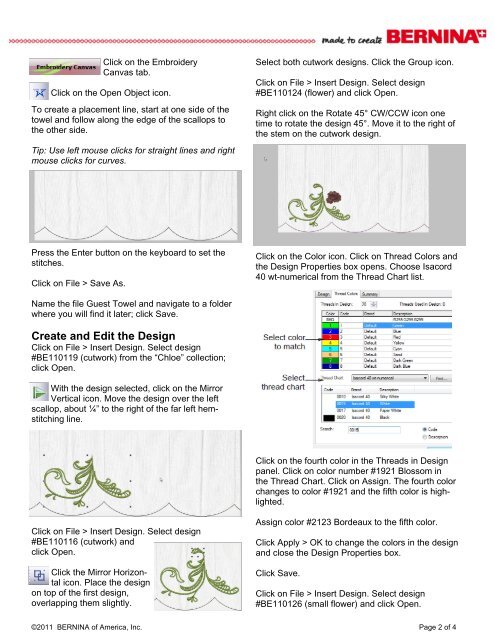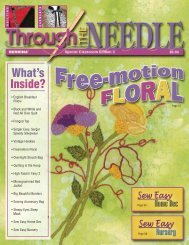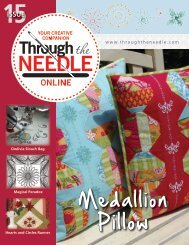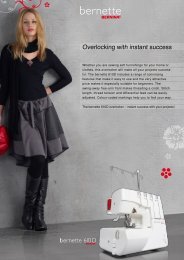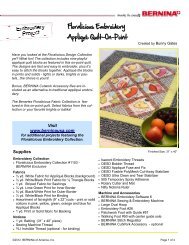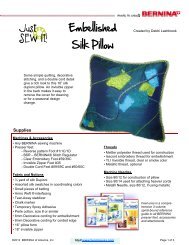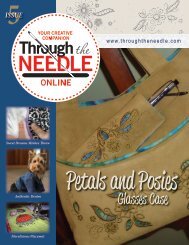Download PDF - Bernina
Download PDF - Bernina
Download PDF - Bernina
Create successful ePaper yourself
Turn your PDF publications into a flip-book with our unique Google optimized e-Paper software.
Click on the Embroidery<br />
Canvas tab.<br />
Click on the Open Object icon.<br />
To create a placement line, start at one side of the<br />
towel and follow along the edge of the scallops to<br />
the other side.<br />
Tip: Use left mouse clicks for straight lines and right<br />
mouse clicks for curves.<br />
Select both cutwork designs. Click the Group icon.<br />
Click on File > Insert Design. Select design<br />
#BE110124 (flower) and click Open.<br />
Right click on the Rotate 45° CW/CCW icon one<br />
time to rotate the design 45°. Move it to the right of<br />
the stem on the cutwork design.<br />
Press the Enter button on the keyboard to set the<br />
stitches.<br />
Click on File > Save As.<br />
Click on the Color icon. Click on Thread Colors and<br />
the Design Properties box opens. Choose Isacord<br />
40 wt-numerical from the Thread Chart list.<br />
Name the file Guest Towel and navigate to a folder<br />
where you will find it later; click Save.<br />
Create and Edit the Design<br />
Click on File > Insert Design. Select design<br />
#BE110119 (cutwork) from the “Chloe” collection;<br />
click Open.<br />
With the design selected, click on the Mirror<br />
Vertical icon. Move the design over the left<br />
scallop, about ¼” to the right of the far left hemstitching<br />
line.<br />
Click on the fourth color in the Threads in Design<br />
panel. Click on color number #1921 Blossom in<br />
the Thread Chart. Click on Assign. The fourth color<br />
changes to color #1921 and the fifth color is highlighted.<br />
Click on File > Insert Design. Select design<br />
#BE110116 (cutwork) and<br />
click Open.<br />
Click the Mirror Horizontal<br />
icon. Place the design<br />
on top of the first design,<br />
overlapping them slightly.<br />
Assign color #2123 Bordeaux to the fifth color.<br />
Click Apply > OK to change the colors in the design<br />
and close the Design Properties box.<br />
Click Save.<br />
Click on File > Insert Design. Select design<br />
#BE110126 (small flower) and click Open.<br />
©2011 BERNINA of America, Inc. Page 2 of 4