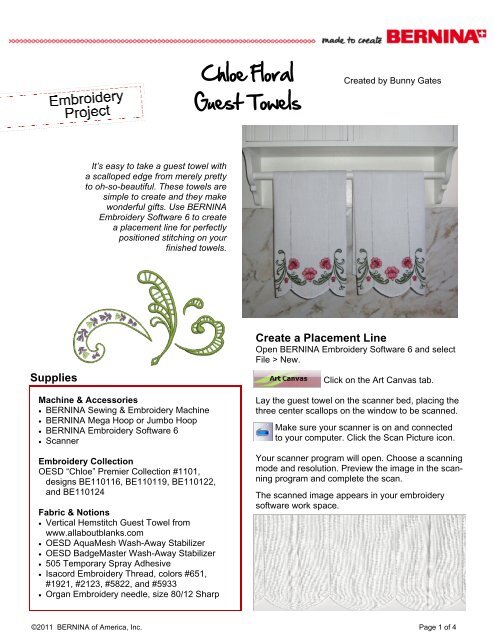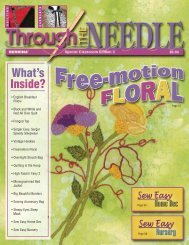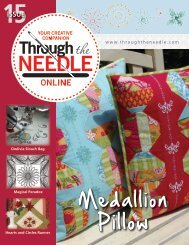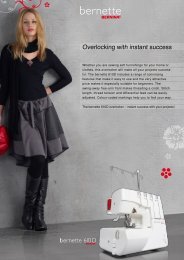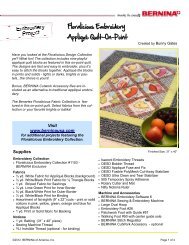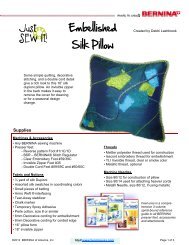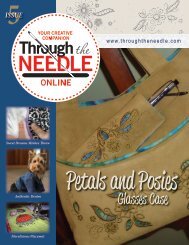Download PDF - Bernina
Download PDF - Bernina
Download PDF - Bernina
You also want an ePaper? Increase the reach of your titles
YUMPU automatically turns print PDFs into web optimized ePapers that Google loves.
Chloe Floral<br />
Guest Towels<br />
Created by Bunny Gates<br />
It’s easy to take a guest towel with<br />
a scalloped edge from merely pretty<br />
to oh-so-beautiful. These towels are<br />
simple to create and they make<br />
wonderful gifts. Use BERNINA<br />
Embroidery Software 6 to create<br />
a placement line for perfectly<br />
positioned stitching on your<br />
finished towels.<br />
Supplies<br />
Machine & Accessories<br />
BERNINA Sewing & Embroidery Machine<br />
BERNINA Mega Hoop or Jumbo Hoop<br />
BERNINA Embroidery Software 6<br />
Scanner<br />
Embroidery Collection<br />
OESD “Chloe” Premier Collection #1101,<br />
designs BE110116, BE110119, BE110122,<br />
and BE110124<br />
Fabric & Notions<br />
Vertical Hemstitch Guest Towel from<br />
www.allaboutblanks.com<br />
OESD AquaMesh Wash-Away Stabilizer<br />
OESD BadgeMaster Wash-Away Stabilizer<br />
505 Temporary Spray Adhesive<br />
Isacord Embroidery Thread, colors #651,<br />
#1921, #2123, #5822, and #5933<br />
Organ Embroidery needle, size 80/12 Sharp<br />
Create a Placement Line<br />
Open BERNINA Embroidery Software 6 and select<br />
File > New.<br />
Click on the Art Canvas tab.<br />
Lay the guest towel on the scanner bed, placing the<br />
three center scallops on the window to be scanned.<br />
Make sure your scanner is on and connected<br />
to your computer. Click the Scan Picture icon.<br />
Your scanner program will open. Choose a scanning<br />
mode and resolution. Preview the image in the scanning<br />
program and complete the scan.<br />
The scanned image appears in your embroidery<br />
software work space.<br />
©2011 BERNINA of America, Inc. Page 1 of 4
Click on the Embroidery<br />
Canvas tab.<br />
Click on the Open Object icon.<br />
To create a placement line, start at one side of the<br />
towel and follow along the edge of the scallops to<br />
the other side.<br />
Tip: Use left mouse clicks for straight lines and right<br />
mouse clicks for curves.<br />
Select both cutwork designs. Click the Group icon.<br />
Click on File > Insert Design. Select design<br />
#BE110124 (flower) and click Open.<br />
Right click on the Rotate 45° CW/CCW icon one<br />
time to rotate the design 45°. Move it to the right of<br />
the stem on the cutwork design.<br />
Press the Enter button on the keyboard to set the<br />
stitches.<br />
Click on File > Save As.<br />
Click on the Color icon. Click on Thread Colors and<br />
the Design Properties box opens. Choose Isacord<br />
40 wt-numerical from the Thread Chart list.<br />
Name the file Guest Towel and navigate to a folder<br />
where you will find it later; click Save.<br />
Create and Edit the Design<br />
Click on File > Insert Design. Select design<br />
#BE110119 (cutwork) from the “Chloe” collection;<br />
click Open.<br />
With the design selected, click on the Mirror<br />
Vertical icon. Move the design over the left<br />
scallop, about ¼” to the right of the far left hemstitching<br />
line.<br />
Click on the fourth color in the Threads in Design<br />
panel. Click on color number #1921 Blossom in<br />
the Thread Chart. Click on Assign. The fourth color<br />
changes to color #1921 and the fifth color is highlighted.<br />
Click on File > Insert Design. Select design<br />
#BE110116 (cutwork) and<br />
click Open.<br />
Click the Mirror Horizontal<br />
icon. Place the design<br />
on top of the first design,<br />
overlapping them slightly.<br />
Assign color #2123 Bordeaux to the fifth color.<br />
Click Apply > OK to change the colors in the design<br />
and close the Design Properties box.<br />
Click Save.<br />
Click on File > Insert Design. Select design<br />
#BE110126 (small flower) and click Open.<br />
©2011 BERNINA of America, Inc. Page 2 of 4
Change the colors of this design, making the sixth<br />
color #1921 and the seventh color #2123.<br />
Move this design up into the upside-down V of the<br />
cutwork design.<br />
Click on Mirror Vertical. While the design is selected,<br />
click on Edit > Copy.<br />
Click on Edit Paste. Right click one time on the<br />
Rotate 45° CW/CCW icon. Move the design into the<br />
loop of the cutwork design.<br />
Click Edit > Select All.<br />
Left click twice on the Rotate 45° CW/CCW icon.<br />
Click on Arrange > Stitch Sequence.<br />
Transfer the design to your embroidery machine.<br />
Select the cutwork design and all of the flowers.<br />
Click on Group. Click on Edit > Copy.<br />
Click on Edit > Paste. Click on Mirror Horizontal.<br />
Move this design about ¼” to the left of the right line<br />
of hemstitching.<br />
Stitch the Embroidery Design<br />
Hoop a piece of<br />
OESD AquaMesh<br />
and a piece of<br />
OESD Badge-<br />
Master together<br />
as one.<br />
Stitch color 1 (the<br />
placement line) on<br />
the stabilizer.<br />
Lightly spray the<br />
hooped stabilizer<br />
with 505 Adhesive.<br />
Line up the guest towel edge with the placement line<br />
and finger press in place.<br />
Select both groups of designs. Click on the Align<br />
Centers (Horizontal) icon.<br />
Click on File > Insert Design. Select design<br />
EBE110122 (flower) and click Open.<br />
Change the colors in this design, assigning #1921<br />
to the eighth color and #2123 to the ninth color.<br />
Move this design to the center of the guest towel,<br />
just above the tips of the cutwork designs.<br />
Click on Save.<br />
©2011 BERNINA of America, Inc. Page 3 of 4
Return the hoop to the machine. Embroider the<br />
cutwork designs (color 2) following the instructions<br />
included with the design collection and complete the<br />
embroidery.<br />
Remove the hoop from the machine and trim the<br />
excess stabilizer from around the stitched designs.<br />
Visit www.berninausa.com<br />
Projects ● Webinars ● Promotions<br />
Using warm water, wash the rest of the stabilizer out<br />
of the guest towel.<br />
Optional: When I finished my towel, I thought it<br />
needed a little design in the scallops on each side.<br />
Since the decorative stitches on the BERNINA 830<br />
can also be used as embroidery stitches, I chose<br />
stitch #810 and embroidered one on each side of<br />
the towel. The little cutwork design #BE110116 or<br />
another small flower would also look good.<br />
I made a half-scallop placement line to make sure<br />
the design was stitched exactly where I wanted it.<br />
When stitching the second design, don’t forget to<br />
mirror-image the design and placement line.<br />
©2011 BERNINA of America, Inc. Page 4 of 4