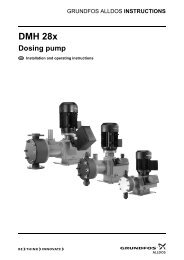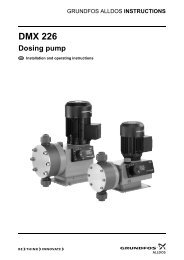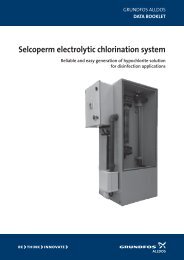Grundfos Alldos DDI 209-222 Data Booklet - WES Dosing Products
Grundfos Alldos DDI 209-222 Data Booklet - WES Dosing Products
Grundfos Alldos DDI 209-222 Data Booklet - WES Dosing Products
You also want an ePaper? Increase the reach of your titles
YUMPU automatically turns print PDFs into web optimized ePapers that Google loves.
Functions<br />
<strong>DDI</strong><br />
Capacity control<br />
The stepper motor of the <strong>DDI</strong> <strong>209</strong> provides full control<br />
of the stroke speed.<br />
The <strong>DDI</strong> <strong>222</strong> has an EC motor (brushless DC motor)<br />
and electronic power control. See page 24.<br />
As shown in the figure below, the duration of each suction<br />
stroke is constant (while the duration of each discharge<br />
stroke varies according to the set capacity.<br />
This has many advantages:<br />
• The full stroke length reduces gas build-up in the<br />
dosing head.<br />
• Even and constant dosing ensures an optimum mixing<br />
ratio at the injection point.<br />
• Significant reduction of pressure surges prevents<br />
mechanical stress on diaphragm, tubes, connections<br />
and other dosing parts.<br />
• The installation is less affected by long suction and<br />
discharge lines.<br />
• <strong>Dosing</strong> of highly viscous and volatile media is easier.<br />
Capacity setting<br />
100%<br />
Discharge<br />
Duration<br />
Suction<br />
50%<br />
Discharge<br />
Duration<br />
Suction<br />
10%<br />
Discharge<br />
Suction<br />
Duration<br />
TM03 2074 3505<br />
Fig. 7 Relation between discharge stroke speed and capacity<br />
Control panel<br />
Fig. 8 <strong>DDI</strong> control panel<br />
TM03 4455 2106<br />
Legend<br />
Pos.<br />
1<br />
2<br />
3<br />
Component<br />
Mode (light-emitting diode):<br />
• Red light indicates that the pump has stopped.<br />
• Green light indicates that the pump has started; the light is<br />
briefly off during a suction stroke.<br />
• Yellow light indicates that the pump has been switched off<br />
remotely.<br />
• Red light is flashing in case of an error signal.<br />
• Light is off when the pump is in menu mode.<br />
Start/stop (button):<br />
• Press the button to start and stop the pump.<br />
Menu (button):<br />
• Press the button to switch between operating modes.<br />
Down/Up (button):<br />
4<br />
• Press the button to change the values in the display.<br />
5 LCD display<br />
9