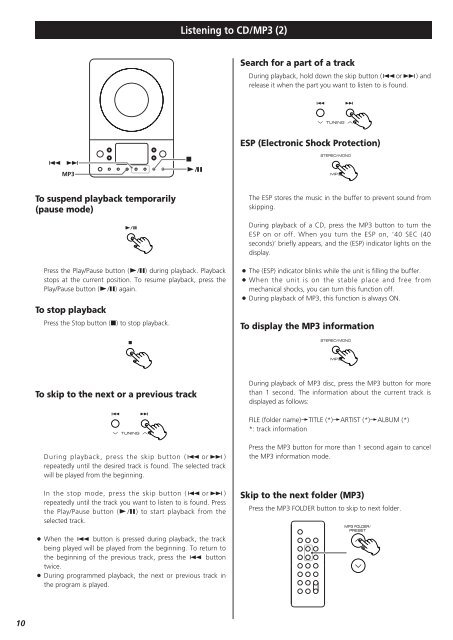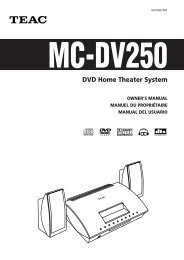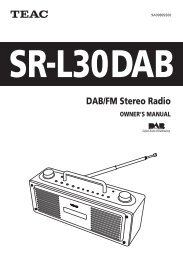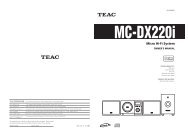OWNER'S MANUAL Micro Hi-Fi System - TEAC Europe GmbH
OWNER'S MANUAL Micro Hi-Fi System - TEAC Europe GmbH
OWNER'S MANUAL Micro Hi-Fi System - TEAC Europe GmbH
Create successful ePaper yourself
Turn your PDF publications into a flip-book with our unique Google optimized e-Paper software.
10<br />
MP3<br />
To suspend playback temporarily<br />
(pause mode)<br />
Press the Play/Pause button (G/J) during playback. Playback<br />
stops at the current position. To resume playback, press the<br />
Play/Pause button (G/J) again.<br />
To stop playback<br />
Press the Stop button (H) to stop playback.<br />
To skip to the next or a previous track<br />
During playback, press the skip button (. or/ )<br />
repeatedly until the desired track is found. The selected track<br />
will be played from the beginning.<br />
In the stop mode, press the skip button (. or/ )<br />
repeatedly until the track you want to listen to is found. Press<br />
the Play/Pause button (G/J) to start playback from the<br />
selected track.<br />
< When the . button is pressed during playback, the track<br />
being played will be played from the beginning. To return to<br />
the beginning of the previous track, press the . button<br />
twice.<br />
< During programmed playback, the next or previous track in<br />
the program is played.<br />
Listening to CD/MP3 (2)<br />
Search for a part of a track<br />
During playback, hold down the skip button (.or/) and<br />
release it when the part you want to listen to is found.<br />
ESP (Electronic Shock Protection)<br />
The ESP stores the music in the buffer to prevent sound from<br />
skipping.<br />
During playback of a CD, press the MP3 button to turn the<br />
ESP on or off. When you turn the ESP on, ‘40 SEC (40<br />
seconds)’ briefly appears, and the (ESP) indicator lights on the<br />
display.<br />
< The (ESP) indicator blinks while the unit is filling the buffer.<br />
< When the unit is on the stable place and free from<br />
mechanical shocks, you can turn this function off.<br />
< During playback of MP3, this function is always ON.<br />
To display the MP3 information<br />
During playback of MP3 disc, press the MP3 button for more<br />
than 1 second. The information about the current track is<br />
displayed as follows:<br />
FILE (folder name)wTITLE (*)wARTIST (*)wALBUM (*)<br />
*: track information<br />
Press the MP3 button for more than 1 second again to cancel<br />
the MP3 information mode.<br />
Skip to the next folder (MP3)<br />
Press the MP3 FOLDER button to skip to next folder.