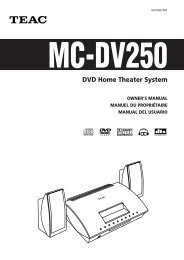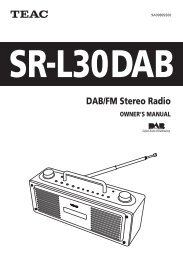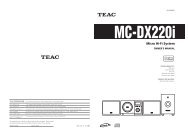OWNER'S MANUAL Micro Hi-Fi System - TEAC Europe GmbH
OWNER'S MANUAL Micro Hi-Fi System - TEAC Europe GmbH
OWNER'S MANUAL Micro Hi-Fi System - TEAC Europe GmbH
Create successful ePaper yourself
Turn your PDF publications into a flip-book with our unique Google optimized e-Paper software.
6<br />
Names of Each Control<br />
A POWER<br />
F REPEAT/PTY<br />
Press this switch to turn the unit on or off (standby).<br />
The main unit is powered via the subwoofer. You need to first<br />
turn on the subwoofer.<br />
The equipment draws a nominal amount of power from the<br />
AC outlet even with its POWER switch in the OFF position.<br />
B FUNCTION<br />
Use this button to select a source (CD, AUX or TUNER).<br />
C FM/AM<br />
Use this button to select AM or FM.<br />
D Remote Sensor<br />
When operating the remote control unit, point it towards the<br />
remote sensor.<br />
E MEMORY/CLOCK SET<br />
In CD mode, use this button to program tracks.<br />
In TUNER mode, use this button to store preset channels into<br />
memory.<br />
This button is also used for clock adjustment.<br />
In CD mode, use this button for repeat playback.<br />
In FM TUNER mode, use this button to start PTY search.<br />
G STEREO/MONO/MP3<br />
In FM TUNER mode, use this button to select stereo or<br />
monaural.<br />
During playback of a MP3 disc, use this button to search track<br />
name.<br />
During playback of CD, use this button to switch the ESP<br />
function on or off.<br />
H SKIP (.//) / TUNING<br />
I<br />
In CD mode, momentarily press this button to skip tracks.<br />
Hold down this button to search for a part of a track.<br />
In TUNER mode, momentarily press this button to tune in<br />
stations.<br />
In Standby mode, these buttons are used to set or adjust the<br />
clock and the timer.<br />
STOP (H)<br />
Use this button to stop playback of CD/MP3.