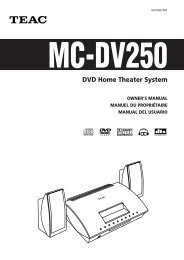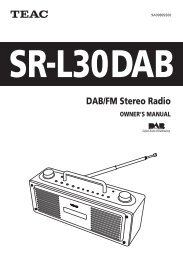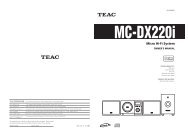OWNER'S MANUAL Micro Hi-Fi System - TEAC Europe GmbH
OWNER'S MANUAL Micro Hi-Fi System - TEAC Europe GmbH
OWNER'S MANUAL Micro Hi-Fi System - TEAC Europe GmbH
Create successful ePaper yourself
Turn your PDF publications into a flip-book with our unique Google optimized e-Paper software.
12<br />
FUNCTION<br />
MEMORY/<br />
CLOCK SET<br />
Up to 64 tracks can be programmed in the desired order.<br />
Shuffle and Repeat functions don’t work during programmed<br />
playback.<br />
1 Press the FUNCTION button to select ‘CD’.<br />
2 Press the MEMORY button.<br />
‘MEMORY’ lights up in the display.<br />
< To cancel the program mode, press the Stop button (H).<br />
3<br />
Press the Skip button (.or/) repeatedly to select a<br />
folder of a MP3 disc, then press the MEMORY button.<br />
< MP3 tracks recorded out of folders are in the ‘01’ (ROOT)<br />
folder.<br />
< Skip this step when playing a CD.<br />
Programmed Playback<br />
4<br />
Press the Skip button (.or/) repeatedly to select a<br />
track, then press the MEMORY button.<br />
The track is programmed, and ‘P-02’ is displayed.<br />
< Repeat steps 3 and 4 to program more tracks.<br />
< You can program up to 64 tracks.<br />
5 When the selection of track numbers is completed,<br />
press the Play/Pause button (G/J) to start program<br />
playback.<br />
< When the playback of all the programmed tracks has finished,<br />
or if one of the following buttons is pressed, the MEMORY<br />
indicator will go off and the program mode will be cancelled:<br />
STOP, FUNCTION, POWER<br />
The program is retained in memory until the OPEN/CLOSE<br />
button is pressed or the power is interrupted. You can return<br />
to the programmed playback by pressing the MEMORY<br />
button and the Play/Pause button (G/J). (If another source<br />
was selected, select the CD mode by pressing the FUNCTION<br />
button beforehand.)