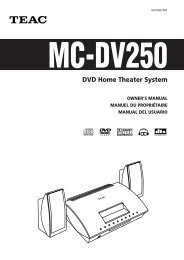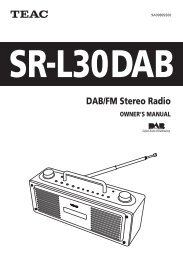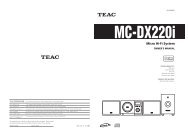OWNER'S MANUAL Micro Hi-Fi System - TEAC Europe GmbH
OWNER'S MANUAL Micro Hi-Fi System - TEAC Europe GmbH
OWNER'S MANUAL Micro Hi-Fi System - TEAC Europe GmbH
Create successful ePaper yourself
Turn your PDF publications into a flip-book with our unique Google optimized e-Paper software.
22<br />
If you have problems with your system, look through this chart<br />
and see if you can solve the problem yourself before calling your<br />
dealer or <strong>TEAC</strong> service center.<br />
General<br />
No power<br />
e Check the connection to the AC power supply. Check and<br />
make sure the AC source is not a switched outlet and that,<br />
if it is, the switch is turned on. Make sure there is power to<br />
the AC outlet by plugging another item such as a lamp or<br />
fan into the outlet.<br />
No sound from speakers.<br />
e Select the source by pressing the FUNCTION button.<br />
e Check the connection to the speakers.<br />
e Adjust the volume.<br />
e Pull out the headphone’s plug from the PHONES jack.<br />
eIf the VOLUME level indicator is blinking, press the MUTING<br />
button.<br />
The sound is noisy.<br />
e The unit is too close to a TV or similar appliances. Install the<br />
unit apart from them, or turn them off.<br />
Remote control doesn’t work.<br />
e Press the POWER switch to turn the unit on.<br />
e When the battery has run out, put in a new one.<br />
e Use remote control unit within the range (5 m) and point at<br />
the front panel.<br />
e Clear obstacles between the remote control unit and the<br />
main unit.<br />
e If a strong light is near the unit, turn it off.<br />
CD Player<br />
Cannot play.<br />
e Load a disc with the playback side facing away.<br />
e If the disc is dirty, clean the surface of the disc.<br />
e A blank disc has been loaded. Load a prerecorded disc.<br />
e Depending on the disc, etc. it may not be possible to play<br />
back CD-R/RW discs. Try again with another disc.<br />
e You cannot play back unfinalized CD-R/RW discs. <strong>Fi</strong>nalize<br />
such a disc in a CD recorder and try again.<br />
Sound skips.<br />
e Place the unit on a stable place to avoid vibration and shock.<br />
e If the disc is dirty, clean the surface of the disc.<br />
e Don’t use scratched, damaged or warped discs.<br />
Troubleshooting<br />
Tuner<br />
Cannot listen to any station, or signal is too weak.<br />
e Tune in the station properly.<br />
e Rotate the FM or AM antenna for the best reception<br />
position.<br />
Though the broadcast is stereo, it sounds monaural.<br />
e Press the STEREO/MONO button.<br />
If normal operation cannot be recovered, unplug the<br />
power cord from the outlet and plug it again.<br />
If the power switch of the subwoofer turned off, the<br />
settings kept in memory (clock, preset stations, timer<br />
setting) will be erased.<br />
Beware of condensation<br />
When the unit (or a disc) is moved from a cold to a warm<br />
place, or used after a sudden temperature change, there is a<br />
danger of condensation; vapor in the air could condense on<br />
the internal mechanism, making correct operation erratic or<br />
impossible. To prevent this, or if this occurs, leave the unit for<br />
one or two hours with the power turned on. The unit will<br />
stabilize at the temperature of its surroundings.<br />
Maintenance<br />
If the surface of the unit gets dirty, wipe with a soft cloth or<br />
use diluted mild liquid soap. Never spray liquid directly on this<br />
unit. Apply your cleaner to your cleaning cloth and wipe<br />
gently. Be sure to remove any excess completely. Do not use<br />
thinner, benzene or alcohol as they may damage the surface<br />
of the unit. Allow the surface of the unit to dry completely<br />
before using.