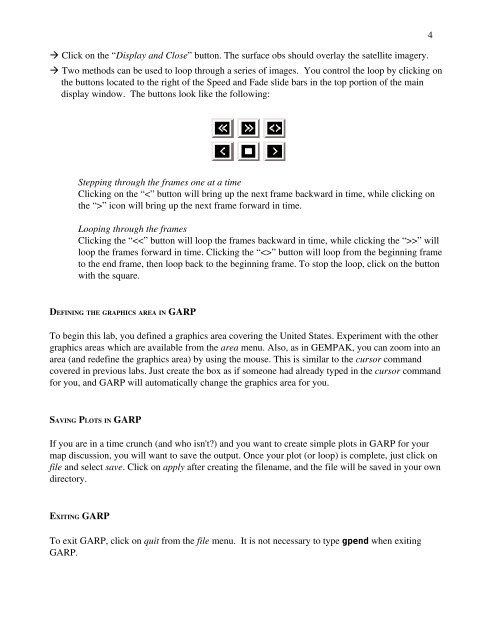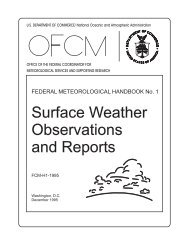You also want an ePaper? Increase the reach of your titles
YUMPU automatically turns print PDFs into web optimized ePapers that Google loves.
Click on the “Display and Close” button. The surface obs should overlay the satellite imagery.<br />
Two methods can be used to loop through a series of images. You control the loop by clicking on<br />
the buttons located to the right of the Speed and Fade slide bars in the top portion of the main<br />
display window. The buttons look like the following:<br />
4<br />
Stepping through the frames one at a time<br />
Clicking on the “” icon will bring up the next frame forward in time.<br />
Looping through the frames<br />
Clicking the “” will<br />
loop the frames forward in time. Clicking the “” button will loop from the beginning frame<br />
to the end frame, then loop back to the beginning frame. To stop the loop, click on the button<br />
with the square.<br />
DEFINING THE GRAPHICS AREA IN GARP<br />
To begin this lab, you defined a graphics area covering the United States. Experiment with the other<br />
graphics areas which are available from the area menu. Also, as in GEMPAK, you can zoom into an<br />
area (and redefine the graphics area) by using the mouse. This is similar to the cursor command<br />
covered in previous labs. Just create the box as if someone had already typed in the cursor command<br />
for you, and GARP will automatically change the graphics area for you.<br />
SAVING PLOTS IN GARP<br />
If you are in a time crunch (and who isn't) and you want to create simple plots in GARP for your<br />
map discussion, you will want to save the output. Once your plot (or loop) is complete, just click on<br />
file and select save. Click on apply after creating the filename, and the file will be saved in your own<br />
directory.<br />
EXITING GARP<br />
To exit GARP, click on quit from the file menu. It is not necessary to type gpend when exiting<br />
GARP.