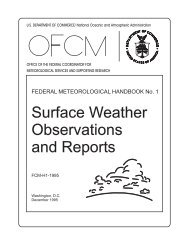Create successful ePaper yourself
Turn your PDF publications into a flip-book with our unique Google optimized e-Paper software.
CREATING AN ANIMATION FROM A GARP LOOP<br />
It is not too hard to convert a GARP loop into an FLI animation. Here's how:<br />
0) As an example, create a loop of satellite imagery in GARP.<br />
1) Click save from the file menu, just as if you were saving a plot. This time, though, click the<br />
All Frames button.<br />
2) Give your loop a filename, but without the .gif extension. For this example, just type sat.<br />
3) Exit GARP<br />
4) Type ls sat* and notice that GARP automatically numbered your images and supplied<br />
the .gif extension.<br />
5) Type file sat01.gif (for this example) and notice the image size.<br />
6) Type ls -1 sat*.gif > sat_list This command lists in one column all files matching<br />
sat*.gif, and places the output in a file called sat_list. (The 1 is a number one).<br />
7) Type cat sat_list to make sure the appropriate files are in your image list. If not, you'll<br />
have to gedit the sat_list file.<br />
8) For the final step, you'll type something like:<br />
ppm2fli N g 1098x748 –fgiftopnm sat_list sat.fli<br />
where 1098x748 should be replaced with the appropriate image size. This runs the FLI<br />
conversion program, with N specifying that xanim will be able to play the loop backwards, g<br />
###x### specifying the animation size, fgiftopnm specifying that the original images are<br />
GIFs, sat_list specifying the list of images to convert to an animation, and sat.fli<br />
specifying the name of the resulting animation.<br />
Now you can type xanim sat.fli & to view your animation.<br />
5