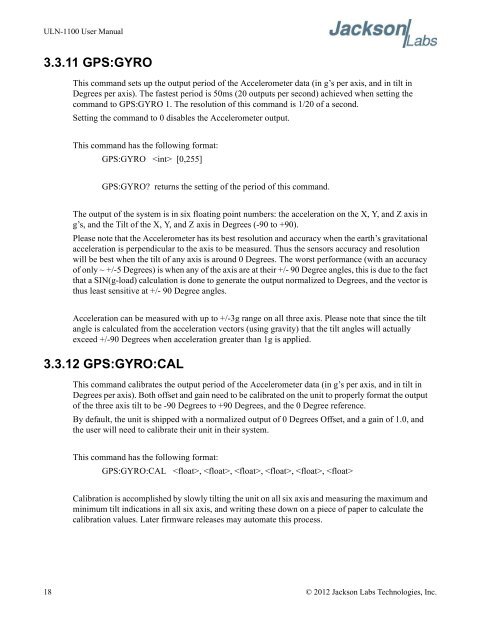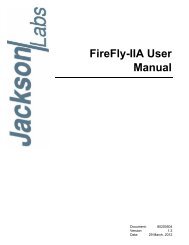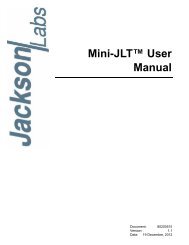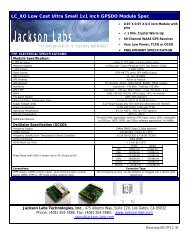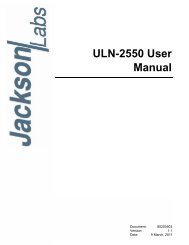ULN-1100 User Manual - Jackson Labs Technologies, Inc.
ULN-1100 User Manual - Jackson Labs Technologies, Inc.
ULN-1100 User Manual - Jackson Labs Technologies, Inc.
Create successful ePaper yourself
Turn your PDF publications into a flip-book with our unique Google optimized e-Paper software.
<strong>ULN</strong>-<strong>1100</strong> <strong>User</strong> <strong>Manual</strong><br />
3.3.11 GPS:GYRO<br />
This command sets up the output period of the Accelerometer data (in g’s per axis, and in tilt in<br />
Degrees per axis). The fastest period is 50ms (20 outputs per second) achieved when setting the<br />
command to GPS:GYRO 1. The resolution of this command is 1/20 of a second.<br />
Setting the command to 0 disables the Accelerometer output.<br />
This command has the following format:<br />
GPS:GYRO [0,255]<br />
GPS:GYRO returns the setting of the period of this command.<br />
The output of the system is in six floating point numbers: the acceleration on the X, Y, and Z axis in<br />
g’s, and the Tilt of the X, Y, and Z axis in Degrees (-90 to +90).<br />
Please note that the Accelerometer has its best resolution and accuracy when the earth’s gravitational<br />
acceleration is perpendicular to the axis to be measured. Thus the sensors accuracy and resolution<br />
will be best when the tilt of any axis is around 0 Degrees. The worst performance (with an accuracy<br />
of only ~ +/-5 Degrees) is when any of the axis are at their +/- 90 Degree angles, this is due to the fact<br />
that a SIN(g-load) calculation is done to generate the output normalized to Degrees, and the vector is<br />
thus least sensitive at +/- 90 Degree angles.<br />
Acceleration can be measured with up to +/-3g range on all three axis. Please note that since the tilt<br />
angle is calculated from the acceleration vectors (using gravity) that the tilt angles will actually<br />
exceed +/-90 Degrees when acceleration greater than 1g is applied.<br />
3.3.12 GPS:GYRO:CAL<br />
This command calibrates the output period of the Accelerometer data (in g’s per axis, and in tilt in<br />
Degrees per axis). Both offset and gain need to be calibrated on the unit to properly format the output<br />
of the three axis tilt to be -90 Degrees to +90 Degrees, and the 0 Degree reference.<br />
By default, the unit is shipped with a normalized output of 0 Degrees Offset, and a gain of 1.0, and<br />
the user will need to calibrate their unit in their system.<br />
This command has the following format:<br />
GPS:GYRO:CAL , , , , , <br />
Calibration is accomplished by slowly tilting the unit on all six axis and measuring the maximum and<br />
minimum tilt indications in all six axis, and writing these down on a piece of paper to calculate the<br />
calibration values. Later firmware releases may automate this process.<br />
18 © 2012 <strong>Jackson</strong> <strong>Labs</strong> <strong>Technologies</strong>, <strong>Inc</strong>.