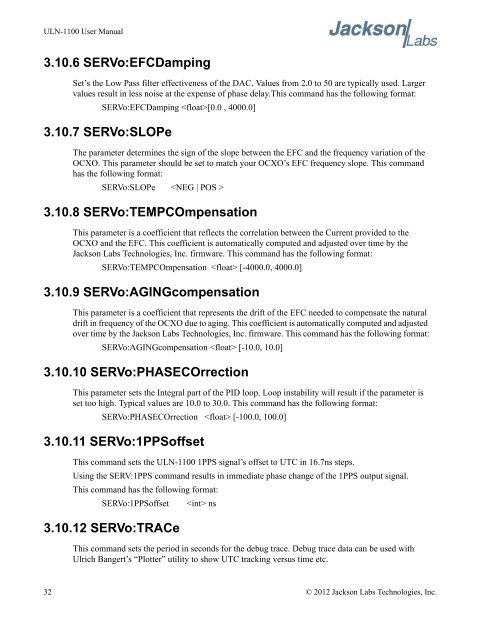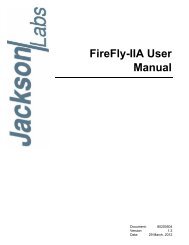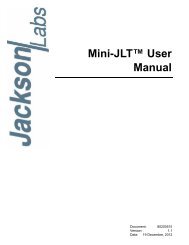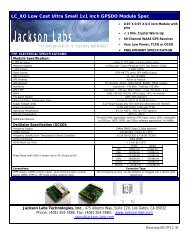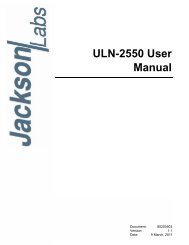ULN-1100 User Manual - Jackson Labs Technologies, Inc.
ULN-1100 User Manual - Jackson Labs Technologies, Inc.
ULN-1100 User Manual - Jackson Labs Technologies, Inc.
Create successful ePaper yourself
Turn your PDF publications into a flip-book with our unique Google optimized e-Paper software.
<strong>ULN</strong>-<strong>1100</strong> <strong>User</strong> <strong>Manual</strong><br />
3.10.6 SERVo:EFCDamping<br />
Set’s the Low Pass filter effectiveness of the DAC. Values from 2.0 to 50 are typically used. Larger<br />
values result in less noise at the expense of phase delay.This command has the following format:<br />
SERVo:EFCDamping [0.0 , 4000.0]<br />
3.10.7 SERVo:SLOPe<br />
The parameter determines the sign of the slope between the EFC and the frequency variation of the<br />
OCXO. This parameter should be set to match your OCXO’s EFC frequency slope. This command<br />
has the following format:<br />
SERVo:SLOPe <br />
3.10.8 SERVo:TEMPCOmpensation<br />
This parameter is a coefficient that reflects the correlation between the Current provided to the<br />
OCXO and the EFC. This coefficient is automatically computed and adjusted over time by the<br />
<strong>Jackson</strong> <strong>Labs</strong> <strong>Technologies</strong>, <strong>Inc</strong>. firmware. This command has the following format:<br />
SERVo:TEMPCOmpensation [-4000.0, 4000.0]<br />
3.10.9 SERVo:AGINGcompensation<br />
This parameter is a coefficient that represents the drift of the EFC needed to compensate the natural<br />
drift in frequency of the OCXO due to aging. This coefficient is automatically computed and adjusted<br />
over time by the <strong>Jackson</strong> <strong>Labs</strong> <strong>Technologies</strong>, <strong>Inc</strong>. firmware. This command has the following format:<br />
SERVo:AGINGcompensation [-10.0, 10.0]<br />
3.10.10 SERVo:PHASECOrrection<br />
This parameter sets the Integral part of the PID loop. Loop instability will result if the parameter is<br />
set too high. Typical values are 10.0 to 30.0. This command has the following format:<br />
SERVo:PHASECOrrection [-100.0, 100.0]<br />
3.10.11 SERVo:1PPSoffset<br />
This command sets the <strong>ULN</strong>-<strong>1100</strong> 1PPS signal’s offset to UTC in 16.7ns steps.<br />
Using the SERV:1PPS command results in immediate phase change of the 1PPS output signal.<br />
This command has the following format:<br />
SERVo:1PPSoffset ns<br />
3.10.12 SERVo:TRACe<br />
This command sets the period in seconds for the debug trace. Debug trace data can be used with<br />
Ulrich Bangert’s “Plotter” utility to show UTC tracking versus time etc.<br />
32 © 2012 <strong>Jackson</strong> <strong>Labs</strong> <strong>Technologies</strong>, <strong>Inc</strong>.