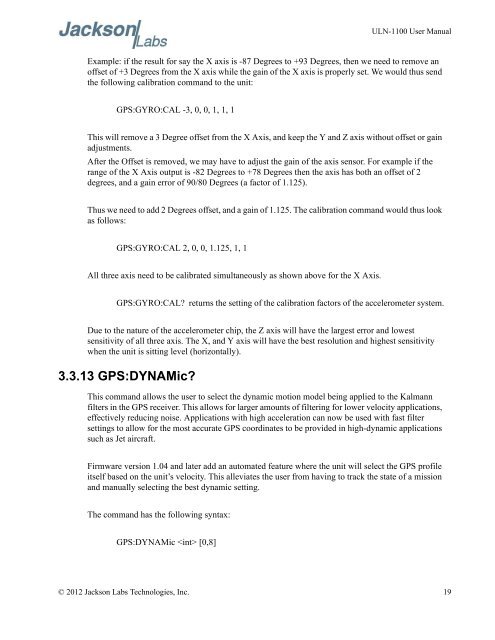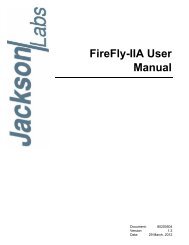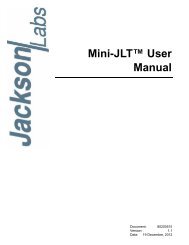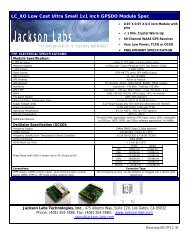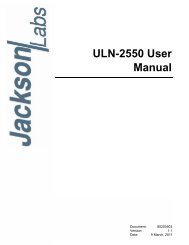ULN-1100 User Manual - Jackson Labs Technologies, Inc.
ULN-1100 User Manual - Jackson Labs Technologies, Inc.
ULN-1100 User Manual - Jackson Labs Technologies, Inc.
You also want an ePaper? Increase the reach of your titles
YUMPU automatically turns print PDFs into web optimized ePapers that Google loves.
<strong>ULN</strong>-<strong>1100</strong> <strong>User</strong> <strong>Manual</strong><br />
Example: if the result for say the X axis is -87 Degrees to +93 Degrees, then we need to remove an<br />
offset of +3 Degrees from the X axis while the gain of the X axis is properly set. We would thus send<br />
the following calibration command to the unit:<br />
GPS:GYRO:CAL -3, 0, 0, 1, 1, 1<br />
This will remove a 3 Degree offset from the X Axis, and keep the Y and Z axis without offset or gain<br />
adjustments.<br />
After the Offset is removed, we may have to adjust the gain of the axis sensor. For example if the<br />
range of the X Axis output is -82 Degrees to +78 Degrees then the axis has both an offset of 2<br />
degrees, and a gain error of 90/80 Degrees (a factor of 1.125).<br />
Thus we need to add 2 Degrees offset, and a gain of 1.125. The calibration command would thus look<br />
as follows:<br />
GPS:GYRO:CAL 2, 0, 0, 1.125, 1, 1<br />
All three axis need to be calibrated simultaneously as shown above for the X Axis.<br />
GPS:GYRO:CAL returns the setting of the calibration factors of the accelerometer system.<br />
Due to the nature of the accelerometer chip, the Z axis will have the largest error and lowest<br />
sensitivity of all three axis. The X, and Y axis will have the best resolution and highest sensitivity<br />
when the unit is sitting level (horizontally).<br />
3.3.13 GPS:DYNAMic<br />
This command allows the user to select the dynamic motion model being applied to the Kalmann<br />
filters in the GPS receiver. This allows for larger amounts of filtering for lower velocity applications,<br />
effectively reducing noise. Applications with high acceleration can now be used with fast filter<br />
settings to allow for the most accurate GPS coordinates to be provided in high-dynamic applications<br />
such as Jet aircraft.<br />
Firmware version 1.04 and later add an automated feature where the unit will select the GPS profile<br />
itself based on the unit’s velocity. This alleviates the user from having to track the state of a mission<br />
and manually selecting the best dynamic setting.<br />
The command has the following syntax:<br />
GPS:DYNAMic [0,8]<br />
© 2012 <strong>Jackson</strong> <strong>Labs</strong> <strong>Technologies</strong>, <strong>Inc</strong>. 19