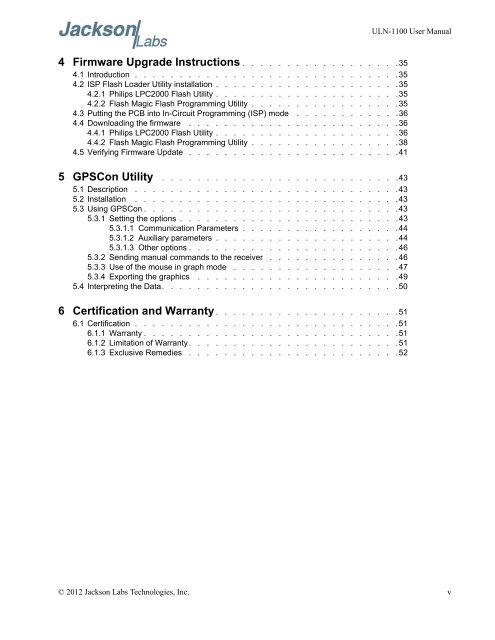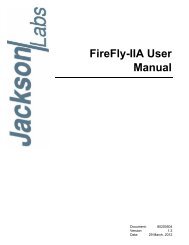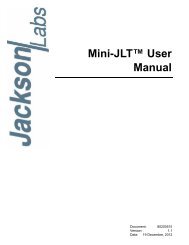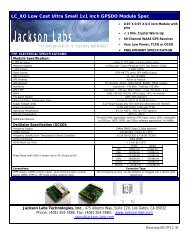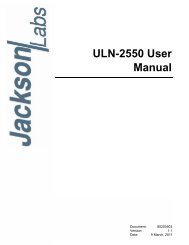ULN-1100 User Manual - Jackson Labs Technologies, Inc.
ULN-1100 User Manual - Jackson Labs Technologies, Inc.
ULN-1100 User Manual - Jackson Labs Technologies, Inc.
Create successful ePaper yourself
Turn your PDF publications into a flip-book with our unique Google optimized e-Paper software.
<strong>ULN</strong>-<strong>1100</strong> <strong>User</strong> <strong>Manual</strong><br />
4 Firmware Upgrade Instructions . . . . . . . . . . . . . . . . . .35<br />
4.1 Introduction . . . . . . . . . . . . . . . . . . . . . . . . . . . . . .35<br />
4.2 ISP Flash Loader Utility installation . . . . . . . . . . . . . . . . . . . . .35<br />
4.2.1 Philips LPC2000 Flash Utility . . . . . . . . . . . . . . . . . . . . .35<br />
4.2.2 Flash Magic Flash Programming Utility . . . . . . . . . . . . . . . . .35<br />
4.3 Putting the PCB into In-Circuit Programming (ISP) mode . . . . . . . . . . . .36<br />
4.4 Downloading the firmware . . . . . . . . . . . . . . . . . . . . . . . .36<br />
4.4.1 Philips LPC2000 Flash Utility . . . . . . . . . . . . . . . . . . . . .36<br />
4.4.2 Flash Magic Flash Programming Utility . . . . . . . . . . . . . . . . .38<br />
4.5 Verifying Firmware Update . . . . . . . . . . . . . . . . . . . . . . . .41<br />
5 GPSCon Utility . . . . . . . . . . . . . . . . . . . . . . . . . . .43<br />
5.1 Description . . . . . . . . . . . . . . . . . . . . . . . . . . . . . .43<br />
5.2 Installation . . . . . . . . . . . . . . . . . . . . . . . . . . . . . .43<br />
5.3 Using GPSCon . . . . . . . . . . . . . . . . . . . . . . . . . . . . .43<br />
5.3.1 Setting the options . . . . . . . . . . . . . . . . . . . . . . . . .43<br />
5.3.1.1 Communication Parameters . . . . . . . . . . . . . . . . . .44<br />
5.3.1.2 Auxiliary parameters . . . . . . . . . . . . . . . . . . . . .44<br />
5.3.1.3 Other options . . . . . . . . . . . . . . . . . . . . . . . .46<br />
5.3.2 Sending manual commands to the receiver . . . . . . . . . . . . . . .46<br />
5.3.3 Use of the mouse in graph mode . . . . . . . . . . . . . . . . . . .47<br />
5.3.4 Exporting the graphics . . . . . . . . . . . . . . . . . . . . . . .49<br />
5.4 Interpreting the Data. . . . . . . . . . . . . . . . . . . . . . . . . . .50<br />
6 Certification and Warranty . . . . . . . . . . . . . . . . . . . . .51<br />
6.1 Certification . . . . . . . . . . . . . . . . . . . . . . . . . . . . . .51<br />
6.1.1 Warranty . . . . . . . . . . . . . . . . . . . . . . . . . . . . .51<br />
6.1.2 Limitation of Warranty . . . . . . . . . . . . . . . . . . . . . . . .51<br />
6.1.3 Exclusive Remedies . . . . . . . . . . . . . . . . . . . . . . . .52<br />
© 2012 <strong>Jackson</strong> <strong>Labs</strong> <strong>Technologies</strong>, <strong>Inc</strong>. v