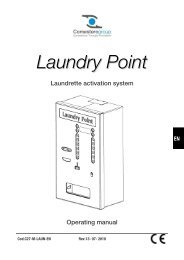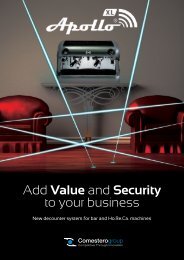Coin/banknote change machines Operator's ... - Comesterogroup
Coin/banknote change machines Operator's ... - Comesterogroup
Coin/banknote change machines Operator's ... - Comesterogroup
You also want an ePaper? Increase the reach of your titles
YUMPU automatically turns print PDFs into web optimized ePapers that Google loves.
Operator’s Manual Fenix<br />
7. Starting the machine<br />
Read the instructions provided below carefully before beginning to use Fenix.<br />
7.1 Removing and replacing the cash box<br />
The hoppers and cash box are located in the central compartment of the <strong>change</strong><br />
machine, protected by a safety lock. Open the central door 180° to access the cash<br />
box.<br />
The cash box contains all <strong>banknote</strong>s introduced through the <strong>banknote</strong> reader and extra coins<br />
if both hoppers are overfull, as well as any coins that may be used exclusively in the cash box<br />
compartment.<br />
To remove the cash box, release it from the side supports holding it onto the cabinet,<br />
using the chrome-plated handle and the appendix on the top of the dispensing<br />
tray(Fig.5).<br />
To replace the cash box, lift it by the handle and the appendix, rest it on the bottom of<br />
the compartment and slide it towards the back of the cabinet until it is in contact with<br />
the cabinet’s side supports.<br />
When it is in position, lift the cash box a little so that it fits into the supporting prongs<br />
and push it all the way in (against the front surfaces of the hoppers).<br />
N.B. Inserting the cash box incorrectly could cause the machine to malfunction<br />
(always make sure that the cash box is resting perfectly against the hopper).<br />
Fig.9<br />
Fig. 5<br />
20