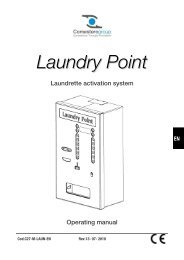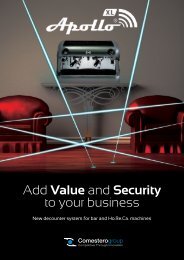Coin/banknote change machines Operator's ... - Comesterogroup
Coin/banknote change machines Operator's ... - Comesterogroup
Coin/banknote change machines Operator's ... - Comesterogroup
Create successful ePaper yourself
Turn your PDF publications into a flip-book with our unique Google optimized e-Paper software.
Operator’s Manual Fenix<br />
To export/import the language, the display will show:<br />
EXP<br />
IMP<br />
Export or Import<br />
languages<br />
database<br />
ESC<br />
Select “EXP” to export or “IMP” to import the language database with the SD Card.<br />
Finally, in the “Administ. Setup” menu, select “OVERP” to view and/or delete the<br />
overpay log.<br />
CANC<br />
Overpay<br />
LIST<br />
Select an<br />
action<br />
ESC<br />
CANC: delete overpay list<br />
LIST: show overpay log<br />
N.B. to set the default values again, turn the key all the way clockwise when<br />
turning on the machine. The display will ask you if you wish to load the default<br />
configuration.<br />
The machine will ask you for a password. For security reasons, you must request a<br />
password by calling <strong>Comesterogroup</strong>’s post-sales service.<br />
44