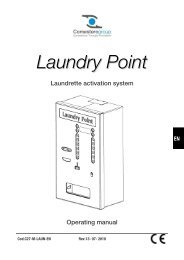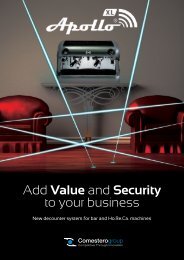Coin/banknote change machines Operator's ... - Comesterogroup
Coin/banknote change machines Operator's ... - Comesterogroup
Coin/banknote change machines Operator's ... - Comesterogroup
You also want an ePaper? Increase the reach of your titles
YUMPU automatically turns print PDFs into web optimized ePapers that Google loves.
Operator’s Manual Fenix<br />
From this menu you may perform the following operations:<br />
• Selecting a removable memory “MEMO” (memo indicates the amount of space<br />
available on the sd card)<br />
• Emptying the hopper “EMPT”<br />
• Setting the clock “CLK”<br />
• Selecting a removable memory “MEMO”<br />
Select “MEMO”, then select SD. The names and sizes of the files created will be<br />
shown.<br />
SD<br />
Memory<br />
Select a<br />
memory<br />
ESC<br />
• Emptying the hopper “EMPT”<br />
If you select “EMPT” the Hoppers will be emptied. You may select the hopper to be<br />
emptied, the value to be emptied, and if you wish, you may decide to empty both of<br />
Fenix’s hoppers at the same time.<br />
Select “>>” to choose which hopper to empty.<br />
If you select “ALL”, the hopper will be emptied in steps of 250 pieces.<br />
Select “5 euro” or “20 euro” to indicate the value to be emptied.<br />
40