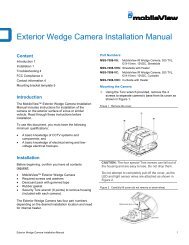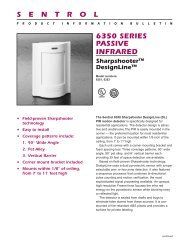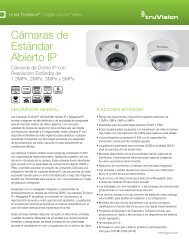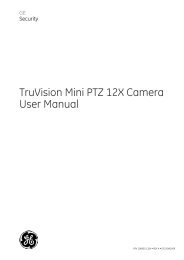Cisco 1262 Wireless Access Point Installation Manual - Interlogix
Cisco 1262 Wireless Access Point Installation Manual - Interlogix
Cisco 1262 Wireless Access Point Installation Manual - Interlogix
Create successful ePaper yourself
Turn your PDF publications into a flip-book with our unique Google optimized e-Paper software.
Confirm access point power<br />
There is a small LED on the face of the access point,<br />
shown in Figure 8 as the small black square above the<br />
CISCO label.<br />
When the access point is receiving power, the LED<br />
should illuminate green. The LED may flash initially and<br />
then become solid green. This confirms the access<br />
point is powered on.<br />
FCC compliance<br />
This equipment has been tested and found to comply<br />
with the limits for a Class B digital device, pursuant to<br />
part 15 of the FCC Rules. These limits are designed to<br />
provide reasonable protection against harmful<br />
interference when the equipment is operated in a<br />
commercial environment. This equipment generates,<br />
uses, and can radiate access point frequency energy<br />
and, if not installed and used in accordance with the<br />
installation instructions, may cause harmful interference<br />
to access point communications.<br />
You are cautioned that any changes or modifications<br />
not expressly approved by the party responsible for<br />
compliance could void the user’s authority to operate<br />
the equipment.<br />
Contact information<br />
North America:<br />
855-MOBVIEW (662-8839)<br />
MobileViewTS@fs.utc.com<br />
Latin America:<br />
561-998-6114<br />
latam@interlogix.com<br />
Web site:<br />
www.interlogix.com/mobileview<br />
4 <strong>Cisco</strong> <strong>1262</strong> <strong>Access</strong> <strong>Point</strong> <strong>Installation</strong> <strong>Manual</strong>