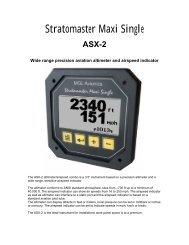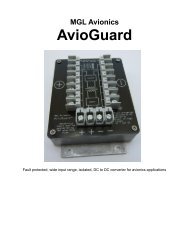Stratomaster Flight Installation manual - MGL Avionics
Stratomaster Flight Installation manual - MGL Avionics
Stratomaster Flight Installation manual - MGL Avionics
Create successful ePaper yourself
Turn your PDF publications into a flip-book with our unique Google optimized e-Paper software.
<strong>Stratomaster</strong> <strong>Flight</strong><br />
<strong>Installation</strong> <strong>manual</strong>
This <strong>manual</strong> is a preliminary installation guide for the <strong>Stratomaster</strong> <strong>Flight</strong> digital aircraft<br />
instrument.<br />
Before you commence any attempt at installing this instrument it is your duty to familiarize<br />
yourself with the relevant aircraft equipment installation requirements and regulations of your<br />
country. Proceed only if you are certain that you are permitted to install this instrument or seek<br />
approval from the required authorities. Also note that in some countries only approved persons<br />
may perform the installation of this instrument.<br />
This instrument has not been submitted to CAA or FAA approval of any kind. Although this<br />
instrument surpasses all known specifications, it has not been the manufacturers intention to<br />
submit this instrument for approval due to the large costs involved. In addition, the instrument is<br />
targeted for aircraft classifications that do not require or warrant such approval.<br />
In particular the instrument is intended for use with:<br />
•=<br />
•=<br />
•=<br />
•=<br />
•=<br />
Home built or amateur built aircraft<br />
Experimental aircraft<br />
Microlight and Ultralight aircraft<br />
Aircraft not falling in any of the above categories that may use non-certified instruments<br />
Aircraft having obtained special flight permits specifying the use of this instrument<br />
Please note:<br />
You should perform the following settings after installation:<br />
1. ASI/VSI zero procedure.<br />
2. Set the date and time.<br />
3. Change any other settings as required. See “factory setup” at the end of this <strong>manual</strong>.<br />
4. Verify that Altimeter correction and ASI gain are set to the values given in the calibration<br />
certificate of this instrument<br />
All mode setups are permanent and do not rely on a battery.<br />
Values that may be affected by a low battery are:<br />
•=<br />
•=<br />
•=<br />
•=<br />
Date and time (real time clock)<br />
Current fuel level if you use the calculated fuel level using the fuel flow sender<br />
Hobbs and maintenance timer<br />
Current flight details if the flight was not yet logged due to a power failure in flight<br />
We recommend that the unit is powered up at least once every 3 months for a few hours to<br />
recharge the internal battery.
Rear panel view of the <strong>Stratomaster</strong> <strong>Flight</strong> – Power and rev counter wiring<br />
220 E<br />
Grey wire<br />
(Rotax)<br />
Switch<br />
Engine with generator<br />
such as Rotax 503,<br />
Rotax 582 etc<br />
A/C to D/C<br />
regulator<br />
12 Volt<br />
battery<br />
Two yellow<br />
wires<br />
Brown<br />
wire<br />
(ground)<br />
Conductive<br />
aircraft frame<br />
or busbar<br />
12V motorcycle<br />
battery if you<br />
require electric<br />
start or small 12V<br />
2AH sealed lead<br />
acid battery if you<br />
do not have any<br />
heavy current<br />
users<br />
Please note that the above wiring suggestion is based on the following assumptions:<br />
You want to use a Rotax engine with Ducati DCDI ignition;<br />
You have a 12 volt rechargable battery. This would be a sealed or open lead acid battery in most<br />
cases;<br />
Please note that the 220 ohm ballast resistor has been installed between the ignition wire<br />
terminal and the 12V supply ground terminal. This resistor is only required for the Ducati system.<br />
It is possible to get unstable rev counter readings if you do not install this resistor.<br />
Please note that the resistor can get fairly hot during operation of the engine so please do not<br />
install it in such a way that plastic or cable insulation could get damaged.<br />
Wiring for engines other than the Rotax engines follows similar lines as above. A suitable signal<br />
for the rev counter can often be picked up from the A/C lighting coil outputs. Once you have<br />
established how many pulses are created per rev you can adjust the <strong>Stratomaster</strong> <strong>Flight</strong> in the<br />
“rev counter setup” menu accordingly.<br />
Here are some typical figures:<br />
Rotax 503 DCDI, 582 DCDI – 6 pulses per rev.<br />
Rotax points ignition – 2 pulses per rev.
Rear Panel view of <strong>Stratomaster</strong> <strong>Flight</strong> – External temperature probe<br />
The <strong>Stratomaster</strong> <strong>Flight</strong> includes a precision semiconductor temperature probe. It is<br />
recommended that you install it as shown above. The RED wire connects to the “Temperature<br />
sensor +” terminal. The remaining wire may be GREEN, BLUE or BLACK. This wire connects to<br />
the “Temperature sensor –“ terminal.<br />
The probe head itself should be mounted using suitable means outside of the instrument pod or<br />
aircraft if a closed cockpit aircraft is used. The probe should be placed in the shadow of the pod<br />
or aircraft or in a place were sunlight cannot heat the probe. Also ensure that engine heat or<br />
exhaust gases cannot heat the probe at any time.<br />
The twisted cable can be extended should this be required. In this case please use a similar<br />
cable type and continue the twist for the length of the cable.<br />
The probe is required for the display of ambient temperature and density altitude. Should you<br />
choose not to use the probe, please disable the “External temp sens” in the mode menu. In this<br />
case the unit will use the internal temperature probe. Due to self-heating of the unit this may lead<br />
to incorrect, exaggerated density altitude readings.<br />
We recommend that you install the external temperature probe.<br />
Should you require a suitable replacement probe, it can be obtained from <strong>MGL</strong> <strong>Avionics</strong> at<br />
reasonable cost or you can make up your own probe. In this case please obtain a National<br />
Semiconductor Temperature Sensor type LM335 in a TO92 package.
Rear Panel view of <strong>Stratomaster</strong> <strong>Flight</strong> – Fuel Flow Sender<br />
Note: Direction of flow<br />
Indicated by arrow on sender<br />
RED wire – Fuel Flow Sender Supply<br />
BLUE wire – Fuel Flow Sender Sensor<br />
Braid – Fuel Flow Sender Ground<br />
Fuel flow sender part RS 256-225<br />
Warning: Incorrect wiring can damage<br />
Both the <strong>Stratomaster</strong> <strong>Flight</strong> unit as well<br />
as the flow sender.<br />
The optional Fuel Flow Sender is highly recommended for use with the <strong>Stratomaster</strong> <strong>Flight</strong>. It<br />
provides instantaneous readouts of hourly fuel usage, and both time and distance estimates on<br />
remaining fuel in flight. You can also verify the performance of your fuel pump during the pretakeoff<br />
engine run up – a very valuable check !<br />
Further, it is possible to set up the <strong>Stratomaster</strong> <strong>Flight</strong> to calculate Fuel remaining by subtracting<br />
fuel used from a value entered when you filled your tank(s).<br />
In this case you may omit the installation of the optional fuel level sender.<br />
Please note that the installation of the Fuel Flow sender should be done in such a fashion that dirt<br />
or debries from the fuel tank cannot lodge inside the flow sender. These will not block you fuel<br />
flow but may lead to the impreller inside the sender jamming. It is usualy sufficient to mount the<br />
Flow sender AFTER the fuel filter but before the fuel pump. It is a good idea to provide a small<br />
reservoir such as a primer bulb between the flow sender and the fuel pump.<br />
Primer bulb or small reservoir<br />
Fuel filter<br />
Fuel pump<br />
Fuel Tank<br />
Fuel flow<br />
sender
(Fuel flow sender – continued from previous page)<br />
As indicated in the recommended fuel flow sender installation drawing, it can be of advantage to<br />
install the flow sender in such a fashion that the inlet points down and the outlet points up. This<br />
prevents vapor from forming a bubble inside the flow sender.<br />
The flow sender is delivered with a small jet that can be installed in the flow sender inlet.<br />
<strong>Installation</strong> of this jet is recommended for engines with fuel flow rates lower than about 50 liters<br />
per hour. This would apply to most small two and four stroke engines.<br />
The <strong>Stratomaster</strong> <strong>Flight</strong> is shipped with the Fuel sender calibration set for the jet installed. In a<br />
good installation you can expect about +/- 3% maximum flow reading error with this factor.<br />
You can calibrate the flow sender yourself to a higher degree of accuracy if you so desire.<br />
Recommended procedure to calibrate the fuel flow sender:<br />
Note: You must disable the Fuel Level sender if you have one installed first.<br />
Fill your tank exactly to a known level (for example 50 liters).<br />
Set your fuel level to 50 liters using the Main Menu. If required you may have to disable the fuel<br />
level sender first using the Mode Menu.<br />
Fly your aircraft for a period that you know will use approximately 20 liters of fuel. The exact fuel<br />
burn is not important, just burn about 20 liters of your fuel.<br />
At the end of your flight the <strong>Stratomaster</strong> <strong>Flight</strong> should give you a reading of how much fuel you<br />
have left – the reading should be about 30 liters left.<br />
Now place your aircraft in exactly the same position that you used when you first filled the tank<br />
and refill the tank to 50 liters using a measuring jug. You should find that you need 20 liters of fuel<br />
to refill to 50 liters.<br />
If you find that the <strong>Stratomaster</strong> under or over reads the fuel used, you should perform a simple<br />
adjustment of the Fuel Flow sender calibration factor. This is outlined in the Owners Manual<br />
under section 5.20.<br />
Example:<br />
Actual fuel used: 21.5 liters, <strong>Stratomaster</strong> fuel burn calculated 29.7 liters left in tank. This means<br />
the <strong>Stratomaster</strong> measured 50-29.7 = 20.3 liters. We are under reading by 1.2 liters.<br />
Default calibration factor in Fuel Flow setup (Device Menu) = 130.<br />
Let the corrected calibration factor be X.<br />
X = (21.5 * 130) / 20.3<br />
X = 137.68<br />
The closest setting you can enter as factor is 138. Enter it into the unit and you are done !<br />
Repeat the above procedure to verify that your flow sender is now reading correctly.<br />
Please note:<br />
Before you calibrate the flow sender ensure there are no problems with your installation. We find<br />
the senders are very accurate if everything is installed and working properly. If your fuel burn<br />
indication is out by a large amount you have a problem that you should not attempt to fix by<br />
fiddling with the calibration factor !
(Fuel flow sender – continued from previous page)<br />
Using other Flow Senders<br />
It is quite possible to use Flow Senders other than the RS device. In this case ensure that the<br />
Sender outputs a 5V TTL square wave or a similar signal. The <strong>Stratomaster</strong> interface electronics<br />
will adapt to a variety of different voltages and pulse shapes as it contains a schmidt-trigger input<br />
stage. The calibration factor can be entered in a wide range making the unit particulary suited to<br />
other Flow senders.<br />
The supply output terminal for the Sender provides a positive, regulated 5 volt output. This may<br />
be used to power the Flow Sender provided the Sender will not draw more than 40 mA of current.<br />
Should your sender require a higher voltage or more current, then you must supply the sender<br />
from a different power source. Exceeding the rating on the <strong>Stratomaster</strong> Flow sender supply<br />
terminal can affect the operation on the unit negatively or even damage it.<br />
Settings for the calibration factor for other Flow senders can be estimated, using the following<br />
formulae:<br />
Estimated calibration factor:<br />
1000 / (Number of pulses per 4 second period for 1 liter/hour flow)<br />
Recommended Calibration Factors for RS Flow Sender Part No. 256-225<br />
With jet installed = 130. Recommended with flow rates below 60 liters/hour maximum.<br />
Without jet installed = 750. Recommended with flow rates above 60 liters/hour.<br />
Please refer to the leaflet included with the Flow Sender for information on pressure drop vs. flow<br />
rate, wetted materials etc.<br />
It is your responsibility to ensure that the flow sender used is compatible with the fuels<br />
you intend using. We have found the RS sender to be very compatible with automotive<br />
fuels used in South Africa, many of which contain methanol. 100LL AVGAS also appears<br />
not to harm the sender in any way. We have exposed a RS sender continuously to our<br />
automotive fuels for a duration of two years without any noticeable ill effect on the sender.<br />
However, despite this <strong>MGL</strong> <strong>Avionics</strong> or its appointed agents cannot assume responsibility<br />
for any incident or damage, even loss of life by whatsoever cause connected with the fuel<br />
flow sender or the <strong>Stratomaster</strong> <strong>Flight</strong> Instrument. Usage of this or other senders is your<br />
own sole responsibility.<br />
If you do not agree with the above statement you must not use the fuel flow sender.<br />
Note to Pilots: (Even though this is the installation <strong>manual</strong>)<br />
You must always have a visual indication of the fuel level available, either by means of a sight<br />
glass, direct tank observation or a known, reliable secondary fuel level gauge. Fuel level<br />
indication by means of calculated fuel burn is subject to errors both by entering incorrect starting<br />
fuel levels as well as mechanical problems causing the flow sender impeller to turn too slowly,<br />
resulting in under reading fuel burn and thus over reading remaining fuel.<br />
As pilot in command of an aircraft it is your responsibility to ensure that you have sufficient fuel to<br />
reach your intended destination. Always ensure that you have a generous amount of reserve fuel<br />
and never use your reserve fuel except in an emergency if it is unavoidable.
Rear Panel view of <strong>Stratomaster</strong> <strong>Flight</strong> – Fuel Level Sender<br />
12V Battery<br />
Typical float based Fuel level<br />
Sender (automotive type)<br />
Aircraft frame or busbar<br />
at the same potential<br />
as the negative (-) of<br />
the battery or other<br />
supply<br />
The <strong>Stratomaster</strong> <strong>Flight</strong> instrument permits the connection of a standard automotive fuel level<br />
sender. These senders can be obtained at automotive spares outlets at reasonable cost.<br />
When you choose a float level sender, ensure that you select a model that is sturdy and promises<br />
reliable and long lifetime. In particular, select a model that does not have any metal parts that can<br />
rust.<br />
The <strong>Stratomaster</strong> <strong>Flight</strong> instrument can interface to a large variety of these fuel level senders. It<br />
does not matter if the sender resistance increases or decreases with the fuel level as long as it<br />
changes. The calibration procedure outlined in section 5.21 “Set fuel tank” in the owners <strong>manual</strong><br />
describes in great detail the procedure to follow.<br />
In essence, the calibration procedure will measure the resistance of the fuel level sender at<br />
various fuel levels and then work out the readings in between those known settings.<br />
Typical fuel level senders that can be used with the <strong>Stratomaster</strong> <strong>Flight</strong> have resistance ranges in<br />
the region of 100 ohms to 500 ohms.<br />
Tip:<br />
It is possible to wire two fuel level senders in series if you have two fuel tanks. In this case the<br />
reading will be shown of the combined fuel level in both tanks.
(Fuel level sender – continued from previous page)<br />
Safety Hazard ! Please read this:<br />
Be careful when installing fuel level senders into fuel tanks. Ensure that the fuel tank is<br />
completely empty when you proceed with the installation. Ensure that the fuel tank is well<br />
ventilated and does not contain any fuel vapors – these are highly explosive when mixed with air.<br />
Ensure that at all times the ground connection (the connection of the fuel level sender mounting<br />
flange) is securely connected to the aircraft frame (in case of a metal frame) and to the negative<br />
terminal of the battery. In addition the negative terminal of the battery must at all times be<br />
connected to the Supply ground terminal of the <strong>Stratomaster</strong> flight.<br />
Please note – this wiring is critical and must never break in flight. It would be possible to create<br />
electrical sparks in the fuel tank if your wiring is faulty or incorrect. The consequences of this can<br />
be imagined. This has nothing to do with the <strong>Stratomaster</strong> <strong>Flight</strong> Instrument itself but is a general<br />
hazard for any automotive fuel level sender installation.<br />
If you have no experience with electrical wiring, PLEASE delegate the task to a qualified<br />
automobile electrician or electronics technician.<br />
If you need to remove the <strong>Stratomaster</strong> <strong>Flight</strong> instrument, please first disconnect and secure the<br />
fuel level sender wire before disconnecting anything else.
Rear Panel view of <strong>Stratomaster</strong> <strong>Flight</strong> – Engine temperature sender<br />
12V Battery<br />
Rotax water temperature<br />
sender (can also be used<br />
for oil temperature)<br />
Aircraft frame or busbar<br />
The above drawing shows the installation of a Rotax water/oil temperature probe. The probe is<br />
wired to the “Auxiliary” terminal. Please note that you should enable the “Engine temp sender” in<br />
the “Mode menu” if you would like to use this feature.<br />
Note that the <strong>Stratomaster</strong> <strong>Flight</strong> has been calibrated to accept the Rotax sender. Other senders<br />
obtainable from a automobile spares outlet can work but should be checked for accuracy.<br />
The instrument starts indicating from 20 degrees C onwards. If you have an ambient temperature<br />
reading of 25 degrees and the instrument shows a engine temperature reading of for example 35<br />
degrees C (The engine is cold and at the same temperature as ambient), then you have an error.<br />
You can safely ignore small errors in reading. Typical automotive temperature probes are<br />
specified with as much as 20% error, the Rotax probe is no exception.<br />
Tip:<br />
You can use the Rotax probe even on the air cooled 503 and similar engines to for example<br />
measure crankcase or gearbox temperatures in flight if you make yourself a small adapter to hold<br />
the probe. Even measuring the temperature of the heated exhaust air from the fan cooling shroud<br />
can give valuable information on your engines performance (measure just inside the shroud,<br />
close to the center of the two cylinder heads). You would for example be able to identify a<br />
snapped fan belt in flight before your engine would seize (Use the Engine temperature alarm).
Rear Panel view of <strong>Stratomaster</strong> <strong>Flight</strong> – Alarm contact<br />
12V Battery<br />
12V / 1W Panel indicator<br />
lamp (pilot light)<br />
The above drawing shows a suggested wiring layout for an external alarm indication. We suggest<br />
using a 12V / 1W indicator lamp such as can be found in many automotive parts supply shops.<br />
These indicators (called pilot lights) come in many colors, sizes and shapes.<br />
Please note: the drawing above leaves out the switch between the (+) terminal of the battery and<br />
the <strong>Stratomaster</strong> <strong>Flight</strong> unit for simplicity.<br />
The <strong>Stratomaster</strong> <strong>Flight</strong> provides an uncommitted contact (i.e. not connected to anything) that<br />
opens and closes once a second in the case of an active alarm. This can be used to switch a light<br />
bulb (as shown above) or switch a small buzzer or siren.<br />
The contact is rated for a maximum current of 0.5 amperes (500 mA) at 50 V maximum. Please<br />
do not exceed this specification as this could harm the internal reed relay contact.<br />
Alarms can be generated for over speed, under speed, engine temperature over limit, altitude<br />
over limit and low fuel levels. Please view the Owners <strong>manual</strong> sections 5.33, 5.34, 5.35, 5.36,<br />
5.37 on how to setup the alarms.<br />
Please note that the <strong>Stratomaster</strong> <strong>Flight</strong> will close the alarm contact for a few seconds every time<br />
the unit is switched on. This is intended to provide a means of checking that the alarm is<br />
functional during pre-take-off checks.
Rear Panel view of <strong>Stratomaster</strong> <strong>Flight</strong> – Pitot and static port<br />
Pitot tubes are found in a large variety in at your aircraft parts shop, in mail order catalogs or you<br />
can make your own.<br />
Contrary to popular belief, Pitot tubes are not carefully designed and calibrated but are simple<br />
orifices or tubes that get pointed in the direction that you are flying. The forward movement of the<br />
aircraft causes air to dam inside the pitot tube. This increases the pressure inside the tube. The<br />
<strong>Stratomaster</strong> <strong>Flight</strong> contains a sensitive silicon diaphragm sensor that measures the pressure<br />
difference between the pitot pressure port and the static port. This measurement is used to<br />
calculate the airspeed.<br />
In addition, the static port is connected to the altimeter sensor.<br />
Most small aircraft such as ultralights or microlights do not require a connection to a static port. In<br />
these cases, simply leave the static port open. Ensure however that the static port does not<br />
receive pressurized air due to the forward movement of the aircraft.<br />
Static ports are usually mounted at a strategic position on the rear side of the aircraft fuselage for<br />
faster, pressurized aircraft.<br />
Suitable pitot tubes can be made from a short piece of hollow aluminium or copper piping. Length<br />
and diameter are not important. Ensure that the front of the pitot tube has a suitable chamfer if<br />
you use thick walled tubing or you may introduce a speed reading error if you have a faster<br />
aircraft.<br />
Chamfer leading<br />
edge if you use<br />
thick walled pipe<br />
as a pitot tube<br />
Example cross-section of thick walled pitot tube.
Pitot and static port (Continued from last page)<br />
Suitable connection hose for both pitot tube and static port can be obtained from a hardware<br />
store or even a pet shop. Good quality tubing is often used for fish tanks and it has just the right<br />
diameter.<br />
Please note that this kind of tubing is not advised for pressurized aircraft. In this case you would<br />
need to obtain aircraft grade tubing of suitable diameter. You would also have to use hose clamps<br />
to fasten the hose onto the <strong>Stratomaster</strong> pitot and static ports.<br />
The <strong>Stratomaster</strong> <strong>Flight</strong> instrument allows you to calibrate the airspeed reading. This is done in<br />
the “Device Menu” under section 5.17 “Set ASI Gain”. The main reason for this is to be able to<br />
remove errors introduced due to the airflow around your aircraft which may have an effect of your<br />
pitot tube pressure build up.<br />
If you have a GPS receiver with a ground speed function you can use this as reference after<br />
allowing for any winds (Choose a wind still, absolutely calm day if possible).<br />
You should also compensate for density altitude before you correct the ASI reading. It is quite<br />
normal to under-read on the ASI if your are flying at higher than sea level in moderate or high<br />
temperatures. You can set the <strong>Stratomaster</strong> <strong>Flight</strong> instrument to display “True airspeed” or TAS.<br />
In this case a correction factor depending on your current altitude is applied.<br />
Zeroing the air-speed sensor.<br />
It may be required from time to time to zero the airspeed and VSI readings. This will be true if you<br />
are reading a small VSI or ASI when the aircraft is standing still on the ground.<br />
Ensure that the readings are not caused by winds or other factors before performing the zero<br />
calibration. Also, ensure that no wind is blowing into the pitot tube. The procedure is outlined in<br />
section 5.18 “Zero ASI/VSI”. It is quick and easy and will ensure that your <strong>Stratomaster</strong> <strong>Flight</strong> will<br />
perform at its best at all times.
<strong>Stratomaster</strong> <strong>Flight</strong> Factory setup.<br />
This document shows the default setup that is programmed into the <strong>Stratomaster</strong> <strong>Flight</strong>. You<br />
should change it to suit your installation and operating requirements.<br />
Device menu:<br />
Accessing this menu is done as follows: After switching the unit on or from the main display,<br />
press and hold “menu” – then press “-“. After this use “+” and ‘-‘ to select your required item.<br />
Set ASI gain – as per calibration certificate<br />
Zero ASI,VSI<br />
it is recommended that you perform this after installation. Switch your unit on, wait about<br />
5 minutes and then select this function to reset VSI and ASI zero readings.<br />
Set Altimeter – as per calibration certificate<br />
Set Fuel Flow<br />
130, suitable for RS sender with jet installed<br />
Set Fuel Tank<br />
45 liters, calibration to suit our test trike. You must perform the steps outlined in the<br />
owners <strong>manual</strong> to calibrate the readings to your fuel tanks if you will use the fuel level<br />
sender.<br />
Set Rev Counter<br />
60. Suitable for Rotax DCDI, grey rev counter wire.<br />
Set T/O revs<br />
5500. Minimum engine revs required to detect take-off.<br />
Set Hobbs revs<br />
2000. Minimum revs required for hobbs and maintenance counter. Also minimum revs for<br />
Student lesson time accumulation if in Instructor mode.<br />
Set G/R revs<br />
3500. Rev limit below which glide ratio is displayed in the rev field in case of active flight<br />
and aircraft descending.<br />
Mode menu:<br />
Accessing this menu is done as follows: After switching the unit on or from the main display,<br />
press and hold “menu” – then press “-“. After this select “Mode menu”. Then select the required<br />
item using the “+” and “-“ keys.<br />
Altitude ft/m<br />
Set to feet.<br />
QNH mb/inchHg<br />
Set to millibars (mb)<br />
Dist m/km/nm<br />
Set to statute miles (m)<br />
Fuel lt/gallons<br />
Set to liters<br />
Temp deg C/F<br />
Set to degrees F<br />
Engine temp sens<br />
Set to “Has engine temperature sender”, for example if you use water cooled engines etc.<br />
External temp sens<br />
Set to “Has external temperature sender”. Sender is included in kit. We recommend that
You install this sender.<br />
Fuel flow sender<br />
Set to “Does not have fuel flow sender”. Fuel flow sender is optional and not included in<br />
basic unit.<br />
Fuel level sender<br />
Set to “Does have fuel level sender”. Fuel level sender is optional and not included in<br />
basic kit, Please obtain a suitable fuel level sender from an automotive parts shop or<br />
disable this function.<br />
Hour fraction mode<br />
Set to “minutes”. Alternate setting shows decimal fractions of an hour for flight times and<br />
hobbs meter.<br />
<strong>Flight</strong> detect mode<br />
Set to “<strong>manual</strong> detect”. This requires that you start and stop a flight using entries in the<br />
main menu. We recommend that you set this to “automatic mode”. This requires that you<br />
Connect the rev counter. The <strong>Stratomaster</strong> will use revs and air speed as triggers to<br />
start a flight.<br />
Airspeed TAS/ASI<br />
Set to “ASI”. Warning: setting this to TAS will result in the display of true airspeed. Please<br />
familiarize yourself with the effects of true airspeed readings, density altitude and the<br />
consequences this has on your aircraft’s stall speed.<br />
If you select TAS, we recommend that you place the decal “Warning: True airspeed” on<br />
the units front panel or a suitable place in your aircraft as warning both to yourself and<br />
other pilots. This decal is included in the kit.<br />
Air distance setup<br />
Set to “<strong>manual</strong> reset”. The air distance display can be seen as a “trip counter” that<br />
accumulates distance flown through the air (not ground distance covered !). You can<br />
select to <strong>manual</strong>ly reset this counter or automatically reset the counter on the start of a<br />
flight.<br />
Instructor mode<br />
Set to “normal mode”. In normal mode, every flight results in a log entry. In Instructor<br />
mode a “lesson” which may consist of multiple flights results in a single log entry.<br />
Please see “Owners <strong>manual</strong>” for details.<br />
Lesson timer mode<br />
Set to “On hobbs revs”. In this case lesson time is accumulated on condition that<br />
a) A lesson has been started<br />
b) Engine revs are above the hobbs limit (set to 2000 unless you change it)<br />
c) The aircraft if in flight<br />
You can change this setting to “On Take-off revs”. In this case a lesson will start<br />
accumulating time according to the above rules only once take-off revs are exceeded, for<br />
example during the initial engine run up. (set to 5500 revs unless you change it). Engine<br />
running time before this event will not count towards the lesson.<br />
Master/Slave mode'<br />
Set to “Master”. This setting is relevant if you install two <strong>Stratomaster</strong> <strong>Flight</strong> instruments<br />
in your cockpit, one for the pilot and one for the copilot. The copilot unit should be set to<br />
“slave” and the two units should be connected using the “airtalk” link. In this case each<br />
unit will follow the others QNH setting automatically, with the master having priority after<br />
switching the units on (The slave follows the master in this case).<br />
User setup menu<br />
Accessing this menu is done as follows: After switching the unit on or from the main display,<br />
press and hold “menu” – then press “+“. Then select the required item using the “+” and “-“ keys.<br />
Set date/time<br />
Use this item to set the units date and time. See Owners <strong>manual</strong> for details. Note: the<br />
unit uses a 24 hour clock. You should set the date and time whenever the unit has not
een in use for a long time (internal, rechargeable battery may be low) or when you<br />
notice that the time has drifted. Date and time are used for the flight and lesson log<br />
entries.<br />
Set hobbs meter<br />
Set the hobbs meter to the current engine running time. The hobbs meter will count from<br />
this setting onwards, taking the setting of “hobbs revs” in the “Device setup menu” into<br />
account. The hobbs meter can count up to 9999 hours.<br />
Set maint meter<br />
The maintenance counter counts down from a given setting in hours. The idea is to set<br />
the counter to a value in hours to the next scheduled maintenance time. For example you<br />
may elect to set the time to 50 hours after changing your spark plugs. The maintenance<br />
timer will count the hours to zero after which the next set of spark plugs is due. The<br />
maintenance meter has a range up to 250 hours.<br />
Set A/C reg<br />
Use this function to set your aircraft’s registration number. The registration number is<br />
shown for a few seconds after you switch the unit on. You have 6 characters or symbols<br />
available and can use them any way you want.<br />
Set altitude alarm<br />
Set to 12000 ft. If you operate your aircraft in an area where you have a maximum<br />
ceiling, set you ceiling here and you will get an alarm if you exceed that altitude. The<br />
ceiling is set in steps of 1000 ft.<br />
Set temp alarm<br />
Set to 90 degrees C for a fitted Rotax water/oil temperature sender. Alarm will be<br />
activated if this setting is exceeded.<br />
Set speed low alarm<br />
Set to 30 mph. Set this value to your minimum acceptable aircraft speed (ASI). If you fly<br />
at a speed below this the alarm will be activated. Note: This is NOT a stall warning.<br />
Set speed high alarm<br />
Set to 80 mph. Set this value to just below your aircraft’s VNE. The alarm will be<br />
activated as you exceed this value.<br />
Set fuel low alarm<br />
Set to 5 liters. Set this value to the minimum amount of fuel in your tank below which the<br />
fuel low alarm will be activated. This alarm works if you have either the fuel level sender<br />
installed and calibrated or if you have the fuel flow sender installed. Note: If you have<br />
only the fuel flow sender installed, you can obtain calculated fuel level by entering the<br />
amount of fuel currently in your tank(s) before you commence the flight.<br />
Please note that we recommend that you allow for a fuel reserve over and above the<br />
minimum fuel level entered here.