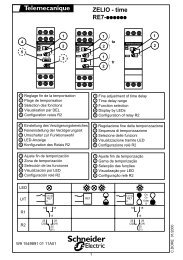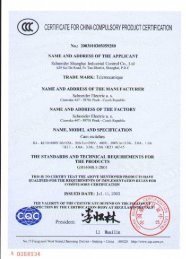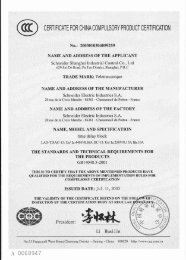Altivar 71 - error
Altivar 71 - error
Altivar 71 - error
You also want an ePaper? Increase the reach of your titles
YUMPU automatically turns print PDFs into web optimized ePapers that Google loves.
Diagnostics<br />
LEDs<br />
1.1 CANopen RUN<br />
The "Controller Inside" card is equipped with five LEDs<br />
which can be seen through the window in the <strong>Altivar</strong> <strong>71</strong><br />
cover.<br />
1.2 CANopen ERROR<br />
1.3 Power<br />
1.4 Application<br />
1.5 Watchdog<br />
LED Color State Meaning<br />
1.1 CANopen RUN green<br />
1.2 CANopen ERROR red<br />
off<br />
flashing<br />
on<br />
off<br />
1 flash per second<br />
2 flashes per second<br />
on<br />
CANopen master in STOPPED state<br />
CANopen master in PRE-OPERATIONAL state<br />
CANopen master in OPERATIONAL state<br />
No CANopen <strong>error</strong><br />
The CANopen master <strong>error</strong> counter has reached or exceeded its warning level<br />
(too many <strong>error</strong>s)<br />
Node Guarding <strong>error</strong> (vis-à-vis a CANopen slave) or Heartbeat <strong>error</strong> (CANopen<br />
master acting as consumer)<br />
The CANopen master is in the "OFF" state.<br />
1.3 Power green<br />
off<br />
"Controller Inside" card not supplied with power<br />
on<br />
"Controller Inside" card supplied with power (24 V c present)<br />
1.4 Application yellow The meaning of this LED is determined by the "Controller Inside" card program.<br />
1.5 Watchdog red on<br />
The "Controller Inside" card program has generated an <strong>error</strong> and has been<br />
stopped (watchdog tripped).<br />
18