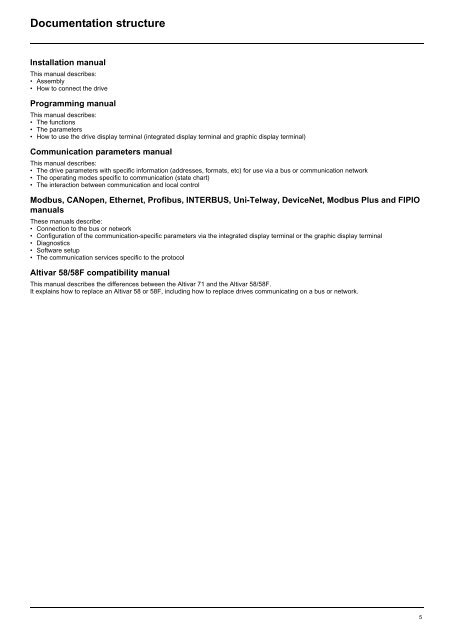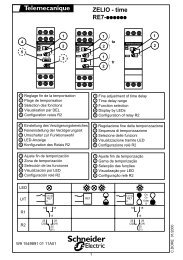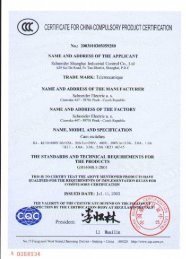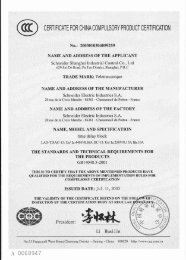Altivar 71 - error
Altivar 71 - error
Altivar 71 - error
You also want an ePaper? Increase the reach of your titles
YUMPU automatically turns print PDFs into web optimized ePapers that Google loves.
Documentation structure<br />
Installation manual<br />
This manual describes:<br />
• Assembly<br />
• How to connect the drive<br />
Programming manual<br />
This manual describes:<br />
• The functions<br />
• The parameters<br />
• How to use the drive display terminal (integrated display terminal and graphic display terminal)<br />
Communication parameters manual<br />
This manual describes:<br />
• The drive parameters with specific information (addresses, formats, etc) for use via a bus or communication network<br />
• The operating modes specific to communication (state chart)<br />
• The interaction between communication and local control<br />
Modbus, CANopen, Ethernet, Profibus, INTERBUS, Uni-Telway, DeviceNet, Modbus Plus and FIPIO<br />
manuals<br />
These manuals describe:<br />
• Connection to the bus or network<br />
• Configuration of the communication-specific parameters via the integrated display terminal or the graphic display terminal<br />
• Diagnostics<br />
• Software setup<br />
• The communication services specific to the protocol<br />
<strong>Altivar</strong> 58/58F compatibility manual<br />
This manual describes the differences between the <strong>Altivar</strong> <strong>71</strong> and the <strong>Altivar</strong> 58/58F.<br />
It explains how to replace an <strong>Altivar</strong> 58 or 58F, including how to replace drives communicating on a bus or network.<br />
5