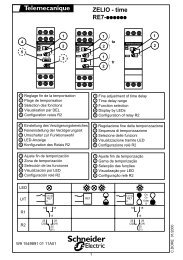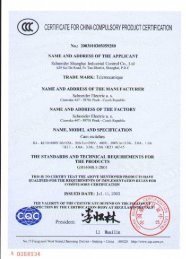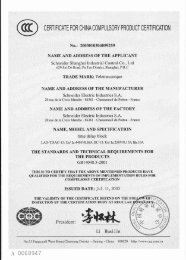Altivar 71 - error
Altivar 71 - error
Altivar 71 - error
You also want an ePaper? Increase the reach of your titles
YUMPU automatically turns print PDFs into web optimized ePapers that Google loves.
Operation using the graphic display terminal<br />
Setting the date and time<br />
In the [1.14 PROGRAMMABLE CARD] menu, [DATE/TIME SETTINGS] sub-menu, you can set:<br />
- the year<br />
- the month<br />
- the day<br />
- the hours<br />
- the minutes<br />
NST CAN 0.00Hz 0.0A<br />
DATE/TIME SETTINGS<br />
Hour<br />
10 : 42<br />
Minutes<br />
Month<br />
Day<br />
11 / 03 / 2005<br />
> Quick<br />
Year<br />
Note: The date and time are not refreshed on this settings screen. The current date and time [Date/Time] (CLO) can be viewed in the<br />
[1.2 MONITORING] (SUP-) menu.<br />
Note: It is not possible to change either the date or time format:<br />
• The date cannot be displayed in the "year/month/day" format.<br />
• The time cannot be displayed in the "10:42 am" format.<br />
Note: It is not possible to configure changes between winter and summer hours.<br />
22