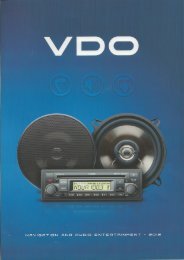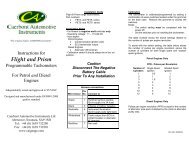PowerView 1000 - Murphy
PowerView 1000 - Murphy
PowerView 1000 - Murphy
Create successful ePaper yourself
Turn your PDF publications into a flip-book with our unique Google optimized e-Paper software.
The<br />
TM<br />
<strong>PowerView</strong><br />
<strong>1000</strong><br />
display.<br />
This<br />
Changes Everything.
The New Generation of<br />
<strong>PowerView</strong><br />
FW <strong>Murphy</strong>’s original <strong>PowerView</strong> 100 display set a new standard<br />
for simple-to-read electronic engine monitoring and diagnostics.<br />
Now the next generation – the <strong>PowerView</strong> <strong>1000</strong> display – is here.<br />
We’re not raising the standard here. We’re rocketing it to<br />
a whole new level.<br />
EXPERIENCE EARNED.<br />
ENGINES UNDERSTOOD.
This Changes<br />
Everything<br />
PV<strong>1000</strong><br />
What makes the <strong>PowerView</strong><strong>1000</strong> display<br />
the highest-quality off-highway tool available<br />
In one word: MORE.<br />
More integration. More information. More on-screen action for<br />
constant engine and equipment monitoring.<br />
For several years, the <strong>Murphy</strong>Link TM product line has provided<br />
the leading J1939 instrumentation and monitoring systems.<br />
While others are just starting on first-generation products,<br />
<strong>Murphy</strong> is several generations ahead.<br />
Our first-hand experience gives you higher innovation, stronger reliability<br />
and a deeper understanding of your electronic engines and equipment.<br />
How much more do you get Look inside to see<br />
everything the <strong>PowerView</strong><strong>1000</strong> can do.<br />
EXPERIENCE EARNED.<br />
ENGINES UNDERSTOOD.
On-Screen Display<br />
What’s the first thing you’ll notice about the <strong>PowerView</strong> <strong>1000</strong> display The huge, full-color VGA flatscreen. The bright, rich graphical detail<br />
pops off the screen – even in sunlight. It’s a stunning display with pristine graphics and color on the most easy-to-read display.<br />
The extra-large size also gives you extra room for more information. Fit several engine parameters on one screen. Get more detailed<br />
diagnostics. Put all your engine and equipment info in one convenient place.<br />
Integration<br />
You’ll need the extra screen space because the <strong>PowerView</strong> <strong>1000</strong> display is now capable of integrating all major elements of your equipment.<br />
With four ports supporting J1939 and NMEA2000 protocols, you can now tie information together from your engine, transmission, equipment,<br />
and even GPS into a single interface.<br />
Customization<br />
Not all off-highway applications need the same engine data. So why give an operator extra info he doesn’t need Configure the <strong>PowerView</strong><br />
<strong>1000</strong> display graphics to fit your users’ needs. Choose from several standard screens to arrange your layout options. You can also work with<br />
our Application Engineers to add extra screens for transmission, hydraulic data, and equipment information specifically for your application.<br />
Language shouldn’t be a barrier, either. That’s why the <strong>PowerView</strong> <strong>1000</strong> display can be changed from English to Spanish, French, German or<br />
Italian through a simple menu setting.<br />
It’s your display – let’s make it the way you want it.<br />
Diagnostics and Service Information<br />
The <strong>PowerView</strong> <strong>1000</strong> display gives diagnostics for the electronic engine’s active and stored faults, like the traditional <strong>PowerView</strong> 101 display.<br />
But it also includes regular service reminder screens to tell the operator when to perform scheduled maintenance.<br />
Trending<br />
Imagine hiring a full-time on-site supervisor to constantly record and report performance data on your equipment. That’s the automated<br />
trending feature. The <strong>PowerView</strong> <strong>1000</strong> display no longer just displays data, it archives it for you. Just download it to a standard SD storage card<br />
and transfer it to a PC for extra analysis.<br />
Durability<br />
If it wasn’t tough, it wouldn’t be <strong>Murphy</strong>. The <strong>PowerView</strong> <strong>1000</strong> features a wide storage/operating temperature range, high-impact<br />
protective casing in the front and back and IP68 environmental sealing. It’s built to bring cutting-edge convenience and technology to the<br />
harshest environments. Check the specs and see how solid it is.
MECHANICAL SPECS<br />
EXTERNAL DIMENSIONS (Gimble Mounting Shown)<br />
0.605 in. (15 mm)<br />
TM<br />
The <strong>PowerView</strong> <strong>1000</strong>display.<br />
- Mounting Variants: Panel mounting – mounts with six screws into the lip of<br />
the bezel; Gimble mounting – uses an articulating gimble<br />
Overall Width 8.74”<br />
Backview<br />
Overall Height 7.23”<br />
Push on type plug connecto<br />
Deutsch DT06-6<br />
Technical Information<br />
- Display: 6.4” Color transmissive TFT LCD<br />
- Dimensions (w x h): 8.74” x 7.23” (landscape);<br />
Panel mount depth – 0.605”; Unit depth – 3.265”<br />
- Cutout for panel mounting (w x h): 7.15” x 5.65” (landscape)<br />
- Case material: High impact acrylic front case; Polycarbonate back case<br />
- Resolution: VGA, 640 x 480 pixels<br />
- Orientation: Landscape<br />
ENVIROMENTAL SPECS<br />
- Backlighting: CCFL, 350 cd/mC (50,000 h lifetime)<br />
- Flash Memory: 16 MB<br />
- Operating Temperature: -40˚ C to +85˚ C<br />
Overall Depth 3.265”<br />
Gimble Mounting<br />
- RAM: 32 Mbytes SDRAM<br />
- Storage Temperature: -40˚ C to +85˚ C<br />
- EEPROM: 32k bytes<br />
- Operating Voltage: 6-32 VDC, protected against reverse polarity and load-dump<br />
- Power Consumption: 10w full backlight; 22w full backlight with heater (< -10˚ C)<br />
- CAN: 4 CAN ports according to CAN specification 2.0B; one port isolated according to NMEA 2000 (GPS)<br />
- Protection: IP68<br />
- Emissions: IEC 60945, 95/54/EC<br />
- Immunity: SAE J1113, ISO 11452<br />
- Vibration: Random vibration, 7.86Grms(5-2000 Hz), 3 axis<br />
- Shock: +/- 50G in 3 axis<br />
- RS-485: 2 MODBUS Master ports at 38.4 Kbaud<br />
- Protocols: J1939, NMEA 2000 (GPS), proprietary<br />
- Connection: 4 Deutsch DT 6-pin connectors<br />
- Keyboard: 8 capacitive touch keys<br />
- Trending: record and report data; download to a standard SD storage card.<br />
RKP-PV REMOTE KEYPAD<br />
Remote Keypad allows a user to enter keypad commands<br />
XM500 I/O MODULE<br />
whenever display installations are not conveniently located<br />
XM500 I/O module allows you to add more<br />
for easy access. Keys allow complete control of PV<strong>1000</strong>.<br />
equipment parameters into the display.<br />
Audible alarm, Alarm LED's, and temporary silence button built in.<br />
EXPERIENCE EARNED.<br />
ENGINES UNDERSTOOD.
FW <strong>Murphy</strong><br />
5311 South 122nd East Avenue<br />
Tulsa, Oklahoma 74146 USA<br />
Phone: +1 918.317.4100 Fax: +1 918.317.4266<br />
Email: sales@fwmurphy.com<br />
Web site: www.fwmurphy.com<br />
Frank W. <strong>Murphy</strong>, LTD.<br />
Church Rd. Laverstock,<br />
Salisbury SP1 1QZ U.K.<br />
Phone: +44.1722.410055 Fax: +44.1722.410088<br />
Email: sales@fwmurphy.co.uk<br />
Web site: www.fwmurphy.co.uk<br />
FW <strong>Murphy</strong> Instruments (Hangzhou) Co. LTD.<br />
77 23rd Street<br />
Hangzhou Economic & Technological Development Area<br />
Hangzhou, Zhejiang, 310018, China<br />
Phone: +86.571.8684.8868 Fax: +86.571.8684.8878<br />
EXPERIENCE EARNED.<br />
ENGINES UNDERSTOOD.<br />
0610124