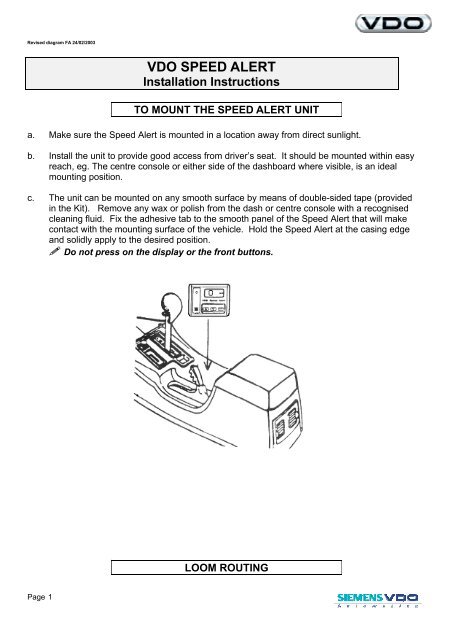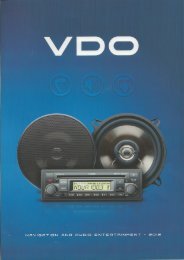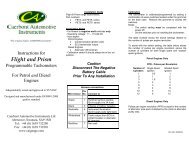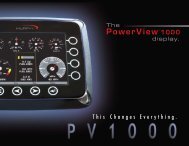vdo speed alert installation instructions - Howard Instruments
vdo speed alert installation instructions - Howard Instruments
vdo speed alert installation instructions - Howard Instruments
- No tags were found...
Create successful ePaper yourself
Turn your PDF publications into a flip-book with our unique Google optimized e-Paper software.
Revised diagram FA 24/02/2003VDO SPEED ALERTInstallation InstructionsTO MOUNT THE SPEED ALERT UNITa. Make sure the Speed Alert is mounted in a location away from direct sunlight.b. Install the unit to provide good access from driver’s seat. It should be mounted within easyreach, eg. The centre console or either side of the dashboard where visible, is an idealmounting position.c. The unit can be mounted on any smooth surface by means of double-sided tape (providedin the Kit). Remove any wax or polish from the dash or centre console with a recognisedcleaning fluid. Fix the adhesive tab to the smooth panel of the Speed Alert that will makecontact with the mounting surface of the vehicle. Hold the Speed Alert at the casing edgeand solidly apply to the desired position. Do not press on the display or the front buttons.LOOM ROUTINGPage 1
WIRING DIAGRAM.RED WIREBattery Positive (+12V) connect lastORANGE WIREIgnition Positive (+12V)BLACK WIREBattery Negative (Earth)WHITE WIREIllumination Positive. This wire must beconnected for headlight monitoring. If thisfunction is not required, connect wire toearth.BLUE WIRESpeed Signal. (Hall Effect or Inductive.)WIRING OF SPEED SENSORSEXAMPLE OF A HALL EFFECT SPEED SENSOR (p/n 412.009)BLACK WIRE = ignition (+12V)MechanicalSpeedo CableFit a 3300 Ohms ¼ WResistor between Blackand Blue wires.BLUE WIRE = SignalBROWN WIRE = EarthPage 3
Operating InstructionsCALIBRATIONThe Calibration must be done during the initial set-up orwhen battery voltage is lost.When the battery Positive wire (the last connectionmade) is applied to the Speed Alert, the liquid crystaldisplay (LCD) will alternate between “CL” and “60”.The display flashes “60” to remind you to calibrate theunit at 60 Km/h.To calibrate the Speed Alert to your vehicle, simply follow these steps:a. Drive the vehicle at a steady <strong>speed</strong> until the vehicle <strong>speed</strong>ometer indicates 60 Km/h.b. While retaining 60 Km/h press the “set” button. The unit is now calibrated to your vehicleand will confirm calibration by giving a single beep and displaying “0”. Your Speed Alert isonly as accurate as your <strong>speed</strong>ometer. NoteIf constant power is lost, due to a flat battery or the removal of a battery terminal, the SpeedAlert will have to be re-calibrated. Simply follow steps “a.” and “b.” above.If calibration is incorrect reset the Speed Alert into the calibration mode by pushing all three frontbuttons at once for a period of 4 seconds.SETTING THE UNITWhile driving the vehicle at the desired trigger <strong>speed</strong> (ator close to the <strong>speed</strong> limit) press the “Set” button.This <strong>speed</strong> is then programmed into the over-<strong>speed</strong>warning function, and will be displayed.When the vehicle is driven at <strong>speed</strong>s above the trigger <strong>speed</strong>, the Speed Alert will activate theaudio and visual alarms. The combination, visual and audible alarms are programmable to giveeither:Page 4
TO CANCEL SPEED SETTINGAlternatively, you can hold the ▲ and ▼ buttonssimultaneously. The display will revert to “0” and the<strong>speed</strong> alarm will not operate until a new trigger <strong>speed</strong> isset.HEADLIGHT WARNINGIf the lights are left on when the ignition has been turned off, the Speed Alert alarm will beepcontinuously and the LED will flash until the headlights are turned off.TROUBLESHOOTINGPROBLEMSOLUTIONAfter calibration of the unit, the display shows 20km/h whenever SET button ispressed.Speed signal missing. Check for correct connection of blue signal wire.PROBLEMSOLUTIONAfter ignition is switched off, Speed Alert beeps, and “OO” flashes on display.Check that headlights have been switched off, check for correct connection ofwhite wire. If white wire is not connected, connect it to ground.PROBLEMSOLUTIONSpeed Alert triggers at incorrect <strong>speed</strong>.Speed Alert requires calibration. To do this, depress all three buttons at thesame time for four seconds. The display will now alternate between “CL” and“60”. Drive the vehicle at a steady 60km/h and push the “SET” button. The<strong>speed</strong> Alert will now be re-calibrated to your vehicle.Page 6