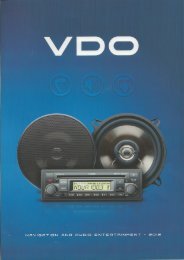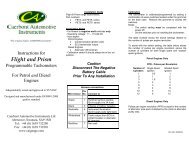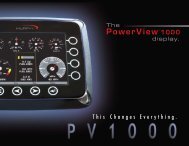vdo speed alert installation instructions - Howard Instruments
vdo speed alert installation instructions - Howard Instruments
vdo speed alert installation instructions - Howard Instruments
- No tags were found...
Create successful ePaper yourself
Turn your PDF publications into a flip-book with our unique Google optimized e-Paper software.
TO CANCEL SPEED SETTINGAlternatively, you can hold the ▲ and ▼ buttonssimultaneously. The display will revert to “0” and the<strong>speed</strong> alarm will not operate until a new trigger <strong>speed</strong> isset.HEADLIGHT WARNINGIf the lights are left on when the ignition has been turned off, the Speed Alert alarm will beepcontinuously and the LED will flash until the headlights are turned off.TROUBLESHOOTINGPROBLEMSOLUTIONAfter calibration of the unit, the display shows 20km/h whenever SET button ispressed.Speed signal missing. Check for correct connection of blue signal wire.PROBLEMSOLUTIONAfter ignition is switched off, Speed Alert beeps, and “OO” flashes on display.Check that headlights have been switched off, check for correct connection ofwhite wire. If white wire is not connected, connect it to ground.PROBLEMSOLUTIONSpeed Alert triggers at incorrect <strong>speed</strong>.Speed Alert requires calibration. To do this, depress all three buttons at thesame time for four seconds. The display will now alternate between “CL” and“60”. Drive the vehicle at a steady 60km/h and push the “SET” button. The<strong>speed</strong> Alert will now be re-calibrated to your vehicle.Page 6