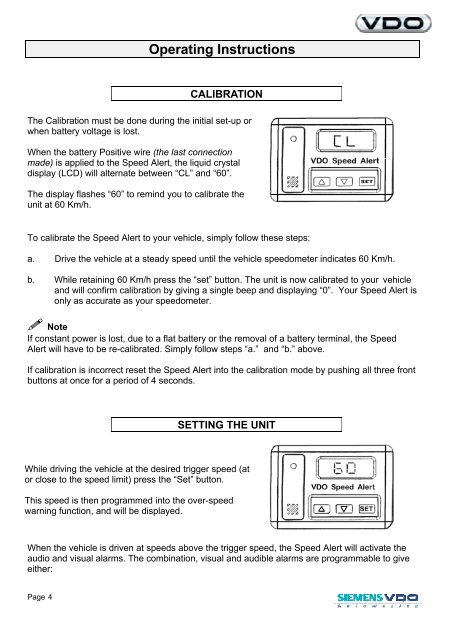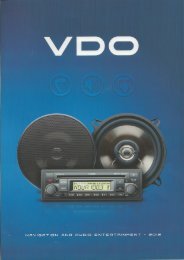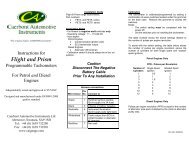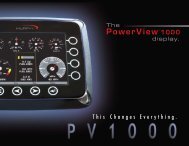vdo speed alert installation instructions - Howard Instruments
vdo speed alert installation instructions - Howard Instruments
vdo speed alert installation instructions - Howard Instruments
- No tags were found...
Create successful ePaper yourself
Turn your PDF publications into a flip-book with our unique Google optimized e-Paper software.
Operating InstructionsCALIBRATIONThe Calibration must be done during the initial set-up orwhen battery voltage is lost.When the battery Positive wire (the last connectionmade) is applied to the Speed Alert, the liquid crystaldisplay (LCD) will alternate between “CL” and “60”.The display flashes “60” to remind you to calibrate theunit at 60 Km/h.To calibrate the Speed Alert to your vehicle, simply follow these steps:a. Drive the vehicle at a steady <strong>speed</strong> until the vehicle <strong>speed</strong>ometer indicates 60 Km/h.b. While retaining 60 Km/h press the “set” button. The unit is now calibrated to your vehicleand will confirm calibration by giving a single beep and displaying “0”. Your Speed Alert isonly as accurate as your <strong>speed</strong>ometer. NoteIf constant power is lost, due to a flat battery or the removal of a battery terminal, the SpeedAlert will have to be re-calibrated. Simply follow steps “a.” and “b.” above.If calibration is incorrect reset the Speed Alert into the calibration mode by pushing all three frontbuttons at once for a period of 4 seconds.SETTING THE UNITWhile driving the vehicle at the desired trigger <strong>speed</strong> (ator close to the <strong>speed</strong> limit) press the “Set” button.This <strong>speed</strong> is then programmed into the over-<strong>speed</strong>warning function, and will be displayed.When the vehicle is driven at <strong>speed</strong>s above the trigger <strong>speed</strong>, the Speed Alert will activate theaudio and visual alarms. The combination, visual and audible alarms are programmable to giveeither:Page 4