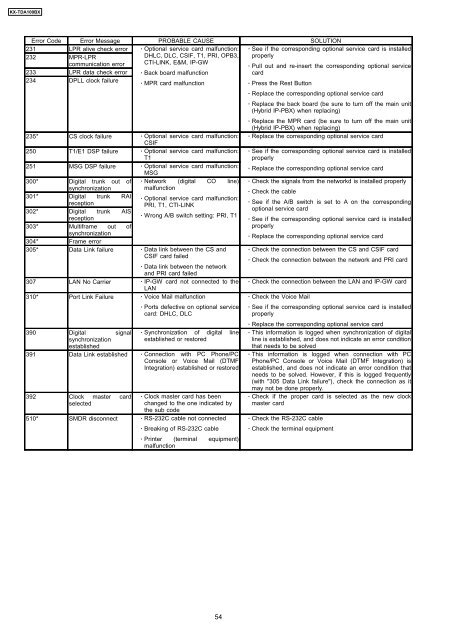Create successful ePaper yourself
Turn your PDF publications into a flip-book with our unique Google optimized e-Paper software.
<strong>KX</strong>-<strong>TDA100BX</strong><br />
Error Code Error Message PROBABLE CAUSE SOLUTION<br />
231 LPR alive check error · Optional service card malfunction:<br />
DHLC, DLC, CSIF, T1, PRI, OPB3,<br />
CTI-LINK, E&M, IP-GW<br />
232 MPR-LPR<br />
communication error<br />
233 LPR data check error<br />
234 DPLL clock failure<br />
· Back board malfunction<br />
· MPR card malfunction<br />
235* CS clock failure · Optional service card malfunction:<br />
CSIF<br />
250 T1/E1 DSP failure · Optional service card malfunction:<br />
T1<br />
251 MSG DSP failure · Optional service card malfunction:<br />
MSG<br />
300* Digital trunk out of · Network (digital CO line)<br />
synchronization<br />
malfunction<br />
301* Digital trunk RAI<br />
reception<br />
302* Digital trunk AIS<br />
reception<br />
303* Multiframe out of<br />
synchronization<br />
304* Frame error<br />
· Optional service card malfunction:<br />
PRI, T1, CTI-LINK<br />
· Wrong A/B switch setting: PRI, T1<br />
305* Data Link failure · Data link between the CS and<br />
CSIF card failed<br />
· Data link between the network<br />
and PRI card failed<br />
307 LAN No Carrier · IP-GW card not connected to the<br />
LAN<br />
310* Port Link Failure · Voice Mail malfunction<br />
390 Digital signal<br />
synchronization<br />
established<br />
· Ports defective on optional service<br />
card: DHLC, DLC<br />
· Synchronization of digital line<br />
established or restored<br />
391 Data Link established · Connection with PC Phone/PC<br />
Console or Voice Mail (DTMF<br />
Integration) established or restored<br />
392 Clock master card · Clock master card has been<br />
selected<br />
changed to the one indicated by<br />
the sub code<br />
510* SMDR disconnect · RS-232C cable not connected<br />
· Breaking of RS-232C cable<br />
· Printer (terminal equipment)<br />
malfunction<br />
· See if the corresponding optional service card is installed<br />
properly<br />
· Pull out and re-insert the corresponding optional service<br />
card<br />
· Press the Rest Button<br />
· Replace the corresponding optional service card<br />
· Replace the back board (be sure to turn off the main unit<br />
(Hybrid IP-PBX) when replacing)<br />
· Replace the MPR card (be sure to turn off the main unit<br />
(Hybrid IP-PBX) when replacing)<br />
· Replace the corresponding optional service card<br />
· See if the corresponding optional service card is installed<br />
properly<br />
· Replace the corresponding optional service card<br />
· Check the signals from the networkd is installed properly<br />
· Check the cable<br />
· See if the A/B switch is set to A on the corresponding<br />
optional service card<br />
· See if the corresponding optional service card is installed<br />
properly<br />
· Replace the corresponding optional service card<br />
· Check the connection between the CS and CSIF card<br />
· Check the connection between the network and PRI card<br />
· Check the connection between the LAN and IP-GW card<br />
· Check the Voice Mail<br />
· See if the corresponding optional service card is installed<br />
properly<br />
· Replace the corresponding optional service card<br />
· This information is logged when synchronization of digital<br />
line is established, and does not indicate an error condition<br />
that needs to be solved<br />
· This information is logged when connection with PC<br />
Phone/PC Console or Voice Mail (DTMF Integration) is<br />
established, and does not indicate an error condition that<br />
needs to be solved. However, if this is logged frequently<br />
(with "305 Data Link failure"), check the connection as it<br />
may not be done properly.<br />
· Check if the proper card is selected as the new clock<br />
master card<br />
· Check the RS-232C cable<br />
· Check the terminal equipment<br />
54