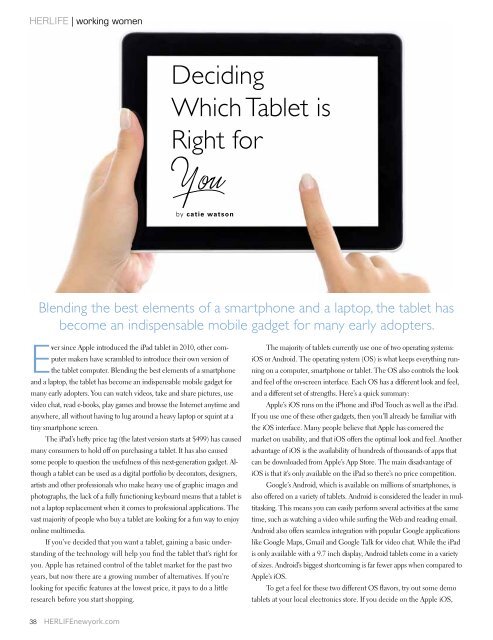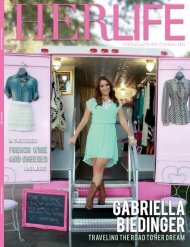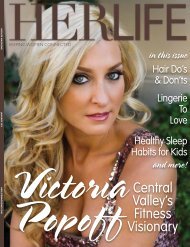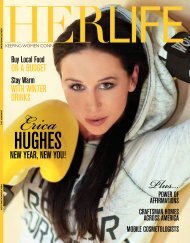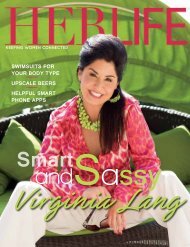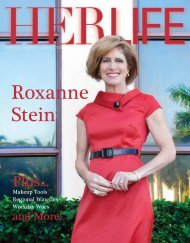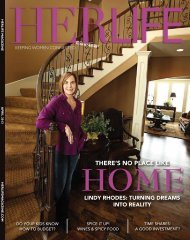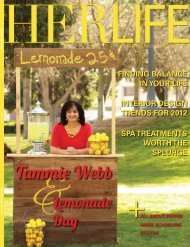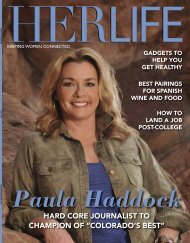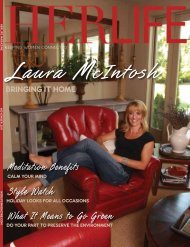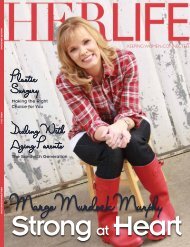Download - HER LIFE Magazine
Download - HER LIFE Magazine
Download - HER LIFE Magazine
You also want an ePaper? Increase the reach of your titles
YUMPU automatically turns print PDFs into web optimized ePapers that Google loves.
herlife | working women<br />
Deciding<br />
Which Tablet is<br />
Right for<br />
by catie watson<br />
Blending the best elements of a smartphone and a laptop, the tablet has<br />
become an indispensable mobile gadget for many early adopters.<br />
E<br />
ver since Apple introduced the iPad tablet in 2010, other computer<br />
makers have scrambled to introduce their own version of<br />
the tablet computer. Blending the best elements of a smartphone<br />
and a laptop, the tablet has become an indispensable mobile gadget for<br />
many early adopters. You can watch videos, take and share pictures, use<br />
video chat, read e-books, play games and browse the Internet anytime and<br />
anywhere, all without having to lug around a heavy laptop or squint at a<br />
tiny smartphone screen.<br />
The iPad’s hefty price tag (the latest version starts at $499) has caused<br />
many consumers to hold off on purchasing a tablet. It has also caused<br />
some people to question the usefulness of this next-generation gadget. Although<br />
a tablet can be used as a digital portfolio by decorators, designers,<br />
artists and other professionals who make heavy use of graphic images and<br />
photographs, the lack of a fully functioning keyboard means that a tablet is<br />
not a laptop replacement when it comes to professional applications. The<br />
vast majority of people who buy a tablet are looking for a fun way to enjoy<br />
online multimedia.<br />
If you’ve decided that you want a tablet, gaining a basic understanding<br />
of the technology will help you find the tablet that’s right for<br />
you. Apple has retained control of the tablet market for the past two<br />
years, but now there are a growing number of alternatives. If you’re<br />
looking for specific features at the lowest price, it pays to do a little<br />
research before you start shopping.<br />
The majority of tablets currently use one of two operating systems:<br />
iOS or Android. The operating system (OS) is what keeps everything running<br />
on a computer, smartphone or tablet. The OS also controls the look<br />
and feel of the on-screen interface. Each OS has a different look and feel,<br />
and a different set of strengths. Here’s a quick summary:<br />
Apple’s iOS runs on the iPhone and iPod Touch as well as the iPad.<br />
If you use one of these other gadgets, then you’ll already be familiar with<br />
the iOS interface. Many people believe that Apple has cornered the<br />
market on usability, and that iOS offers the optimal look and feel. Another<br />
advantage of iOS is the availability of hundreds of thousands of apps that<br />
can be downloaded from Apple’s App Store. The main disadvantage of<br />
iOS is that it’s only available on the iPad so there’s no price competition.<br />
Google’s Android, which is available on millions of smartphones, is<br />
also offered on a variety of tablets. Android is considered the leader in multitasking.<br />
This means you can easily perform several activities at the same<br />
time, such as watching a video while surfing the Web and reading email.<br />
Android also offers seamless integration with popular Google applications<br />
like Google Maps, Gmail and Google Talk for video chat. While the iPad<br />
is only available with a 9.7 inch display, Android tablets come in a variety<br />
of sizes. Android’s biggest shortcoming is far fewer apps when compared to<br />
Apple’s iOS.<br />
To get a feel for these two different OS flavors, try out some demo<br />
tablets at your local electronics store. If you decide on the Apple iOS,<br />
38 <strong>HER</strong><strong>LIFE</strong>newyork.com