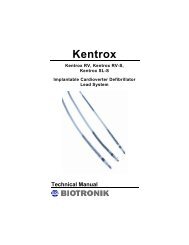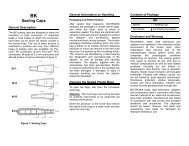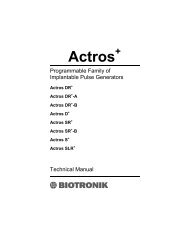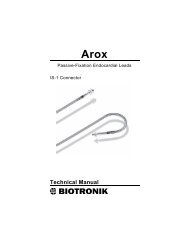+1 - BIOTRONIK USA - News
+1 - BIOTRONIK USA - News
+1 - BIOTRONIK USA - News
You also want an ePaper? Increase the reach of your titles
YUMPU automatically turns print PDFs into web optimized ePapers that Google loves.
CardioMessenger®ll-5 Tline<br />
Transmitter for <strong>BIOTRONIK</strong> Home Monitoring®<br />
Technical Manual<br />
~ <strong>BIOTRONIK</strong><br />
-\.<strong>+1</strong><br />
OK 2<br />
~ <strong>BIOTRONIK</strong><br />
excellence for life
~<strong>BIOTRONIK</strong><br />
t:::::J ....<br />
\\,,<br />
t:::::J ••••<br />
OK 2<br />
Call back light (yellow, page 22)<br />
Operating light (yellow/green, page 21 I<br />
Slot for the brief instructions guide (page 20)<br />
Use only original power supply units (page 16)<br />
Connections for the landline (page 8 -15)<br />
Connection for the power supply (page 16)
Content<br />
Introduction ...................... . .... 3 Debugging .......................... . 24<br />
How Home Monitoring works ........... 3 Cleaning, maintenance, and disposal ... .. 28<br />
Check the completeness of the delivery ... 5 Precautionary measures ............. . . 30<br />
Setup ................................ 7 Guidelines ......................... .. 32<br />
Connection ............................ 8 Technical data ...................... .. 36<br />
Connection to the landline ............. 8 Appendix . ..... . ....... . ............. . 38<br />
Connection to the power supply ........ 16 Index ... . ....... . ... . ............ . . . . 44<br />
Self-test ........................... 18<br />
Insert brief instructions guide ... . ..... 20<br />
Operate ............................. 21<br />
Check lights ........................ 21<br />
CaLL back function ................... 22<br />
Switching off the system .............. 23<br />
CardioMessenger 11-S Tline 362453--G I
2 I
Introduction<br />
Dear patient:<br />
You have received a pacemaker or implantable<br />
cardioverter-defibrillator [lCD] with the<br />
additional Home Monitoring function by<br />
<strong>BIOTRONIK</strong>. With Home Monitoring, the state<br />
of your heart's health and your device are<br />
surveyed on a daily basis while you are at<br />
home. Your physician can catch up at regular<br />
intervals on how your heart is doing.<br />
How Home Monitoring works<br />
Your device is equipped with a special transmitter<br />
[1]. Usually at night, the transmitter<br />
sends daily information on your heart to the<br />
patient device, your CardioMessenger [2].<br />
The transmission power from your implanted<br />
device is low and does not impair your<br />
health in any way. Its limited transmission<br />
range, however, requires the use of the<br />
CardioMessenger.<br />
CD<br />
u<br />
~<br />
CardioMessenger 11-S Tline<br />
Introduction 3
The CardioMessenger collects the information<br />
received from the device and automatically<br />
transmits it to the <strong>BIOTRONIK</strong> Service<br />
Center [41 as encoded messages via a<br />
landline connection [31.<br />
Here, the messages are decoded and made<br />
available for viewing by your physician [51 on<br />
a protected web site.<br />
Based on the information received, your<br />
physician can decide if your device is best<br />
configured, or if the therapy needs adjustments.<br />
In this way, Home Monitoring serves<br />
as a practical diagnostic aid to your physician.<br />
4 I Introduction
Check the completeness of the delivery<br />
Check all components for visible damage<br />
before using them. Use only components<br />
which are undamaged.<br />
The delivery includes the following:<br />
Telephone cable<br />
~<br />
,.,<br />
~<br />
"'<br />
CardioMessenger 11-S Tline<br />
• a<br />
•<br />
0--<br />
Technical manual with brief instructions guide<br />
Power supply unit with electricity cable and<br />
DC plug<br />
Warning!<br />
Use the CardioMessenger only if it<br />
is undamaged. Return a damaged<br />
CardioMessenger to your physician.<br />
CardioMessenger 11-S Tline<br />
Check the completeness of the delivery 5
Warning!<br />
Use only the original parts included [for<br />
details, see "Technical data", page 361.<br />
Other equipment may impair proper<br />
functioning of the CardioMessenger and<br />
increase the emitted interference and the<br />
CardioMessenger's susceptibility to interference.<br />
The label on the back side of the Cardia<br />
Messenger indicates the approved power<br />
supply:<br />
tJ<br />
~ ~ ~ #<br />
"T'<br />
##<br />
FW<br />
5V=<br />
SAllOD-05<br />
75550/US<br />
6 I Check the completeness of the delivery
Setup<br />
Place the CardioMessenger on your bedside<br />
table. The bedside table is suitable because it<br />
usually meets the following conditions:<br />
• The CardioMessenger is placed on a solid<br />
base and cannot fall.<br />
• The distance to the device is less than<br />
2 meters [6 feet] so that regular data<br />
transmission at night is assured.<br />
0<br />
max. 2m<br />
lmax. 6 ft.l<br />
-<br />
"" ..<br />
~<br />
Please take the following into consideration:<br />
• Place the CardioMessenger in such a way<br />
that the lights can easily be viewed during<br />
the day. If the lights disturb you in your<br />
sleep, turn the CardioMessenger away from<br />
you. Do not place the CardioMessenger on<br />
the floor, next to, or under your bed.<br />
• Do not place the CardioMessenger next to a<br />
television set, microwave oven, or a similar<br />
source of electromagnetic interference.<br />
• Do not expose the CardioMessenger to<br />
temperatures exceeding 40°C [1 04°F].<br />
Do not put it on a place with direct sun light<br />
and do not place it directly under a halogen<br />
spotlight.<br />
• Do not expose the CardioMessenger to<br />
temperatures lower than 1 0°C [50°F].<br />
CardioMessenger 11-S Tline<br />
• Protect the CardioMessenger against water<br />
and high humidity. Do not place it in the<br />
bathroom.<br />
Setup 7
Connection<br />
Connection to the land line<br />
The CardioMessenger transmits the<br />
Home Monitoring data via land line.<br />
There are two ways to connect the<br />
CardioMessenger to the land line:<br />
• Method A<br />
CardioMessenger<br />
and telephone are<br />
operated using the<br />
same telephone wall<br />
jack.<br />
• Method B<br />
The Cardia-Messenger<br />
is operated with a<br />
telephone wall jack<br />
to which no other<br />
device is connected.<br />
i<br />
0<br />
In both cases, you can use your phone as<br />
usual.<br />
Note<br />
The CardioMessenger is designed to<br />
operate with standard analog phone lines<br />
providing Plain Old Telephone Service<br />
[POTS]. Compatibility with other phone lines<br />
or services [e.g., Voice over IP [VolPI via<br />
analog or digital lines, cable TV phone lines<br />
or ISDN) is not guaranteed. In these cases<br />
compatibility testing at the patient's home is<br />
recommended. Proper set up of the system<br />
at the patient's home may require installation<br />
of adapters and/or analog phone lines.<br />
Please contact your telephone service<br />
provider for information on the type of<br />
phone line that you have.<br />
8 I Connection
Method A<br />
To operate both the CardioMessenger and<br />
the telephone using one telephone jack<br />
To operate CardioMessenger and telephone<br />
together in one telephone wall jack, proceed<br />
as follows:<br />
1. On the back side of the CardioMessenger:<br />
Remove the sealing plug from phone inlet 1.<br />
Keep the sealing plug of the telephone inlet<br />
out of the reach of children.<br />
Phone inlet 1 is<br />
labeled with the<br />
following symbol:<br />
2. Unplug the telephone cable from the<br />
telephone wall jack.<br />
CardioMessenger 11-S Tline Connection 9
3. Connect the free end of the telephone cable<br />
to phone inlet 1 of the CardioMessenger.<br />
4. Remove the sealing plug from phone inlet 2.<br />
Keep the sealing plug of the telephone inlet<br />
out of the reach of children.<br />
Phone inlet 2 is<br />
labeled with the<br />
following symbol:<br />
The telephone is now connected to the<br />
CardioMessenger.<br />
1 0 I Connection
5. Take the supplied telephone cable and<br />
connect one end to phone inlet 2.<br />
6. Connect the other end of the supplied<br />
telephone cable to the telephone wall jack.<br />
7. Check the telephone connection. Lift and<br />
listen to the receiver. The usual dialing tone<br />
should be audible.<br />
8. Arrange the telephone cables carefully to<br />
reduce the risk of entanglement or strangulation.<br />
CardioMessenger 11-S Tline<br />
Connection 11
The telephone and CardioMessenger are now<br />
connected to the land line.<br />
As a next step, connect the CardioMessenger<br />
to the power supply [see "Connection to the<br />
power supply", page 16].<br />
12 I Connection
Method 8<br />
Operate the CardioMessenger using<br />
an available waLL jack.<br />
To operate the CardioMessenger in a<br />
telephone waLL jack to which no other devices<br />
are connected, proceed as foLLows:<br />
1. On the back side of the CardioMessenger:<br />
Remove the sealing plug from phone inlet 1.<br />
Keep the sealing plug of the telephone inlet<br />
out of the reach of children.<br />
Phone inlet 1 is<br />
Labeled with the<br />
foLLowing symbol:<br />
CardioMessenger 11-S Tline Connection 13
2. Take the supplied telephone cable and<br />
connect one end to phone inlet 1.<br />
3. Connect the other end of the supplied<br />
telephone cable to the telephone wall jack.<br />
4. Arrange the telephone cable carefully to<br />
reduce the risk of entanglement or strangulation.<br />
14 I Connection
The CardioMessenger is now connected to the<br />
land line.<br />
I<br />
0<br />
As a next step, connect the CardioMessenger<br />
to the power supply !see "Connection to the<br />
power supply", page 16).<br />
CardioMessenger 11-S TLine Connection 15
Connection to the power supply<br />
Connect the CardioMessenger to the power<br />
supply. The outlet to be used has to be easily<br />
accessible. Arrange power cable carefully to<br />
reduce the risk of entanglement or strangulation.<br />
Use the supplied power supply unit with<br />
electricity cable and DC plug.<br />
Warning!<br />
Use only the original parts included [for<br />
details, see "Technical data", page 361.<br />
Other equipment may impair proper<br />
functioning of the CardioMessenger and<br />
increase the emitted interference and the<br />
CardioMessenger's susceptibility to interference.<br />
The label on the back side of the Cardia<br />
Messenger indicates the approved power<br />
supply:<br />
1. Connect the DC plug at the end of the<br />
electricity cable to the port on the left side<br />
of the Cardia Messenger.<br />
The connector port is<br />
labeled with the<br />
following symbol:<br />
5V===<br />
~ ~ ~ ~<br />
~~ 5V=<br />
~<br />
SA 11[)0-05<br />
~ FW 75550/05<br />
16 I Connection
2. Connect the power supply unit to the outlet.<br />
See that the outlet is not controlled by a<br />
light switch. This will prevent you from<br />
turning off the CardioMessenger accidentally.<br />
CardioMessenger 11-S Tline Connection 17
Self-test<br />
The CardioMessenger automatically conducts<br />
a self-test after being connected.<br />
At first, both lamps<br />
\ I<br />
-<br />
on the front side of .;<br />
the CardioMessenger '\.• 1'<br />
-<br />
illuminate yellow for<br />
\ I I<br />
a short while.<br />
' -<br />
-<br />
.;<br />
JQK2<br />
After about 10 seconds, the call back light will<br />
turn off.<br />
Then the Cardia<br />
Messenger checks<br />
the connection to the<br />
<strong>BIOTRONIK</strong> Service<br />
Center. Only the operating<br />
light illuminates<br />
yellow.<br />
I<br />
I<br />
\,+ 1<br />
The connection check can take up to<br />
15 minutes.<br />
As soon as the connection<br />
has been checked<br />
successfully, the<br />
operating light illuminates<br />
green.<br />
\,+ 1<br />
-<br />
\ I I<br />
.....<br />
' 1QK2 ,-<br />
The CardioMessenger is now ready for use.<br />
The CardioMessenger is intended for<br />
continuous operation. It should be connected<br />
at all times, especially at night.<br />
Note<br />
It is a sign of malfunction if the operating<br />
light remains illuminated yellow for more<br />
than 15 minutes or if it does not light up<br />
at all. For details on the subject of "Debugging",<br />
see page 24.<br />
18 I Connection
If you are operating CardioMessenger and<br />
telephone using one telephone wall jack<br />
[variant AI. the readily connected Cardia<br />
Messenger looks as follows:<br />
Power supply<br />
If you are operating the CardioMessenger on a<br />
free telephone wall jack [variant Bl. the readily<br />
connected CardioMessenger looks as follows:<br />
Power supply<br />
Telephone cords<br />
CardioMessenger 11-S Tline<br />
Connection 19
Insert brief instructions guide<br />
Attached to the back cover of this technical<br />
manual is a removable instructions guide.<br />
3. Insert the brief instructions guide into<br />
the slot on the left side into the housing<br />
of the Cardia Messenger.<br />
This guide helps to inform you quickly about<br />
the function and colors of the lights. Additionally,<br />
you can list your physician's phone<br />
number at the back cover of this guide.<br />
1. Remove the guide from this technical<br />
manual.<br />
2. Write your physician's or the clinic's name<br />
and phone number on the back cover of<br />
this guide.<br />
Now the brief instructions guide with your<br />
physician's phone number are ready at hand .<br />
Use it if the call back function of the Cardia<br />
Messenger was activated by your physician.<br />
For details on the subject of "Call back function",<br />
see page 22.<br />
20 I Connection
Operate<br />
The CardioMessenger<br />
does not have an on/off<br />
switch. After connecting<br />
it, it is ready for use as<br />
soon as the operating<br />
light illuminates green.<br />
\ I I<br />
..... .....<br />
It is intended for continuous operation and<br />
should remain connected at all times, especially<br />
at night.<br />
The CardioMessenger automatically receives<br />
the information from your device and transmits<br />
it to the <strong>BIOTRONIK</strong> Service Center.<br />
Note<br />
It indicates a malfunction if the operating<br />
light illuminates yellow or does not light up<br />
at all. For details on the subject of "Debugging",<br />
see page 24.<br />
Check lights<br />
Check once a day whether either of the<br />
two lights is illuminated.<br />
Usually the operating<br />
light illuminates green.<br />
The call back light is<br />
not illuminated.<br />
~· 1<br />
\ I I<br />
' .....<br />
Note<br />
The functions of your device are not affected<br />
at any time by the CardioMessenger,<br />
irrespective of the illumination or blinking<br />
of the lights.<br />
See the next page for details on the subject<br />
"Call back function".<br />
CardioMessenger 11-S Tline<br />
Operate 21
Call back function<br />
With the aid of the call back light, your<br />
physician can ask you to call him. He can turn<br />
this light on via the landline. The light will then<br />
blink yellow for a maximum time of 3 days.<br />
'. '<br />
The call back light blinks<br />
, ,.•"'<br />
if your physician expects<br />
:,....,------.~. -<br />
your call.<br />
.· / ~· 1'•,.<br />
Your physician will let you know whether he or<br />
she intends to use this function in general.<br />
Perform call back<br />
Call your physician as soon as you realize that<br />
the call back light is blinking.<br />
Note<br />
The brief instructions guide with your<br />
physician's phone number is located in<br />
the housing of the CardioMessenger [see<br />
"Insert brief instructions guide", page 201.<br />
• •<br />
-- ~<br />
~-·~<br />
22 I Operate
Turn off the call back light<br />
To turn off the call back light, disconnect the<br />
CardioMessenger briefly from the main supply.<br />
1. Pull the DC plug at the end of the electricity<br />
cable out of the port on the left side of the<br />
CardioMessenger.<br />
Both lights will turn off.<br />
2. Connect the DC plug to the port again.<br />
The CardioMessenger performs the self-test.<br />
Afterwards, the operating light will illuminate<br />
green and the call back light will no longer be<br />
blinking.<br />
Note<br />
For details on the subject of "Connection to<br />
the power supply", see page 16.<br />
Switching off the system<br />
The CardioMessenger does not have an on/off<br />
switch. To turn off the CardioMessenger,<br />
disconnect it from the main supply.<br />
1. Remove the power plug from the wall<br />
outlet.<br />
The operating control lamp will turn out.<br />
The CardioMessenger is switched off.<br />
CardioMessenger 11-S Tline<br />
Operate 23
Debugging<br />
You can identify issues with your CardioMessenger by use of the lights on the front side.<br />
Light<br />
Call back<br />
light<br />
( I<br />
\• 1<br />
Operating<br />
light<br />
( I<br />
OK2<br />
Behavior<br />
Off<br />
Yellow blinking<br />
Yellow blinking<br />
Off<br />
Green illumination<br />
Yellow blinking<br />
Yellow illumination<br />
Operating status<br />
Normal operation; no malfunction<br />
Your attending physician is asking for a call [For details<br />
on the subject of "Call back function", see page 22];<br />
no malfunction<br />
Error type B [both lights blink yellow]:<br />
Repeat the self-test, see next page for further details<br />
Error type A: Check the power supply, see next page<br />
The CardioMessenger is ready for use;<br />
no malfunction<br />
Error type B [both lights blink yellow]:<br />
Repeat the self-test, see next page for further details<br />
Error type C [only this light illuminates]: Check the<br />
land line connection, see page 26 for further details<br />
24 I Debugging
Error type A:<br />
Check the power supply<br />
The operating light is off. CardioMessenger is<br />
not ready for use.<br />
Check the power supply:<br />
• Make sure that the DC plug of the electrical<br />
cord is plugged in tightly into the port on the<br />
left side of the Cardia Messenger.<br />
• Make sure that the power supply unit is<br />
inserted properly into the wall outlet.<br />
• Make sure that the outlet has current,<br />
for example by temporarily connecting the<br />
bedside lamp to the outlet and by turning<br />
the lamp on.<br />
If you do not find any errors, contact your<br />
physician.<br />
Error type 8<br />
Repeat the self-test<br />
Both lights blink yellow. The Cardia Messenger<br />
has not concluded the self-test. It is not yet<br />
ready for use.<br />
1. Remove the power supply unit from the<br />
wall outlet.<br />
2. Reconnect it.<br />
The CardioMessenger restarts and performs<br />
the self-test. Both lights will illuminate yellow.<br />
The call back light will turn off once the selftest<br />
is complete. The operating light will<br />
remain illuminated yellow. Next, the Cardia<br />
Messenger checks the connection to the<br />
<strong>BIOTRONIK</strong> Service Center. The operating<br />
light switches to green once the connection<br />
test is sucessful. The Cardia Messenger is now<br />
ready for use.<br />
CardioMessenger 11-S Tline<br />
Debugging 25
If both lights stay permanently illuminated<br />
yellow, the CardioMessenger is defective.<br />
Return it to your physician.<br />
Note<br />
The connection check can take up to<br />
15 minutes.<br />
Error type C<br />
Check the land line connection<br />
The operating light illuminates yellow continuously<br />
[longer than 15 minutes]. The call back<br />
light is off. CardioMessenger cannot connect to<br />
the <strong>BIOTRONIK</strong> Service Center.<br />
1. Make sure that the one end of the telephone<br />
cable is properly inserted into the telephone<br />
wall jack.<br />
2. Make sure that the other end of the telephone<br />
cable is properly inserted into phone<br />
inlet 1 on the back of the CardioMessenger.<br />
3. Check whether the telephone line is<br />
available by lifting and listening to the<br />
receiver. You should be able to hear the<br />
normal dial tone.<br />
4. Remove the power supply unit from the<br />
wall outlet.<br />
5. Reconnect it.<br />
26 I Debugging
The CardioMessenger restarts and performs<br />
the self-test. It checks the connection to the<br />
<strong>BIOTRONIK</strong> Service Center. The operating light<br />
switches to green once the connection test is<br />
sucessful. The CardioMessenger is now ready<br />
for use.<br />
Please contact your telephone service<br />
provider for information on the type of<br />
phone line that you have.<br />
If the operating light remains continuously<br />
illuminated yellow, contact your physician.<br />
Note<br />
The connection check can take up to<br />
15 minutes.<br />
Note<br />
The CardioMessenger is designed to<br />
operate with standard analog phone lines<br />
providing Plain Old Telephone Service<br />
[POTS).<br />
Compatibility with other phone lines or<br />
services [e.g., Voice over IP [VolPI via analog<br />
or digital lines, cable TV phone lines or<br />
ISDN] is not guaranteed. In these cases<br />
compatibility testing at the patient's home is<br />
recommended. Proper set up of the system<br />
at the patient's home may require installation<br />
of adapters and/or analog phone lines.<br />
CardioMessenger 11-S Tline<br />
Debugging 27
Cleaning, maintenance, and disposal<br />
Cleaning<br />
• Keep the CardioMessenger clean and<br />
away from dirty or dusty environments.<br />
• Use a soft, lint-free cloth for cleaning.<br />
Caution!<br />
Disconnect the CardioMessenger from<br />
the main power supply before attempting<br />
to clean it with a moist cloth.<br />
Maintenance<br />
The CardioMessenger is intended for continuous,<br />
automatic operation. Once correctly<br />
installed, ongoing actions by you are typically<br />
not required [e.g., no maintenance is required].<br />
In continuous operation, the longevity of<br />
the contained button cell corresponds to<br />
the longevity of the CardioMessenger.<br />
• Use a cloth wetted with water for<br />
cleaning. However, avoid bringing the<br />
CardioMessenger into direct contact with<br />
water or solvents.<br />
28 I Cleaning, maintenance, and disposal
Disposal<br />
Do not dispose of the CardioMessenger in<br />
the usual household trash.<br />
CardioMessenger and the power supply unit<br />
contain materials that must be correctly<br />
disposed of in accordance with environmental<br />
protection regulations.<br />
If no longer required or if defective, please<br />
return the CardioMessenger and all other<br />
supplied parts to the physician. Your physician<br />
will return all parts to <strong>BIOTRONIK</strong>.<br />
<strong>BIOTRONIK</strong> ensures the disposal in accordance<br />
with the national design of the European<br />
guideline 2002/96/EC on electric and<br />
electronic used devices [WEE].<br />
CardioMessenger 11-5 Tline Cleaning, maintenance, and disposal 29
Precautionary measures<br />
The CardioMessenger is a medical device and<br />
therefore complies with strict requirements for<br />
their development, manufacture and testing.<br />
Please take the following precautions:<br />
Warning!<br />
The CardioMessenger must be located outside<br />
the patient's vicinity if the intended user<br />
is to be introduced to the CardioMessenger in<br />
the hospital.<br />
These legal requirements apply for electrical<br />
devices in hospitals and do not apply when<br />
the CardioMessenger is used at home.<br />
Warning!<br />
Use the CardioMessenger only if it is<br />
undamaged. Return a damaged Cardia<br />
Messenger to your physician.<br />
Warning!<br />
Use only the original parts included [for<br />
details, see "Technical data", page 361.<br />
Other equipment may impair proper<br />
functioning of the CardioMessenger and<br />
increase the emitted interference and the<br />
CardioMessenger's susceptibility to interference.<br />
The label on the back side of the Cardia<br />
Messenger indicates the approved power<br />
supply:<br />
.... tD<br />
4 ~ ~ #<br />
5V=<br />
SAil[)0-05<br />
~ FW 75550/1)5<br />
30 I Precautionary measures
Warning!<br />
Keep the sealing plugs of the telephone<br />
inlet out of the reach of children.<br />
Warning!<br />
Arrange telephone and power cables<br />
carefully to reduce the risk of entanglement<br />
or strangulation.<br />
Caution!<br />
Federal [U.S.A.] law restricts this device<br />
to sale by, or on the order of, a physician<br />
[or properly licensed practitioner].<br />
Caution!<br />
Protect the CardioMessenger from:<br />
- Water and high humidity<br />
- Temperatures above 40°C [1 04°F]<br />
[for example from direct sunlight and<br />
strong halogen spotlights]<br />
- Temperatures below 1 ooc [50°F]<br />
- Solvents, acids, detergents, and lyes<br />
Caution!<br />
The CardioMessenger may only be opened<br />
and repaired by authorized trained<br />
personnel.<br />
CardioMessenger 11-S Tline<br />
Precautionary measures 31
Guidelines<br />
<strong>USA</strong><br />
FCC RF exposure requirements<br />
Your CardioMessenger is equipped with a<br />
radio frequency [RF] transceiver for wireless<br />
communications to the CardioMessenger.<br />
These messages are transmitted via an RF<br />
assigned by the Federal Communications<br />
Commission's [FCC] Medical Implant<br />
Communications Service [MICS] 1 1.<br />
This device may not interfere with stations<br />
operating in the 400.150-406.000 M Hz band<br />
in the Meteorological Aids, Meteorological<br />
Satellite, and Earth Exploration Satellite<br />
Services and must accept any interference<br />
received, including interference that may<br />
cause undesired operation.<br />
This device complies with Part 15 of the<br />
FCC Rules. Operation is subject to the<br />
following two conditions: [1] this device may<br />
not cause harmful interference, and [2] this<br />
device must accept any interference received,<br />
including interference that may cause<br />
undesired operation.<br />
This transceiver shall be used only in<br />
accordance with the FCC rules governing<br />
the Medical Implant Communications Service.<br />
Analog and digital voice communications are<br />
prohibited. Although this transceiver has been<br />
approved by the Federal Communications<br />
Commission, there is no guarantee that it will<br />
not receive interference or that any particular<br />
transmission from this transceiver will be free<br />
from interference.<br />
1) Federal Communications Commission for Medical Implant Communications Service<br />
32 I Guidelines
The FCC 10 number for the CardioMessenger<br />
is QRICM08V-1.<br />
The ACTA 10 number for the cable modem is<br />
AU7MM01 BMT5656SMI for the<br />
CardioMessenger 11-S/1 and<br />
AU7M004B2456 for the<br />
CardioMessenger 11-S/2 and<br />
AU7MM01 BMT5692SMI or the<br />
CardioMessenger 11-S/5.<br />
Statement according to FCC part 15.105:<br />
NOTE: This equipment has been tested and<br />
found to comply with the limits for a Class B<br />
digital device, pursuant to Part 15 of the<br />
FCC Rules. These limits are designed to<br />
provide reasonable protection against harmful<br />
interference in a residential installation.<br />
This equipment generates, uses and can radiate<br />
radio frequency energy and, if not installed<br />
and used in accordance with the instructions,<br />
may cause harmful interference to radio communications.<br />
However, there is no guarantee<br />
that interference will not occur in a particular<br />
installation. If this equipment does cause<br />
harmful interference to radio or television<br />
reception, which can be determined by turning<br />
the equipment off and on, the user is encouraged<br />
to try to correct the interference by one or<br />
more of the following measures:<br />
- Reorient or relocate the receiving antenna.<br />
- Increase the separation between the equipment<br />
and receiver.<br />
- Connect the equipment into an outlet on<br />
a circuit different from that to which the<br />
receiver is connected.<br />
- Consult the dealer or an experienced<br />
radio/TV technician for help.<br />
Changes or modifications not expressly<br />
approved by this company could void the<br />
user's authority to operate the equipment.<br />
Address of responsible party:<br />
<strong>BIOTRONIK</strong>, Inc.<br />
6024 SW Jean rd. Bldg. B<br />
Lake Oswego, OR 97035<br />
Phone(800) 547-0394<br />
CardioMessenger 11-S Tline<br />
Guidelines 33
Canada<br />
The CardioMessenger is registered at<br />
Industry Canada with the following number:<br />
IC: 4708A-CM08V1.<br />
The cable modem is registered at<br />
Industry Canada with the following number:<br />
IC: 125A-0015 or 125A-0008 or 125A-0032.<br />
The term "IC:" before the certification/<br />
registration number only signifies that the<br />
Industry Canada technical specifications were<br />
met.<br />
This device may not interfere with stations<br />
operating in the 400.150-406.000 MHz band<br />
in the meteorological aids, meteorologicalsatellite,<br />
and earth exploration-satellite<br />
services and must accept any interference<br />
received, including interference that may<br />
cause undesired operation.<br />
34 I Guidelines
Electromagnetic compatibility<br />
Note<br />
The CardioMessenger is protected from<br />
disturbances resulting from electromagnetic<br />
interference, electrostatic<br />
discharges, and other sources- including<br />
interference induced by cables. Interfering<br />
emissions from the CardioMessenger have<br />
been minimized. The CardioMessenger<br />
therefore meets the requirements of<br />
EN 60601-1-2 in every respect.<br />
Warning!<br />
Other equipment, including portable and<br />
mobile RF radiocommunications equipment<br />
may interfere with the CardioMessenger,<br />
even if this equipment complies with CISPR<br />
emission requirements. However, this<br />
possible interference does not affect the<br />
device functionality.<br />
Warranty<br />
The CardioMessenger and all original<br />
components by <strong>BIOTRONIK</strong> are not subject to<br />
warranty when used improperly or stored and<br />
transported incorrectly. Use only the original<br />
packaging when shipping the device.<br />
CardioMessenger 11-S Tline<br />
Guidelines 35
Technical data<br />
General<br />
• Operating mode: Continuous operation<br />
Permissible environmental conditions<br />
• Operating temperature:<br />
<strong>+1</strong>0°C (50°F) to +40°C [104°FI<br />
• Storage and transport temperature:<br />
-10°C [14°F) to+ 60°C [140°FI<br />
• Store in a dry place! +<br />
Relative humidity:<br />
30% to 75% [non-condensing)<br />
• Atmospheric pressure:<br />
700 hPa to 1060 hPa<br />
CardioMessenger<br />
• Dimensions [WxHxDI:<br />
approx. 203 x 136.5 x 80 mm<br />
• MICS: Modulation FSK<br />
• MICS frequencies: 402-405 MHz,<br />
9 channels, 300 kHz frequency range<br />
• MICS transmission power: 25 ~J,W EIRP<br />
Telephone cable<br />
• Type:VK-117<br />
• Length: approx. 2.5 m [8.2 ftl<br />
• Outlet: Rj-11<br />
36 I Technical data
Power supply unit<br />
• Type: FRIWO MMP 15 FW75550/05<br />
• Dimensions [WxHxD]:<br />
approx. 51.5 x 87.5 x 34 mm<br />
• DC plug output:<br />
Outer diameter 5.5 mm [mass],<br />
Inner diameter 2.1 mm [plus]<br />
• Input voltage:<br />
1 00-240 V- 50-60 Hz 400 mA<br />
• Output voltage:<br />
5 V DC ± 5 %, 2.4 A/12 W<br />
• Safety class: II<br />
IQ]<br />
or:<br />
• Type: Nordic Power [SAC] SA 11 OD-05<br />
• Dimensions [WxHxD]:<br />
approx. 69 x 45 x 35 mm<br />
• DC plug output:<br />
Outer diameter 5.5 mm [mass],<br />
Inner diameter 2.1 mm [plus]<br />
• Input voltage:<br />
1 00-240 V- 50-60 Hz 300 mA<br />
• Output voltage:<br />
5.1 V DC ± 5 %, 2 A/1 0.2 W<br />
• Safety class: II<br />
IQ]<br />
Technical manual<br />
• Technical manual with brief instructions<br />
guide CardioMessenger 11-S Tline<br />
CardioMessenger 11-S Tline<br />
Technical data I 37
Appendix<br />
Electromagnetic emitted interference according to IEC 60601-1-2<br />
The CardioMessenger is suitable for operation in the indicated electromagnetic environment.<br />
The customer and/or operator of the CardioMessenger should make sure that it is used in<br />
an electromagnetic environment as described below.<br />
Measuring the interference<br />
High-frequency interference<br />
according to CISPR 11<br />
High-frequency interference<br />
according to CISPR 11<br />
Interference of harmonics<br />
according to IEC 61000-3-2<br />
Voltage fluctuations/flicker<br />
emissions according to<br />
I EC 61 000-3-3<br />
Compliance<br />
Group 1<br />
Class B<br />
Class A according to IEC 61000-3-2<br />
Complies<br />
Guidelines for the electromagnetic environment<br />
The CardioMessenger uses RF energy only for its internal<br />
function. Therefore, the HF interference is very low and not<br />
likely to cause any interference in nearby electronic equipment.<br />
The CardioMessenger is suitable for use in all areas, including<br />
living space and those areas that are directly connected to<br />
a public power supply system that also supplies buildings<br />
intended for residential purposes.<br />
38 I Appendix
Electromagnetic emitted interference according to IEC 60601-1-2<br />
The CardioMessenger is suitable for operation in the indicated electromagnetic environment.<br />
The customer and/or operator of the CardioMessenger should make sure that it is used in<br />
an electromagnetic environment as described below.<br />
Testing<br />
resistance to<br />
interference<br />
Test level<br />
according to<br />
IEC 60601-1-2<br />
Conformance<br />
level<br />
Guidelines for the electromagnetic environment<br />
Conducted RF<br />
interference<br />
according to<br />
I EC 61000-4-6<br />
3Veff<br />
150kHz to 80 MHz<br />
Same as test level<br />
The minimum distance of the CardioMessenger from portable and<br />
mobile radio devices, including the cables, should correspond to the<br />
recommended safe distance that is calculated according to the equation<br />
for the suitable transmission frequency. Recommended safe distance:<br />
D= 1,17{1J<br />
Radiated RF<br />
interference<br />
according to<br />
I EC 61 000-4-3<br />
3V/m<br />
80 MHz to 2.5 GHz<br />
Same as test level<br />
D= 1,17 {'P" for 80 to 800 MHz<br />
D= 2,34 {'P" for 800 M Hz to 2.5 GHz with Pas the nominal output of the<br />
transmitter in Watts [WI according to the information from the transmitter<br />
manufacturer. and d as the recommended safe distance in meters [m].<br />
The field strength of stationary transmitting devices should be measured<br />
on siteal and must be lower than the compliance level at all frequenciesbl.<br />
Interference can be generated when the CardioMessenger is close to<br />
devices that have the following warning sign:<br />
Note: The higher frequency range applies at 80MHz and at 800MHz.<br />
Note: These guidelines may not be applicable in all cases. The spread of electromagnetic waves is influenced by absorption and reflection from<br />
buildings, objects, and humans.<br />
CardioMessenger 11-S Tline Appendix 39
a] Field strengths from fixed transmitters, such as base stations for radio lcellularl/cordless] telephones and land mobile radios, amateur radio,<br />
AM and FM radio broadcast and TV broadcast cannot be predicted theoretically with accuracy.<br />
To assess the electromagnetic environment due to fixed RF transmitters, an electromagnetic site survey should be considered .<br />
If the measured field strength in the location in which the CardioMessenger is used exceeds the applicable RF compliance level above,<br />
the CardioMessenger should be observed to verify normal operation. If abnormal performance is observed, additional measures may be<br />
necessary, such as re-orienting or relocating the CardioMessenger.<br />
b] Above the frequency range of 150KHz to BOMHz, ensure that field strengths are less than 3V/m.<br />
40 I Appendix
Electromagnetic emitted interference according to IEC 60601-1-2<br />
The CardioMessenger is suitable for operation in the indicated electromagnetic environment.<br />
The customer and/or operator of the CardioMessenger should make sure that it is used in<br />
an electromagnetic environment as described below.<br />
Checking<br />
immunity to noise<br />
Test level according<br />
to IEC 60601-1-2<br />
Conformance<br />
level<br />
Guidelines for the electromagnetic environment<br />
Discharge of static<br />
electricity (ESD)<br />
According to<br />
I EC 61000-4-2<br />
± 6 kV contact discharge<br />
±8 kV air discharge<br />
Same as test level<br />
Floors should be made of wood or cement, or have ceramic<br />
tiles. When the floor consists of a synthetic material, the<br />
relative humidity must be at least 30%.<br />
Rapid transient electrical<br />
disturbances/bursts<br />
± 2 kV for<br />
power supply lines<br />
Same as the test<br />
level<br />
The quality of the supply voltage should correspond to that in<br />
a typical business and/or hospital.<br />
According to<br />
I EC 61 000-4-4<br />
± 1 kV for input/output<br />
lines<br />
Surge<br />
According to<br />
I EC 61000-4-5<br />
±1 kV normal mode<br />
voltage<br />
± 2 kV common mode<br />
voltage<br />
Same as the test<br />
level<br />
The quality of the supply voltage should correspond to that in<br />
a typical business and/or hospital.<br />
CardioMessenger 11-S Tline<br />
Appendix 41
Checking<br />
immunity lb" l'loJsa<br />
Test level according<br />
to IEC 60601-1-2<br />
C,o ~1 forma1T.e:..e.,<br />
tev.ifl<br />
Guidelines for the electromagnetic environment<br />
Voltage dips, brief<br />
interruptions and<br />
fluctuations in the<br />
supply voltage<br />
According to<br />
IEC 61000-4-11<br />
< 5% Ur for<br />
1/2 cycle<br />
I> 95% drop)<br />
40% Ur for 5 periods<br />
160% drop)<br />
70% Ur for 25 periods<br />
130% drop)<br />
Same as the<br />
test level<br />
The quality of the supply voltage should correspond to that in<br />
a typical business and/or hospital.<br />
The CardioMessenger is powered by a battery. An interruption<br />
in the supply voltage to the power supply unit will not impair the<br />
functioning of the CardioMessenger.<br />
< 5% Ur for 5 s<br />
I> 95% drop)<br />
Magnetic field at the<br />
supply frequencies<br />
150/60 Hz)<br />
3A/m<br />
Same as the<br />
test level<br />
The magnetic field strength should correspond to the typical<br />
value in business and hospital environments.<br />
According to<br />
IEC 61000-4-8<br />
Comment: Uris the mains alternating voltage before applying the test levels.<br />
42 I Appendix
Recommended separation distances between portable and mobile RF communications<br />
equipment and the CardioMessenger<br />
JJriiin~§§lJg-q l<br />
:fltEL!ijtg.rJ :G-~<br />
lSO•kHz to 80 lllb<br />
~--··<br />
BOOMll.blto 2.5iliR,<br />
Equation D= 1,17ff D= 1,17ff D= 2,34ff<br />
Rated power Safe distance (m) Safe distance (m) Safe distance (m)<br />
of transmitter (W)<br />
0.01 0.12 0.12 0.24<br />
0.1 0.37 0.37 0.74<br />
1.17 1.17 2.34<br />
10 3.7 3.7 7.4<br />
100 11.7 11.7 23.4<br />
For transmitters whose maximum nominal output is not indicated in the above table, the distance can be calculated using the equation in<br />
the column, where P is the maximum nominal output of the transmitter in Watts !WI according to the transmitter's manufacturer.<br />
Note: The higher frequency range applies at 80MHz and at BOOM Hz.<br />
Note: These guidelines may not be applicable in all cases. The propagation of electromagnetic values is affected by absorption and reflection<br />
by structures, objects and people.<br />
CardioMessenger 11-S TLine Appendix 43
Index<br />
A<br />
D<br />
Ambient conditions .................. 36 Damaged CardioMessenger ...... ... 5, 30<br />
Appendix ........ .... . ......... . .... 38 DC plug ................. ...... 5, 23, 37<br />
Debugging .............. ...... ..... 24<br />
8<br />
Defective CardioMessenger ...... ..... 30<br />
Bedside table .......... .......... .... 7 Device .................. ...... .... 3, 7<br />
<strong>BIOTRONIK</strong> Service Center ......... . 4, 21 Disposal ................ ...... ..... 29<br />
Blinking ............... .......... 22, 24 Distance to the device ..... ...... ...... 7<br />
Brief instructions guide .. ......... . 20, 22<br />
Broken CardioMessenger .......... ... 30 E<br />
c<br />
Call back function ........... . ....... 22<br />
Call back Light ............... .. ... 18, 22<br />
Call your physician ............ . ...... 22<br />
Electricity cable ................ 5, 16, 23<br />
Electromagnetic Compatibility ......... 35<br />
Electromagnetic emitted interference .. 38<br />
G<br />
Care ....................... .. ...... 28 Green Light ..... ...... ...... . . 18, 21, 24<br />
Check the Land line connection .. . 11, 18, 26 Guidelines Canada . . ............ ..... 34<br />
Check the telephone connection . ...... 11 Guidelines <strong>USA</strong> . ............... ..... 32<br />
Checking the power supply .... .. ...... 25<br />
Cleaning ................... .. ...... 28<br />
Connection to the Land line .... .. .... 8, 19<br />
Connection to the power supply .. ... 16, 19<br />
H<br />
Home Monitoring . .. . .. . .............. 3<br />
Hospital ....... . ...... ............. 30<br />
44 I Index
Power connection port . .......... .... 16<br />
Illumination ........................ 24 Power supply unit ..... . ... .. . . . 5, 16, 37<br />
Precautionary measures ......... .... 30<br />
L<br />
Landline connection .... . .. . , ......... 4 R<br />
Light 1 ........... ...... . . . 18, 21, 22,24 Ready-for-service status ......... .... 21<br />
Light 2 ........... ......... . ..... 18,24 Recommended separation distances ... 43<br />
Repair ......................... .... 31<br />
M<br />
Maintenance ........................ 28 5<br />
Safety instructions ....... ....... .... 30<br />
0<br />
Sealing plug .............. ..... 9, 10, 13<br />
Operate ..... ........... . . .... ...... 21 Self-test ................ ....... . 18, 25<br />
Operating light ...... .... . . .. .. 18, 21, 24 Setup .................. .... . . . ..... 7<br />
Original parts .... .... .... . .... .... 5, 36 Suitable installation location . . .. . . ..... 7<br />
Outlet ...... ....... .......... ...... 17 Switching off the system .. ....... .... 23<br />
p Switching on the system .... . ..... .... 21<br />
Package Contents ...... .... .. .... .... 5 T<br />
Perform call back ...... .. . .. . . . .. ... 22 Technical data ......... .. . .......... 36<br />
Phoneinlet1 .......... . ... ...... . 9,13 Telephone cable ....... .. 5, 10, 11,14,36<br />
Phone inlet 2 .......... ........ .. ... 10 Telephone wall jack .... ... 8, 9, 11, 13, 14<br />
Physician call back Light . .......... ... 24 Transmitter of the device . . . ......... 3, 7<br />
Physician's phone number . ........ 20, 22 Turn off the call back Light .. .......... 23<br />
Port for power connection . . ....... ... 16<br />
CardioMessenger 11-S Tline Index I 45
u<br />
Unsuitable installation Location ......... 7<br />
w<br />
Warranty . ..... .. ... . .. .. ... .. .. . ... 35<br />
y<br />
Yellow Light .... .. ........... .. 18, 22, 24<br />
46 I Index
( )<br />
Please read the technical manual before using the CardioMessenger.<br />
Light 1<br />
The light is blinking yellow.<br />
Your physician is asking for a call.<br />
You will find the telephone number at the back.<br />
""" ...<br />
( )<br />
OK 2<br />
( )<br />
OK 2<br />
Light 2<br />
The light is illuminated green.<br />
The CardioMessenger is working flawlessly.<br />
Illuminated or blinking, the light is yellow.<br />
The CardioMessenger can currently not transfer<br />
information. A lasting condition of this kind indicates<br />
a malfunction. Please read the section "Debugging"<br />
in the technical manual.<br />
............<br />
=<br />
'"<br />
~ <strong>BIOTRONIK</strong><br />
excellence for life
Address of your hospital or your physician<br />
-~-~~-~-i-~.~(~~~~~~---··············································<br />
-~~~~-~!.!.~~.P.~Y.~i-~.i~-~---·································· ·····································································.<br />
Address<br />
Consultation hours<br />
....<br />
0<br />
~ <strong>BIOTRONIK</strong><br />
excellence for Life
© <strong>BIOTRONIK</strong> SE & Co , KG<br />
All rights reserved. Specifications subject to<br />
modification. revision and improvement.<br />
® CardioMessenger is a registered trademark of<br />
<strong>BIOTRONIK</strong> SE & Co . KG<br />
13-X-17<br />
Revision: G [2011-07-05)<br />
111111111 Ill<br />
362453<br />
<strong>BIOTRONIK</strong> SE& Co. KG<br />
Woermannkehre 1<br />
12359 Berlin· Germany<br />
Tel +49[0)30 68905-0<br />
Fax +49[0)30 6852804<br />
<strong>BIOTRONIK</strong>, Inc<br />
6024 SW Jean rd. Bldg. B<br />
Lake Oswego, OR 97035<br />
Phone [800) 547-0394[24-hrl<br />
Fax [503) 635-9936<br />
sales@biotronik com<br />
www.biotronik.com<br />
~ <strong>BIOTRONIK</strong><br />
excellence for life