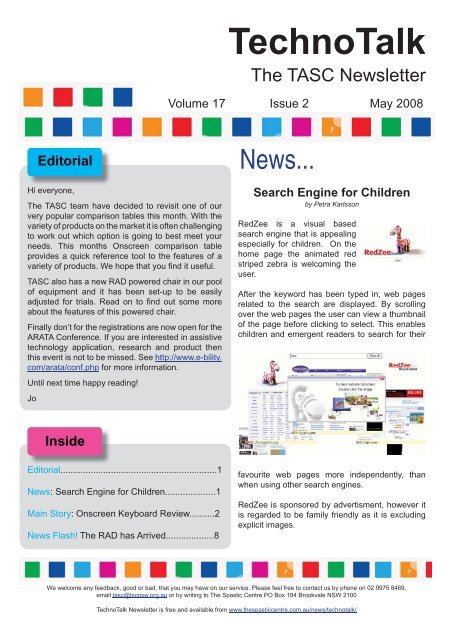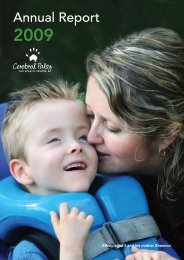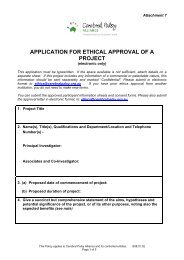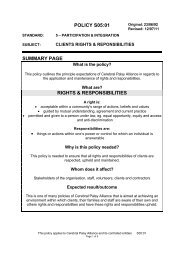Onscreen Keyboard Review - Cerebral Palsy Alliance
Onscreen Keyboard Review - Cerebral Palsy Alliance
Onscreen Keyboard Review - Cerebral Palsy Alliance
Create successful ePaper yourself
Turn your PDF publications into a flip-book with our unique Google optimized e-Paper software.
TechnoTalk<br />
The TASC Newsletter<br />
Volume 17 Issue 2 May 2008<br />
Editorial<br />
Hi everyone,<br />
The TASC team have decided to revisit one of our<br />
very popular comparison tables this month. With the<br />
variety of products on the market it is often challenging<br />
to work out which option is going to best meet your<br />
needs. This months <strong>Onscreen</strong> comparison table<br />
provides a quick reference tool to the features of a<br />
variety of products. We hope that you fi nd it useful.<br />
TASC also has a new RAD powered chair in our pool<br />
of equipment and it has been set-up to be easily<br />
adjusted for trials. Read on to fi nd out some more<br />
about the features of this powered chair.<br />
Finally don’t for the registrations are now open for the<br />
ARATA Conference. If you are interested in assistive<br />
technology application, research and product then<br />
this event is not to be missed. See http://www.e-bility.<br />
com/arata/conf.php for more information.<br />
Until next time happy reading!<br />
Jo<br />
News...<br />
Search Engine for Children<br />
by Petra Karlsson<br />
RedZee is a visual based<br />
search engine that is appealing<br />
especially for children. On the<br />
home page the animated red<br />
striped zebra is welcoming the<br />
user.<br />
After the keyword has been typed in, web pages<br />
related to the search are displayed. By scrolling<br />
over the web pages the user can view a thumbnail<br />
of the page before clicking to select. This enables<br />
children and emergent readers to search for their<br />
Inside<br />
Editorial..............................................................1<br />
News: Search Engine for Children....................1<br />
Main Story: <strong>Onscreen</strong> <strong>Keyboard</strong> <strong>Review</strong>..........2<br />
News Flash! The RAD has Arrived...................8<br />
favourite web pages more independently, than<br />
when using other search engines.<br />
RedZee is sponsored by advertisment, however it<br />
is regarded to be family friendly as it is excluding<br />
explicit images.<br />
We welcome any feedback, good or bad, that you may have on our service. Please feel free to contact us by phone on 02 9975 8469,<br />
email tasc@tscnsw.org.au or by writing to The Spastic Centre PO Box 184 Brookvale NSW 2100<br />
TechnoTalk Newsletter is free and available from www.thespasticcentre.com.au/news/technotalk/
Main Story:<br />
<strong>Onscreen</strong> <strong>Keyboard</strong> <strong>Review</strong> by TASC Occupational Therapists.<br />
An onscreen keyboard allows people with disabilities or special needs who cannot use a keyboard to<br />
access the computer via a virtual display that appears on the computer screen. Keys are selected using<br />
either a mouse or mouse alternative (by moving the cursor over the desired key and selecting it with a<br />
mouse click or by momentarily pausing (dwelling) over the item) or via switch scanning. If the user needs<br />
to access the onscreen keyboard via switch scanning a secondary switch interface may be required.<br />
The type of switch interface needed for each program has been listed in the table. The following list is<br />
not exhaustive but does include some of the most commonly used onscreen keyboards available and<br />
the ones that have demos which can be downloaded from the relevant sites. The onscreen keyboards<br />
work across most Windows based programs. Some literacy skill is required as they come in standard<br />
keyboard letter format with some having limited options for customising the display. There are a few<br />
onscreen keyboards that work with the Macintosh platform; however these have not been included in the<br />
table below. If you would like information about Mac compatible onscreen keyboards, please contact one<br />
of the consultants at TASC.<br />
WizKeys is a relatively new onscreen keyboard; this was not included as a demo was not available for<br />
review, for more information see: http://www.spectronicsinoz.com/product.aspproduct=25823.<br />
Dasher is a free onscreen keyboard that isn’t included in our comparison as it only works within its<br />
own application (text is sent to other applications by cutting and pasting). It is worth checking out as<br />
a completely different type of onscreen keyboard option for users who can access a mouse or mouse<br />
alternative (particularly head mouse and eye gaze users). It is an effi cient method of text entry as it uses<br />
a learning language model to predict the most probable pieces of text by giving them more space on the<br />
keyboard and selection of predicted words is ‘mode-free’ – the user does not have to move between a<br />
keyboard and prediction list.<br />
It is driven by natural pointing gestures – a little bit like driving a car, you steer the mouse towards the fi rst<br />
letter of the word, then continue ‘driving’ towards the next letter of the word. You start by driving cautiously<br />
and only continue when you know where you are going – if you don’t know where you are going, stop<br />
going. You don’t have to click to select letters or words, you just keep driving forwards and they are<br />
selected as you travel over/through them. It can look confusing at fi rst, but it is worth persisting as once<br />
you get the hang of it, it is very effi cient.<br />
Dasher can be downloaded from: http://www.inference.phy.cam.ac.uk/dasher/Download.html.<br />
The table on the next page is a comparison of some of the features of onscreen keyboards. In the next<br />
edition we will continue our comparison of onscreen keyboards and include those that have additional<br />
features for voice output communication and environmental control. For more information please do not<br />
hesitate to contact TASC.
Features<br />
Windows On-Screen<br />
<strong>Keyboard</strong><br />
Platform<br />
Win Me/2000/ XP/Vista<br />
Access options<br />
Mouse or mouse<br />
alternatives<br />
Yes<br />
Switch<br />
Scanning<br />
Yes -<br />
1 switch only<br />
Dwell Option<br />
Yes<br />
Tremor Setting<br />
No<br />
Switch scanning options<br />
Type of<br />
scanning<br />
Auto<br />
Adjust scanning<br />
speed<br />
Yes<br />
Adjust scanning<br />
mode<br />
Yes<br />
Row/Column (“regular”<br />
layout)<br />
Row/Column/<br />
Item (“Block” layout)<br />
Customise<br />
number of<br />
scanning cycles<br />
No<br />
OnScreen for Windows/<br />
OnScreen with<br />
CrossScanner v. 1.78<br />
Win 95/98/ME/NT/2000/XP/<br />
Vista<br />
Yes<br />
Yes -<br />
recommended with<br />
CrossScanner for range of<br />
scanning functions<br />
Yes – with CrossScanner<br />
No<br />
Auto<br />
Yes<br />
Yes – Line scan then fi nger<br />
scan, change left to right or<br />
right to left<br />
Yes<br />
Click-N-Type<br />
v. 3.0.3<br />
Win 95/98/ME/ NT/2000/XP/<br />
Vista<br />
Yes<br />
Yes -<br />
1 switch only<br />
Yes<br />
No<br />
Auto<br />
Yes<br />
No<br />
Quadrant scan then uses<br />
cross-hair mouse<br />
Yes<br />
WiVik 3.0<br />
Win 98/ME/NT/2000/XP (3.2<br />
under development for Vista<br />
compatibility)<br />
Yes<br />
Yes<br />
Yes<br />
Yes – in dwell select<br />
Auto<br />
Inverse<br />
Directed<br />
Step<br />
Multi switch directional<br />
Yes<br />
Yes<br />
Row-Column<br />
Row-group-item<br />
Column-row<br />
Column-group-item<br />
Quadrant scan item<br />
Yes<br />
ScreenDoors 2000 v. 2.3<br />
Win 95/98/ME/ NT/2000/XP/<br />
Vista<br />
Yes<br />
Yes -<br />
1 switch only<br />
Yes<br />
No<br />
Auto<br />
Yes<br />
Yes – 2 options “regular” and<br />
“block” scanning style<br />
No
Features<br />
Scanning display<br />
Type of scan<br />
highlight<br />
Ability to<br />
change scan<br />
highlight<br />
Switch interface<br />
Compatible<br />
switch interface<br />
Display<br />
Range of<br />
onscreen<br />
displays /<br />
keyboards builtin<br />
Graphic support<br />
Inbuilt symbol<br />
library<br />
Graphics<br />
imported<br />
Windows On-Screen<br />
<strong>Keyboard</strong><br />
Fill scan<br />
No<br />
Interface for serial, parallel or<br />
game port OR interface that<br />
emulates keyboard key<br />
Standard QWERTY or<br />
enhanced (with numeric<br />
keypad), block style for<br />
scanning, US or Universal<br />
keyboards or a keyboard<br />
with additional Japanese<br />
characters<br />
No<br />
No<br />
OnScreen for Windows/<br />
OnScreen with<br />
CrossScanner v. 1.78<br />
Fill scan<br />
Yes – with CrossScanner<br />
Interface that emulates left<br />
mouse click or keyboard key<br />
200 US and International<br />
keyboard with 101 and 104<br />
key layout.<br />
Other layouts;<br />
ABCD Alphabetical,<br />
QWERTY, 3 DVORAK’S with<br />
Edit and Numeric panels.<br />
No<br />
No<br />
Click-N-Type<br />
v. 3.0.3<br />
Border highlight<br />
No<br />
Interface that emulates left<br />
mouse click<br />
Custom alphabet<br />
Normal keyboard (ABC or<br />
QWERTY)<br />
Speed keyboard<br />
(frequency of use)<br />
Scanning keyboard<br />
No<br />
No<br />
WiVik 3.0<br />
Fill scan<br />
No<br />
WiViK USB interface<br />
recommended<br />
Standard international,<br />
macro, quadrant macro<br />
and standard prediction<br />
keyboards<br />
Yes<br />
Yes<br />
ScreenDoors 2000 v. 2.3<br />
Border highlight to select<br />
between keyboard and<br />
predictor windows and then<br />
Fill scan<br />
No<br />
Madentec’s switch input<br />
interface for serial, parallel or<br />
game port OR any interface<br />
that emulates a left mouse<br />
click.<br />
Standard QWERTY,<br />
alphabetical, frequency of<br />
use, block style for scanning,<br />
European and Japanese<br />
keyboards<br />
No<br />
No
Features<br />
Windows On-Screen<br />
<strong>Keyboard</strong><br />
Customising keyboard or display design<br />
Ability to resize<br />
keyboard /<br />
display<br />
No<br />
Ability to<br />
customise<br />
size, number,<br />
position of cells<br />
No<br />
Ability to modify<br />
or create new<br />
keyboard /<br />
display<br />
No<br />
Other features<br />
Ability to modify<br />
font size, colour,<br />
type<br />
Yes – font size and type<br />
Ability to move<br />
and minimise<br />
keyboard<br />
Yes<br />
Ability to link<br />
or branch<br />
keyboards from<br />
one to another<br />
No<br />
Programming Options<br />
Ability to have<br />
cell display<br />
different to cell<br />
command<br />
No<br />
OnScreen for Windows/<br />
OnScreen with<br />
CrossScanner v. 1.78<br />
Yes<br />
Yes<br />
Yes – with Build-a-Board<br />
software<br />
Yes – size and colour<br />
Yes<br />
No<br />
Yes – through macros<br />
Click-N-Type<br />
v. 3.0.3<br />
Yes<br />
Yes<br />
Yes<br />
Yes<br />
Yes<br />
No<br />
Yes – through macros<br />
WiVik 3.0<br />
Yes<br />
Yes<br />
No<br />
Yes – font size and type<br />
Yes<br />
Yes – in scanning keyboards<br />
Yes – in macro keyboards<br />
ScreenDoors 2000 v. 2.3<br />
Yes<br />
Yes – can alter size of cells<br />
only<br />
No<br />
Yes<br />
Yes<br />
No<br />
No
Features<br />
Windows On-Screen<br />
<strong>Keyboard</strong><br />
Programming Options<br />
Ability to have<br />
cell display<br />
different to cell<br />
command<br />
No<br />
Auditory Features<br />
Auditory<br />
scanning<br />
No<br />
Auditory<br />
feedback of<br />
selection<br />
Yes<br />
- click only<br />
Ability to<br />
customise<br />
auditory cue (for<br />
scanning) and<br />
feedback<br />
No<br />
Rate Enhancement Features<br />
Are rate<br />
enhancement<br />
features<br />
available<br />
No<br />
Mouse Access<br />
Does software<br />
enable mouse<br />
emulation<br />
No<br />
Additional Features<br />
Environmental<br />
Control<br />
No<br />
Voice Output<br />
No<br />
OnScreen for Windows/<br />
OnScreen with<br />
CrossScanner v. 1.78<br />
Yes – through macros<br />
Yes – beep only or speech /<br />
recorded sound<br />
Yes – click or speech /<br />
recorded sound, speaks<br />
Word Complete selections<br />
Yes – one speech / recorded<br />
sound only<br />
Yes<br />
- Word Completion<br />
Yes - with CrossScanner<br />
No<br />
No<br />
Click-N-Type<br />
v. 3.0.3<br />
Yes – through macros<br />
No<br />
Yes – click only or requires<br />
additional speech package<br />
Yes – with additional speech<br />
package<br />
Yes<br />
- Word Completion<br />
No<br />
No<br />
No<br />
WiVik 3.0<br />
Yes – in macro keyboards<br />
Yes – beep only<br />
Yes – Text-to-speech options<br />
in WordQ when prediction<br />
enabled<br />
No<br />
Yes<br />
- Word Prediction with<br />
WordQ<br />
Yes<br />
No<br />
Yes<br />
ScreenDoors 2000 v. 2.3<br />
No<br />
No<br />
Yes<br />
– click only<br />
No<br />
Yes<br />
- Word Prediction<br />
No<br />
No<br />
No
Features<br />
Supplier Information<br />
Demo available<br />
Supplier<br />
Cost estimate<br />
Windows On-Screen<br />
<strong>Keyboard</strong><br />
Included with operating<br />
system<br />
Microsoft<br />
Free<br />
OnScreen for Windows/<br />
OnScreen with<br />
CrossScanner v. 1.78<br />
Yes<br />
www.rjcooper.com/onscreen/<br />
index.html<br />
http://www.imgpresents.com/<br />
demo.htm<br />
Online purchase from IMG<br />
http://www.imgpresents.com/<br />
onscreen/onscreen.htm<br />
RJ Cooper<br />
http://rjcooper.com/onscreen/<br />
index.html<br />
<strong>Onscreen</strong> - $119 USD<br />
With CrossScanner $299.95<br />
USD<br />
Click-N-Type<br />
v. 3.0.3<br />
Freeware<br />
Lake Software<br />
www.lakefolks.org/cnt/<br />
Free<br />
WiVik 3.0<br />
Yes<br />
www.wivik.com<br />
Ability Technology<br />
Ph (02) 9907 9736<br />
NovitaTech<br />
Ph 1800 243246<br />
Technability<br />
Ph (02) 9975 8419<br />
$578.00<br />
ScreenDoors 2000 v. 2.3<br />
Yes<br />
www.madentec.com<br />
Ability Technology<br />
Ph (02) 9907 9736<br />
Spectronics<br />
Ph (07) 3808 6833<br />
Technability<br />
Ph (02) 9975 8419<br />
$499.00 full copy or $289.00<br />
to upgrade to ScreenDoors<br />
2000 from standard Windows<br />
onscreen keyboard (Me,<br />
2000, XP, Vista)
News Flash!<br />
The RAD has arrived at TASC! by Natalie Carden<br />
If you were wondering whether or not to try powered mobility with a little person, you will be pleased to<br />
hear that the RAD is here and ready to go!<br />
The RAD is a Rollerchair powered wheelchair with growth adjustment<br />
and tilt-in-space, to accommodate children aged from around two<br />
to seven years old. The RAD is part of the assessment equipment<br />
held by TASC for powered mobility evaluation. It is used by the<br />
seating team and is available to other therapy departments to use<br />
for assessments and trials.<br />
The RAD is set-up with MAG (multi-adjustable growth system)<br />
seating which has growth components, thoracics, pelvic belt, thigh<br />
guides, harness and head support. The MAG is fully adjustable<br />
and very supportive.<br />
The aim of powered mobility evaluation is to match available<br />
technology, in the<br />
form of alternate<br />
controls to suit<br />
the skills of the<br />
individual. Some<br />
of the alternate<br />
controls available<br />
at TASC are: the<br />
head array, switch systems, scan drive, multi-switch<br />
systems, e.g. the wafer board, mini joystick, heavy<br />
duty joystick and the fi nger control. The equipment<br />
can be set up in just about any position required, using<br />
commercial mounts or customised for the session using<br />
technical assistance.<br />
Send the seating consultants an email at tasc@tscnsw.<br />
org.au along with your enquiry or to make a referral to<br />
TASC or discuss loan arrangements telephone 02 9975<br />
8469.<br />
For people with cerebral palsy<br />
The Spastic Centre<br />
321 Mona Vale Road, Terrey Hills NSW<br />
PO Box 184 Brookvale NSW 2100<br />
T: 02 9479 7200<br />
F: 02 9479 7233<br />
E: scnsw@tscnsw.org.au<br />
www.thespasticcentre.com.au