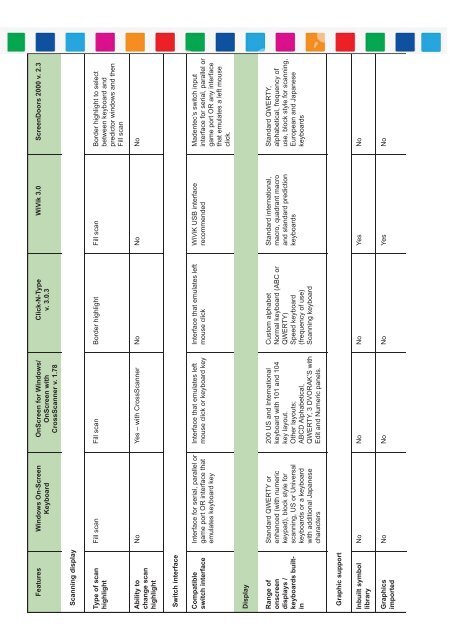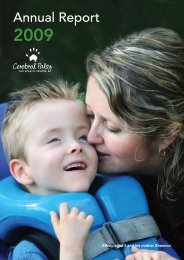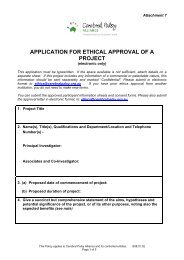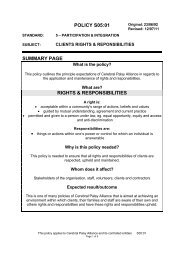Onscreen Keyboard Review - Cerebral Palsy Alliance
Onscreen Keyboard Review - Cerebral Palsy Alliance
Onscreen Keyboard Review - Cerebral Palsy Alliance
You also want an ePaper? Increase the reach of your titles
YUMPU automatically turns print PDFs into web optimized ePapers that Google loves.
Features<br />
Scanning display<br />
Type of scan<br />
highlight<br />
Ability to<br />
change scan<br />
highlight<br />
Switch interface<br />
Compatible<br />
switch interface<br />
Display<br />
Range of<br />
onscreen<br />
displays /<br />
keyboards builtin<br />
Graphic support<br />
Inbuilt symbol<br />
library<br />
Graphics<br />
imported<br />
Windows On-Screen<br />
<strong>Keyboard</strong><br />
Fill scan<br />
No<br />
Interface for serial, parallel or<br />
game port OR interface that<br />
emulates keyboard key<br />
Standard QWERTY or<br />
enhanced (with numeric<br />
keypad), block style for<br />
scanning, US or Universal<br />
keyboards or a keyboard<br />
with additional Japanese<br />
characters<br />
No<br />
No<br />
OnScreen for Windows/<br />
OnScreen with<br />
CrossScanner v. 1.78<br />
Fill scan<br />
Yes – with CrossScanner<br />
Interface that emulates left<br />
mouse click or keyboard key<br />
200 US and International<br />
keyboard with 101 and 104<br />
key layout.<br />
Other layouts;<br />
ABCD Alphabetical,<br />
QWERTY, 3 DVORAK’S with<br />
Edit and Numeric panels.<br />
No<br />
No<br />
Click-N-Type<br />
v. 3.0.3<br />
Border highlight<br />
No<br />
Interface that emulates left<br />
mouse click<br />
Custom alphabet<br />
Normal keyboard (ABC or<br />
QWERTY)<br />
Speed keyboard<br />
(frequency of use)<br />
Scanning keyboard<br />
No<br />
No<br />
WiVik 3.0<br />
Fill scan<br />
No<br />
WiViK USB interface<br />
recommended<br />
Standard international,<br />
macro, quadrant macro<br />
and standard prediction<br />
keyboards<br />
Yes<br />
Yes<br />
ScreenDoors 2000 v. 2.3<br />
Border highlight to select<br />
between keyboard and<br />
predictor windows and then<br />
Fill scan<br />
No<br />
Madentec’s switch input<br />
interface for serial, parallel or<br />
game port OR any interface<br />
that emulates a left mouse<br />
click.<br />
Standard QWERTY,<br />
alphabetical, frequency of<br />
use, block style for scanning,<br />
European and Japanese<br />
keyboards<br />
No<br />
No