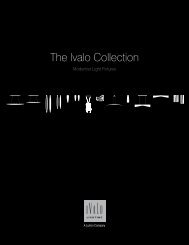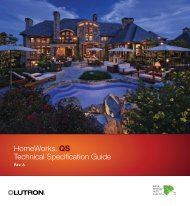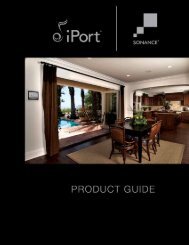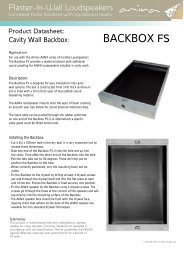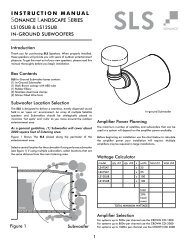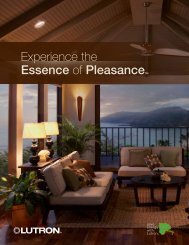Download PDF - Hill Residential Systems
Download PDF - Hill Residential Systems
Download PDF - Hill Residential Systems
You also want an ePaper? Increase the reach of your titles
YUMPU automatically turns print PDFs into web optimized ePapers that Google loves.
seeTouch® keypads | engraving options<br />
Lutron® | control technology overview<br />
All Lutron® keypads can be<br />
custom engraved<br />
Engraving for tabletop keypads is now offered<br />
within the Shade Configuration Tool, allowing<br />
for quick and easy customization.<br />
Sivoia® QS Sivoia® QS Wireless Sivoia QED®<br />
RS232/ethernet interface l l<br />
New procedure for engraving:*<br />
• Select a keypad in the Shade Configuration<br />
Quantum® integration<br />
l<br />
Tool (SCT)<br />
• Within the customization, select<br />
“Custom Engraving” option<br />
• Select position of text and text case<br />
• Click on the image of the keypad shown<br />
and enter text on buttons as desired<br />
• Add the customized keypad to your order<br />
* Note: Custom engraving within SCT available<br />
with limited selection of products.<br />
RadioRA® 2 tabletop keypad<br />
RadioRA® 2 integration<br />
GRAFIK Eye® QS integration l l<br />
HomeWorks® Illumination<br />
integration<br />
l<br />
l<br />
HomeWorks® QS integration l l<br />
Contact closure interfaces l l l<br />
Low voltage power l l l<br />
Individual power supplies l l l<br />
Multiple output power supplies l l l<br />
Lutron quiet electronic drive l l l<br />
Intelligent hembar alignmentTM l l l<br />
l = Available<br />
seeTouch® designer keypad<br />
(Sivoia QED-style shown)<br />
Standard features of all control technologies<br />
100 | Lutron Lutron | 101