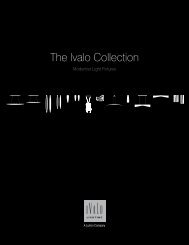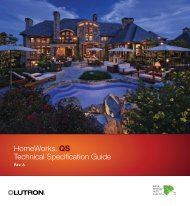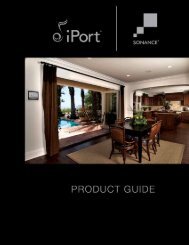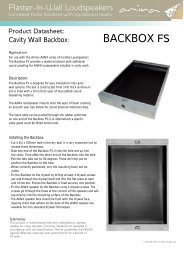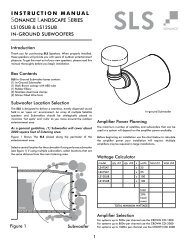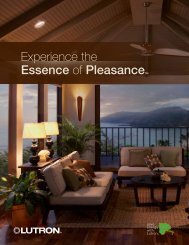Download PDF - Hill Residential Systems
Download PDF - Hill Residential Systems
Download PDF - Hill Residential Systems
Create successful ePaper yourself
Turn your PDF publications into a flip-book with our unique Google optimized e-Paper software.
Sivoia® QS | seeTouch® QS keypads<br />
Lutron® shading solutions | GRAFIK Eye® QS<br />
seeTouch QS keypads control shading solutions and<br />
lights. All keypads are available with standard or<br />
custom engraving in a variety of colors and finishes.<br />
Architectural style only (insert and non-insert).<br />
Color and finish ordering sample: <br />
QSWS2-3BRT-(I/N)-45-E01<br />
Include I for insert style OR<br />
Include N for non-insert style<br />
Include color code (45) to specify color/finish.<br />
GRAFIK Eye QS wall units control shades, drapery, and lights. All keypads are available with<br />
standard or custom engraving in a variety of colors and finishes.<br />
QSWS2-2BRL-N-<br />
WH-E01<br />
Two button keypad<br />
with raise/lower<br />
QSWS2-3BRL-N-<br />
WH-E01<br />
Three button keypad<br />
with raise/lower<br />
QSWS2-5BRL-N-<br />
WH-E01<br />
Five button keypad<br />
with raise/lower<br />
QSWS2-1RLD-N-<br />
WH-E01<br />
Three-group,<br />
two button keypad<br />
with raise/lower<br />
QSWS2-1RLD-N-<br />
WH-E02<br />
Three-group,<br />
two button keypad<br />
with raise/lower<br />
Venetian Keypads<br />
QSWKI-2TD-WH-E01<br />
Dual two button<br />
keypad with tilt adjust<br />
QSWS2-2RLD-N-<br />
WH-E02<br />
Two button keypad<br />
with raise/lower for<br />
dual shades<br />
QSWS2-3BRLIR-I-XX-E01<br />
Three button keypad with tilt<br />
adjust and infrared reception<br />
QSWS2-3BD-N-<br />
WH-E01<br />
Three button keypad<br />
for dual shades<br />
Sivoia QS components<br />
QSWS2-3BRLIR-N-<br />
WH-E01<br />
Three button keypad<br />
with raise/lower and<br />
infrared reception<br />
QSE-IR-WH<br />
Remote infrared eye for Sivoia QS<br />
lights and shades<br />
• Receives remote IR signal from handheld<br />
infrared remote controls<br />
• Allows simple integration to A/V<br />
equipment with QS devices via QS Link<br />
• Available in white (WH)<br />
A. Scene control<br />
• 4 scenes and off<br />
• Backlit, engravable buttons<br />
• Easy to change in the field<br />
B. Shade control<br />
• Open, preset, close<br />
• Raise/lower<br />
• Available with none, 1, 2, or 3<br />
shade group keypad controls<br />
C. Light control<br />
• 3, 4, or 6 zones<br />
(standard 120V model)<br />
• 6, 8, or 16 zones<br />
(EcoSystem® model)<br />
D. Astronomic timeclock<br />
• Scheduling to meet<br />
energy codes<br />
• Includes “after-hours” mode<br />
E. Information display<br />
• Energy savings<br />
• Lighting levels<br />
• Timeclock information<br />
F. Infrared receiver<br />
• Allows wireless connectivity<br />
to handheld infrared remote<br />
G. NEW RF tranceiver<br />
• Allows wireless connectivity<br />
to other RF devices<br />
NEW Wireless RF<br />
connections to:<br />
• Sivoia® QS Wireless shades<br />
• Radio Powr SavrTM occupancy/<br />
vacancy sensor<br />
• Pico® wireless keypads<br />
Wired connections to:<br />
• Sivoia QS shades<br />
• Occupancy/vacancy sensors<br />
• seeTouch® QS wall keypads<br />
• RS-232/Ethernet interfaces<br />
• Power modules<br />
EcoSystem low voltage<br />
connections to:<br />
•<br />
EcoSystem, Hi-lume® 3D<br />
ballasts, and/or Hi-lume LED<br />
drivers (64 maximum)<br />
• Daylight sensors<br />
• Occupancy/vacancy sensors<br />
For a complete guide on keypad options with model numbers, please refer to the<br />
seeTouch QS wallstation specification submittal at www.lutron.com/SivoiaQS<br />
For more information on GRAFIK Eye QS, visit www.lutron.com/GrafikEyeQS<br />
102 | Lutron Lutron | 103