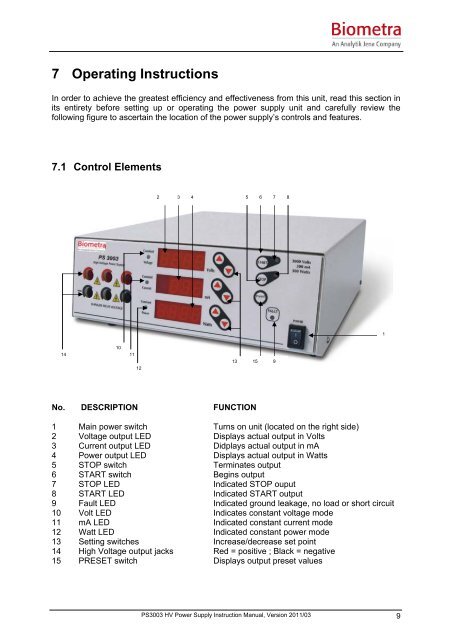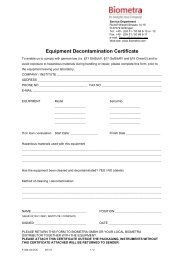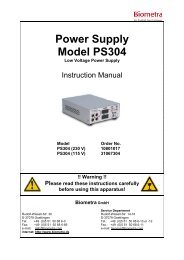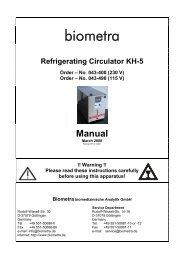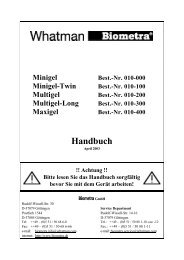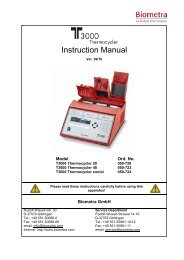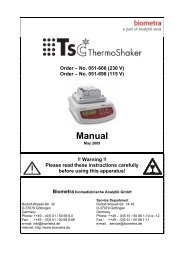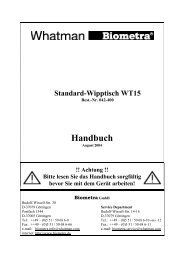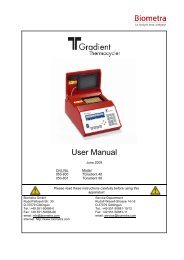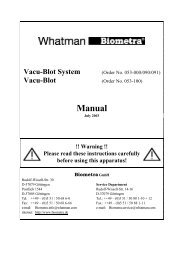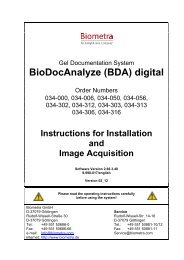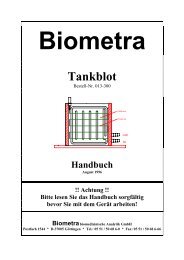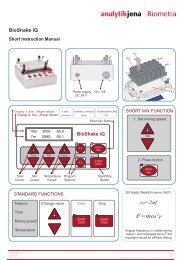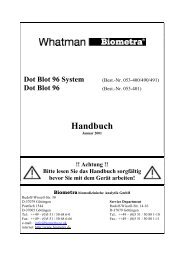Model PS3003 High Voltage Power Supply Instruction ... - Biometra
Model PS3003 High Voltage Power Supply Instruction ... - Biometra
Model PS3003 High Voltage Power Supply Instruction ... - Biometra
Create successful ePaper yourself
Turn your PDF publications into a flip-book with our unique Google optimized e-Paper software.
7 Operating <strong>Instruction</strong>s<br />
In order to achieve the greatest efficiency and effectiveness from this unit, read this section in<br />
its entirety before setting up or operating the power supply unit and carefully review the<br />
following figure to ascertain the location of the power supply’s controls and features.<br />
7.1 Control Elements<br />
2 3 4 5 6 7 8<br />
Preset<br />
1<br />
14<br />
10<br />
11<br />
12<br />
13 15 9<br />
No. DESCRIPTION FUNCTION<br />
1 Main power switch Turns on unit (located on the right side)<br />
2 <strong>Voltage</strong> output LED Displays actual output in Volts<br />
3 Current output LED Didplays actual output in mA<br />
4 <strong>Power</strong> output LED Displays actual output in Watts<br />
5 STOP switch Terminates output<br />
6 START switch Begins output<br />
7 STOP LED Indicated STOP ouput<br />
8 START LED Indicated START output<br />
9 Fault LED Indicated ground leakage, no load or short circuit<br />
10 Volt LED Indicates constant voltage mode<br />
11 mA LED Indicated constant current mode<br />
12 Watt LED Indicated constant power mode<br />
13 Setting switches Increase/decrease set point<br />
14 <strong>High</strong> <strong>Voltage</strong> output jacks Red = positive ; Black = negative<br />
15 PRESET switch Displays output preset values<br />
<strong>PS3003</strong> HV <strong>Power</strong> <strong>Supply</strong> <strong>Instruction</strong> Manual, Version 2011/03 9