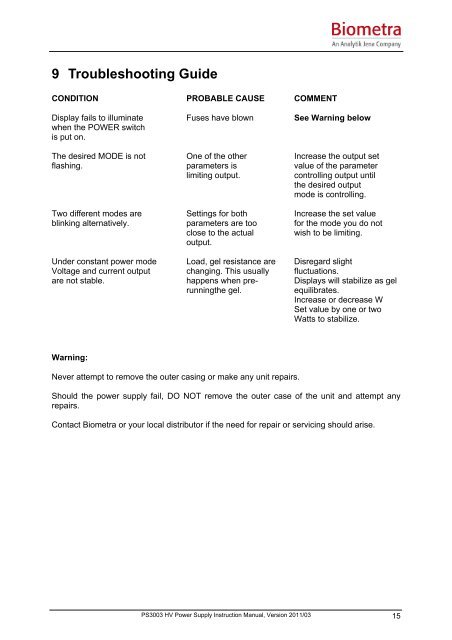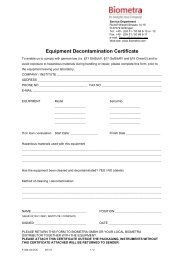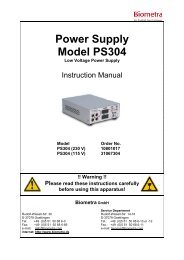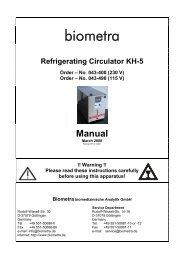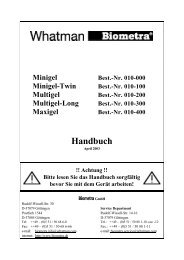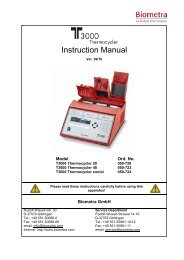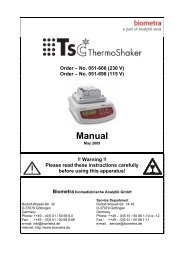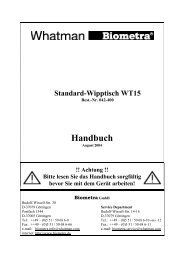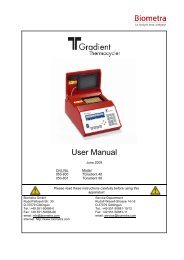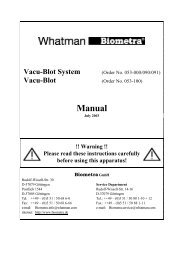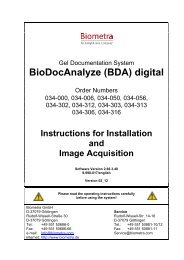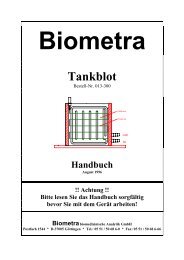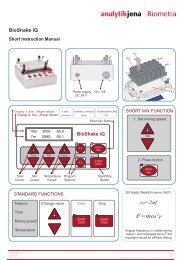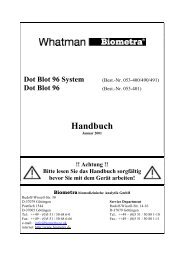Model PS3003 High Voltage Power Supply Instruction ... - Biometra
Model PS3003 High Voltage Power Supply Instruction ... - Biometra
Model PS3003 High Voltage Power Supply Instruction ... - Biometra
Create successful ePaper yourself
Turn your PDF publications into a flip-book with our unique Google optimized e-Paper software.
9 Troubleshooting Guide<br />
CONDITION PROBABLE CAUSE COMMENT<br />
Display fails to illuminate Fuses have blown See Warning below<br />
when the POWER switch<br />
is put on.<br />
The desired MODE is not One of the other Increase the output set<br />
flashing. parameters is value of the parameter<br />
limiting output.<br />
controlling output until<br />
the desired output<br />
mode is controlling.<br />
Two different modes are Settings for both Increase the set value<br />
blinking alternatively. parameters are too for the mode you do not<br />
close to the actual wish to be limiting.<br />
output.<br />
Under constant power mode Load, gel resistance are Disregard slight<br />
<strong>Voltage</strong> and current output changing. This usually fluctuations.<br />
are not stable. happens when pre- Displays will stabilize as gel<br />
runningthe gel.<br />
equilibrates.<br />
Increase or decrease W<br />
Set value by one or two<br />
Watts to stabilize.<br />
Warning:<br />
Never attempt to remove the outer casing or make any unit repairs.<br />
Should the power supply fail, DO NOT remove the outer case of the unit and attempt any<br />
repairs.<br />
Contact <strong>Biometra</strong> or your local distributor if the need for repair or servicing should arise.<br />
<strong>PS3003</strong> HV <strong>Power</strong> <strong>Supply</strong> <strong>Instruction</strong> Manual, Version 2011/03 15