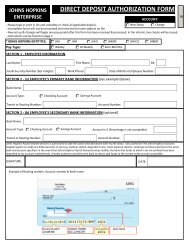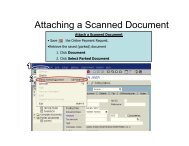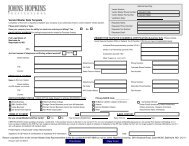Wage Type Request Form - Shared Services Home Page
Wage Type Request Form - Shared Services Home Page
Wage Type Request Form - Shared Services Home Page
You also want an ePaper? Increase the reach of your titles
YUMPU automatically turns print PDFs into web optimized ePapers that Google loves.
Johns Hopkins – Instructions for the SAP <strong>Wage</strong> <strong>Type</strong> <strong>Request</strong> <strong>Form</strong>s<br />
Revised February 2009<br />
There are two request forms – one for earnings and one for deductions. The forms are<br />
used to request a new wage type or to request a change to an existing wage type. For<br />
earnings, absence/attendance codes (pay codes) are also created when the wage type<br />
request is processed.<br />
Overview of the Process:<br />
• <strong>Request</strong>er (see below) completes the appropriate wage type request form and<br />
submits it to Payroll (payroll@jhu.edu) with the subject “wage type request”.<br />
o <strong>Request</strong>er completes and obtains a new GL account, if needed.<br />
o <strong>Request</strong>er completes and obtains a new vendor code, if needed.<br />
• Payroll sends the request form to various areas for review and approval depending<br />
on the kind of wage type requested.<br />
• Upon receiving all approvals, payroll submits the request to the SAP support team<br />
• The SAP support team creates the new wage type; payroll tests and approves for<br />
production.<br />
<strong>Wage</strong> types can be requested by one of the following areas:<br />
• Human Resources<br />
• Benefits Offices<br />
• Tax Offices<br />
• Payroll<br />
• Sponsored Projects <strong>Shared</strong> <strong>Services</strong><br />
Earnings <strong>Request</strong> <strong>Form</strong>, complete pages 1-7 for new earnings and complete page 1 for<br />
changes to existing earnings:<br />
• Basic information<br />
• Earning <strong>Wage</strong> <strong>Type</strong> Questions<br />
o Time evaluation – complete this section if the wage type is for an absence<br />
/attendance code to be used for CATS, Kronos, and Nightingale.<br />
o Category – be sure to check all that apply<br />
o <strong>Wage</strong> <strong>Type</strong> Attributes: factored/prorated means that the amount of the<br />
earning will be determined based on the hire/termination date, if<br />
applicable, transaction effective date, and number of days in the pay<br />
period.<br />
o <strong>Wage</strong> <strong>Type</strong> Posting to General Ledger – all wage types except non-cash<br />
wage types must have a GL account identified.<br />
To view GL accounts go to<br />
http://www.jhu.edu/hopkinsone/Support/Finance.htm and select<br />
“GL Chart of Accounts”.<br />
Revised January 2009
To request a new GL account, go to<br />
http://www.jhu.edu/hopkinsone/Support/Finance%20Master%20D<br />
ata.htm and select “GL account, cost element, or commitment item<br />
Deductions <strong>Request</strong> <strong>Form</strong>, complete pages 1-6 for new deductions and complete page 1<br />
for changes to existing deductions:<br />
• Basic information<br />
• Deduction <strong>Wage</strong> <strong>Type</strong> Questions<br />
o <strong>Wage</strong> <strong>Type</strong> Attributes: factored/prorated means that the amount of the<br />
deduction will be determined based on the hire/termination date, if<br />
applicable, transaction effective date, and number of days in the pay<br />
period.<br />
o Priority Processing determines the order in which deductions will be taken<br />
A for garnishments and taxes only<br />
B for health and welfare pre-tax flex benefits<br />
C for life insurance, Flexible Spending Accounts and repayments<br />
of loans and overpayments<br />
E for miscellaneous JHHS pre-tax benefits<br />
K for parking (pre and post tax)<br />
L for pension contributions<br />
P for transportation benefits<br />
V for miscellaneous JHHS post-tax benefits<br />
Z for voluntary deductions for contributions such as United Way<br />
o Arrears & Retro Calculation Rules: in the event that there is not enough<br />
earnings to cover deductions, the full amount of the deduction may not be<br />
taken. Arrears means that the amount of the deduction that cannot be<br />
taken will be held in the Arrears table to be deducted from the next pay(s)<br />
o 3 rd party processing: if the deduction can be paid directly to a vendor<br />
based on the employee deduction and/or employer contribution, then the<br />
vendor information needs to be provided on the form. See<br />
http://ssc.jhmi.edu/supplychain/forms/vdes.pdf<br />
Checks can be returned to Payroll to be sent with a report<br />
Please indicate if a report is needed.<br />
Revised January 2009