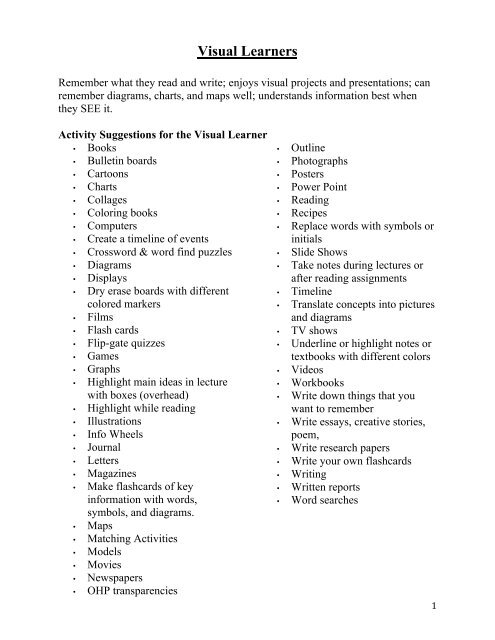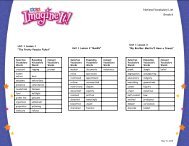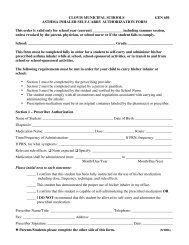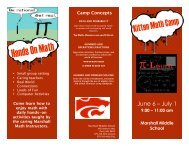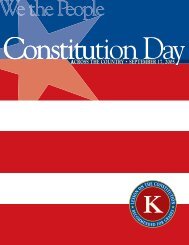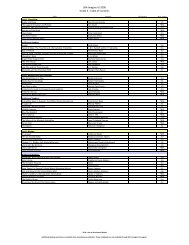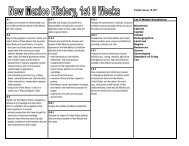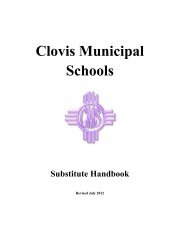Visual Learner Activities
Visual Learner Activities
Visual Learner Activities
You also want an ePaper? Increase the reach of your titles
YUMPU automatically turns print PDFs into web optimized ePapers that Google loves.
<strong>Visual</strong> <strong>Learner</strong>s<br />
Remember what they read and write; enjoys visual projects and presentations; can<br />
remember diagrams, charts, and maps well; understands information best when<br />
they SEE it.<br />
Activity Suggestions for the <strong>Visual</strong> <strong>Learner</strong><br />
• Books<br />
• Bulletin boards<br />
• Cartoons<br />
• Charts<br />
• Collages<br />
• Coloring books<br />
• Computers<br />
• Create a timeline of events<br />
• Crossword & word find puzzles<br />
• Diagrams<br />
• Displays<br />
• Dry erase boards with different<br />
colored markers<br />
• Films<br />
• Flash cards<br />
• Flip-gate quizzes<br />
• Games<br />
• Graphs<br />
• Highlight main ideas in lecture<br />
with boxes (overhead)<br />
• Highlight while reading<br />
• Illustrations<br />
• Info Wheels<br />
• Journal<br />
• Letters<br />
• Magazines<br />
• Make flashcards of key<br />
information with words,<br />
symbols, and diagrams.<br />
• Maps<br />
• Matching <strong>Activities</strong><br />
• Models<br />
• Movies<br />
• Newspapers<br />
• OHP transparencies<br />
• Outline<br />
• Photographs<br />
• Posters<br />
• Power Point<br />
• Reading<br />
• Recipes<br />
• Replace words with symbols or<br />
initials<br />
• Slide Shows<br />
• Take notes during lectures or<br />
after reading assignments<br />
• Timeline<br />
• Translate concepts into pictures<br />
and diagrams<br />
• TV shows<br />
• Underline or highlight notes or<br />
textbooks with different colors<br />
• Videos<br />
• Workbooks<br />
• Write down things that you<br />
want to remember<br />
• Write essays, creative stories,<br />
poem,<br />
• Write research papers<br />
• Write your own flashcards<br />
• Writing<br />
• Written reports<br />
• Word searches<br />
1
Learning Strategies for the <strong>Visual</strong> <strong>Learner</strong><br />
• Try to work in a quiet place. Wear earmuffs or earplugs if necessary. Some<br />
visual learners do, however, like soft music in the background.<br />
• Most visual learners learn best alone.<br />
• When trying to learn material by writing out notes, cover your notes then rewrite.<br />
Re-writing will help you remember better.<br />
• Before reading a chapter or a book, preview it first by scanning the pictures,<br />
headings and so on.<br />
• Try to put your desk away from the door and windows and close to the front<br />
of the class.<br />
Teaching Strategies for the <strong>Visual</strong> <strong>Learner</strong><br />
• Provide lots of interesting visual material in a variety of formats.<br />
• Make sure visual presentations are well-organized.<br />
• Make handouts and all other written work as visually appealing as possible,<br />
and easily read.<br />
<strong>Visual</strong> <strong>Learner</strong> Traits<br />
<br />
• Prefers to see words written down.<br />
• When something is being described, the visual learner also prefers to have a<br />
picture to view.<br />
• Prefers a time-line or some other similar diagram to remember historical<br />
events.<br />
• Prefers written instructions rather than verbal instructions.<br />
• Observes all the physical elements in a classroom.<br />
• Carefully organizes their learning materials.<br />
• Enjoys decorating their learning areas.<br />
• Prefers photographs and illustrations with printed content.<br />
• Remembers and understands through the use of diagrams, charts and maps.<br />
• Appreciates presentations using OHP transparencies or handouts.<br />
• Studies materials by reading notes and organizing it in outline form.<br />
• Enjoys visual art activities.<br />
2