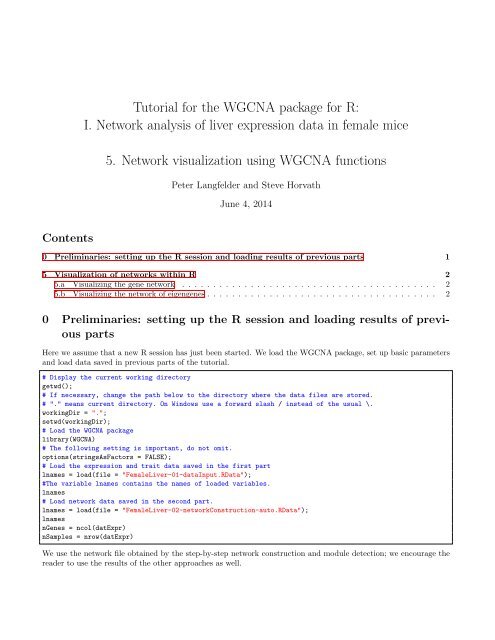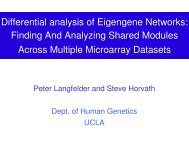Tutorial for the WGCNA package for R: I. Network analysis of liver ...
Tutorial for the WGCNA package for R: I. Network analysis of liver ...
Tutorial for the WGCNA package for R: I. Network analysis of liver ...
Create successful ePaper yourself
Turn your PDF publications into a flip-book with our unique Google optimized e-Paper software.
<strong>Tutorial</strong> <strong>for</strong> <strong>the</strong> <strong>WGCNA</strong> <strong>package</strong> <strong>for</strong> R:<br />
I. <strong>Network</strong> <strong>analysis</strong> <strong>of</strong> <strong>liver</strong> expression data in female mice<br />
5. <strong>Network</strong> visualization using <strong>WGCNA</strong> functions<br />
Peter Langfelder and Steve Horvath<br />
June 4, 2014<br />
Contents<br />
0 Preliminaries: setting up <strong>the</strong> R session and loading results <strong>of</strong> previous parts 1<br />
5 Visualization <strong>of</strong> networks within R 2<br />
5.a Visualizing <strong>the</strong> gene network . . . . . . . . . . . . . . . . . . . . . . . . . . . . . . . . . . . . . . . . . 2<br />
5.b Visualizing <strong>the</strong> network <strong>of</strong> eigengenes . . . . . . . . . . . . . . . . . . . . . . . . . . . . . . . . . . . . . 2<br />
0 Preliminaries: setting up <strong>the</strong> R session and loading results <strong>of</strong> previous<br />
parts<br />
Here we assume that a new R session has just been started. We load <strong>the</strong> <strong>WGCNA</strong> <strong>package</strong>, set up basic parameters<br />
and load data saved in previous parts <strong>of</strong> <strong>the</strong> tutorial.<br />
# Display <strong>the</strong> current working directory<br />
getwd();<br />
# If necessary, change <strong>the</strong> path below to <strong>the</strong> directory where <strong>the</strong> data files are stored.<br />
# "." means current directory. On Windows use a <strong>for</strong>ward slash / instead <strong>of</strong> <strong>the</strong> usual \.<br />
workingDir = ".";<br />
setwd(workingDir);<br />
# Load <strong>the</strong> <strong>WGCNA</strong> <strong>package</strong><br />
library(<strong>WGCNA</strong>)<br />
# The following setting is important, do not omit.<br />
options(stringsAsFactors = FALSE);<br />
# Load <strong>the</strong> expression and trait data saved in <strong>the</strong> first part<br />
lnames = load(file = "FemaleLiver-01-dataInput.RData");<br />
#The variable lnames contains <strong>the</strong> names <strong>of</strong> loaded variables.<br />
lnames<br />
# Load network data saved in <strong>the</strong> second part.<br />
lnames = load(file = "FemaleLiver-02-networkConstruction-auto.RData");<br />
lnames<br />
nGenes = ncol(datExpr)<br />
nSamples = nrow(datExpr)<br />
We use <strong>the</strong> network file obtained by <strong>the</strong> step-by-step network construction and module detection; we encourage <strong>the</strong><br />
reader to use <strong>the</strong> results <strong>of</strong> <strong>the</strong> o<strong>the</strong>r approaches as well.
5 Visualization <strong>of</strong> networks within R<br />
5.a Visualizing <strong>the</strong> gene network<br />
One way to visualize a weighted network is to plot its heatmap, Fig. 1. Each row and column <strong>of</strong> <strong>the</strong> heatmap<br />
correspond to a single gene. The heatmap can depict adjacencies or topological overlaps, with light colors denoting<br />
low adjacency (overlap) and darker colors higher adjacency (overlap). In addition, <strong>the</strong> gene dendrograms and module<br />
colors are plotted along <strong>the</strong> top and left side <strong>of</strong> <strong>the</strong> heatmap. The <strong>package</strong> provides a convenient function to create<br />
such network plots; Fig. 1 was created using <strong>the</strong> following code. This code can be executed only if <strong>the</strong> network<br />
was calculated using a single-block approach (that is, using <strong>the</strong> 1-step automatic or <strong>the</strong> step-by-step tutorials). If<br />
<strong>the</strong> networks were calculated using <strong>the</strong> block-wise approach, <strong>the</strong> user will need to modify this code to per<strong>for</strong>m <strong>the</strong><br />
visualization in each block separately. The modification is simple and we leave it as an exercise <strong>for</strong> <strong>the</strong> interested<br />
reader.<br />
# Calculate topological overlap anew: this could be done more efficiently by saving <strong>the</strong> TOM<br />
# calculated during module detection, but let us do it again here.<br />
dissTOM = 1-TOMsimilarityFromExpr(datExpr, power = 6);<br />
# Trans<strong>for</strong>m dissTOM with a power to make moderately strong connections more visible in <strong>the</strong> heatmap<br />
plotTOM = dissTOM^7;<br />
# Set diagonal to NA <strong>for</strong> a nicer plot<br />
diag(plotTOM) = NA;<br />
# Call <strong>the</strong> plot function<br />
sizeGrWindow(9,9)<br />
TOMplot(plotTOM, geneTree, moduleColors, main = "<strong>Network</strong> heatmap plot, all genes")<br />
Note that <strong>the</strong> generating <strong>the</strong> heatmap plot may take a substantial amount <strong>of</strong> time. It is possible to restrict <strong>the</strong><br />
number <strong>of</strong> genes to speed up <strong>the</strong> plotting; however, <strong>the</strong> gene dendrogram <strong>of</strong> a subset <strong>of</strong> genes will <strong>of</strong>ten look different<br />
from <strong>the</strong> gene dendrogram <strong>of</strong> all genes. In <strong>the</strong> following example we restrict <strong>the</strong> number <strong>of</strong> plotted genes to 400:<br />
nSelect = 400<br />
# For reproducibility, we set <strong>the</strong> random seed<br />
set.seed(10);<br />
select = sample(nGenes, size = nSelect);<br />
selectTOM = dissTOM[select, select];<br />
# There’s no simple way <strong>of</strong> restricting a clustering tree to a subset <strong>of</strong> genes, so we must re-cluster.<br />
selectTree = flashClust(as.dist(selectTOM), method = "average")<br />
selectColors = moduleColors[select];<br />
# Open a graphical window<br />
sizeGrWindow(9,9)<br />
# Taking <strong>the</strong> dissimilarity to a power, say 10, makes <strong>the</strong> plot more in<strong>for</strong>mative by effectively changing<br />
# <strong>the</strong> color palette; setting <strong>the</strong> diagonal to NA also improves <strong>the</strong> clarity <strong>of</strong> <strong>the</strong> plot<br />
plotDiss = selectTOM^7;<br />
diag(plotDiss) = NA;<br />
TOMplot(plotDiss, selectTree, selectColors, main = "<strong>Network</strong> heatmap plot, selected genes")<br />
5.b Visualizing <strong>the</strong> network <strong>of</strong> eigengenes<br />
It is <strong>of</strong>ten interesting to study <strong>the</strong> relationships among <strong>the</strong> found modules. One can use <strong>the</strong> eigengenes as representative<br />
pr<strong>of</strong>iles and quantify module similarity by eigengene correlation. The <strong>package</strong> contains a convenient function<br />
plotEigengene<strong>Network</strong>s that generates a summary plot <strong>of</strong> <strong>the</strong> eigengene network. It is usually in<strong>for</strong>mative to add a<br />
clinical trait (or multiple traits) to <strong>the</strong> eigengenes to see how <strong>the</strong> traits fit into <strong>the</strong> eigengene network:<br />
# Recalculate module eigengenes<br />
MEs = moduleEigengenes(datExpr, moduleColors)$eigengenes<br />
# Isolate weight from <strong>the</strong> clinical traits<br />
weight = as.data.frame(datTraits$weight_g);<br />
names(weight) = "weight"<br />
# Add <strong>the</strong> weight to existing module eigengenes
Figure 1: Visualizing <strong>the</strong> gene network using a heatmap plot. The heatmap depicts <strong>the</strong> Topological Overlap Matrix<br />
(TOM) among all genes in <strong>the</strong> <strong>analysis</strong>. Light color represents low overlap and progressively darker red color<br />
represents higher overlap. Blocks <strong>of</strong> darker colors along <strong>the</strong> diagonal are <strong>the</strong> modules. The gene dendrogram and<br />
module assignment are also shown along <strong>the</strong> left side and <strong>the</strong> top.<br />
MET = orderMEs(cbind(MEs, weight))<br />
# Plot <strong>the</strong> relationships among <strong>the</strong> eigengenes and <strong>the</strong> trait<br />
sizeGrWindow(5,7.5);<br />
par(cex = 0.9)<br />
plotEigengene<strong>Network</strong>s(MET, "", marDendro = c(0,4,1,2), marHeatmap = c(3,4,1,2), cex.lab = 0.8, xLabelsAngle<br />
= 90)<br />
The function produces a dendrogram <strong>of</strong> <strong>the</strong> eigengenes and trait(s), and a heatmap <strong>of</strong> <strong>the</strong>ir relationships. To split<br />
<strong>the</strong> dendrogram and heatmap plots, we can use <strong>the</strong> following code<br />
# Plot <strong>the</strong> dendrogram<br />
sizeGrWindow(6,6);<br />
par(cex = 1.0)<br />
plotEigengene<strong>Network</strong>s(MET, "Eigengene dendrogram", marDendro = c(0,4,2,0),<br />
plotHeatmaps = FALSE)<br />
# Plot <strong>the</strong> heatmap matrix (note: this plot will overwrite <strong>the</strong> dendrogram plot)<br />
par(cex = 1.0)<br />
plotEigengene<strong>Network</strong>s(MET, "Eigengene adjacency heatmap", marHeatmap = c(3,4,2,2),<br />
plotDendrograms = FALSE, xLabelsAngle = 90)<br />
Fig. 2 shows <strong>the</strong> output <strong>of</strong> <strong>the</strong> above code. The eigengene dendrogram and heatmap identify groups <strong>of</strong> correlated<br />
eigengenes termed meta-modules. For example, <strong>the</strong> dendrogram indicates that red, brown and bluw modules are<br />
highly related; <strong>the</strong>ir mutual correlations are stronger than <strong>the</strong>ir correlations with weight. On <strong>the</strong> o<strong>the</strong>r hand, <strong>the</strong><br />
salmon module, which is also significantly correlated with weight, is not part <strong>of</strong> <strong>the</strong> same meta-module as <strong>the</strong> red,
own and blue modules, at least if meta-modules are defined as tight custers <strong>of</strong> modules (<strong>for</strong> example, modules with<br />
a correlation <strong>of</strong> eigengenes <strong>of</strong> at least 0.5).<br />
Eigengene dendrogram Eigengene adjacency heatmap<br />
0.2 0.4 0.6 0.8 1.0 1.2<br />
MEmagenta<br />
MEblack<br />
MEturquoise<br />
MEgreen<br />
MElightcyan<br />
weight<br />
MEblue<br />
MEbrown<br />
MEred<br />
MEsalmon<br />
MEyellow<br />
MElightgreen<br />
MEgreenyellow<br />
MEgrey60<br />
MEpink<br />
MEpurple<br />
MEtan<br />
MEcyan<br />
MEmidnightblue<br />
weight<br />
weight<br />
1.0<br />
0.8<br />
0.6<br />
0.4<br />
0.2<br />
0.0<br />
(a)<br />
(b)<br />
Figure 2: Visualization <strong>of</strong> <strong>the</strong> eigengene network representing <strong>the</strong> relationships among <strong>the</strong> modules and <strong>the</strong> clinical<br />
trait weight. Panel (a) shows a hierarchical clustering dendrogram <strong>of</strong> <strong>the</strong> eigengenes in which <strong>the</strong> dissimilarity <strong>of</strong><br />
eigengenes E I , E J is given by 1 − cor(E I , E J ). The heatmap in panel (b) shows <strong>the</strong> eigengene adjacency A IJ =<br />
(1 + cor(E I , E J ))/2.