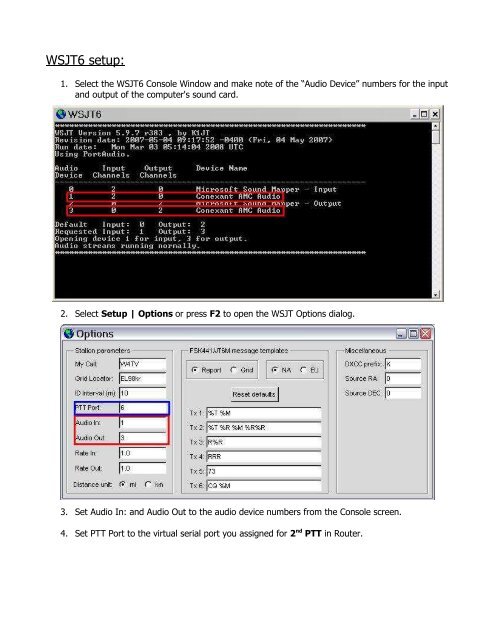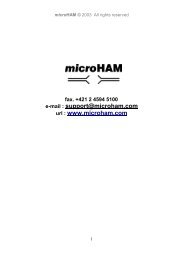micro Keyer and WSJT Setup - microHAM
micro Keyer and WSJT Setup - microHAM
micro Keyer and WSJT Setup - microHAM
Create successful ePaper yourself
Turn your PDF publications into a flip-book with our unique Google optimized e-Paper software.
<strong>WSJT</strong>6 setup:<br />
1. Select the <strong>WSJT</strong>6 Console Window <strong>and</strong> make note of the “Audio Device” numbers for the input<br />
<strong>and</strong> output of the computer's sound card.<br />
2. Select <strong>Setup</strong> | Options or press F2 to open the <strong>WSJT</strong> Options dialog.<br />
3. Set Audio In: <strong>and</strong> Audio Out to the audio device numbers from the Console screen.<br />
4. Set PTT Port to the virtual serial port you assigned for 2 nd PTT in Router.