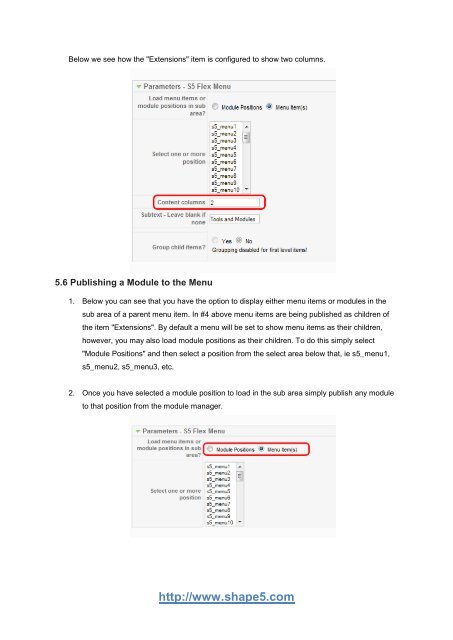Vertex Framework Vertex Framework Guide
Vertex Framework Vertex Framework Guide
Vertex Framework Vertex Framework Guide
You also want an ePaper? Increase the reach of your titles
YUMPU automatically turns print PDFs into web optimized ePapers that Google loves.
Below we see how the "Extensions" item is configured to show two columns.<br />
5.6 Publishing a Module to the Menu<br />
1. Below you can see that you have the option to display either menu items or modules in the<br />
sub area of a parent menu item. In #4 above menu items are being published as children of<br />
the item "Extensions". By default a menu will be set to show menu items as their children,<br />
however, you may also load module positions as their children. To do this simply select<br />
"Module Positions" and then select a position from the select area below that, ie s5_menu1,<br />
s5_menu2, s5_menu3, etc.<br />
2. Once you have selected a module position to load in the sub area simply publish any module<br />
to that position from the module manager.<br />
http://www.shape5.com