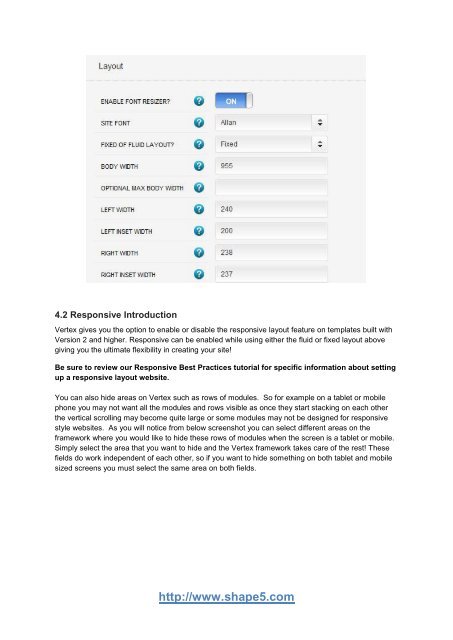Vertex Framework Vertex Framework Guide
Vertex Framework Vertex Framework Guide
Vertex Framework Vertex Framework Guide
You also want an ePaper? Increase the reach of your titles
YUMPU automatically turns print PDFs into web optimized ePapers that Google loves.
4.2 Responsive Introduction<br />
<strong>Vertex</strong> gives you the option to enable or disable the responsive layout feature on templates built with<br />
Version 2 and higher. Responsive can be enabled while using either the fluid or fixed layout above<br />
giving you the ultimate flexibility in creating your site!<br />
Be sure to review our Responsive Best Practices tutorial for specific information about setting<br />
up a responsive layout website.<br />
You can also hide areas on <strong>Vertex</strong> such as rows of modules. So for example on a tablet or mobile<br />
phone you may not want all the modules and rows visible as once they start stacking on each other<br />
the vertical scrolling may become quite large or some modules may not be designed for responsive<br />
style websites. As you will notice from below screenshot you can select different areas on the<br />
framework where you would like to hide these rows of modules when the screen is a tablet or mobile.<br />
Simply select the area that you want to hide and the <strong>Vertex</strong> framework takes care of the rest! These<br />
fields do work independent of each other, so if you want to hide something on both tablet and mobile<br />
sized screens you must select the same area on both fields.<br />
http://www.shape5.com