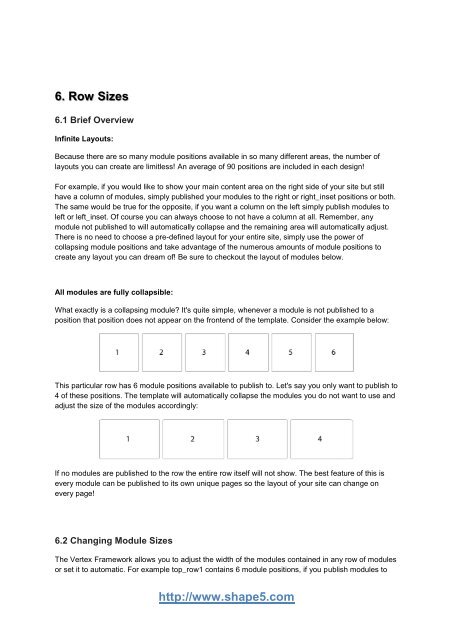Vertex Framework Vertex Framework Guide
Vertex Framework Vertex Framework Guide
Vertex Framework Vertex Framework Guide
Create successful ePaper yourself
Turn your PDF publications into a flip-book with our unique Google optimized e-Paper software.
6. Row Sizes<br />
6.1 Brief Overview<br />
Infinite Layouts:<br />
Because there are so many module positions available in so many different areas, the number of<br />
layouts you can create are limitless! An average of 90 positions are included in each design!<br />
For example, if you would like to show your main content area on the right side of your site but still<br />
have a column of modules, simply published your modules to the right or right_inset positions or both.<br />
The same would be true for the opposite, if you want a column on the left simply publish modules to<br />
left or left_inset. Of course you can always choose to not have a column at all. Remember, any<br />
module not published to will automatically collapse and the remaining area will automatically adjust.<br />
There is no need to choose a pre-defined layout for your entire site, simply use the power of<br />
collapsing module positions and take advantage of the numerous amounts of module positions to<br />
create any layout you can dream of! Be sure to checkout the layout of modules below.<br />
All modules are fully collapsible:<br />
What exactly is a collapsing module? It's quite simple, whenever a module is not published to a<br />
position that position does not appear on the frontend of the template. Consider the example below:<br />
This particular row has 6 module positions available to publish to. Let's say you only want to publish to<br />
4 of these positions. The template will automatically collapse the modules you do not want to use and<br />
adjust the size of the modules accordingly:<br />
If no modules are published to the row the entire row itself will not show. The best feature of this is<br />
every module can be published to its own unique pages so the layout of your site can change on<br />
every page!<br />
6.2 Changing Module Sizes<br />
The <strong>Vertex</strong> <strong>Framework</strong> allows you to adjust the width of the modules contained in any row of modules<br />
or set it to automatic. For example top_row1 contains 6 module positions, if you publish modules to<br />
http://www.shape5.com