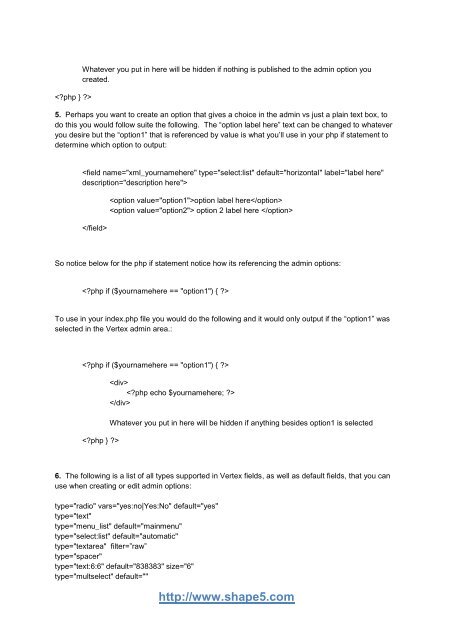Vertex Framework Vertex Framework Guide
Vertex Framework Vertex Framework Guide
Vertex Framework Vertex Framework Guide
Create successful ePaper yourself
Turn your PDF publications into a flip-book with our unique Google optimized e-Paper software.
Whatever you put in here will be hidden if nothing is published to the admin option you<br />
created.<br />
5. Perhaps you want to create an option that gives a choice in the admin vs just a plain text box, to<br />
do this you would follow suite the following. The “option label here” text can be changed to whatever<br />
you desire but the “option1” that is referenced by value is what you’ll use in your php if statement to<br />
determine which option to output:<br />
<br />
<br />
option label here<br />
option 2 label here <br />
So notice below for the php if statement notice how its referencing the admin options:<br />
<br />
To use in your index.php file you would do the following and it would only output if the “option1” was<br />
selected in the <strong>Vertex</strong> admin area.:<br />
<br />
<br />
<br />
<br />
<br />
Whatever you put in here will be hidden if anything besides option1 is selected<br />
6. The following is a list of all types supported in <strong>Vertex</strong> fields, as well as default fields, that you can<br />
use when creating or edit admin options:<br />
type="radio" vars="yes:no|Yes:No" default="yes"<br />
type="text"<br />
type="menu_list" default="mainmenu"<br />
type="select:list" default="automatic"<br />
type="textarea" filter=”raw”<br />
type="spacer"<br />
type="text:6:6" default="838383" size="6"<br />
type="multselect" default=""<br />
http://www.shape5.com