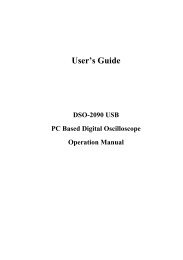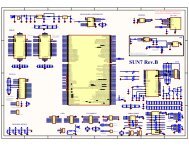ThaiEasyElec - 2.8 inch TFT Touch Shield User ... - ThaiEasyElec.net
ThaiEasyElec - 2.8 inch TFT Touch Shield User ... - ThaiEasyElec.net
ThaiEasyElec - 2.8 inch TFT Touch Shield User ... - ThaiEasyElec.net
Create successful ePaper yourself
Turn your PDF publications into a flip-book with our unique Google optimized e-Paper software.
รูปที 7<br />
4) การเชื่อมตอ <strong>2.8</strong> <strong>inch</strong> <strong>TFT</strong> <strong>Touch</strong> <strong>Shield</strong> กับ Arduino<br />
ขาสัญญาณของ <strong>2.8</strong> <strong>inch</strong> <strong>TFT</strong> <strong>Touch</strong> <strong>Shield</strong> เมือเชือมต่อกับ Arduino จะใช้งาน 18 ขา (จากทีมีทั งหมด 24<br />
ขา) แสดงดังรูปที 8 โดยผู ้ใช้งานสามารถเสียบเข้าไปบนบอร์ด Arduino ได้เลย<br />
รูปที 8 สัญญาณต่างๆทีเชือมต่อเข้ากับ Arduino<br />
5) การเขียนโปรแกรมบน Arduino เพื่อใชงานบอรด <strong>2.8</strong> <strong>inch</strong> <strong>TFT</strong> <strong>Touch</strong> <strong>Shield</strong><br />
ทาง <strong>ThaiEasyElec</strong>.com ได้ทดลองเขียน library สําหรับใช้งาน LCD touch screen และ SD card เบื องต้น<br />
โดย Library จะอยู ่ใน Folder ชือ “TEE_<strong>TFT</strong>_<strong>Touch</strong><strong>Shield</strong>”<br />
การนํา library มาใช้งานกับ Arduino สามารถทําได้โดย การ copy folder “TEE_<strong>TFT</strong>_<strong>Touch</strong><strong>Shield</strong>” และ<br />
Folder “digitalWriteFast” ไปยัง folder ทีชือ libraries ใน folder ของโปรแกรม Arduino IDE เพียงเท่านี ก็จะ<br />
สามารถใช้งาน library บน Arduino ได้<br />
5 <strong>ThaiEasyElec</strong> - <strong>2.8</strong> <strong>inch</strong> <strong>TFT</strong> <strong>Touch</strong> <strong>Shield</strong> user manual V1.0| Venus Supply Co.,ltd - Contact : Sales@thaieasyelec.com