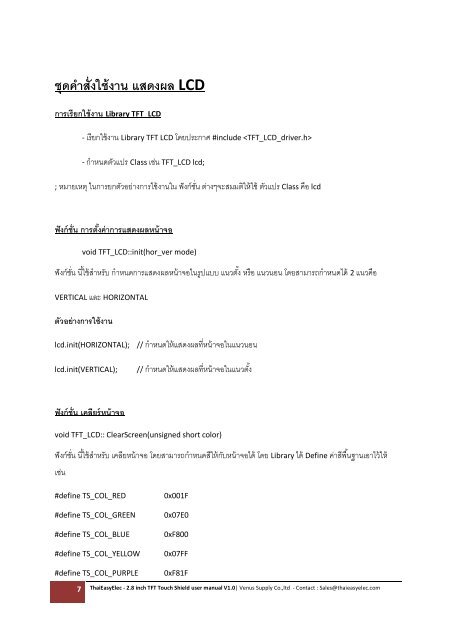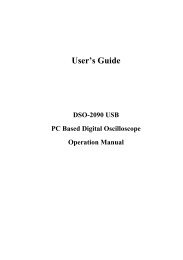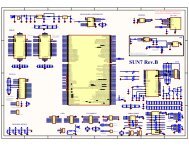ThaiEasyElec - 2.8 inch TFT Touch Shield User ... - ThaiEasyElec.net
ThaiEasyElec - 2.8 inch TFT Touch Shield User ... - ThaiEasyElec.net
ThaiEasyElec - 2.8 inch TFT Touch Shield User ... - ThaiEasyElec.net
Create successful ePaper yourself
Turn your PDF publications into a flip-book with our unique Google optimized e-Paper software.
ชุดคําสั งใช้งาน แสดงผล LCD<br />
การเรียกใช้งาน Library <strong>TFT</strong>_LCD<br />
- เรียกใช้งาน Library <strong>TFT</strong> LCD โดยประกาศ #include <br />
- กําหนดตัวแปร Class เช่น <strong>TFT</strong>_LCD lcd;<br />
; หมายเหตุ ในการยกตัวอย่างการใช้งานใน ฟังก์ชัน ต่างๆจะสมมติให้ใช้ ตัวแปร Class คือ lcd<br />
ฟังก์ชั น การตังค่าการแสดงผลหน้าจอ<br />
void <strong>TFT</strong>_LCD::init(hor_ver mode)<br />
ฟังก์ชัน นี ใช้สําหรับ กําหนดการแสดงผลหน้าจอในรูปแบบ แนวตั ง หรือ แนวนอน โดยสามารถกําหนดได้ 2 แนวคือ<br />
VERTICAL และ HORIZONTAL<br />
ตัวอย่างการใช้งาน<br />
lcd.init(HORIZONTAL); // กําหนดให้แสดงผลทีหน้าจอในแนวนอน<br />
lcd.init(VERTICAL); // กําหนดให้แสดงผลทีหน้าจอในแนวตั ง<br />
ฟังก์ชั น เคลียร์หน้าจอ<br />
void <strong>TFT</strong>_LCD:: ClearScreen(unsigned short color)<br />
ฟังก์ชัน นี ใช้สําหรับ เคลียหน้าจอ โดยสามารถกําหนดสีให้กับหน้าจอได้ โดย Library ได้ Define ค่าสีพื นฐานเอาไว้ให้<br />
เช่น<br />
#define TS_COL_RED<br />
#define TS_COL_GREEN<br />
#define TS_COL_BLUE<br />
#define TS_COL_YELLOW<br />
#define TS_COL_PURPLE<br />
0x001F<br />
0x07E0<br />
0xF800<br />
0x07FF<br />
0xF81F<br />
7 <strong>ThaiEasyElec</strong> - <strong>2.8</strong> <strong>inch</strong> <strong>TFT</strong> <strong>Touch</strong> <strong>Shield</strong> user manual V1.0| Venus Supply Co.,ltd - Contact : Sales@thaieasyelec.com